Thriving Online: A Guide for Busy Educators by Robin Kay and William J. (Bill) Hunter is licensed under a Creative Commons Attribution-NonCommercial-ShareAlike 4.0 International License, except where otherwise noted.
Ontario Tech University
Oshawa
Thriving Online: A Guide for Busy Educators by Robin Kay and William J. (Bill) Hunter is licensed under a Creative Commons Attribution-NonCommercial-ShareAlike 4.0 International License, except where otherwise noted.
1
Title: Thriving Online: A Guide for Busy Educators
Editors: Robin Kay & William J. Hunter
Cover image: Mikaela Kenn, website: https://www.creativewandererco.com/
Format: Book
First published in 2022 through the University of Ontario Institute of Technology. Note: Ontario Tech University is the brand name used to refer to the University of Ontario Institute of Technology.
ISBN: 978-0-9781236-4-2
Recommended APA 7 citation:
Kay, R., H. & Hunter, W. J. (Eds.). (2022). Thriving online: A guide for busy educators. Ontario Tech University. https://doi.org/10.51357/TMSM9420
This project is made possible with funding by the Government of Ontario and through eCampusOntario’s support of the Virtual Learning Strategy. To learn more about the Virtual Learning Strategy visit: https://vls.ecampusontario.ca.
Thriving Online: A Guide for Busy Educators © 2022 by Robin Kay and William J. Hunter (Eds.) is licensed under CC BY-NC-SA 4.0
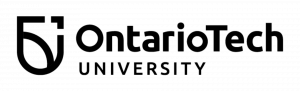 |  | 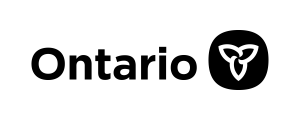 |
2
Dr. Kay and Dr. Hunter, supported by eCampus Ontario and Ontario Tech University (UOIT), believe that education should be readily available to everyone, which means supporting the creation of accessible, open, and free educational resources. Wherever possible, the Thriving Online open textbook adheres to levels A and AA of the Web Content Accessibility Guidelines (WCAG 2.0, 2.1) of perceivable, operable, understandable, robust, and conformance (https://www.w3.org/TR/WCAG21/). Pressbooks was chosen for its commitment to built-in accessibility, outlined at https://pressbooks.org/accessibility/. Further, we completed Coolidge et al.’s (2018) Checklist for accessibility during the final editing phase of book construction (available upon request).
I
This section consists of two chapters. The first chapter, Introduction to Thriving Online, provides the three main pillars that guide and supports teaching and learning practices in the book: Garrison’s (2011) Community of Inquiry (CoI) Model, Fullan’s (2013) Deep Learning (DL) approach, and Collaborative Learning. The second chapter, Instructor’s Guide for Online Learning, offers a general set of guidelines for online instructors grounded in many years of practice and research. If you have limited time, this is a good starting point.
1
The Faculty of Education at Ontario Tech University has been offering fully-online synchronous programs since 2009. Over the years, we have learned quite a bit about successful and unsuccessful online learning experiences. While we are still learning, we are excited to share our guidelines, strategies, insights, activities, and wisdom in Thriving Online – A Guide for Busy Educators.
There are many good books on Online Teaching and Learning (refer to the end of this chapter for an annotated list). Many focus predominantly on asynchronous learning (Bonk & Zhang, 2008; Conrad & Donaldson, 2004; Lehman & Conceição, 2014; Means et al., 2014; Pallot & Pratt, 2009; Stein & Graham, 2014). Others concentrate on practical suggestions and strategies (Boetrxher & Conrad, 2021; Fisher et al., 2020; Nilson & Goodson, 2018; Schank, 2001). A few online learning books target more specific topics, such as problem-based learning (Savin-Badin, 2007; Savin-Baden & Wilkie, 2006), small group instruction (Darby & Lang, 2019) and student perceptions of the online learning experience (Veletsianos, 2020). Some books target research and the science of online learning (Dabbagh et al., 2018; Kosslyn, 2020; Rudestamd et al., 2021; Tokuhama-Espinosa, 2021). Finally, several books combine extensive research on online learning with concrete suggestions for success (Boetrxher & Conrad, 2021; Hockenbary, 2021; Lemov, 2021; Nilson & Goodson, 2018).
Our book is different. While founded on evidence-based practice and solid theory, we have deliberately written and designed each chapter for the busy educator. Chapters are concise, typically eight to ten pages, so that they can be used and digested in a relatively short time. Each chapter consists of a brief introduction, general guidelines, online activities, and general resources. Suggested activities are not theoretical – they have been tested and revised over many years. Finally, we have also relied on the real-world experience of over 25 professionals who have taught and experienced numerous synchronous online courses for thousands of students for over a decade. We are grateful that eCampus Ontario provided us with this extraordinary opportunity to develop this comprehensive guide for secondary school and higher education instructors.
For many teachers and professors who suddenly found themselves required to teach online due to COVID-driven school, college and university closures, it indeed seemed as if their professional world had changed overnight. Skills developed in university and honed through years of classroom experience were challenging to transfer to environments that separated learners and teachers and relied on a different set of technical and interpersonal skills. In reality, though, those technologies and skills emerged over several decades as some instructors moved to online work voluntarily.
The development of technologies to support computer-to-computer and networked communication over the last 60 years (e.g., Leiner et al., 1997) led to those technologies being used by some educators for the delivery of courses in the 1980s and expanding to others with the emergence of the World Wide Web in the early 1990s. At the beginning of the new millennium, Harasim (2000) described the nascent shift to online educational delivery and identified three modes of delivery: the adjunct mode (in which networks were used to enhance face-to-face or distant education, a mixed-mode (in which networking constitutes a significant portion of learning) and the totally online mode. Today, the first two modes have combined, and we talk about blended and fully online learning. Before COVID, there was steady growth in online technologies to support teaching and learning until recently.
Exact figures on participation in online courses vary by jurisdiction, level of schooling, and various demographic characteristics (e.g., Reimers et al., 2020). In that report, Reimers et al. (2020) focus on adult training, but its recommendations are telling:
However, it is useful to note that Statistics Canada (2022) reported that between 2018 and 2020, the percentage of people 15 plus years who engaged in some formal online rose from 15 to 25. The informal online educational experience percentage declined slightly from 26% to 24% for the same time.
In early 2021, the COVID pandemic thrust thousands of high school teachers and post-secondary instructors worldwide into an unanticipated immersion in online teaching methods and practices for which most were either unprepared or ill-prepared (Trust et al., 2020). The term Remote Emergency Teaching (Hodges et al., 2020) was coined to capture the difference between this teaching environment and the more considered practices of faculty who had experience with online teaching before the pandemic. For many teachers and students, the transition was challenging. Indeed, the adaptation consisted primarily of posting readings online and preparing video lectures that students could view in a browser or a learning management system (LMS). The scope and nature of these early changes to education were extensive (Li & Lelani, 2020). Some of the biggest challenges in this sudden and unanticipated transition have been:
For a fuller perspective, Gallagher-McKay et al. (2021) have reported on a wide range of COVID effects in the context of Ontario K-12 schools. Some examples are long and short-term school closures, imposed virtual learning, spacing and capacity limits.
Teacher educators and faculty development specialists quickly responded to the need for support and advice. For example:
However, after two years of experience with COVID, it seems to us that it is crucial to recognize that online teaching skills are likely to remain an essential part of the teachers’ toolkit, at least for secondary and post-secondary teachers. The next big challenge may or may not be a disease, but the teaching workforce should be prepared to move online when circumstances demand it. We need to replace remote emergency teaching with something like skilled alternative teaching. And if the next crisis turns out to be many years in the future, we hope to show that online methods have significant value even when schools are fully open for in-classroom teaching.
The chapters in this work provide practical guidance that will assist classroom teachers, and post-secondary instructors develop the online skills that will enable them to conduct truly engaging online activities. Each chapter will provide a general introduction to the issues it will deal with and provide concrete examples of activities that illustrate how to approach online teaching for the purposes and the content dealt with in the chapter.
This chapter will present a brief overview of the research and theory that have guided our work overall. Specifically, we will address:
The CoI was defined and developed based on the idea of Communities of Practice (Wenger, 1999)–working groups in which learning was a fundamental purpose and function. The Community of Inquiry model extended the Communities of Practice model by focusing on groups in which teaching and learning were the primary functions and objectives of the group. The critical components of the CoI are:
It is essential to note the technological limitations when the CoI was developed. Although video conferencing technologies existed, they were expensive, hardware-intensive, and cumbersome to use. Consequently, the kind of classroom interactions that the CoI described and analyzed (and the model’s dimensions) was shaped by the available technologies. The focus was mainly on asynchronous text-based discussion forums of the type frequently found in learning management systems like Blackboard, Canvas, Moodle, and Desire2Learn. Such systems are still widely used, and the lessons learned from the CoI model are still of great value, but we hope to move beyond that in at least some of what this book presents. Valverde-Berrocoso et al.’s (2020) recent systematic review of literature on online learning concluded that the “Community of Inquiry (CoI) emerges as the most relevant theoretical framework…” (p.6) in the studies they examined.
One particular example of moving beyond CoI is the Fully Online Learning Community (FOLC) model, developed by Roland van Oostveen and colleagues at Ontario Tech University (e.g., van Oostveen et al., 2016). As the name implies, FOLC focuses on fully online (as opposed to blended) learning communities. Still, it is also noteworthy that it includes a strong emphasis on problem-based collaborative learning and the use of video. One consequence of these foci is that FOLC does not have a teaching presence component since the method stresses a more egalitarian approach in which all participants are both teachers and learners.
The concept of deep learning has its origins in artificial intelligence and neural network research on pattern recognition in things like speech recognition and handwriting recognition. That is, deep learning is an element of some machine learning algorithms. It seeks to improve the performance of algorithms by using data from the algorithm’s performance to make adjustments to variables in the algorithms. Hence, it is like feedback for performance improvement in human learning terms. The idea emerged from work on gradient-based learning, as illustrated in an article by some deep learning pioneers (LeCun et al., 1998).
At roughly the same time, the concept of Deep Learning was also emerging in the education literature. Warburton (2003) provided a good overview of the idea and traced it back to Entwistle et al. (1981). In Warburton’s model, the critical elements in learning are motivation to understand and engagement with the topic, shaped by the learning environment, the course content, and individual factors like prior knowledge and metacognitive abilities. High levels of motivation and engagement accompanied by instructional focuses on either holistic comprehension or serialist methodical learning (see Pask, 1976) defined the conditions in which deep learning could occur.
Warburton (2003) discussed deep learning in the context of sustainability and environmental education. Yet, the work is a rich source of practical advice on promoting interest and engagement, two vital elements of deep learning as Warburton saw it.
As described in Warburton (2003), deep learning involves a complex and nuanced combination of learning principles; for example, he advocated a blending of mastery learning and discovery learning (often thought to be opposing concepts):
Discovery learning emphasizes self-directed learning by students, with the teacher as a facilitator (Bruner, 1960; Rogers, 1969). The curriculum should facilitate mastery learning (through considerations of planned sequence, essential content, learning materials and format) while providing opportunities to benefit from discovery learning through curiosity, independence and enhanced personal meaning. (p. 48)
In addition, he recognized the value of advance organizers as a way of getting learners to connect prior learning to new lessons:
Since knowledge and understanding are both essential for educational progress, the curriculum should be based on firmly established anchoring ideas that relate to personal experience as far as possible– advance organizers (Ausubel et al., 1978). It is essential to provide a clear structure, logical progression, and unifying themes and indicate these at the outset. However, surprises, problems, and variety should also be built in to appeal to intuitive holistic and serialists (Entwistle, 1981). (p. 48)
Other principles in Warburton’s (2003) description of deep learning included focusing on principles and conceptual analysis in the learning process. The Warburton paper concluded:
Deep learning strategies cannot be externally imposed and must be interest-led. Interest can be stimulated by placing less emphasis on curriculum content and more on contextual interpretation… students must be allowed adequate time. The challenge for educational institutions is not simply to teach concrete facts… but to create an active, transformative process of learning… These activities are not well served by packed timetables or large class sizes. They are enhanced through small group discussions, with tutors or lecturers providing guidance and encouragement as needed. (p. 54. Ellipses used to remove text specifically targeting sustainability education)
More recently, Fullan et al. (2013) depicted the current state of education as a crisis and extended the deep learning concept to provide a kind of road map for re-envisioning education in the light of the demands of the 21st century. In particular, Fullan and his colleagues have focused on connectivity and the importance of engagement (Fullan et al., 2017), concepts that are also critical in what we mean by thriving online. This view of DL seeks to improve education through a focus on six global competencies (Fullan et al., 2019, p. 17):
In this view of deep learning, the task is to build a system that enables learners to acquire and act on these six competencies (referred to in the model as the 6 Cs). This view is a big ask of global educational systems, but it is worth noting that the deep learning literature that has emerged over the last decade has even more demanding expectations regarding the nature of the changes needed in education. Given these demands, it is also important to stress that the subtitle of the Fullan et al. (2017) book is: Engage the World Change the World. The work is filled with anecdotes about schools from seven countries with ongoing deep learning projects. The New Pedagogies for Deep Learning (NDPL) website indicates seven more countries with ongoing projects.
Educators could be forgiven for confusing the ideas of cooperative learning and collaborative learning. Loes et al. (2017) indicate that:
Although these phrases are often used synonymously in the teaching and learning literature, many scholars studying these techniques have suggested that cooperative learning and collaborative learning are indeed distinct instructional approaches. Specifically, it has been argued that cooperative learning is a more structured instructional approach that requires a greater level of facilitation by the instructor than collaborative learning. (p. 3)
This observation helps to explain why cooperative learning tends to be used more often in K-12 settings, and collaborative learning tends to be used in post-secondary contexts (Loes et al., 2017). That difference might also have to do with the earlier focus on these methods based on a landmark meta-analysis (Johnson & Johnson, 1989) which found that instruction involving cooperative or collaborative methods resulted in significantly better student achievement than instruction focused on individual performance and competition. While that work is often cited as a starting point for collaborative and cooperative learning, the studies included in the meta-analysis went back about a century and earlier work from Johnson et al. (2017). They began by pointing to historical precedents from early Christianity, Roman philosophy, and the Talmud and tracing allusions through the Renaissance to the modern age. That work also contains this concise statement of the value of cooperative methods:
Cooperation is working together to accomplish shared goals. Individuals seek beneficial outcomes for themselves and all other group members within cooperative activities. Cooperative learning is the instructional use of small groups so that students work together to maximize their own and each other’s learning. In cooperative learning situations, there is a positive interdependence among students’ goal attainments; students perceive that they can reach their learning goals if and only if the other students in the learning group also reach their goals. (p. 3)
The lesson uses an asynchronous online discussion forum to engage students in examining instructional models based on cognitive psychology.
Students are given a link to the Hurontario College [Doc.] case study, which asks them to design a program for establishing expert learning and metacognition as the modus operandi for a new college.
Small groups within the class are asked to prepare short proposals to address the problem formulated in the case study and to post these proposals to the class discussion forum (in this case, in the Canvas learning management system). All class members are encouraged to provide feedback to the other groups about the proposals they have posted.
The formation of working groups can be a challenge. When a class is accustomed to the method, choosing their groups usually works well. In our experience with graduate students, most class members see the value of working with a different group for each new problem. Still, novices may fall into bad habits like 1) always working with the same people 2) seeking to form groups with only the smart people in them. In such instances, instructors may assign group membership randomly or according to strategies designed to ensure diversity (which adds value to the discourse).
Not everyone knows how to respond to the work of others constructively. To address this problem, instructors might want to prepare some recommendations regarding writing discussion posts, like this tip sheet [Doc.].
Instructors new to online learning or asynchronous discussions may be tempted to either 1) avoid participating in the process for fear they will dominate the discussion and thus reduce the potential for cooperative learning or 2) respond to every post in hopes of promoting engagement. In our experience, neither of these approaches is productive. Novice instructors would do well to read the above discussion tips and to try to
Grade 12 students in an Ontario school were encouraged to find ways to inform people about the UN Sustainability Goals.
The students chose the goal they would focus on and their methods to spread the news and encourage others. They developed plans to share information, raise funds and implement those plans. They used social media to inform others about the work they were doing and to solicit further support. Fullan et al. (2017) indicate there was ample evidence of the 6Cs in how students collaborated, in their excitement and engagement about what they were doing, and the real-life impact of their work.
Instructors interested in engaging students in projects intended to promote and support social change will need to do substantial groundwork to ensure that they support their school administration and, for younger learners, the support of parents. It is also likely that the instructor will need to have prior experience with at least some of the agencies the students are likely to encounter as they carry out their projects.
Local community agencies like food banks, museums, and even schools themselves may be the best place to get started with small projects. Other social agencies like the Canadian Mental Health Association or the John Howard Society may also be good partners. Another option might be to get involved with one of the 150 or so ongoing projects that constitute iEARN, a program that affects thousands of teachers and millions of students worldwide.
Ausubel, D., Novak, J., & Hanesian, H. (1978). Educational psychology: A cognitive view (2nd ed.). Holt, Rinehart & Winston.
Boettcher, J. V., & Conrad, R. M. (2021). The online teaching survival guide: Simple and practical pedagogical tips. John Wiley & Sons.
Bonk, C. J., & Zhang, K. (2008). Empowering online learning: 100+ activities for reading, reflecting, displaying, and doing. John Wiley & Sons.
Clark, R. C., & Kwinn, A. (2007). The new virtual classroom: Evidence-based guidelines for synchronous e-learning. John Wiley & Sons.
Comeaux, P. (2004). Assessing online learning. Jossey-Bass
Conrad, R. M., & Donaldson, J. A. (2011). Engaging the online learner: Activities and resources for creative instruction. John Wiley & Sons.
Dabbagh, N., Marra, R. M., & Howland, J. L. (2018). Meaningful online learning: Integrating strategies, activities, and learning technologies for effective designs. Routledge.
Darby, F., & Lang, J. M. (2019). Small teaching online: Applying learning science in online classes. John Wiley & Sons.
Entwistle. (1981). Styles of learning and teaching : An integrated outline of educational psychology for students, teachers and lecturers. Wiley.
Fisher, D., Frey, N., & Hattie, J. (2020). The distance learning playbook, grades K-12: Teaching for engagement and impact in any setting. Corwin Press.
Fullan, M., & Langworthy, M. (2013). Towards a new end: New pedagogies for deep learning. Collaborative Impact.
Fullan, M., Quinn, J., & McEachen, J. (2017). Deep learning: Engage the world change the world. Corwin Press.
Gallagher-Mackay, K., Srivastava, P., Underwood, K., Dhuey, E., McCready, L., Born, K., Maltsev, A., Perkhun, A., Steiner, R., Barrett, K., & Sander, B. (2021). COVID-19 and education disruption in Ontario: Emerging evidence on impacts. Law and Society Faculty Publications. https://scholars.wlu.ca/laso_faculty/1
Garrison, D. R., & Archer, W. (2000). A transactional perspective on teaching and learning: A framework for adult and higher education. Elsevier Science.
Garrison, D. R., Anderson, T., & Archer, W. (2001). Critical thinking, cognitive presence, and computer conferencing in distance education. American Journal of distance education, 15(1), 7-23. https://doi.org/10.1080/08923640109527071
Harasim, L. (2000). Shift happens: Online education as a new paradigm in learning. The Internet and Higher Education, 3(1-2), 41-61. https://doi.org/10.1016/S1096-7516(00)00032-4
Hockenbary, L. (2021). A teacher’s guide to online learning: Practical strategies to improve K-12 student engagement in virtual learning. InTEgrated Professional Development.
Hodges, C., Moore, S., Lockee, B., Trust, T., & Bond, A. (2020, March 27). The difference between emergency remote teaching and online learning. Educause Review, 27. https://er.educause.edu/articles/2020/3/the-difference-between-emergency-remote-teaching-and-online-learning
Johnson, D. W. & Johnson, R. T. (1989). Cooperation and competition: Theory and research. Interaction Book Company.
Johnson, D. W., Johnson, R. T., & Smith, K. A. (2017). Cooperative learning. Interaction Book Company.
Kossyln, S. M. (2020). Active learning online: Five principles that make online courses come alive. Alinea Learning.
Lave, J., & Wenger, E. (1991). Situated learning: Legitimate peripheral participation. Cambridge University Press.
LeCun, Y., Bottou, L., Bengio, Y., & Haffner, P. (1998). Gradient-based learning applied to document recognition. Proceedings of the IEEE, 86(11), 2278-2324. https://doi.org/10.1109/5.726791
Lehman, R. M., & Conceição, S. C. (2013). Motivating and retaining online students: Research-based strategies that work. John Wiley & Sons.
Leiner, B. M., Cerf, V. G., Clark, D. D., Kahn, R. E., Kleinrock, L., Lynch, D. C., Postel, J., Roberts, L. G., & Wolff, S. (1997). A brief history of the internet. The Internet Society. https://www.internetsociety.org/internet/history-internet/brief-history-internet/
Lemov, D. (2020). Teaching in the online classroom: Surviving and thriving in the new normal. John Wiley & Sons.
Li, C. & Lelani, F. (2020, April 29). The COVID-19 pandemic has changed education forever. This is how. World Economic Forum. https://www.weforum.org/agenda/2020/04/coronavirus-education-global-covid19-online-digital-learning/
Loes, C. N., & Pascarella, E. T. (2017). Collaborative learning and critical thinking: Testing the link. The Journal of Higher Education, 88(5), 726-753. https://doi.org/10.1080/00221546.2017.1291257
Means, B., Bakia, M., & Murphy, R. (2014). Learning online: What research tells us about whether, when and how. Routledge.
Nilson, L. B., & Goodson, L. A. (2021). Online teaching at its best: Merging instructional design with teaching and learning research. John Wiley & Sons.
Pask, G. (1976). Styles and strategies of learning. British Journal of Educational Psychology, 46(2), 128-148. https://doi.org/10.1111/j.2044-8279.1976.tb02305.x
Quinn, J., McEachen, J., Fullan, M., Gardner, M., & Drummy, M. (2019). Dive into deep learning: Tools for engagement. Corwin Press.
Reimers, F., Schleicher, A., Saavedra, J., & Tuominen, S. (2020). Supporting the continuation of teaching and learning during the COVID-19 Pandemic. Oecd, 1(1), 1-38. https://www.oecd.org/education/Supporting-the-continuation-of-teaching-and-learning-during-the-COVID-19-pandemic.pdf
Rudestam, K. E., & Schoenholtz-Read, J. (2021). Handbook of online learning. Fielding University Press
Savin-Baden, M. (2007). A practical guide to problem-based learning online. Routledge.
Savin-Baden, M., & Wilkie, K. (2006). Problem-based learning online. McGraw-Hill Education (UK).
Shank, P. (Ed.). (2011). The online learning idea book: Proven ways to enhance technology-based and blended learning (Vol. 2). John Wiley & Sons.
Stein, J., & Graham, C. R. (2014). Essentials for blended learning: A standards-based guide. Routledge.
Tokuhama-Espinosa, T. (2022). Bringing the neuroscience of learning to online teaching: An educator’s handbook. Teachers College Press
Trust, T. & Whalen, J. (2020). Should teachers be trained in emergency remote teaching? Lessons learned from the COVID-19 pandemic. Journal of Technology and Teacher Education, 28(2), 189-199. https://www.learntechlib.org/primary/p/215995/
Statistics Canada. (2022, June 22). Selected online activities by gender, age group and highest certificate, diploma or degree completed. https://www150.statcan.gc.ca/t1/tbl1/en/tv.action?pid=2210013701
Valverde-Berrocoso, J., Garrido-Arroyo, M. D. C., Burgos-Videla, C., & Morales-Cevallos, M. B. (2020). Trends in educational research about e-learning: A systematic literature review (2009–2018). Sustainability, 12(12), 5153. https://doi.org/10.3390/su12125153
Van Nuland, S., Mandzuk, D., Tucker Petrick, K., & Cooper, T. (2020). COVID-19 and its effects on teacher education in Ontario: A complex adaptive systems perspective. Journal of Education for Teaching, 46(4), 442-451. https://doi.org/10.1080/02607476.2020.1803050
Veletsianos, G. (2020). Learning online: The student experience. JHU Press.
Warburton, K. (2003). Deep learning and education for sustainability. International Journal of Sustainability in Higher Education, 4(1). 44-56. https://doi.org/10.1108/14676370310455332
Wenger, E. (1999). Communities of practice: Learning, meaning, and identity. Cambridge University Press.

Bill Hunter
Ontario Tech University
Bill was the founding dean of the Faculty of Education at Ontario Tech where he is currently a professor. He is also an emeritus professor at the University of Calgary. He has taught a variety of courses in educational technology, statistics, measurement, learning theory, human development, program evaluation and other areas of educational psychology. Bill’s research has included topics in educational technology and age and sex differences in moral reasoning as well as a variety of measurement issues and problems. His current research interests center on the use of ICT to promote social cohesion. Bill’s teaching career started in Akron, Ohio, where he taught high school English. He received a Ph.D. in educational psychology from Kent State University in 1974.

Robin Kay
Ontario Tech University
Dr. Kay is currently the Dean of and a Full Professor in the Faculty of Education at Ontario Tech University in Oshawa, Canada. He has published over 160 articles, chapters, and conference papers in pedagogy, technology in education. He taught computer science, mathematics, learning and development, and educational technology for over 25 years at the high school, college, undergraduate, and graduate levels. Current projects include research on laptop use in higher education, BYOD in K-12 education, web-based learning tools, e-learning and blended learning in secondary and higher education, video podcasts, scale development, emotions and the use of computers, the impact of social media tools in education, and factors that influence how students learn with technology. Dr. Kay received his M.A. in Computer Applications in Education at the University of Toronto and his Ph.D. in Cognitive Science (Educational Psychology) at the University of Toronto.
2
I have read many books and articles on online learning, and few explicitly address guidelines to help instructors new to teaching in this medium (Boettcher & Conrad, 2016). When I first started teaching online in 2009, even though I had over ten years of teaching experience, I felt like a first-year teacher: anxious, vulnerable, and a bit lost. I really could have used some advice, guidance, and encouragement. This chapter humbly provides said insights.
The general guidelines discussed in the introduction focussed on creating a community of inquiry by developing social, cognitive, and teaching presence (Garrison, 2016). Furthermore, the chapter advocated deeper learning in online classes by explicitly referring to the Deep Learning concepts of citizenship, character, collaboration and critical thinking (Fullan & Langworthy, 2013). Throughout the chapter, insights move from broad to more specific, concluding with examples of opportunities for you to build community and enhance deep learning opportunities.
This step is relatively straightforward — you should invest in technology that enhances your ability to teach online because it will save you time and reduce stress. If you have a poor internet connection, a small monitor, and/or a poor microphone, you will struggle to establish a strong teaching presence (Garrison, 2016) in a virtual or synchronous class. Suppose your connection is dropped or lagging during a virtual class. In that case, you are taking too much time fiddling with or searching on your small screen, or your voice is distracting to students because you are using a poor laptop microphone, you will quickly lose connection with your students. Please consult the Technology Chapter for full details on technology, including screen recording tools and essential software suggestions.
Key areas to focus on include internet speed, your microphone, and your monitor. Review the Technology Chapter for more in-depth guidance. For now, I will provide you with a few quick suggestions.
You will experience at least two challenges here: cost and the time spent searching for a suitable device. As for cost, I consider the hours saved with good technology more than compensates for the upfront expense. Plus, the students get a much better experience. Avoid searching around for technology by consulting our Technology chapter. Keep in mind — there is no best technology — pick a decent one and move on. You can always ask a few colleagues and save yourself searching time. Don’t go on a Google search — you might never return with the range of options available.
One of the best decisions I have made regarding online teaching is to create a detailed lesson plan for each class that includes learning goals, activity descriptions and estimated times, and asynchronous or home activities. This strategy allows students to see what they will be doing ahead of time, to anticipate workload and guide me during an online lesson. The lesson plan also helps me keep on track with time, a persistent challenge for me in an online learning environment.
Many students choose not to use their camera or raise their hands and ask questions in an online virtual classroom. At first, I admit, this is quite disconcerting — you feel like you are teaching in a virtual void. However, students still seem willing to use the chat feature. The challenge is that an instructor cannot monitor the chat and focus on the lesson. To address all chat comments, you need a monitor. I am suggesting that you student volunteer each class. It has been my experience that students love doing this.
Furthermore, a monitored chat increases student focus and cognitive presence (Garrison, 2016) when the instructor is interrupted. That might seem counterintuitive, but students shift their attention when a new voice suddenly appears. Then they pay attention to the question asked. Think about listening to a good podcast. Conversations are much easier to follow than monologues.
The process for soliciting a student volunteer to monitor the chat is relatively straightforward.
The number of chat postings can be overwhelming at times, even with a small class. It would help if you worked with your students to develop the most effective way to post comments and questions in the chat. You might ask students to refrain from posting personal messages during a lesson (before a lesson is fine to create a social presence). You might ask them to add the keyword “Question or Comment” at the front of their chat message to make it easy for the student chat monitor to address. I would work this process out with my class at the beginning of the course and involve them in the process. Students are more likely to follow the rules or systems they create.
Another possible challenge is private chat or students texting each other during class. You could turn the private chat off, but I prefer to allow students to choose their learning path and approach. Texting other students in private chat is one way to increase social presence and engagement, regardless of whether it is relevant to the content at hand.
Recording secondary school virtual classes are challenging because you deal with minors — I would probably advise against it. Instead, create short videos to support content or procedural knowledge. Higher education students regularly ask that you record virtual classrooms when they miss a class or want to review material. However, there are several challenges that you need to consider when deciding whether to record your class.
Boettcher, J. V., & Conrad, R. M. (2021). The online teaching survival guide: Simple and practical pedagogical tips (3rd Ed.). John Wiley & Sons.
Downes, S. (2007). Learning networks in practice. National Research Council of Canada.
https://nrc-publications.canada.ca/eng/view/accepted/?id=fa5f5f4d-b6c8-4dac-ab6e-49b75570f988
Fullan, M., & Langworthy, M. (2013). Towards a new end: New pedagogies for deep learning. Collaborative Impact.
Garrison, D. R. (2016). E-learning in the 21st century: A community of inquiry framework for research and practice (3rd ed.). Taylor & Francis.
Hargreaves, A., & Fullan, M. (2012). Professional capital: Transforming teaching in every school. Teachers College Press.

Robin Kay
Ontario Tech University
Dr. Kay is currently the Dean of and a Full Professor in the Faculty of Education at Ontario Tech University in Oshawa, Canada. He has published over 160 articles, chapters, and conference papers in pedagogy, technology in education. He taught computer science, mathematics, learning and development, and educational technology for over 25 years at the high school, college, undergraduate, and graduate levels. Current projects include research on laptop use in higher education, BYOD in K-12 education, web-based learning tools, e-learning and blended learning in secondary and higher education, video podcasts, scale development, emotions and the use of computers, the impact of social media tools in education, and factors that influence how students learn with technology. Dr. Kay received his M.A. in Computer Applications in Education at the University of Toronto and his Ph.D. in Cognitive Science (Educational Psychology) at the University of Toronto.
II
This section focuses on five key areas (chapters) that an educator needs to consider when starting an online course, including:
These insightful chapters will help you anticipate potential challenges and prepare for your online course.
3
We maintain that strong social, cognitive and teaching presence are critical to the success of an online course (Garrison, 2011). We also assert that deep learning, focusing on citizenship, character, collaboration, communication, creativity and critical thinking is essential for optimal online teaching and learning experience (Fullan, 2013). However, poor technology can completely derail any online course, no matter how well it is designed (Gillett-Swan, 2017; Kauffman, 2015; Wingo et al., 2017). Consequently, this chapter ensures that you have the right technology to teach in an online learning environment. It will also assist you in addressing unexpected challenges. Specifically, we focus on four areas: internet connection, hardware, software and specific strategies to address common technology-related issues.
In a synchronous or virtual classroom, having a stable, high-speed internet connection is critical for success. In addition, making the right choices about hardware and software will greatly enhance the online experience. Finally, understanding and anticipating possible technology problems can prevent an online class from being significantly derailed. Having good technology does not guarantee success, but having poor technology will inevitably lead to failure.
Selecting the right software can be a daunting task. Quite frankly, there are far too many options and opinions for the average instructor. The best general advice is to find your expert, the person you can rely on to provide quick, sound advice. While you may have a pretty good understanding of hardware and technology, finding someone who lives and breathes technological solutions can save you many hours.
Choosing the right software is a completely different task. You need an expert in both pedagogy and technology, so you need someone who has considerable online teaching experience. I suggest that you ask around to see who the experts are in your field. Everyone knows them, and there is almost always one in any school setting.
You also have to adhere to the constraints of your educational system. For example, I could recommend that you use Google Workspace (e.g., Google Docs, Sheets, Slides, Drive), but if your institution does not permit its use, you will need to consider other tools. Your school will often have a set of support tools, and I would start there first. Below, we offer general guidelines and suggestions for the tools you will need to teach online in 2022.
As a rule, I have found that unplugging my modem for 30 seconds, then plugging back in. This type of reset is good to do every few weeks.
The number of software tools available seems endless, so we will provide some general suggestions of tools that work particularly well in online learning, followed by a few essential resources to explore in more depth. We make these suggestions based on our practical experience teaching online for over a decade.
Murphy’s Law (anything that can go wrong will go wrong) applies to teaching online, especially with synchronous classrooms. Perhaps I am overstating the case, but you can count on technology issues when teaching online. Unfortunately, they are often unexpected and sometimes can completely change the flow of a class. Problems that I have encountered over the years are:
Addressing a wide range of unexpected issues is a daunting task, particularly if you are not tech-savvy. I advise you to follow two essential strategies: Plan and Keep Calm. Figure 1 offers suggestions for addressing the most common technology problems.
Figure 1
Common problems and solutions
| Problem | Possible Solution |
| Login Issues |
|
| Not Knowing How to Use Software |
|
| Slow Computer |
|
| Poor Internet Connection |
|
| Distorted Audio |
|
| Audio and Video Connection Poor |
|
| Software Does Not Work |
|
| Freezing Screens |
|
| Links Not Working |
|
| Viruses |
|
| Any Major Problem Where Technology Prevents students from attending a class |
|
Even when you plan for technology problems, and I do, they occur – often at the worst moments. So you need to be a calm leader in the virtual classroom. Here is a quick plan:
As part of preparing for an online course, it’s essential to consider and consult the available support resources.
To start, I would list the following key support contacts and have their contact phone, website and email noted. I would encourage you to keep this list readily available and make it available to your students.
Key Support Contact List
General Guidance
As mentioned, technology will fail or intermittently stop working.
It’s critical to have a computer system with sufficient hardware capabilities to run a current operating system. While there are many different types of computers and brands, there are a few key important factors to consider, regardless of what you use.
Audio: In practice, it’s more important to give your students a listening experience with high-quality audio. The human ear is very sensitive to audible crackles and pops, and it can be very distracting for listeners if the instructor uses a low-quality microphone.
If you are using a laptop, we recommend using an external microphone. It’s a personal preference whether you use a headset-style or desktop-style microphone. Either one will significantly improve the built-in microphone on the laptop. Be sure to review the setup instructions for any external microphone, as they all have different settings.
As students may not have access to an external microphone, they may have earbuds that often come with smartphones. I would encourage students to use this as it again significantly improves audio quality if they are required to speak in the class.
Video: The reality is that most modern webcams built into laptops have sufficient resolution and low light capability. If your class is during daylight hours, and if possible, you can improve your video lighting by setting up your workspace so that you are directly facing a window. By having the window light “fall” onto your face, you will be evenly lit, making for a more pleasing look.
If you’re interested in getting higher quality lighting and video, an external USB webcam and external lighting can significantly improve your production value. Note that this may introduce additional complexity for some users.
Hard drive: Regarding the hard drive specifications, we recommend a solid-state (SSD). Past hard drives used spinning platters, which are incredibly slow. Using a computer with an SSD drive increases the overall speed of the computer, which means booting up and opening and closing applications is incredibly fast.
RAM: One of the most common questions regarding computer specifications is about RAM and how much to get. RAM is your computer’s short-term memory and is used to handle all open and active tasks and software applications. How much RAM you need then will depend on your type of work and your budget.
Monitor: In terms of displays or monitors, we recommend getting at least one external monitor, at least 24″ – 27″. Having an extra monitor while conducting an online will make it easier to have a few key documents or sites open. Having another external display will also make it easier for you have to share or present your screen to the class. If you’re in a position where your institution or school provides you with a laptop or desktop computer to use, there may be an opportunity to customize the way you work with it.
Keyboard/Mouse: If you use a laptop, we suggest purchasing an external mouse and keyboard for comfort and efficiency.
Network/Wi-Fi: Having a fast, reliable Internet connection is critical to a successful online class. Ideally, you want to be as close to your Wi-Fi access point or hub as possible. Better yet, if you can plug in an Ethernet cable to your laptop and connect directly to the Internet Hub/Router, that will give you the fastest and most reliable connection.
When you use technology in the classroom, you ensure that students have access to and can use the technology. A common mistake among educators is assuming that students already know how to use the technology or learn on their initiative. While students may be surrounded by technology in their homes, it is unwise to assume they know how to use the technology for learning purposes. Most students still need some guidance to navigate digital tools for learning and collaboration effectively. Therein lies the importance of creating student guides.
Student guides can take various forms, including instruction manuals, handouts, course outlines, frequently asked questions (FAQ), audio-visual instructions, infographics, web pages. They assist the instructor in the course delivery, and they help students be comfortable with the way technology is used to aid their learning.
Many educational institutions will have a dedicated IT department to support students’ various technologies. These departments typically create training guides that students can access. However, there may be instances where the institution does not support technology. For example, an instructor may try a new or alternative technology that could add more creativity and relevance to the learning experience. In such cases, instructors still have a responsibility to ensure that students have the guidance they need to utilize the technology effectively. Here are some guidelines on how to create effective student guides that add value to the learning experience:
Without sufficient bandwidth (Internet Speed), you cannot run an effective online synchronous class. The problem is that Internet speed can be affected by multiple and unexpected influences. For this strategy, I offer practical steps that can help ensure the connection you need when teaching your class.
We have collected a number of straightforward strategies to address Internet connection problems that you might have, including:
Getting audio to function seamlessly can be one of the biggest challenges when teaching with technology. During a classroom session, you may encounter numerous issues affecting your audio input devices or your audio output devices. Audio input devices allow users to send audio signals to a computer for processing, recording, or carrying out commands. The most common devices for audio input are microphones. Microphones are used to input a person’s voice into the computer and can be internal (built-in) or external (peripheral) to the device. Audio output devices are the hardware equipment used to get the information from the computer in audio formats. These include headphones, speakers, sound cards, etc. Together, your audio input and output devices form the key components of your audio system.
Having an audio system that works is a priority when designing an engaging and fulfilling learning experience for students. However, audio issues can sometimes get in the way of the learning experience, causing students to feel disengaged, confused or frustrated. Below is a list of possible audio challenges when teaching and tips to avoid, mitigate, or rectify these challenges.
No Audio/Sound. In this scenario, the audio simply does not work, and there is no sound coming in or going out. Whatever you do, do not panic. Here are some possible solutions:
Echoing or Distorted Audio. In this scenario, audio is coming through, but the quality is poor, garbled or has echoing feedback. Here are some possible solutions:
Asynchronous Audio-Visual Quality. Sometimes, remote teaching may require recording asynchronous content. It is still important to prioritize making sure you can be heard in such scenarios, even though your sessions may not be live. Clear audio will help your students follow along. Conversely, distorted, muffled or garbled audio will make it hard for your students to understand what you are saying. Here are some tips for producing asynchronous recording:
Preparation is crucial for any teacher attempting to integrate technology into the classroom experience. A significant part of this preparation entails practicing ahead of time to familiarize yourself with the technology first. There are many ways to practice, including scripting, storyboarding, or trial sessions with the prepared content. Using these strategies can alleviate some of the complexities of online teaching. Here are some specific insights applicable to both synchronous and asynchronous teaching.
Run trial sessions with content and technology. To get yourself more comfortable and familiar with the technology you will be using, play around with it before class to determine what will work best. This step is crucial if you have a complex class flow. Running a trial session helps make sure you can segue seamlessly from one idea to the next.
Where possible, try to replicate the exact teaching scenario in your practice. For example, if you set up an online assessment or lesson, access the assessment or lesson precisely as your students would and create practice versions for students. This review lets you make sure students fully understand your expectations.
If you plan to incorporate an unfamiliar or new technology, set up a practice session with a colleague or friend. By doing so, you will learn where your material needs more clarity. This practice session may require some time and effort. But can prove quite beneficial in the long run. Firstly, you will feel less stressed and nervous if you’re already comfortable with the technology before class time rolls around. Secondly, you will be more equipped to identify and troubleshoot any technical issues that might arise for students.
Scripting and storyboarding. Scripting produces a “written” account of how you intend your lesson to flow. Scripting is especially useful for asynchronous recordings. Writing a script before capturing audio and video will ensure that the communication is clear and concise. Scripting also helps you to remain focused as you choose your best words and devise your most coherent explanations.
A storyboard provides a shot-by-shot sketch of how a video, interactive experience, or sequence of graphics will unfold. You do not need to be a graphic designer or artist to create an effective storyboard. You can use paper and pen or slides. Pre-built storyboarding templates are also available online.
No matter how well prepared you might be, there are no guarantees when teaching with technology. Things may not go according to plan, and other items may occur outside your control and preparation. For example, there could be instances where the major technology fails, and no amount of troubleshooting can help. Other times, you might not solve problems yourself and may need to call on a tech support team, which may not respond as quickly as you may hope. Having a Plan B, where you are ready for the unexpected, is a smart way to navigate such instances.
Have an emergency communication plan in place. In situations with severe challenges, you must contact your students with guidance. Consider having a couple of preset template emails ready to send.
Create a backup lesson plan with alternative activities. You may have prepared your lesson a particular way, but nothing seems to work on the day of class. Having alternative lesson plans and activities helps in such cases. When planning your lessons, look ahead and prepare for all you need to do, and how else you could do these things if one or multiple components fail. For example: having an alternative meeting tool in place if your preferred platform fails. You could switch to Zoom in place of Google Meet or vice versa if most students have difficulties accessing it. You could also convert an entire lesson or a lesson activity from synchronous to asynchronous if your internet connection becomes very unstable.
Opt to use a secondary device – When hardware or software challenges begin to impede class time, you can opt to use another available device. Being prepared means having the primary software you used installed on multiple devices. This way, you can jump from a laptop to a phone or tablet if one device is not functioning as it should.
Collating a well-organized list of support videos can save you and your students considerable time in online learning environments. This type of video can significantly reduce the number of emails you receive and shift student attention to learning, not administrative challenges. These videos can:
You will often find these videos in your Teaching and Learning Support centre – most secondary schools and higher education institutions have a central hub of resources. I advise you to review and share them with your students.
If you are looking for a short video on how to do an administrative task:
The following is a sample list of resources offered in most educational settings:
Gillett-Swan, J. (2017) The challenges of online learning: Supporting and engaging the isolated learner. Journal of Learning Design, 10(1), 20-30. http://dx.doi.org/10.5204/jld.v9i3.293
Kauffman, H. (2015) A review of predictive factors of student success in and satisfaction with online learning. Research in Learning Technology, 23, 1-13. https://doi.org/10.3402/rlt.v23.26507
Wingo, N. P., Ivankova, N. V., & Moss, J. A. (2017). Faculty perceptions about teaching online: Exploring the literature using the technology acceptance model as an organizing framework. Online Learning, 21(1), 15-35. http://dx.doi.org/10.24059/olj.v21i1.761

Mortilaine Riley
Ontario Tech University
Mortilaine is an experienced Educational Technologist with a demonstrated history of work in the Higher Education and eLearning industries. She is proficient in: instructional design; adult training; graphic design; multimedia communication; academic research and publication; project management and business management. Mortilaine holds a Bachelor of Arts in Media & Communication—with a specialization in multimedia, as well as a Master’s degree in Business Management (MBM). She currently serves as one of the Faculty Development Officers at Ontario Tech University.

Mike Prasad
Ontario Tech University
Mike is a seasoned IT Technical Analyst with over 20 years of experience in the private and public sectors. He has worked in computer and software sales, hardware repair, ITSM system implementation and support, and enjoys both Mac and PC systems. He is currently a Technical Support Analyst in the IT Services department at Ontario Tech University.

Robin Kay
Ontario Tech University
Dr. Kay is currently the Dean of and a Full Professor in the Faculty of Education at Ontario Tech University in Oshawa, Canada. He has published over 160 articles, chapters, and conference papers in pedagogy, technology in education. He taught computer science, mathematics, learning and development, and educational technology for over 25 years at the high school, college, undergraduate, and graduate levels. Current projects include research on laptop use in higher education, BYOD in K-12 education, web-based learning tools, e-learning and blended learning in secondary and higher education, video podcasts, scale development, emotions and the use of computers, the impact of social media tools in education, and factors that influence how students learn with technology. Dr. Kay received his M.A. in Computer Applications in Education at the University of Toronto and his Ph.D. in Cognitive Science (Educational Psychology) at the University of Toronto.
4
This chapter represents our collective experience of 40+ years with online course design, structure, organization, and evidence-based practice. We note that developing an online course takes considerable time and effort. The design of an online course requires the consideration of available technology combined with a mindset of intentionally focussing on deeper learning and accessibility. Technology affordances and constraints need to be considered while creating the course structure and purposefully connected to research, theory, and practice (Nilson & Goodson, 2018).
Equity, Diversity, Inclusion and Decolonization (EDID) is essential for online course design. Equity is fairness and thoughtful consideration of what students need in this activity to be successful citizens in the academy. Diversity is a characteristic of Canadian society; careful anticipation of diversity is a cornerstone of course planning. Inclusion is a skill set used to design learning environments where all students are represented and can engage in learning successfully. Decolonization is a process of recognizing that education and knowledge systems of the past had a narrower scope of defining knowledge and ways of knowing. According to Zidani (2021), course designers should select readings and concepts carefully to include pluralized voices. Instructors should not rely on one academic canon that has had a single, authoritative voice (e.g., European and male) and view difference as “a vital asset” (Zidani, 2021, p. 973). When EDID is deliberately included, we create safe learning spaces for critical, counter-cultural discourse in their courses (Smith et al., 2021; Zidani, 2021).
When designing a course, instructors must consider how much structure is required because it will impact student learning. A moderate level of course structure is not only supportive of students of diverse learning backgrounds, but it has a significant impact on closing the gap for first-generation students and other groups who have been historically less successful in the academy (Eddy & Hogan, 2014). With this in mind, we recommend a moderate degree of structure in the course outline.
If instructors want students to understand and apply new learning beyond the course, then the learning needs to be deeper (rather than superficial or content-based). We know that we cannot educate using traditional content-based approaches because students need deeper learning to live, work and interact in a knowledge-based economy.
Dede (2014) organizes deeper learning into three dimensions. The first dimension, Cognition, includes knowledge, creativity, critical thinking, innovation and literacy. The second dimension, Intrapersonal (self) dimension, involves skills such as metacognition, work ethic, flexibility, initiative and appreciation of diversity. The third dimension, Interpersonal, contains critical skills such as teamwork, collaboration, communication and leadership. In a similar vein, Fullan (2014) has identified key competencies associated with deeper learning: Citizenship, Character, Collaboration, Communication, Creativity and Critical Thinking (Fullan, 2013). We consider both of these views on deeper learning in this chapter on course structure.
We offer eight general guidelines to help educators address the themes of technology, EDID, levels of structure and deeper learning in courses, based on Bloom’s (1956) and Krathwohl’s (2002) taxonomies of educational objectives:
The digital teaching platform is a newer type of classroom or learning environment with affordances that allow for deeper learning (Dede, 2014). Still, instructors need to take advantage of these affordances for deeper learning to happen. An online course is housed in a learning management system or LMS, which will impact course design because an LMS offers affordances but is also a bounded system. For example, the LMS may automatically produce a temporal calendar of assignment deadlines to enable students to plan their time, but it may not easily integrate other software. Course designers need to consider both the affordances and the interoperability of the LMS and peripheral technologies that can be added to support learning. Increasingly, LMS systems integrate with other external tools; however, some tools are not integrated.
Our preference is to publish all the course information in advance to allow students to view the entire course at a glance. We use Canvas as the official LMS, and we use other peripheral technologies such as Google G-suite for collaborative student authoring and the Zoom platform for synchronous classes. In a recent review of an online program, students reflected that too many technology tools could negatively impact their ability to learn online. No matter how good the technology is, there is always some learning before students can easily use the tool. We look at the cost/benefit of tech tools that complement the LMS and their affordances, as these affordances are central and not peripheral to instruction. For example, Zoom and Canvas allow instructors to create videos of the slides for class with a voice-over and a headshot of the instructor speaking. When videos of the weekly class topics are provided to students in advance of the class, students can view the scope of the upcoming class. Providing students with the materials in advance of the course prepares them for learning and supports diverse learners.
Not only should the teacher know the architecture of the online space, but it is also helpful to communicate this structure to students so that they can find the information when they need it. We have found that a short (> 5-minute video) highlighting the instructor’s logic in organizing the course helps students. These organizational considerations are based on the instructor’s understanding of the technology and subject areas. This expert organization scheme may not be evident to novice learners. Learners benefit from understanding the expert’s organization of the subject and technology (Ambrose et al., 2010). A short video of the instructor navigating the LMS with voice-over can be completed and posted within 15 minutes and pays dividends later in the course when students can find materials independently.
Think of a course through the metaphor of the Guggenheim museum in New York that uses an open center and a circular design. Visitors to the museum travelling up the rows of the Guggenheim are constantly returning to the center, where the light streams into the museum as they move up the floors. In the same vein, in a course, students need to continuously keep in mind the central concepts of a course under the instructor’s guidance. Creating a short video highlighting the learning outcomes can help all students, especially those who may be first-generation, to understand these learning goals often hidden in the long legal document that is the syllabus (Fuentez, Zelaya & Madsen, 2020).
Learning online takes more time than face-to-face learning (Nilson et al., 2018), so we need to be critically aware of the course’s cognitive, interpersonal, and intrapersonal learning goals. As instructors make critical decisions about learning materials, activities and assessments, they need to articulate the key learning concepts at the center of the course. These key concepts are the big ideas or enduring understandings (Wiggins & Michtighe, 2005) that students will remember after the course. They are the conceptual understandings of the content area. Skills acquired in a course requiring deeper thinking, problem-solving and academic skill development are priorities in a knowledge-based economy where the shelf life of knowledge becomes shorter each year. These are ideas that students will retain for life and apply to other courses and other content. Instructor-designers need to keep these key core learning outcomes at the center of course design decision-making.
Here is an example of the key concepts from a Social Justice in Education course (Figure 1). Readings, activities, discussions and assignments need to link to these concepts, and instructors can help by bringing students back to them in a straightforward way, much like the design of the Guggenheim.
Figure 1.
Key concepts’ Big Ideas’ in a Social Justice in Education Course
Once the instructor determines the course’s key concepts relative to the course description, the next step is to create student learning outcomes that align with the program’s learning outcomes. If, for example, an essential course concept is human rights, then the instructor looks to see how that matches the program and degree outcomes. Another way of saying this is, “What is learned in this course leads to growth in the program and the degree.” Helping students understand this helps them see that everything in the course is linked to the program degree or certificate. Clarifying this alignment shows students that each activity or reading has a purpose. It also gives students a clear idea about what they are expected to know, value, and do by the end of the course. The course learning outcomes are also the basis for assessing student learning.
Generally, three to five learning outcomes are reasonable for a 3-credit course. Within the course design, each course element should connect to the learning outcomes explicitly. The table below provides a planning model that an instructor can use. If the learning outcomes are aligned with all aspects of the course, this helps students focus and understand the purpose behind the readings, the learning activities and the assignments. A sample plan to articulate alignment is shown in Figure 2.
Figure 2.
Sample Learning Activity Chart
| Learning Activities | Readings | Assessment task(s) | |
| Learning objective #1 | |||
| Learning objective #2 |
Note that each of these key learning objectives may have several activities and readings associated with their development.
The syllabus should provide a clear statement of commitment to EDID at the outset (citation). The statement alone is insufficient without deliberate and specific design elements to structure the learning for all students. Here is the statement from a Serious Games and Simulations course which includes a faculty statement and a course-specific statement:
In keeping with the university’s values statement, which underscores our commitment to honesty, inclusivity, and equity, the Faculty of Education is committed to acknowledging and addressing the multiple ways in which hegemonic perspectives have shaped course content and privileged some learners over others. To that end, we strive to ensure that the courses in all of our programs include opportunities to engage with themes related to inequity and marginalization in Education.
In Serious Games and Simulations, this will include:
The concept of alignment in course structure is associated with deeper learning (MacPhail, 2021). It helps if the instructor can articulate the key concepts in a course before instruction and then build understanding, application and reflection on these key concepts through the readings, learning activities and assessments. During instruction, students need to be able to connect knowledge about these concepts and the know-how – or how to apply these concepts (MacPhail, 2021). Enduring understandings or big ideas (Wiggins & McTighe, 2005) are those concepts that can transfer easily to other contexts and subjects. Students can also be supported in learning to transfer knowledge and skills to new contexts (Fisher et al., 2020).
Students need to be engaged so that their learning is memorable. Deeper learning is significant learning that students remember and apply in their life. A lecture where students passively receive information does not allow them to actively engage with the content or discuss it with other students. Social e-readers (such as PerusAll) allow students to interact with the text and their peers’ comments and questions to co-construct deeper understandings. Instructors can discuss these comments in class. Another strategy is to provide a guide for reading and ask students to complete it before class. These types of strategies encourage student engagement.
Increasing the level of the course structure in this way has the effect of increasing the perceived value of the course (Eddy et al., 2014), but course structure should not be confused with teacher presence. Instructors vary in the degree of teacher presence that they provide in courses. In some courses, the instructor is a facilitator guiding the students from the side. This facilitation stance allows students to problem-solve and engage in academic discourse with instructor support.
Before class: In the flipped classroom model, the information and readings are given to students ahead of the class. Students prepare for class by watching videos (with closed captioning), analyzing readings and completing assignments. Including closed captioning in videos assures that the material is accessible to diverse learners. When they come to the full-group class, they are more prepared for discussion or in-class activities.
In the flipped classroom, the instructor spends less time providing information and class time can be dedicated to applying the knowledge and evaluating it through collegial, academic discussion. The application can take many forms, such as problem-solving or responding to multiple-choice questions and discussing responses. Hogan and Eddy (2014) found that moving the information transmission to before class freed up 34.5% more time for reinforcing major concepts, higher-order thinking and study skills.
There are multiple EDID advantages to providing the content before the course. First, students who need more time to understand the material can better prepare for the course. Secondly, research has shown that engaging students in preparing for the course in advance of the course promotes academic achievement and is significantly helpful for first-generation post-secondary students (Eddy & Hogan, 2014).
A word about readings – the online world has provided us with an overabundance of readings. After assuring that there is a tight alignment between readings and the course learning outcomes, focus on the reading comprehension level of the students. We also recommend offering pre-class preparation in various formats, including readings, videos, activities, and serious games. Tools such as PerusAll will also read compatible pdfs aloud.
Additionally, our LMS contains videos on using free text-to-speech tools such as Google Read and Write to read web materials and texts. Instructors and designers must also be cognisant of the reading load (amount, complexity and relevance) of readings included in courses. The ease in which readings can be included or assigned in an online course and just-in-time references may lead to a state of overload where excess references and resources can overwhelm even the academically competent student. Thus, we suggest instructional designers be aware of the potential for content creep.
Online learning environments offer opportunities for purposeful design to include visualization of crucial concepts and ideas in any design process. Numerous programs allow instructors and designers to create visualizations of key concepts which help to link and represent diverse connections between concepts and ideas in a manner from which visual learners can draw meaning. Content creation tools allow for drawing, expressing ideas, using colour and adding shapes as well as brainstorming ideas to assist in reducing complexity while increasing interconnectedness of knowledge with theory. Some processes are better represented through graphic depictions. More recently, graphing software can imbed other modalities such as video, audio and hyperlinks to create a rich hyperlinked learning environment for students to explore. As these tools become more user-friendly, instructors and designers can begin to revisit notions of relying upon the text as the primary learning resource online and explore newer learning concepts in what some have called multimedia learning theory (Mayer et al., 2005). Learning is enhanced through adding multimedia resources.
Since we do not know the backgrounds of all of our students, it goes without saying that if any of the reading materials or videos contain sensitive information, it is vital to provide trigger warnings before they read, view or listen to sensitive material.
Student-to-student discussion can happen either in the whole class format or in small groups during a class. In whole-class discussions, live transcription can help students process and understand language and follow the conversation. Encouraging speakers to use their cameras provides another information channel for students to read lips and facial expressions.
One strategy for an online class is to organize breakout rooms and a guided discussion. Accountability here is critical. Groups can post their collective findings on the discussion board in the LMS, or they can present their results from the small group discussion to the entire group as an exercise to consolidate the learning. Students can be engaged in activities leading toward a group assignment. One reminder is that not all students gain energy from the group setting (Eddy & Hogan, 2014), and they may need different amounts of time for individual meaning-making. For these reasons and others, encouraging students to choose a group and allowing some variation in group size is essential. Students may also suggest alternative ways to construct collective knowledge.
Everyone wants the course ecosystem to be student-friendly and safe. One easy way to ensure the online environment is safe is to ask questions that scaffold toward the key concepts but are open-ended. An example would be: “In your view, are the outcomes of schooling equally available to all populations? Why or why not? Can you draw on your experiences to help others understand this concept?” Questions like these do not have a single correct answer, but they allow the students and instructors to revisit the course’s key concepts during discussion.
A second way to build more safety is not to assume that students have all the skills they need to succeed in a course. This false assumption may be especially true for first-generation students or students whose primary and secondary education did not encourage group work and collaboration. Students who have had mostly teacher-centric learning may not know how to work within a group in a way that promotes positive interdependence (Johnson et al., 1984). The development of interdependence in the course is helpful for first-generation students in higher education (Eddy & Hogan, 2014). Before assuming that students have group skills and know-how to contribute successfully, these skills may need to be developed or reviewed. Students may require additional information and guidance to take advantage of different learning activities. One way to build these skills is through a quick instructional video or initially structure the course format with supervised group discussions. In the orientation program to our fully-online BA in Educational Studies program, small groups analyze good resources for working collaboratively in an escape room format before the students need these skills in their classes.
One area where students tend to feel anxious is around assignments. Some anxiety can be relieved by providing a fulsome explanation of the assignment in the LMS accompanied by a quick video. It helps both the instructor and the students have a clear explanation of how the assignment will be assessed and how the assignment leads toward the learning outcomes of the course. Our students value the video descriptions of assignments.
Freire (2018) was critical of courses where the instructor provides knowledge to the students without considering their prior experience. He called this the banking model of education, which does not consider the reality that students have diverse experiences and knowledge that they bring to courses. It is imperative to design learning activities where students interact and share knowledge.
As discussed in other chapters in this book, students in online courses work to build a social presence. Social presence online is supported through the visual and auditory affordances of the software and the users’ interactions. Lombard and Ditton (1997) describe presence as the perceptual illusion of non-mediation – in other words, the perception that the computer-mediated environment is real. This sense of real can be enhanced by encouraging personalization and immediate feedback. Social presence, which is linked to presence, is defined by Garrison (2011) as “the ability of participants to identify with the group or course of study, communicate purposefully in a trusting environment and develop personal and affective relationships progressively by way of projecting their individual personalities” (p. 34).
In some cases, where the software allows for breakout rooms, the students in the breakout room will turn off their cameras and microphones and work in silence to write responses to discussion questions in a google app. This practice can be a teachable moment where the instructor can help students understand that social presence is crucial to deeper cognitive engagement, critical thinking, and student success. When students are not using cameras, the instructor can gently investigate this with them outside of class. In some cases, it can be a bandwidth issue or cost factors. There are other particular circumstances, such as the necessity to participate in class from the family kitchen or the need to combine child care and study. These cases reinforce the need for personalized approaches for individual students.
Readers of this chapter may be familiar with cramming – likely we have all tried this strategy at one point in our academic life- we waited until the last minute to cram material for an exam and hoped that we would be successful. Distributing learning is the opposite of this. It is a deliberate element of course design that encourages students to look at key concepts more than once. As Carpenter (2020) explains, distributed learning (also called the spacing effect) is a research finding that better learning occurs when the learning opportunities are spaced apart rather than happening close together. When learning is spaced apart, it is more likely to have the student’s attention, which is more likely to be connected to different contextual cues. Distributed learning means that students spread out the time they spend on a concept with pre-reading activities, in-class assignments, and post-class reviews. This strategy helps students spread out their study time and directly impacts how well they perform in the course (Eddy & Hogan, 2014). One way to space out the learning process is to consider how long the information needs to be remembered. Retention for longer periods requires longer spacing in the course (Carpenter, 2020). Distributing the learning also allows the students to cycle back to the key concepts in a course frequently (or in a circular fashion like the Guggenheim experience).
Another way to scaffold and distribute learning is to design cumulative assignments in a course. For the first assignment, students provide their learning plan for the full assignment and have opportunities early in the course for rich, detailed feedback. This approach helps build a student’s sense of safety that they are on the right track. The second assignment builds on the first, and the final assignment is a culmination of their learning in the course.
One of the affordances of information and communication technologies is the means to provide rich feedback in multiple formats, including digital handwritten annotations to assignments, text comments within a document/assignment, and video or voice feedback to assist students in exploring and completing assignments. Rich asynchronous feedback with synchronous discussions between the instructor and student that mimic the established office hours of old create an environment where instructor and students are engaged in a context of learning together and exploring in unison.
Another strategy to support diverse learners in online courses is to scaffold the use of new tools, not assuming that all students will be familiar with the features needed for the learning activity. As mentioned above, our students collaborate extensively in Google Drive, but we can’t assume that all students know how to share and organize in this versatile tool. Students find links within the LMS to good how-to-sites helpful; the careful naming of these links can even raise awareness of features that the students did not know existed. Our online program also has started events where students share their favourite tools and how to use them.
Where critical thinking skills are essential, an Analysis Guide can support developing these skills. Similar to reading guides, these guides offer prompts to help focus student attention when undertaking activities such as playing serious games and simulations. The course learning outcome, “Actively participating in learning games and simulations and critically analyzing the experience,” is challenging for education students without much experience with games. The Analysis Guide helps them apply concepts from readings and viewings to the games. As additional scaffolding, the analysis guides are first completed collaboratively before individuals are required to analyze independently.
Universal design is an approach that begins with the assumption that human diversity is ordinary and expected. It is a broad approach meant to support all learners. Although some have viewed it as accommodation for certain learners, UDL is more appropriately viewed as a design that helps all students. For example, recording the slides for a course in advance allows all of the students to see what is coming up in the next week or module, but it is especially helpful for those students who need more time to process and prepare for the lesson. Universal design considers students’ needs and nurtures creativity, collaboration and divergent approaches to learning.
Dalgarno (2014) connects the polysynchronous affordances in online learning with deeper student engagement. While earlier models of online learning did not allow opportunities for real-time collaboration, the advances of technology now make it possible to share dialogue, images and video in real-time and make new pedagogical approaches possible. Newer affordances also allow students to participate in multiple communication channels (such as a chat feature to ask clarifying questions without disturbing the dialogue). Polling tools and games (e.g., Socrative) allow instructors to check for misconceptions as they emerge. Apps like Google’s G-Suite enable students to collaborate in real-time or asynchronously. There are also, as Dalgarno explains, quasi-synchronous forms of chat such as WhatsApp, which would allow participants to respond right away or with a short delay. Innovation continues unabated! As the software and hardware for virtual reality become more affordable, new spaces for collaboration and the development of social presence are emerging (Robertson et al., 2022). New technology affordances provide innovative avenues for implementing UDL. UDL is best approached by the instructor asking some key questions. Here are some examples:
Ultimately, UDL is about designing a course or a program that uses the space and the technology affordances to promote student security and safety. Ideally, attention to UDL will provide students with the ultimate flexibility in accessing and demonstrating their learning. For expanded insights, feel free to visit the UDL chapter.
Eddy and Hogan’s (2014) research on course structure finds key linkages among structure, accountability and student success. When assignments outside of class time (preparing for class) are moderately structured, student performance is positively impacted. Increasing the course structure helps students to view the course more as a community, and as a result, they take more risks to solve problems and challenges. The design of assignments outside of class (such as providing a guide for a reading) results in more students doing the readings and moving into a knowledge acquisition stage. When students come to class prepared by the readings, they can better connect the readings and their experiences. Surprisingly, it can also impact how students value the course (Eddy & Hogan, 2014). An interesting finding from the implementation of increased course structure was that when students increased how much time they prepared for the course each week (4-7 hours), they tended to view the preparatory assignments as necessary.
Likely everyone reading this chapter has had the experience of teaching the same course twice in the same semester to different groups of students. These opportunities to teach the same material to different cohorts allow for just-in-time reflection regarding what worked and didn’t work. Even if you don’t teach two cohorts in a semester, courses seem to run more smoothly the second and subsequent times you teach them. This improvement comes through a process of continuous reflection and continuous improvement.
The reflective process can be supported by seeking student feedback during the course in safe and anonymous ways. It helps keep the questions focused on the course structure and what is working (or not) for them. Students are individuals, and their needs differ. Some prefer quiet study to speaking in front of the class or group. Others rely on live transcription of videos or posted transcriptions and videos of synchronous courses. Still, other learners want their learning to be connected to what they view and hear online and how they learn in their out-of-school practices. It can be challenging for instructors today to structure courses to meet these diverse needs.
Our goal in designing this chapter was to provide readers with suggested tried and true strategies to address challenges with course structure and organization. We conclude with two activities that readers may want to try with their classes.
Ambrose, S. A., Bridges, M. W., DiPietro, M., Lovett, M. C. & Norman, M. K. (2010). How learning works: 7 research-based principles for smart teaching. Jossey Bass.
Bloom, B. S. (1956). Taxonomy of educational objectives, Handbook I: The cognitive domain. David McKay Co Inc.
Dede, C. (2014). The role of digital technologies in deeper learning. Jobs for the Future.
Fisher, D., Frey, N., Almarode, J. & Hattie, J. (2021). The distance learning playbook for college and university instruction: Teaching for engagement and impact in any setting. Corwin.
Freire, P. (2018). Pedagogy of the oppressed. Penguin.
Fuentes, M. A., Zelaya, D. G., & Madsen, J. W. (2021). Rethinking the course syllabus: Considerations for promoting equity, diversity, and inclusion. Teaching of Psychology, 48(1), 69-79. https://doi.org/10.1177%2F0098628320959979
Johnson, D. W., Johnson, R. T., & Holubec, E. J. (1994). The new circles of learning: Cooperation in the classroom and school. ASCD.
Krathwohl, D. R. (2002). A revision of Bloom’s taxonomy: An overview. Theory into Practice, 41(4), 212-218. https://doi.org/10.1207/s15430421tip4104_2
Lombard, M., & Ditton, T. (1997). At the heart of it all: The concept of presence. Journal of computer-mediated communication, 3(2), JCMC321. https://doi.org/10.1111/j.1083-6101.1997.tb00072.x
Mayer, R., & Mayer, R. E. (Eds.). (2005). The Cambridge handbook of multimedia learning. Cambridge University Press.
McPhail, G. (2021). The search for deep learning: A curriculum coherence model. Journal of Curriculum Studies, 53(4), 420-434. https://doi.org/10.1080/00220272.2020.1748231
Nilson, L. B., & Goodson, L. A. (2021). Online teaching at its best: Merging instructional design with teaching and learning research. John Wiley & Sons.
Robertson, L., Muirhead, B., Girard, J., Kapralos, B. & Girouard, S. (2022). Stepping into cyberspace: Teachers’ experiences with professional development in virtual reality. Proceedings paper for INTED 2022 (March 2022).
Smith, M. S., Golfman, N., Battiste, M., Dolmage, J., Glanfield, F., Malacrida, C., & Villeneuve, A. J. (2021). Igniting change: Final report and recommendations. Congress Advisory Committee on Equity, Diversity, Inclusion, and Decolonization. https://doi.org/10.13140/RG.2.2.30136.26889
Wiggins, G. P. & McTighe, J. (2005). Understanding by Design (2nd ed). Pearson.
Zidani, S. (2021). Whose pedagogy is it anyway? Decolonizing the syllabus through a critical embrace of difference. Media, Culture & Society, 43(5), 970-978. https://doi.org/10.1177%2F0163443720980922

Lorayne Robertson
Ontario Tech University
Lorayne Robertson is an Associate Professor in the Faculty of Education at Ontario Tech University. She specializes in equity, leadership, policy and online pedagogy. She researches collaboratively on the student experience and instructor role in polysynchronous online environments with a particular focus on digital technologies and assistive technologies at the point of instruction in applied settings – both K-12 and higher education. Within the Faculty of Education, Lorayne has served as the Graduate Program Director, Assistant Dean, and BEd Director. Lorayne is a former Superintendent for a school district, an Education Officer for the Ontario Ministry of Education, a school principal and teacher. Currently, Lorayne is working on a SSHRC grant to investigate the experiences of persons who received Basic Income. She is also in a collaborative partnership with the Centre Franco Ontarien to research PD offered in virtual reality.
Diane Tepylo
Ontario Tech University
Diane Tepylo is the director of Ontario Tech’s BA in Educational Studies which focuses on creating Fully Online Learning Communities. Diane teaches and researches effective pedagogy with and without technology including action research in her online classrooms. This research focuses on improving learning for all students continuing the focus of 20 years of teaching at-risk and struggling students in K-12 classrooms. Current research is examining how to teach coding so that it is inclusive to all students and completing a SSHRC grant examining the use of coding to develop students’ understanding of probability and social justice issues.

Bill Muirhead
Ontario Tech University
Dr. Muirhead was the founding Associate Provost, Academic at the University of Ontario Institute of Technology. As a founding academic administrator of the university, he was responsible for developing Canada’s largest Technology Enriched Learning Environment, the Teaching and Learning Center, the Academic Success Center, the Health Education Technology Research Unit, the University Information and Technology Services and is currently a founding researcher of the EILAB in the Faculty of Education. Dr. Muirhead has overseen the development of university policies and governance structures pertaining to all aspects of the undergraduate curriculum and quality assurance. Dr. Muirhead’s research interests included professional practices in online education; design of hybrid learning environments; policy support for developing and implementing learning object repositories; and the development and management of technological infrastructures in postsecondary institutions. An internationally recognized speaker, he has been the recipient of numerous awards for leadership and innovation in e-learning.
5
Developing an effective course outline is critical to designing any course and for online courses in particular. The course outline helps teachers develop a structured curriculum including instructional strategies and material while guiding students’ expectations about learning outcomes and workload. A typical outline encompasses the following
There are myriad issues involved in course outline development. This chapter will focus on a few critical aspects of online course outlines leading to higher student engagement and learning outcomes.
The design of a course outline should enable teachers to teach and students to learn effectively by nurturing a community of inquiry (Garrison, 2011) and promoting deep learning (Fullan, 2013). Both goals require a social, cognitive, and teaching presence, high quality and meaningful collaboration, and communication so that students can learn subject content knowledge and skills in a holistic educational environment (Huang & Kinshuk, 2012). In addition, a good course outline can encourage a strong sense of citizenship and character, stimulate creativity and promote critical thinking skills (Garrison, 2011; Fullan, 2013).
Designing a course outline may be easier for in-person learning, given the setting’s advantages in building an interactive and constructive learning environment with a teacher’s personal touch and attention to individual students. While I am optimistic that future technology, such as Augmented and Virtual Reality, may project life-sized students and teachers in 3D, enabling us to teach and learn as we would in a physical classroom. The limitations of current online instructional platforms cannot support some pedagogical strategies implemented in the physical classroom. In other words, many effective strategies in face-to-face instruction are not transferable to online settings. Therefore, we need to develop innovative pedagogical approaches when designing online courses to bridge these gaps.
I have been teaching online courses with synchronous and asynchronous platforms in Zoom, Adobe Connect, Knowledge Forum, Blackboard and Canvas for 12 years. This chapter pinpoints a few key issues in online course design for graduate and undergraduate students. Many of the basic principles could also apply to secondary school classrooms. The following section explains several principles underlying my design philosophy and my rationale based on evidence-based teaching and learning theories.
Instructors have often heard student feedback about online course(s), such as:
These diverse comments illustrate the significant challenges in developing online courses: creating a good social presence, focusing on cognitive engagement, and providing students with a rewarding, seamless learning experience. Based on three teaching and theoretical learning models, I will describe my approaches to address these challenges.
The course covers instruction in certain types of professional writing during the term, such as narrative, academic persuasive and expository writing, news stories, features, commentaries, business reports, technical reports, and content writing. To help students gain an in-depth understanding of the characteristics, conventions, and readership awareness of different types of professional writing, I invite writers who are experienced in various fields to develop case studies using multimodal content relevant to students’ lived experiences. This approach includes a series of one-hour virtual fireside chats with each writer, hosted by two student volunteers interested in the writer’s field. A week before a conversation, an introduction to the specific type of professional writing is provided to students, who are required to examine the corresponding case study and a couple of sample works by the writer.
Below, I provide a sample of a virtual fireside chat for the lesson unit on journalism writing to describe this activity in detail. After reviewing the case studies), many students expressed an interest in journalism writing,
The virtual chat started with the guest’s introduction, including reviewing their career and involvement in other forms of writing (literary translation and history), followed by an extensive Q and A and an open conversation with the whole class. Some sample questions included:
Fireside chats created an excellent learning experience, and the class embraced the activity. Conversation with an experienced journalist, which included understanding his journey in becoming a professional journalist, brought a more robust social, cognitive, and teaching presence to the class (Garrison, 2011). Students were provided with an intimate venue to learn about the critical aspects of different types of journalism writing (i.e., news, feature, and commentary). Student feedback on this activity was highly positive; they reported that gaining practical knowledge about journalism writing conventions from an experienced journalist in a relaxing, communicative environment was very helpful (Mayer & Moreno, 2003). The interactions occurred during the chat among the guest, students, instructor and teaching assistants via video conferencing and texting messages. The discussions involved their shared lived experience in real-world issues (Callison & Lamb, 2004; Fitzsimmons & Lanphar, 2011), for example, the impact of the Covid pandemic on higher education.
In addition, the fireside conversation between an experienced writer and students can benefit students’ significantly in the following aspects:
Particular challenges might arise when completing this kind of activity, but can be overcome with proper preparation and instructional strategies as described below:
Challenge 1: Students may not complete the required learning materials before the chat. Instructional strategies include:
Challenge 2: Students may hesitate to ask the writer critical questions or follow up with further questions that lead to deep learning. Instructional strategies include:
We used open multimedia resources and three video clips to develop case studies to teach students journalism writing in three genres (news, feature, and commentary):
While most students appear to be competent in creative/narrative writing—the genre most innate to our communication nature—many struggle with the academic writing required for university and college assignments. Research has shown writing skills between these two types of writing are transferable. Thus, the first-course assignment asked students to write a narrative story on a topic of their choice, either fiction or non-fiction, based on their personal experience or imagination. The students well-received this activity. It boosted much-needed confidence in their writing and helped them identify the strengths and weaknesses in their general writing ability.
This activity (assignment) required each student to write an 800–1000-word narrative essay that told a story and made a point that would impact an audience. Students could write a personal narrative story based on their own experience, other people’s experience, observation of others, or a fictional narrative story based on their imagination. Before the assignment, I introduced students to well-known Canadian writers and short fiction and non-fiction narrative writing samples. These included annotated stories, such as “The Diamond Necklace.” The instructions for writing both fictional and non-fictional narrative stories were posted on Canvas, in addition to narrative stories written by the instructor and teaching assistant: “Grandmother,” “Poor John,” and “The Night of the Eagle.” In a class meeting, I provided students with detailed instructions about the content and structure of a narrative story and important writing tips. This approach of contextualizing instruction by using creative narrative writing was effective in engaging students in learning writing skills in the following ways:
The students reported that they enjoyed the course and considered it a great learning experience. Students’ feedback reflected the enjoyment in an anonymous survey collected by the university at the end of the term: “This is a great course… I find this course also helps me improve my writing for other courses.” “The course itself gave me the opportunity to be a strong writer, which I haven’t realized.”
Challenge 1: Students have difficulties differentiating fiction and non-fiction narrative works. Instructional strategies:
Challenge 2: Some students tended to write narratives in a book-keeping manner and failed to convey a message or create a powerful emotional effect. Instructional strategies:
Andresen, L., Boud, D., & Cohen, R. (2000). Experience-based learning. In G. Foley (Ed.), Understanding adult education and training (2nd ed.). Allen & Unwin.
Bohon, L.L., McKelvey, S., Rhodes, J. A., & Robnolt, V. J. (2017). Training for content teachers of English language learners: Using experiential learning to improve instruction. Teacher Development, 21(5), 609‐634. https://doi.org/10.1080/13664530.2016.1277256
Callison, D., & Lamb, A. (2004). Key words in instruction: Authentic learning. School Library Media Activities Monthly, 21(4), 34-39.
Fitzsimmons, P., & Lanphar, E. (2011). ‘When there’s love inside there’s a reason why’: Emotion as the core of authentic learning in one middle school classroom. Literacy Learning: The Middle Years, 19(2), 35-40. https://link.gale.com/apps/doc/A259959925/AONE?u=avondalecoll&sid=bookmark-AONE&xid=a9eed064
Fullan, M., & Langworthy, M. (2013). Towards a new end: New pedagogies for deep learning. Collaborative Impact.
Garrison, D. R. (2016). E-learning in the 21st century: A community of inquiry framework for research and practice (3rd ed.). Taylor & Francis.
Herrington, J., Oliver, R., & Reeves, T .C. (2003). Patterns of engagement in authentic online learning environments. Australian Journal of Educational Technology, 19(1) 59-71. https://doi.org/10.14742/ajet.1701
Huang, R., & Kinshuk, J. M. S. (Eds.). (2012). Reshaping learning: Frontiers of learning technology in a global context. Springer.
Levitin, D. J. (2014). The organized mind: Thinking straight in the age of information overload. Penguin Canada Books Inc.
Li, J., & Mak, L. (2022). The effects of using an online collaboration tool on college students’ learning of academic writing skills. System, Article 102712. https://doi.org/10.1016/j.system.2021.102712
Li, J., Mak, L., Hunter, W., & Cunningham, T. (2022). Structured instructional design for integrated language skill development: College students’ perspectives on collaborative reading-to-write activities on a cloud-based platform. Preprint.
Lombardi, M.M. (2007, January 1). Authentic learning for the 21st Century: An overview. EDUCAUSE Learning Initiative. https://library.educause.edu/-/media/files/library/2007/1/eli3009-pdf.pdf
Mayer, R., & Moreno, R. (2003). Nine ways to reduce cognitive load in multimedia learning. Educational Psychologist, 38(1), 43-52. https://doi.org/10.1207/S15326985EP3801_6
Paas, F., Renkl, A., & Sweller, J. (2003). Cognitive load theory and instructional design: Recent developments. Educational Psychologist, 38(1), 1-4. https://doi.org/10.1207/S15326985EP3801_1
Rule, A. C. (2006). The components of authentic learning. Journal of Authentic Learning, 3(1), 1-10. http://hdl.handle.net/1951/35263
Samuels, S. J. (2013). Toward a theory of automatic information processing in reading. In D. E. Alvermann, N. J. Unrau, & R. B. Ruddell (Eds.), Theoretical models of reading (pp. 698-718). International Reading Association.
Wilder, S. (2015). Impact of problem-based learning on academic achievement in high school: A systematic review. Educational Review, 67(4), 414-435. https://doi.org/10.1080/00131911.2014.974511

Jia Li
Ontario Tech University
Dr. Jia Li is an Associate Professor at the Faculty of Education, Ontario Technology University. She was a Canada-U.S. Fulbright Scholar at the Harvard Graduate School of Education and a John A. Sproul Research Fellow at the University of California Berkeley. Dr. Li’s work focuses on data-driven innovative language and literacy interventions using new technologies for linguistically diverse students, i.e., urban students from low-income families, English learners and Indigenous adolescents and youth.
She has developed and taught undergraduate and graduate courses using synchronous and asynchronous online platforms such as Zoom, Adobe Connect, Canvas, and Blackboard. These courses include Culture and Digital Technologies, Fundamentals of Professional Writing, Emerging Technologies for Literacy Development across the Curriculum: Research-Based Practice, Aspects of Second Language and Culture: Language Teaching Methods, and ESL Materials, Educational Technology & Communication, Technology Diffusion in Education, Analysis and Design of Web-Based Learning Tools, Research Methods in Education, and Advanced Research Methods and Design.
6
None of the 15 books I consulted focusing on online learning emphasized or suggested the practice of engaging in pre-course activities. However, considerable research indicates that per-course activities can significantly improve the quality of the learning experience (Edwards, 2012; Gay, 2016; Gesielt, 2016; Ma, 2020; Perkins, 2010). Many students, especially those new to online learning, benefit from pre-course information to reduce anxiety. I have found pre-course activities and information helpful for at least ten reasons.
I offer ten suggestions to develop valuable pre-course materials or activities for online learning courses.
Understanding students’ interests, goals, and background is essential to designing a meaningful, robust online course. For example, I like to group students with similar teaching backgrounds for certain activities in my courses. Having this teaching background information ahead of time helps me create more purposeful and effective breakout room activities.
To conduct a background survey, identify critical information that will help design and run the online classroom. Send out this survey using Google Forms or another simple survey tool. Alternatively, I have tried another approach that worked particularly well with my higher education students.
With this approach, the teacher and students get a sense of the entire learning community. Sometimes we go over this information in the first class to help build a social presence.
The main challenge for conducting a background survey is selecting the right questions based on specific course content and the student population. You would likely ask different questions for secondary school than you would for higher education students. Balancing questions that bring out the community’s personality and aren’t too revealing is tricky. Using a survey helps reduce this risk because the information gathered is only known to the instructor.
Understanding how much your students know before a course helps adjust learning outcomes and teaching approaches. It is best not to assume that all students have the same knowledge base because you will have to modify your teaching on the fly. A pre-course knowledge survey helps (a) focus on required per-course knowledge and (b) ascertain whether students have this knowledge. You may even send this survey well ahead of time, with instructional resources to guide and support less-knowledgeable students.
I follow four steps to develop a prerequisite knowledge survey:
The biggest challenge could be knowing the course subject area well enough to understand the requisite knowledge required by students to succeed. Some courses may not have a straightforward solution to this challenge, so instructors will be stuck with a trial and error approach. A second challenge might be not having enough time to address students’ knowledge gaps. I would suggest that support videos could be beneficial, but students will be required to look at them early in a course or fall behind quickly.
Most secondary school and higher education courses include pre-established learning goals, often articulated in a general format. The specific sub-goals and learning activities selected to reach the broad learning outcomes are more flexible. Based on the description, one community-building exercise is to send a pre-course survey asking students what they would like to learn in the course. Collecting student responses and explicitly including them in the course overview helps students feel control over their learning.
Creating a Learning Outcomes Survey is relatively simple. Include the course title and course description and ask students what they would like to learn in the course. Organize the list of specific learning goals identified by students and integrate them with the general learning outcomes. That way, students will see their input incorporated into the course. Some student-identified learning goals may not follow within the purview of the course. Explain to students that while you will not be pursuing these specific learning outcomes as a class, they could pursue these goals through independent study or extensions of their assignments. In summary, gathering desired learning goals helps students feel part of a learning community.
Students and instructors need the right technology to participate in an online course. If they have a poor internet connection, a small monitor, and/or a poor microphone, they will not fully participate in a virtual classroom. Moreover, students with technology challenges during class will slow down learning for the entire class – I’ve seen it happen many times. Sending out a required technology checklist before the first class is a good preemptive step to ensure a smooth start to the course.
Determining the right technology and software on the technology/software checklist will partially depend on the course content, but here are a few good starting items to consider.
Bransford, J. D., Brown, A. L., & Cocking, R. R. (2000). How people learn: Brain, mind, experience, and school. National Academy Press.
Edwards, & Faulkner, S. (2013). Pre-course preparation in a virtual world: An evaluation. British Journal of Midwifery, 21(11), 814–817. https://doi.org/10.12968/bjom.2013.21.11.814
Gay, G. H. (2016). An assessment of online instructor e-learning readiness before, during, and after course delivery. Journal of Computing in Higher Education, 28(2), 199-220. https://doi.org/10.1007/s12528-016-9115-z
Geisler, K. R., & Geisler, N. S. (2016). Overcoming inexperience using active education. In, Proceedings, international snow science workshop, Breckenridge, Colorado (pp. 1049-1053). https://arc.lib.montana.edu/snow-science/objects/ISSW16_P3.26.pdf
Ma, Cui, C., Yu, J., Guo, J., Yang, G., & Yin, Y. (2020). Multi-task MIML learning for pre-course student performance prediction. Frontiers of Computer Science, 14(5). https://doi.org/10.1007/s11704-019-9062-8
Paas, F., Renkl, A., Sweller, J. (2003). Cognitive load theory and instructional design: Recent developments. Educational Psychologist, 38(1), 1-4. https://doi.org/10.1207/S15326985EP3801_1
Perkins, Fullerton, J. N., Davis-Gomez, N., Davies, R. P., Baldock, C., Stevens, H., Bullock, I., & Lockey, A. S. (2010). The effect of pre-course e-learning prior to advanced life support training: A randomised controlled trial. Resuscitation, 81(7), 877–881. https://doi.org/10.1016/j.resuscitation.2010.03.019
Vygotsky, L.S. (1978). Mind and society: The development of higher mental processes. Harvard University Press.

Robin Kay
Ontario Tech University
Dr. Kay is currently the Dean of and a Full Professor in the Faculty of Education at Ontario Tech University in Oshawa, Canada. He has published over 160 articles, chapters, and conference papers in pedagogy, technology in education. He taught computer science, mathematics, learning and development, and educational technology for over 25 years at the high school, college, undergraduate, and graduate levels. Current projects include research on laptop use in higher education, BYOD in K-12 education, web-based learning tools, e-learning and blended learning in secondary and higher education, video podcasts, scale development, emotions and the use of computers, the impact of social media tools in education, and factors that influence how students learn with technology. Dr. Kay received his M.A. in Computer Applications in Education at the University of Toronto and his Ph.D. in Cognitive Science (Educational Psychology) at the University of Toronto.
7
Your first week in an online course is critical to
While we want to promote independent learning, we recognize collaboration’s important role in learning. Creating a strong community helps students connect and engage with their peers (Conrad & Donaldson, 2004; Lehman & Conceicao, 2014) while providing emotional support when students are challenged (Veletsianos, 2020). Also, a community creates a foundation for deeper learning (Quinn et al., 2019; Savin-Baden, 2007), and sows the seeds for effective collaborative learning (Johnson & Johnson, 2009; Nilson & Goodson, 2018).
Garrison (2016), in an extensive review of the research, argued that teacher presence is essential to effective online learning; however, this does not mean that the teacher needs to be the star of the show. On the contrary, many online instructors are more effective when creating effective learning environments where students take a lead role in their learning (Boettcher & Conrad, 2021; Dabbagh et al., 2019; Savin-Baden, 2007). Furthermore, because there is a tendency to feel disconnected in an online environment, even if it is synchronous, teachers need to make an extra effort to convey their identity, credibility, and establish themselves as approachable, caring, accepting and supportive (Fisher et al., 2021; Johnson, 2013; Lemov, 2020).
Understanding the big picture structure of any course is critical to communicating learning outcomes, articulating how concepts/themes might interact, and connecting the course framework to previous student knowledge (Arnold & Mihut, 2020; Hattie, 2012; McTighe & Thomas, 2003; Thomas & Rieth, 2011). The use of concept mapping, mind maps, advanced organizers and visualization is particularly effective at communicating the overall structure of any course (Hattie, 2015).
Developing a clear set of rules for behaving, communicating, and collaborating early in an in-person or online learning environment is essential for creating a productive, thriving learning environment (Fisher et al., 2021; Lemov, 2020). Instructors new to online teaching and learning might not anticipate the distractions that can derail a class, such as inappropriate chat comments, not turning off microphones, turning the camera off and being absent from the room, and indecent background images. Therefore a set of classroom rules should be developed, ideally as a class, so that students understand the boundaries and expectations to support fruitful learning (Hattie, 2015; Lemov, 2020). In addition, a positive list of helpful behaviours can be identified, such as turning on cameras, raising a virtual hand when you wish to participate and engaging in effective listening.
During your first class/week, introducing at least one creative activity in your online class that leads to critical thinking and evaluation helps set the norm for the rest of your course (Boettcher & Conrad, 2021; Dabbagh et al., 2019; Savin-Baden, 2007). Ideally, this activity should be interactive, collaborative and productive (Hattie, 2015; Johnson & Johnson, 2009; Nilson & Goodson, 2018). Throughout your course, you should employ a variety of learning activities (Boettcher & Conrad, 2021; Dabbagh et al., 2019) to maintain student interest and engagement, but you want to establish a strong culture of learning right from the start.
Based on numerous articles and books on pedagogy and online learning, as well as over a decade teaching online virtual classes, I offer the following general guidelines or suggestions for starting your first class or week:
I must admit that I struggle with personal introductions. I oscillate between communicating the credible, knowledgeable side and the more personable fun side. Based on numerous lukewarm introductions, I decided that credibility and fun are both important. I also realized that students could get to know me over time, so I did not have to oversell myself. Ultimately, online teaching is about my students and their learning, not about me.
Ultimately, my goal is to communicate that I am credible, approachable, caring, accepting and supportive (Fisher et al., 2021; Johnson, 2013; Lemov, 2020). That is a big ask in an introduction. There are many creative ways to introduce yourself – I have chosen probably the least creative way, slides, simply to reduce the amount of class time focussed on me.
Credible Slide. I first present a slide on my teaching and academic background. Here is an example slide. In the slide, I include a professional-looking picture and some key background information that could change depending on the nature of the course. I also share my social media and website link if they want to learn more about me.
Fun Slide. I then present a fun slide on my interests and hobbies. Here is an example slide. This slide consists of engaging pictures that introduce a side of me that students are unlikely to know or expect. My experience is that students quite like this slide and are more engaged than they are on my credible slide. To be honest, I am more engaged too. Again, I take no longer than 1-3 minutes – my course is not about me!
You would think a simple introduction would be relatively easy to execute, but I managed to find a few challenges. Here are a few suggestions to address these challenges:
There are many creative ways to introduce yourself, but you need to consider your context and audience, their desire to get to know you, and the time you want to focus on yourself.
These teacher introduction resources are intended to stir up your curiosity.
Creating community and social presence is extremely important in forming the foundation of an online class (Conrad & Donaldson, 2004; Lehman & Conceicao, 2014). Organizing student introductions is an essential starting point to forming a solid community. There are several approaches you might take, depending on your student population.
If your students are in secondary school, they may not be receptive to formal introductions, so you may want to use ice breakers (see activity six below). Higher education students are typically older and want to know their peers, so the type of formal introduction I describe below could be more appropriate. Keep in mind that older students and adults like fun icebreakers as well.
Students of any age can easily create short, introductory videos using their phones, favourite screencasting software (e.g., Screencast-O-Matic), or FlipGrid. The multimedia introduction can be used in an asynchronous course or larger class where there is not enough time to introduce 60-150 students,
Once students start working together on collaborative activities or assignments, they will get to know each other better over time, naturally, provided you have set up a safe learning environment.
The activity that I have used most often with 25 to 30 students is conducted in two formats. First, I post 3-4 questions for each student to answer. I provide a model answer to the question first, and then each student takes no more than a minute to introduce themselves. Sample questions might be:
This activity takes 25 to 30 minutes, so I sometimes have students break out in smaller, more intimate groups of no more than four to discuss these same questions. I then give students 15 minutes in a breakout room to chat, and I rotate around the rooms to listen. The advantage of this activity is that we spend less time on passive introductions and students are more likely to turn their cameras on. The disadvantage is that we do not hear all student introductions.
Here are some of the challenges that I have experienced with student introductions:
Here are a few resources that might offer ideas for your student introductions:
Offering a big picture perspective for a student at the befitting of a course helps them cognitively prepare for their learning. It also provided a framework that they can refer to throughout your course (Arnold & Mihut, 2020; Hattie, 2012; McTighe & Thomas, 2003; Thomas & Rieth, 2011). My approach is relatively straightforward – I present a fairly colourful yet straightforward overview of my course through a short video.
After introductions, I introduce and discuss the key themes for my course using a graphic I create in Google Drawings. You can use any tool you wish – I like that students can add comments or questions to my graphic. Here are three examples: Example 1 [Doc.], Example 2 [Doc.], and Example 3 [Doc.]. I’m not particularly talented at creating these graphics (as you may have noticed), but they do the trick and serve my students well. I present them each week to show what we have covered so far and what we need to cover in the future. It provides a sense that we are progressing through the course and making progress. I also get a chance to re-articulate connections among topics.
Another area where I have used a big picture graphic is to talk about assessment throughout the course, affording students to visualize expectations and how assignments are connected. Here is an example of a big picture assessment graphic. Notice that I was far more creative in this graphical representation.
Finally, I often add a brief video describing the big picture for my course. Here is an example [0:51]. The video is helpful for students trying to decide whether they wish to enroll in my course or students who have missed the first class.
Besides being challenged to create visually appealing graphics, I have not experienced any serious difficulties providing the big picture for a course. Sometimes the direction of the course changes, so I have to make revisions. Some instructors work with students to create a big picture profile for a course, which can work quite well as the first activity.
Here are a few resources for creating a more engaging big picture graphic for your course
Providing an agenda before class starts seems like a relatively simple activity, perhaps not worth mentioning. However, my experience is that students need and appreciate this simple act before class to help them focus (Arnold & Mihut, 2020; Hattie, 2012; McTighe & Thomas, 2003; Thomas & Rieth, 2011). Essentially the agenda offers key information to ensure they are prepared to start the class, helping students remember to hand in an assignment. Further, it can help student and educator communication, especially if they have missed a task and are behind schedule. Advance access can also help students prepare for a class activity or connect with a team member before class begins.
I offer a one or two slide agenda (using Google Slides so that students can add comments or questions) that includes critical resources students will need for the class, what students should have done before class, key learning goals or topics that will be covered in class. Here are some examples of agendas I have used: Agenda 1 [Doc.] and Agenda 2 [Doc.].
One of the best decisions I have made regarding online teaching is to create a detailed lesson plan for each class that includes learning goals, activity descriptions and estimated times, and asynchronous or home activities. This strategy allows students to see what they will be doing ahead of time, to anticipate workload and guide me during an online lesson. The lesson plan also helps me keep on track with time, a persistent challenge for me in an online learning environment.
A regular lesson plan helps create a shared culture of learning and class structure for students (Fisher et al., 2021; Lemov, 2020) and a consistent connection with the big picture and course learning goals (Arnold & Mihut, 2020; Hattie, 2012; McTighe & Thomas, 2003; Thomas & Rieth, 2011).
My lesson plans include the key learning goals addressed in the class, a detailed list of activities with time estimates and resources as required, a break time marker, and a very detailed list of asynchronous or home activities. I create them as Google Docs to edit them on the fly so that students can comment or ask questions. Here are several examples of lesson plans that I used: Lesson Plan 1 [Doc.], Lesson Plan 2 [Doc.], and Lesson Plan 3 [Doc.].
I post my lesson plans on a website (e.g., Technology and the Curriculum); however, they could easily be posted on the learning management system (e.g., Desire to Learn, Google Classroom, Canvas) of your choice.
Lesson plan design is personal and partially dependent on your experience, subject area, confidence level and teaching approach. Some teachers, like me, need more structure, while others prefer a more open-ended, free-flowing format. Here are a few resources that might be helpful to create lesson plans:
Full disclosure. I think icebreaker activities are helpful for student relaxation and engagement while building a social presence and community. However, I do not use them regularly because I like to communicate the content and learning goals as soon as possible. Consequently, I do not spend enough time building connections. I rely on collaborative classroom activities to develop a social presence. I believe this is a mistake.
Many students come to an online class, possibly feeling anxious, isolated, and intimidated. Starting things off with a friendly, fun, and safe icebreaker activity helps students relax. In a more relaxed state, they may focus and learn more effectively.
Most of the icebreakers I have used are pretty traditional and probably a bit dull (e.g., Two Truths and a Lie, If you were an animal, what you be). However, I have found a few that I think are engaging and helpful (please see the resources section for an extended list of icebreakers to choose from). Some simple and effective icebreakers include:
You can also ask ice breaker questions (see The Only List of Icebreaker Questions You’ll Ever Need). Some favourites of mine are:
Here are a few of the challenges/decisions you might have to deal with:
Numerous online resources can provide novel ideas for icebreaker activities. Some sites that I have found helpful are:
Developing a vibrant, safe classroom culture that supports learning is essential to any classroom face-to-face or online (Fisher et al., 2021; Lemov, 2020). The tricky part about online teaching and learning is that educators have less experience and a somewhat limited understanding of the challenges that might arise. We simply have difficulty anticipating online classroom behaviours that we have never experienced before. Some examples include:
Instead of ignoring these potential distractions, you would be wise to develop and agree upon a clear set of online classroom rules.
The simplest way to establish a safe structure for your course is to present a clear set of guidelines, easily accessed on your web page and LMS. You would go over these rules in your first class. The type of rules you establish should match the needs of the age group you are teaching. Rules for secondary school students will likely be different from those designed for higher education students.
Here are a few guidelines that I have used in my virtual classroom:
The other good option is to make online classroom rules an activity for students. They can create and hopefully abide by the rules they develop. Reviewing the suggested rules listed in the resource section below can be a good starting point for the activity, and having students create their own rules helps them take control of their learning environment.
Here are some potential challenges that you might encounter:
Too many rules. You want to be careful not to present too many guidelines as it might convey a controlling tone to your students. Ideally, student discussions can guide the development, review, and revision of the guidelines so that they feel control over the process. Students are more likely to adhere to a set of rules they create.
Arnold, K., & Mihut, G. (2020). Postsecondary outcomes of innovative high schools: The big picture longitudinal study. Teachers College Record, 122(8), 1-42. https://www.tcrecord.org/Content.asp?ContentId=23342
Boettcher, J. V., & Conrad, R. M. (2021). The online teaching survival guide: Simple and practical pedagogical tips (3rd Ed.). John Wiley & Sons.
Conrad, R. M., & Donaldson, J. A. (2011). Engaging the online learner: Activities and resources for creative instruction. John Wiley & Sons.
Dabbagh, N., Marra, R. M., & Howland, J. L. (2018). Meaningful online learning: Integrating strategies, activities, and learning technologies for effective designs. Routledge.
Fisher, D., Frey, N., Smith, D., & Hattie, J. (2021). Rebound, grades K-12: A playbook for rebuilding agency, accelerating learning recovery, and rethinking schools. Corwin Press.
Fullan, M., & Langworthy, M. (2013). Towards a new end: New pedagogies for deep learning. Collaborative Impact.
Garrison, D. R. (2016). E-learning in the 21st century: A community of inquiry framework for research and practice (3rd ed.). Taylor & Francis.
Hattie, J. (2012). Visible learning for teachers. Maximizing impact on learning. Routledge.
Hattie, J. (2015). The applicability of Visible Learning to higher education. Scholarship of Teaching and Learning in Psychology, 1(1), 79–91. https://doi.org/10.1037/stl0000021
Johnson, A. (2013). Excellent! Online teaching: Effective strategies for a successful semester online. Aaron Johnson Publishing.
Johnson, D. W., & Johnson, R. T. (2009). An educational psychology success story: Social interdependence theory and cooperative learning. Educational Researcher, 38(5), 365–379. https://doi.org/10.3102%2F0013189X09339057
Lehman, R. M., & Conceição, S. C. (2013). Motivating and retaining online students: Research-based strategies that work. John Wiley & Sons.
Lemov, D. (2020). Teaching in the online classroom: Surviving and thriving in the new normal. John Wiley & Sons.
McTighe, J., & Thomas, R.S. (2003). Backward design for forward action. Educational Leadership, 60(5), 52–55. https://www.ascd.org/el/articles/backward-design-for-forward-action
Nilson, L.B., & Goodson, L.A. (2018). Online teaching at its best – Merging instructional design with teaching and learning research. Jossey-Bass.
Quinn, J., McEachen, J., Fullan, M., Gardner, M., & Drummy, M. (2019). Dive into deep learning: Tools for engagement. Corwin Press.
Savin-Baden, M. (2007). A practical guide to problem-based learning online. Routledge.
Thomas, C. N., & Rieth, H. J. (2011). A research synthesis of the literature on multimedia anchored instruction in preservice teacher education. Journal of Special Education Technology, 26(2), 1-22. https://doi.org/10.1177/016264341102600201
Veletsianos, G. (2020). Learning online. John Hopkins University Press.

Robin Kay
Ontario Tech University
Dr. Kay is currently the Dean of and a Full Professor in the Faculty of Education at Ontario Tech University in Oshawa, Canada. He has published over 160 articles, chapters, and conference papers in pedagogy, technology in education. He taught computer science, mathematics, learning and development, and educational technology for over 25 years at the high school, college, undergraduate, and graduate levels. Current projects include research on laptop use in higher education, BYOD in K-12 education, web-based learning tools, e-learning and blended learning in secondary and higher education, video podcasts, scale development, emotions and the use of computers, the impact of social media tools in education, and factors that influence how students learn with technology. Dr. Kay received his M.A. in Computer Applications in Education at the University of Toronto and his Ph.D. in Cognitive Science (Educational Psychology) at the University of Toronto.
III
Differentiated learning is often neglected in online learning, so we purposely included this section early in our book. Reaching all online learners is critical. Consequently, three chapters addressed this critical area:
What is unique about these chapters is that the authors have extensive research, practical, and personal experience in EDI, Universal Design for Learning and Accessibility.
8
Online learning has the potential to be a learning space centred on justice and equity. Researchers have identified practices that can transform online learning into areas that support equity, diversity, decolonization, and inclusion principles. Caruthers and Friend (2014) label this type of space a thirdspace. A thirdspace is where all members of the class share authority and the instructor actively and purposefully supports each member’s strengths and growth potential. Teaching and designing a thirdspace requires an iterative approach with much thought and reflection throughout a course’s design, implementation, and post-teaching. A course director constantly reflects on their position in relation to their students and asks questions about authority and growth:
Before COVID 19, there was scant research regarding using EDI principles to teach critically in online spaces. With COVID 19, there has been more interest in this type of research. We note a new publication edited by Erin Mikulec and Tania Ramalho (2022) entitled Best Practices in Teaching Critical Pedagogy Online. We refer the reader to our chapter in this book (Ruttenberg-Rozen et al., 2022) for a detailed practice-based example about using critical pedagogy in online spaces.
Practically, Guthrie and McCracken (2010) recommend four design components to support an EDI teaching framework. The first design component, planning for community and discussions, is foundational to the other three design components: planning for critical inquiry engagement, planning for autonomy and planning for implementation. In what follows, we share Guthrie and McCracken’s (2010) design components with recommendations for implementation and consideration with certain groups of students.
Class discussions and course content with embedded themes of equity, diversity and inclusion often evoke trepidation within both students and instructors. Fear of misspeaking, being ‘called out’ or ‘cancelled’ for using incorrect terminology or being oblivious to one’s privilege can inhibit meaningful dialogue within learning communities. Focusing on ‘intent’ and ‘growth’ will minimize polarizing forces. While one’s choice of words may reveal knowledge gaps, considering the contributor’s intent can influence whether others respond by educating or punishing the offender. For example, when someone says “I don’t see colour,” they could mean “I don’t believe one’s race impacts their life opportunities” or “I have relationships with people of many diverse backgrounds.” A punitive approach would involve calling that person out for not recognizing their white privilege or the power structures that drive racialization. Yet, we could also take an educative approach by exploring the political implications of being racialized. Then, we can discuss why persons of colour do not have the privilege of claiming not to see race. The same is valid for focussing on growth. By approaching EDI content and discussions with a shared understanding that ‘all of us in our learning community will get some things wrong, the instructor fosters a sense of commitment to helping each other learn/grow.
Students will require explicit instruction about what Callan (2011) calls ‘good faith contributions’ tied to a presumption that each of our peers is competent and trustworthy and sincerely seeking to advance the common pursuit of truth. In civil discourse, our demeanour tells the people we’re interacting with that we are willing to assume they are competent and trustworthy. Suppose a person’s contribution to a discussion appears to be untrustworthy. In that case, instructors need to be prepared to distinguish between offensive comments that require calling out (using authority to silence hate speech) and those that require calling in (reasoning openly with a student who makes more muted discriminatory remarks). Callan cautions instructors to be mindful that minoritized students have the right to expect protection within the classroom, so failing to deal with overt discrimination sends the message that students may not be safe.
Collaboratively established discussion guidelines can become the higher authority to which anyone in the class can appeal if they feel the discussion has become uncivil. These guidelines should not eliminate productive discomfort (where learning takes place) but should ensure a respectful exchange of ideas. Arao and Clemens (2013) and Ravitch (2020) have put forward a brave space pedagogy model that calls for participants to acknowledge that it can feel difficult and risky to talk about social justice issues and that it requires bravery to engage in these discussions. They recommend developing a set of ground rules along the following lines:
There are myriad examples of community conversation guidelines that we can use as models for establishing the ground rules for the classroom. The Truth and Reconciliation Conversations Initiative [1:18], for example, proposes five commitments: Compassionate Empathy, Courageous Listening, Painful Conversations, Social Reckoning and Spiritual Reconciliation. Other models include the Crucial Conversations Model, whose tenets are: Master my Stories, Start with Heart, State my Path, Make it Safe, Learn to Look, Seek Mutual Purpose, Explore Others’ Paths, Move to Action). Regardless of the approach taken (commitment, action, mindset or covenant guidelines), this must be a collaborative effort involving student input. In developing the ground rules, all voices must be honoured to ensure that all voices are honoured in the following discussions.
The design component of critical inquiry engagement represents both interrogation and action. The first part of this component, critical inquiry, “invites the process of naming, identifying, and interrogating belief systems, practices, policies, and systematic structures as a means of dismantling and transforming” (Medina, 2020, p. 118). Community is integral to critical inquiry because, to dismantle and transform, students need to feel that they are in a safe space. The second part of this component, engagement, is active and infers active verbs such as passion and curiosity (Groccia, 2018). When we engage students in critical inquiry, we want them to be active learners- actively thinking deeply about systemic issues- actively naming and identifying barriers- actively interrogating belief systems.
In planning for this type of active critical inquiry engagement- the first step is to create a moment of surprise that initiates a revisiting and challenging of what students think they know. A student progresses through levels of awareness once they encounter a moment of surprise (Hadzigeorgiou, 2014; Ruttenberg-Rozen, 2020).
Many different teaching approaches can create that moment of surprise, although they all take careful planning. One teaching approach for provoking surprise is reading (academic, blog posts, or newspaper articles). Then after students complete the reading, ask critical and penetrating questions that generate surprise. Another example we have previously written about (Ruttenberg-Rozen et al., 2022) is to develop an activity in which students encounter their previous beliefs in surprising new ways. We then ask students to write a post-reflection to reflect on their surprise and new understanding. The Power Flower activity below is an example of this type of activity. Quick activities in class that provoke surprise might be showing a video or asking a provocative question and then having students go into small groups to do a think/pair/share. In a think/pair/share:
For learners to feel part of a community, they also need to feel autonomy and agency in that community. Learner autonomy is about taking ownership of one’s learning, and learner agency is about proactively engaging with learning. The competencies proposed by the Ontario Ministry of Education (which draw on those developed by the Council of Ministers of Education Canada) include a series of skills related to learner autonomy. Within the competency named “Learning to Learn” are the following descriptors (Ministry of Education, 2016, p. 56):
Teaching skills of learner autonomy enables learners to have agency in their learning. Educators can facilitate the development of learner autonomy through the way we structure assignments (scaffolding assignments so that each builds on the previous) and provide feedback/feedforward to ensure personalized growth. Furthermore, a social constructivist approach in the classroom and access to digital tools for self-directed learning contribute to learner autonomy.
The final design component is intentional in planning learning that centers around community, critical inquiry engagement and autonomy. It is not enough to plan for only one design component because all components work together. There is no autonomy without community, and there is no challenging the system without autonomy. Likewise, there needs to be a safe communal space to challenge the system. Planning for implementation, then, is about ensuring and being intentional that activities, assignments, discussions and lectures include opportunities for all the design components and that all the design components are present in every class. We have shared examples of activities that support the design components and can be included in your course design descriptions. However, we also encourage you to think about the activities you currently use in your courses and how they can be modified and leveraged to purposefully include opportunities for community, critical inquiry engagement and learner autonomy.
We initially found the problem tree activity when exploring lesson plans to support our teaching of the United Nations’ Sustainable Development Goals (SDG). A problem tree activity aims to identify critical issues within more significant complex social problems and then think critically about the causes and effects. By identifying critical issues, students take a large, often seemingly insurmountable, problem and deconstruct it into smaller parts. Students can then brainstorm ideas about the smaller parts. The learning benefit of using this activity lies in the acts of deconstruction and analysis. If you do a quick Google search on problem tree activity, you can see that many organizations have used the activity in different ways, all to support critical thinking around important and complex issues. Below, we share our adaption of the activity for post-secondary students (undergraduate and graduate students) in our courses. The main design components of this activity are planning for community and discussions and planning for critical inquiry engagement of the activity for post-secondary students (undergraduate and graduate students) in our courses. The main design components of this activity are planning for community and discussions and planning for critical inquiry engagement.
This activity works well for introducing complex ideas drawing on prior knowledge, and consolidating the class. In our graduate courses’ second to last class, we will often use this activity to summarize the course’s big ideas and use the problem tree as a springboard for thinking about the so what’s part of the course.
Figure 1.
PowerPoint Slides for the Activity Problem Tree
Activity Problem Tree
|
Possibly, something identified as a root cause of a problem may also be the effect of the problem. For example, social attitudes may be both one of the causes and one of the consequences of a given situation. This problem can be a source of confusion if the activity is not sufficiently well introduced or introduced too early in a course before students have explored a problem from all angles. It will be equally essential to ensure that students feel comfortable voicing their opinions within their groups (smaller is better!). There will undoubtedly be differences of opinion regarding how significant or relevant a particular cause or effect is.
There are not many resources required for this activity. Examples of problem trees can be found online and help students visualize and understand what is being asked. While we use Jamboards, any online platform for collaboration would work. The key to using the platform is ensuring everyone has access so the logistics are not time-consuming (everyone choosing their platform would entail sharing multiple addresses so you can have a gallery walk). Finally, you could use a template of a tree if you wish. We have done both in our courses and find there is minimal difference in output.
Students will identify their membership in various social groups associated with their identity markers in this activity. They will relate their identity components [assigned (sex, race, age), chosen (religion, education, place of residence) and developed (personality, body type, languages spoken)] to the dominant/hegemonic social identities within a larger context (the school, community, city or country). They will consider which aspect of their identity affords them specific privileges and insider status and which characteristics mark them as outsiders.
The power flower is an excellent example of self-directed activity despite the collaborative component. The learner is motivated to integrate peer perspectives within their understanding of self and relate their identity markers to those of the dominant culture. The activity lends itself to a great deal of reflection and gives learner autonomy. The learner is prompted by the visual cues, which the power flower provides, to take ownership of the questions that arise through completing the activity: Why have I never noticed how racially homogenous my environment is? Why have I only seen the lack of diversity when I am the one whose under-represented faith, culture, gender, and race? Why does my group get minoritized even when we are not in the minority numerically? The associated design components for this activity are planning for community and discussions and planning for autonomy.
This activity takes a social constructivist approach to identity development. Students decolonize the knowledge they take for granted through exploring hegemonic and normative values (Tsotetsi & Omodan, 2020).
Students are provided with a template of a flower consisting of an inner circle surrounded by two concentric circles made up of petals. See here for a template. Students write down their identities in the first circle of petals using the social identity categories listed within the inner circle (e.g. race, place of birth, first language, sex, social class, education level). In consultation with group members, they use the second circle of petals to write down the corresponding identities of the larger context- typically: the class, school, city or country demographics. In their groups, they then consider the following questions:
How many identity markers do you have that are different from the dominant identity? Are there any forces at work to compel you to change one/some of your identity markers? Which components of your identity could be changed? What would be involved in making that change? What normative processes are at work to establish a particular identity as dominant/normal? How are other identities subordinated or oppressed?
This activity serves as an introduction to identity as multi-faceted and intersectionality, serving as a visual representation of how their various identity markers situate them on spectrums of privilege and oppression.
It will be essential to ensure students understand that they are not obligated to reveal any aspect of their identities that they are not comfortable sharing. It may be advisable to leave the category labels in the inner circle blank and invite students to enter whichever categories they choose to share about themselves. Some may choose superficial labels (dog lover/cat lover; first child/middle child), while others may include more personal details such as gender or sexual orientation identities.
This activity is best completed with pen and paper. A flower power template can be downloaded from the internet, or the instructor can draw one. Copies will need to be distributed to students. Students can download the template through video conferencing or the LMS platform if the class meets virtually. If desired, students can also colour code the petals (e.g., with coloured pencils) to indicate the areas where their identities line up with the dominant identity and where they don’t.
In this community-building activity, students, in small groups, share the assumptions and stereotypes that influence their thinking when considering the criteria for membership in various social groups. By assessing the integrity of a peer’s identity statements, they become self-aware regarding how salient, and visible identity markers are associated with specific social groups in their minds and the societal context. This activity draws on Positioning Theory, asking, “What does our membership in various groups allow us to do or prevent us from doing?” The main design elements of this activity are planning for community and discussions and planning for critical inquiry engagement.
This community-building activity is rooted in Vygotsky’s sociocultural theory (Nardo, 2021) and uses the Harkness method of student-centred, discussion-based pedagogy (Smith, 2016). It is best done early in a course before students know each other well. Students break into small groups of 4 or 5 and make three statements about themselves: two of which are true and one of which is false. The statements can be experiential (“I like to dance”), but the activity works best if the statements can be related to privileges or disadvantages. For example, “I skydive regularly” signals disposable income since it is an expensive hobby. The groupmates attempt to identify the lie and explain their rationale for the choice to the speaker. The process allows students to think aloud about their assumptions based on salient and visible markers of identity and challenge each other’s assumptions based on discussion guidelines provided by the instructor. The instructor should give an example about their own identity to help students understand how the activity will unfold. The instructor may say:
Students would then be invited to guess which statement is false and rationalize their thinking. Guesses might sound like the following:
As students sort through the information and visual cues that influence their conclusions, they will be required to relinquish an assumption that they’ve held to be true. Relinquishing an assumption invites discussion about how we categorize people knowingly and on an unconscious level. The instructor then reveals which statement is false and provides, if desired, the background of the two factual statements.
Under the instructor’s direction, students must arrive at guidelines to facilitate the discussion. As they explain their rationale for the decisions within their groups, they will be expected to preface their remarks with “In my experience…” or “It has typically been the case for me that…” rather than “All _____ people always are/have ____” or “But you look/are _____.” Students must understand that being transparent about one’s assumptions and bravery requires courage to hear beliefs about oneself. Thus a climate of respect and trust is critical. It may be the case that this activity is best in a post-secondary setting where we can assume a required level of maturity.
Arao, B., & Clemens, K. (2013). From safe spaces to brave spaces: A new way to frame dialogue around diversity and social justice. In L. M. Landreman (Ed.), The art of effective facilitation: Reflections from social justice educators (pp. 135-150). Stylus Publishing.
Callan, E. (2011). When to shut students up: Civility, silencing, and free speech. Theory and Research in Education, 9(1) 3–22. https://doi.org/10.1177%2F1477878510394352
Caruthers, L., & Friend, J. (2014). Critical pedagogy in online environments as thirdspace: A narrative analysis of voices of candidates in educational preparatory programs. Educational Studies, 50(1), 8-35. https://doi.org/10.1080/00131946.2013.866953
Groccia, J. E. (2018). What is student engagement?. New Directions for Teaching and Learning, 154, 11-20. https://doi.org/10.1002/tl.20287
Guthrie, K. L., & McCracken, H. (2010). Making a difference online: Facilitating service-learning through distance education. The Internet and Higher Education, 13(3), 153-157. https://www.learntechlib.org/p/108389/
Hadzigeorgiou, Y. (2014). Reclaiming the value of wonder in science education. In K. Egan, A. I. Cant, & G. Judson (Eds.), Wonder-full education (pp. 48–73). Routledge. https://doi.org/10.4324/9780203498507
Medina, R. A. (2020). Designing, facilitating, and supporting for the critical engagement of self-reflection, critical dialogue, and justice-oriented teaching. Teacher Education Quarterly, 47(1), 117–122. https://www.jstor.org/stable/26876434
Mikulec, E. & Ramalho, T. (Eds.). (2022). Best practices for teaching critical pedagogy online. J.P. Lang.
Ministry of Education (2016). 21st Century competencies. foundation document for discussion. Queen’s Printer for Ontario. http://www.edugains.ca/resources21CL/About 21stCentury/21CL_21stCenturyCompetencies.pdf
Nardo, A. (2021). Exploring a Vygotskian theory of education and its evolutionary foundations. Educational Theory, 71(3), 331–352. https://doi.org/10.1111/edth.12485
Ravitch. S. ( 2020) Flux pedagogy: Transforming, teaching and leading during the pandemic. Perspectives on Urban Education, 17, 1-15 https://urbanedjournal.gse.upenn.edu/ volume-17-spring-2020/flux-pedagogy-transforming-teaching-and-leading-during-coronavirus
Ruttenberg-Rozen, R. (2020). A wonder-full task leads to a wonder-full intervention. Mathematics Teacher: Learning and Teaching PK-12, 113(6), 474-479. https://doi.org/10.5951/MTLT.2018.0026
Ruttenberg-Rozen, R., Mahendirarajah, S. & Brady, B. (2022). Educating awarenesses in an online reflective practice course: Becoming aware of implicit biases leaps to judgement. In E. Mikulec & T. Ramalho (Eds.), Best practices for teaching critical pedagogy online [in press]. J.P. Lang.
Smith. (2016). The Harkness approach to teaching and learning: Teacher perceptions of a student-centered, discussion-based pedagogy. ProQuest Dissertations Publishing. https://www.proquest.com/docview/1830805974/6C59950AB90B4662PQ/1
Tsotetsi, & Omodan, B. I. (2020). Decolonization of knowledge-construction in university classrooms : The place of social constructivism. African Journal of Gender, Society and Development, 9(2), 183–204. https://doi.org/10.31920/2634-3622/2020/9n2a10

Robyn Ruttenberg-Rozen
Ontario Tech University
Robyn Ruttenberg-Rozen is an Assistant Professor in the Faculty of Education at Ontario Tech University. She explores the tensions and possibilities of inclusive pedagogies in K-16 STEAM education for typically underserved, linguistically and culturally diverse, and exceptional populations of learners and their teachers. At the centre of her research is the study of change, innovation, inclusion, and equity. Robyn uses a multidisciplinary approach to humanize STEAM learning and disrupt deficit perceptions of ability in STEAM learning environments. In 2020 Robyn received the Ontario Tech Early Career Teaching Award.

Allyson Eamer
Ontario Tech University
Allyson Eamer is an Applied Linguist and Associate Professor at the Faculty of Education at Ontario Tech University. She teaches, researches and writes in the area of equity and inclusion, particularly as it relates to second language learners in Ontario classrooms, immigrant experiences of education, and persons with disabilities. Her publications include themes such as: under-represented students in post-secondary education, mental illness and English language learning, ethnolinguistic vitality in immigrant and Indigenous communities, and the intersection of race and disability.
9
Universal Design for Learning (UDL) “is an educational framework based on research in the learning sciences, including cognitive neuroscience, that guides the development of flexible learning environments that can accommodate individual learning differences” (Rose & Meyer, 2002). Recognizing that our classrooms include highly diverse learners – one in five post-secondary students have a disability (Rogers, 2018; Elfein, 2021) – lesson planning needs to be developed from the ground up in a way that minimizes barriers and maximizes learning for ALL students.
UDL is a set of principles developed by CAST that provides all individuals with an equal opportunity to learn and thrive by creating learning goals, teaching methods, materials, and assessments that work for all class members. One size does NOT fit all, and therefore, teaching needs to be flexible and customizable to adjust it to accommodate individual needs. The goal of UDL is to adjust the design of the environment, lesson plans, and teaching approach rather than change the learner. By proactively reducing barriers to learning, classroom spaces become fertile grounds empowering learners to grow and reach their maximum potential. Recent studies have shown that students without disabilities benefit from the same strategies that students with disabilities need. (Schreffler et al., 2019; Seok et al., 2018; Thompson & Copeland, 2020). Universal design for learning makes it apparent that what is necessary for a few is good for all. Constantly, we need to address UDL when designing online learning environments.
UDL was inspired by the universal design (UD) movement in architecture in the 1990s. A group of architects, environmental design researchers, engineers and product designers collaborated to develop a fundamental set of universal design principles, which include (Council for Exceptional Children, 2005):
Implementing UDL in the classroom space will help organize instruction and prepare for the teaching of diverse learners. Differentiated instruction (DI) is an instructional method that engages effective teaching practices to provide the flexible, student-centred principles of UDL. Where UDL is the framework, DI is the practice. In a differentiated classroom, “the teacher proactively plans and carries out varied approaches to content, process, and product in anticipation of and response to student differences in readiness, interest, and learning needs” (Tomlinson, 2001, p. 231).
Differentiation reflects a teacher’s ability to understand where students begin in the context of lesson or course success criteria (Hattie, 2012). Educators can differentiate in four essential areas:
A choice board, sometimes referred to as a Tic-Tac-Toe assignment, is a common differentiated instruction structure created to provide students with choice. A choice board can be used as a way for students to choose how they learn or as a way to decide how they will demonstrate their learning. Choice boards address student readiness, interests, and learning preferences and are easily adapted to any level.
Figure 1.
Sample Choice Board
| Choice 1 | Choice 4 | Choice 7 |
| Choice 2 | Wild card | Choice 8 |
| Choice3 | Choice 6 | Choice 9 |
Cubing is a popular differentiated instruction structure that allows students to visualize a concept or idea from six perspectives. Each of the six faces of the cube or die represents a different perspective. Students roll the die or cube and complete the activity that is displayed. The tasks on a single cube can increase in difficulty, or there can be multiple cubes, each with its difficulty level. Cubing addresses student readiness, interests, and learning preferences. It can be easily adapted to any level.
Learning stations provide different activities in different places (e.g., Break Out Rooms, Google Meets, Discord Channels). Students are not expected to go to each station, but instead, stations are attended only by students who need or are interested in the activities presented. Learning stations address student readiness, interests, and learning preferences. They can be easily adapted to any level.
Example of Learning Stations with a growth mindset theme.
Tiering creates more than one version of a task and allows teachers to fine-tune lessons/activities based on students’ varying readiness levels. Student assessment and knowing each student’s starting point are crucial to tiering. Tiering addresses student readiness, interests, and learning preferences. It can be easily adapted to any level.
Tier 1
Tier 2 (based on grade level)
Tier 3
RAFT is an acronym for Role, Audience, Format, and Topic. In a RAFT, students take on a particular role in developing a product for a specified audience in a specific format and on a topic that targets the learning outcomes for the lesson. RAFT addresses student readiness, interests, and learning preferences. It can be easily adapted to any level.
Figure 2.
Raft Examples
| ROLE | AUDIENCE | FORMAT | TOPIC |
|
|
|
|
|
|
|
|
|
|
|
|
Virtual Exit Tickets are a structure that allows students to consolidate their learning and/or provides the teacher with summative feedback on how students are doing, and where the lesson should go next.
Council for Exceptional Children. (2005). Universal design for learning: A guide for teachers and educational professionals. CEC/Merrill Education Resource for Special Education.
den Heijer, A. (2018). Nothing you don’t already know: Remarkable reminders about meaning, purpose, and self-realization. CreateSpace Independent Publishing Platform.
Elflein, J. (2021, April 06). Percentage of U.S. college students that reported select disabilities or health conditions as of fall 2020. Statista. https://www.statista.com/statistics/827023/disabilities-among-us-college-students/
Hattie, J. (2012). Visible learning for teachers: Maximizing impact on learning. Routledge.
Ministry of Education. (2016). Differentiated instruction educator’s package. Edugains. http://www.edugains.ca/newsite/di/edupackages/2016educatorspackage.html
Nilson, L.B., & Goodson, L.A. (2018). Online teaching at its best – Merging instructional design with teaching and learning research. Jossey-Bass.
Ontario Ministry of Education. (2013). Learning for all: A guide to effective assessment and instruction for all students, kindergarten to grade 12. Ontario Ministry of Education. http://www.edu.gov.on.ca/eng/general/elemsec/speced/learningforall2013.pdf
Rogers, S. (2018). eLearning accessibility: Best practices, tips, and tricks. eLearning Industry. https://elearningindustry.com/elearning-accessibility-best-practices-tips-tricks
Rose, D.H., & Meyer, A. (2002). Teaching every student in the digital age: Universal Design for Learning. Association for Supervision and Curriculum Development.
Rose, D.H., Meyer, A., Hitchcock, C. (2005). The universally designed classroom. Harvard Education Press.
Saha-Gupta, N., Song, H., & Todd, R. L. (2019). Universal design for learning (UDL) as facilitating access to higher education. Journal of Education and Social Development, 3(2), 5-9. http://www.ibii-us.org/Journals/JESD/
Schreffler, J., Vasquez III, E., Chini, J., & James, W. (2019). Universal design for learning in post-secondary STEM education for students with disabilities: A systematic literature review. International Journal of STEM Education, 6(1), 1-10. https://doi.org/10.1186/s40594-019-0161-8
Seok, S., DaCosta, B., & Hodges, R. (2018). A systematic review of empirically based Universal Design for Learning: Implementation and effectiveness of universal design in education for students with and without disabilities at the Postsecondary Level. Open Journal of Social Sciences, 6(05), 171. https://doi.org/10.4236/jss.2018.65014
Thompson, K. M., & Copeland, C. (2020). Inclusive considerations for optimal online learning in times of disasters and crises. Information and Learning Sciences, 121(7/8), 481-486. https://doi.org/10.1108/ILS-04-2020-0083
Tomlinson, C. A. (2001). How to differentiate instruction in mixed-ability classrooms. Pearson.
Tomlinson, C. A. (2003). Fulfilling the promise of the differentiated classroom. Association for Supervision and Curriculum Development (ASCD).
Tomlinson, C.A., (2014). The differentiated classroom: Responding to the needs of all learners. Association for Supervision and Curriculum Development (ASCD).
Turnbull, R., Turnbull, A., Shank, M., Smith S., & Leal D. (2002). Exceptional lives: Special education in today’s schools (3rd ed.). Merill/Prentice-Hall.
Vygotsky, L.S. (1978). Mind and society: The development of higher mental processes. Harvard University Press.
Wormeli. R. (2007). Differentiation: From planning to practice, Grades 6-12. Stenhouse Publishers.
Tricia Dwyer-Kuntz
Ontario Tech University
Tricia is currently an Academic Associate in the Faculty of Education at Ontario Tech University in Oshawa, Canada, where she has taught courses in the areas of inclusion, digital literacies, and foundations of education to pre-service Teacher Candidates. She came to this position after 30 years as a teacher, administrator and consultant in K-12. Her passion lies in inclusive education and the integration of technology for ALL students. Chosen by Apple to be an international Apple Distinguished Educator (2017), she enjoys pushing technology to its limit, particularly in the area of accessibility.
10
I have been designing and building online courses and digital learning resources for many years, and I am still learning new ways to make my resources as engaging and effective as possible for all of my students. An important area that I have been concentrating on in recent years is Digital Accessibility. I have learned that it can be fairly easy to maximize the accessibility of our courses by following a few simple guidelines.
For me, accessibility issues started as a professional interest. While working as an instructional developer at the College of the North Atlantic-Qatar, I had the opportunity to learn about creating accessible documents through a professional development opportunity hosted by the Mada Assistive Technology Centre (Mada, 2017). While working with the Online Learning team at the Fraser Health Authority, I had the opportunity to explore accessibility issues in education more deeply by participating in the University of Southampton’s Digital Accessibility: Enabling Participation in the Information Society course (Wald et al., n.d.). But, in recent years, my interest has become more personal because I have two children with very different accessibility needs. I have also worked with students who have had documented accessibility needs, and I suspect that there have been many others who had needs that they either had not disclosed or were not even aware of.
You will likely be working with students who have either documented, undisclosed, or perhaps undiagnosed needs that will be impacted by how you prepare and present your digital learning resources. As Doyle (2021) points out, “22% of Canadians over the age of 15 live with at least one disability that limits their everyday activities” (para. 1). According to Dyslexia Canada (n.d.), 15-20% of the population has a language-based learning disability, meaning that nearly one in five of your students will likely be impacted by basic readability accessibility accommodations when creating your digital learning resources. Many Canadian jurisdictions have already enacted legislation dictating Digital Accessibility standards for instructional design of courses and digitally-mediated communications with our students, their parents, colleagues, and the general public. In Canada, Ontario was the first province to explicitly codify Digital Accessibility standards through the Accessibility for Ontarians with Disabilities Act (AODA, 2005). Provinces such as Manitoba, Nova Scotia, and Quebec have similar existing laws, while others, such as British Columbia, have legislation in the proposal stages (Doyle, 2021). Most of the standards these provinces have put forth are based on the World Wide Web Consortium’s Web Content Accessibility Guidelines (W3C, 2022).
It is unreasonable to expect that all teachers will be well-versed in all of the web-content authoring guidelines or the range of digital tools available to support their students’ variety of accessibility needs. However, everyone needs to be aware of basic accessibility standards. In some jurisdictions, you may be required to meet these basic standards whether or not you are aware of a particular student who needs accommodations (Ontario Human Rights Commission, 2016). These efforts represent small changes in practice that benefit all of our students, not just those with diagnosed needs.
The following guidelines are based on the WCAG 2.1 standards (W3C, n.d.). Without investing in specialized software or learning additional web-coding skills, these are steps anyone can take.
These general guidelines are summarized in Power’s (2020) downloadable Digital Accessibility Cheat Sheet [PDF].
Let’s look at how accessible the readability is for some of your digital learning resources. We will examine any material that you want to share with your students electronically for this activity. It can be a word-processed document, a PowerPoint slide deck, or web-based reading content. We want to determine if your materials are optimized for accessibility or if there are any potential barriers that you can easily remove.
You can try this activity as often as you like, with various digital learning resource types. We want to determine if your students can easily access the materials using the most common accessibility tools, such as screen readers and browser extensions.
Try out a basic screen reader. Once you have one of your digital learning resources available, try using a screen reader application to read the text to you. Most applications are compatible with built-in text-to-speech tools or your device’s accessibility features. Let’s start with some of these basic tools.
For a Microsoft Word or PowerPoint document, go to the Review tab and click on the Read Aloud icon.
For web-based content, such as a document in Google Classroom or a page in a learning management system, try installing and using a screen reading browser extension such as Google’s (2021) Screen Reader.
Try out a full-featured screen reader. Now, let’s try an application with more accessibility features some of your students may want to use, including document navigation tools. NVDA (NV Access, 2021) is a free, fully-functional screen reader application. Try downloading and installing NVDA, using it to navigate your digital learning materials.
The activities described here assume that you are using either a recent version of the Microsoft Office suite or the Chrome browser on a Windows computer. Older versions of Word or PowerPoint may not have the built-in Read Aloud feature. But, you can still try these activities using an add-on tool such as NVDA. Likewise, you may need to look for a screen reader plugin or extension for your preferred web browser.
Some of your students may use their device’s accessibility features or web browser extensions to make digital reading materials more easily accessible for visual reading. It is good to test your materials to determine if things like font or colour choice might create unintended barriers to learning.
For this activity, let’s look at some materials you have posted online (such as a web page or content page in a learning management system). We will examine whether your students can manipulate the fonts of your text or if the colours of your text might impact accessibility.
Try manipulating the text size. Some of your students may use accessibility tools to make the text easier to read. One of the most common ways is to enlarge the text. If you are viewing your materials in a desktop web browser, try using the built-in zoom feature to enlarge the content. If you are viewing your materials on a touch screen device (such as a phone or tablet), try pinching and zooming on the page.
If you encounter these issues, you may need to reformat your text, determine if the text is in a text box with a hardcoded width, or determine if the content is inserted as text or contained within an image.
Try changing the display font. Another commonly used tool for students with language-based learning disabilities is a browser extension or plugin such as the OpenDyslexic font (abbiecod.es, 2021; OpenDyslexic.org, n.d.). This tool changes the default text font on a web page to a font that is easier for some students to read. Try installing the OpenDyslexic plugin for the Chrome browser, and use it to view your online content.
If your text does not display with the updated font, you may need to reformat your text to revert to the default paragraph text formatting.
Try checking your colours. Colour contrast can impact the accessibility of your learning materials for some students who are colorblind or who have other visual acuity issues (Morton, 2016). For this exercise, you can use either web-based content or a word-processed document, PDF, or PowerPoint slide deck that you want to share with your students digitally. Download the Paciello Group’s (n.d.) free Color Contrast Analyzer tool. Use the colour pick to check the contrast of your text or image (foreground) against the page’s background colour.
If your colour combination does not pass accessibility standards, you may need to change your text or background colours. Remember, when in doubt, stick to black text on a white background for the highest possible contrast ratio (and accessibility).
The text font plugin activity described above draws upon a browser plugin for the Chrome browser. You may need to search for the OpenDyslexic font for your preferred web browser. Suppose you are testing the colour contrast ratio for your online content in a learning management system. In that case, you may not be able to alter the default font colours set by your system administrator.
abbiecod.es. (2021, June 27). OpenDyslexic for Chrome (Version 12.0.0) [Web browser extension]. Chrome Web Store. https://chrome.google.com/webstore/detail/opendyslexic-for-chrome/cdnapgfjopgaggbmfgbiinmmbdcglnam?hl=en
Accessibility for Ontarians with Disabilities Act. (2005, S.O. 2005, c. 11). https://www.ontario.ca/laws/statute/05a11
Coolidge, A., Doner, S., & Robertson, T. (2018). BCampus open education accessibility toolkit. BCampus. https://opentextbc.ca/accessibilitytoolkit/
Colorado State University. (2022). Reading order. Accessibility by Design. https://accessibility.colostate.edu/reading-order/
Council of Ontario Universities. (2017a). Accessible digital documents & websites. Accessible Campus. https://accessiblecampus.ca/reference-library/accessible-digital-documents-websites/
Council of Ontario Universities. (2017b). Accessibility in e-Learning. Accessible Campus. https://accessiblecampus.ca/tools-resources/educators-tool-kit/course-planning/accessibility-in-e-learning/
Doyle, J. (2021, May 26). A complete overview of Canada’s accessibility laws. Siteimprove. https://siteimprove.com/en-ca/blog/a-complete-overview-of-canada-s-accessibility-laws/
Dyslexia Canada. (n.d.). Dyslexia basics. https://www.dyslexiacanada.org/en/dyslexia-basics
Essential Accessibility. (2018, May 02). Understanding WCAG compliance checkers and their shortfalls. Essential Accessibility. https://www.essentialaccessibility.com/blog/wcag-compliance-checkers
Google. (2021, July 27). Screen Reader (Version 53.0.2784.13) [Web browser extension]. Chrome Web Store. https://chrome.google.com/webstore/detail/screen-reader/kgejglhpjiefppelpmljglcjbhoiplfn
Google. (2022). Add subtitles and captions. Google Support. https://support.google.com/youtube/answer/2734796?hl=en
Google for Education. (n.d.). Working to make Google for Education more accessible for everyone. https://services.google.com/fh/files/misc/education_accessibility.pdf
Harvard University. (2022). Write good Alt Text to describe images. Digital Accessibility. https://accessibility.huit.harvard.edu/describe-content-images
Instructure. (2022). How do I use the Accessibility Checker in the Rich Content Editor as an instructor?. Instructure Community. https://community.canvaslms.com/t5/Instructor-Guide/How-do-I-use-the-Accessibility-Checker-in-the-Rich-Content/ta-p/820
Mada. (2021). Mada assistive technology centre. https://mada.org.qa/en/Pages/default.aspx
Microsoft. (2022a). Improve accessibility with the Accessibility Checker [Web page]. Microsoft Office Support. https://support.microsoft.com/en-us/office/improve-accessibility-with-the-accessibility-checker-a16f6de0-2f39-4a2b-8bd8-5ad801426c7f
Microsoft. (2022b). Listen to your Word documents. Microsoft Office Support. https://support.microsoft.com/en-us/office/listen-to-your-word-documents-5a2de7f3-1ef4-4795-b24e-64fc2731b001
Morton, R. (2016, June 17). Colour contrast – why does it matter?. Accessibility in Government. https://accessibility.blog.gov.uk/2016/06/17/colour-contrast-why-does-it-matter/
NV Access. (2021). Join the NVDA Revolution! Finally, a fast, functional, & totally free screen reader. https://www.nvaccess.org/about-nvda/
Ontario Human Rights Commission. (2016, January 6). New documentation guidelines for accommodating students with mental health disabilities. https://www.ohrc.on.ca/en/news_centre/new-documentation-guidelines-accommodating-students-mental-health-disabilities
OpenDyslexic.org. (n.d.). OpenDyslexic: A typeface for Dyslexia. https://opendyslexic.org/
The Paciello Group. (n.d.). Colour contrast analyzer (CCA). https://developer.paciellogroup.com/resources/contrastanalyser/
Pennsylvania State University. (2021). Headings and subheadings. Accessibility at Penn State. https://accessibility.psu.edu/headings/
Power, R. (2020, February 13). Helping everyone access your online learning resources. Power Learning Solutions. https://www.powerlearningsolutions.com/blog/helping-everyone-access-your-online-learning-resources
Power, R. (2022). Digital accessibility. Power Learning Solutions. https://www.powerlearningsolutions.com/digital-accessibility.html
Wald, M., Draffan, E. A., & James, A. (n.d.). Digital accessibility: Enabling participation in the information society [MOOC]. FutureLearn. https://www.futurelearn.com/courses/digital-accessibility
W3C. (2022). Web Content Accessibility Guidelines (WCAG). [Web page]. https://www.w3.org/WAI/standards-guidelines/wcag/

Rob Power
Cape Breton University
Dr. Rob Power is an Assistant Professor of Education with Cape Breton University, Past-President of the International Association for Mobile Learning, and President of Power Learning Solutions. With over two decades of experience in the education sector, he specializes in instructional design for online and digital learning and educational technology integration. He has a personal passion for investigating and helping teachers learn about Digital Accessibility issues and how to leverage digital tools to support their students.
IV
Eleven chapters in our book focus on learning environments and activities that lead to successful teaching and learning online, The first three chapters illustrated how to develop and create effective learning communities and include:
The next seven chapters target specific teaching strategies that have been researched and used in online classrooms for over a decade. The chapters focus on:
The final chapter in this section encourages a growth mindset and offers guidance to becoming critically reflective online educators – Critical Reflection as Online Educators.
11
Definitions of online learning vary from asynchronous, synchronous, hybrid, blended, distance, multimodal, remote and hyperflex. To further complicate this messy menagerie, recent rapid moves to online learning spaces due to the pandemic resulted in systemic challenges and, in some cases, pedagogical panic on the part of teachers. These terms describe fundamentally different pedagogical models in the vast sea of online learning options. Some of these approaches may not consider other critical factors in online learning success: student engagement, attrition, instructors’ pedagogical practices, and a sense of community. The remote nature of online learning can result in isolation and discouragement and higher attrition levels (Dabbagh & Kitsantas, 2004; Kizilcec & Halawa, 2015; Lehman & Conceicao, 2014). Historically, there is evidence that students learning online often feel isolated, leading to attrition rates up to 20% higher than face-to-face learning (Angelino & Natvig, 2009).
As educators in arts and physical education, we wanted to address this issue. We came to online learning ready to challenge engaging students through creative, visual, musical, and physical means. We wanted to discover and share how human qualities such as affect, humour, empathy, compassion, grit, relationships, and the innately human creative process could translate to online learning spaces. Our goal was to develop online communities that empowered students to take risks, learn new technologies, and build a brave, safe space in which to learn. This chapter aims to share a few of the ideas and lessons we learned along the way.
Acknowledging that engagement and motivation are unique challenges in online environments is critical. In every online learning situation, instructors have competition from other devices. We identified some of the issues:
Rooted in our experiences with physical wellness and culture, we innately focus on the human aspects of learning. We believe that education is more than content; it is a lived experience shaped by the past experiential contexts that students bring to the class. Kaufman (2013) reveals that “school is not simply about tests and checking boxes of topics and assignments. Rather, schools today should have a mission of developing students as individuals and igniting their creativity” (p. 79). Atkinson and Claxton (2000) discuss the cultural value judgements placed on cognition as a higher order of knowing than aesthetics and intuition, proposing that “the distrust of intuition and the inability to see how and even perhaps why it could be incorporated into education reflect three hundred years of European cultural history. The Enlightenment picked out just this single way of knowing and, in raising it to a high art, implicitly ignored or disabled others: those that were not so clinical and cognitive and were instead more bodily, sensory, affective, mythic or aesthetic, in a word, intuitive” (p. 32).
Creativity in learning can be challenging. It disrupts traditional notions of teacher-centred pedagogy and narrowly defined criteria for assignments and projects. However, McNeill et al. (2012) state, “universities increasingly acknowledge the value of skills such as problem-solving, critical thinking and creativity, yet the curriculum needs to be designed to support and scaffold the development of these skills” (p. 283). The authors add that “academics who were likely to introduce the development of student creativity in their curriculum found that confidence emerged as a key characteristic” (McNeill et al., 2012, p. 284).
The Fully Online Learning Community Model (FOLC) model is a community structure that focuses on a collaborative learning process. Roles in the community are shared amongst all members of the learning community. This means that the instructor acts as a facilitator, lurker, learner, organizer, and instructional partner. The leadership of class discussions, selection of problems, means of representation of data and visual presentations are negotiated. Other possible models include Garrison et al.’s (2010) Community of Inquiry (CoI), which emphasizes social, cognitive, and teaching presence as critical components for online learning communities. The main difference between these two models is that the FOLC model sees all community members as learners; as such, there is no direct teacher presence since learning is co-designed and collaboratively generated.
Figure 1.
Framework for community (FOLC) van Oostveen et al 2016
Whether you use Canvas, Moodle, D2L, Blackboard, or any other learning management system, there are several strategies you can use to make your online environment more engaging and appealing. Students need to OWN the environment. Garrison and Cleveland-Innes (2005) concur that “design had a significant impact on the nature of the interaction and whether students approached learning in a deep and meaningful manner. Structure and leadership were found to be crucial for online learners to take a deep and meaningful approach to learning” (2005, p. 133).
In our experience, instructors who open these doors find students have increased attention and participation in class. They often go above and beyond, find original tangents and discover new ideas or technologies because they feel safe and encouraged. By acknowledging the humanity of our learners, we see more significant investment by learners in their assignments/representations of their learning and higher quality of products and submitted work. We find there is much greater peer interaction when you throw them into the deep end. They are all in it together. No one is put individually on the spot. They demonstrate greater accountability to and empathy for their peers.
If you are feeling a bit lost in the forest at this point, don’t despair! Here is a list of tips and tricks that can help you along the way. Pack your adventure bag, trust the evidence-based research on community building in online settings, and empower yourself and your students to take the reins of the digital learning space.
Developing social presence and effective collaboration in an online environment can be a challenging endeavour. This activity describes the community-building impact of Digital Moments (DM), a strategy that enables students to develop educational alliances and build relationships that improve and sustain a collaborative learning environment. As teachers in art and physical education, we wondered how the qualitative arts-based Digital Moments could be used for students to visually describe their emotional state and readiness to learn that students and instructors bring to class. Using this strategy across age groups, we have found that this has a significant effect on developing caring relationships online, willingness to take risks, and working collaboratively in teams. Using story-telling and narratives of learning through arts can influence participants’ willingness to take risks and learn new technological skills.
Specifically, a Digital Moment is presented by each student on a shared screen at the beginning of an online synchronous class and consists of a creative, multimedia representation of how weekly readings and discussions connect to their personal lives. A digital moment could be a photo, quote, colour, artistic expression, poll, or anything qualitative representing their readiness for learning. No names appear, and students the artifacts they want to hear about.
In the beginning, some students readily embrace the strategy, others have a history of teacher-centred content-based learning, so it takes a week or two to get everyone comfortable. Still, you may find that students arrive early, think about their DM during the week, and look forward to seeing others’ contributions. In addition, the right to pass each week is offered to protect privacy and encourage authenticity.
Barber, W., Taylor, S. & Buchanan, S. (2014). Empowering knowledge-building pedagogy in online environments: Creating digital moments to transform practice. Electronic Journal of e-Learning, 12(2), 128-137. https://academic-publishing.org/index.php/ejel/article/view/1685
Creative design challenges are a fast and effective opener at the start of class to loosen up and exercise the brain’s creative side! Design challenges can get students out of their comfort zone and illicit divergent thinking. Activities like the following are beneficial for classes that engage in group work, problem-based learning, collaboration, feedback loops, critical thinking, problem-based learning, community-building, and so much more. Does this sound like your class? Read on.
When undertaking any creative design activity, it’s helpful to remind adult learners that there is no mistake, only make. In the first few weeks we embarked on these design challenges, I noticed a few puzzled looks, some laughter, but most importantly, students who were willing and keen to take risks. And it was a risk for me, too! By the end of the course, students had drawn blind contour portraits of one another in breakout rooms, had an e-pumpkin carving contest on Halloween, visually communicated how to make toast without any words, and so much more. Below are two examples of opening activities that encourage the skills mentioned above.
The following two activities take very little prep time and require about 10 minutes of class time. No artistic skill is ever needed, just an open mind and willingness to take a risk.
Again, this is traditionally a face-to-face activity, but it was easily modified for Zoom online. Ask students to have a large piece of white paper and preferably a black marker ready. I don’t suggest pencils as there is a tendency to erase, and pencil drawings can be challenging to see when shared on screen. The instructions are incredibly straightforward: ask students to draw a picture of making toast. No words are allowed. Once the time is up, have students hold up their work. You will be amazed at how differently everyone arrives at their solution (see illustration below).
When our students debriefed, they had an opportunity to share how they arrived at their design solution, and it was fascinating to see how differently an everyday task was communicated. I remarked to one student, “Wow, I am impressed with the amount of detail on your toaster. You even added the plugin to the outlet!” She responded that she spent five years working in a tech call centre and started most calls with the question, “Is your modem plugged in?” To her, the plug was everything.
The activity can be further extended in working groups in which teams can build from individual designs to come up with a final, collaborative plan. A timer and some fun accordion music can add flair and excitement.
While it may seem like a challenge to get students up and moving in online environments, there are lots of cool ideas out there to quickly and easily integrate lesson content into movement. Using open access games with little or no preparation time is a great way to engage students and can be used for topic review or just as an engaging hook.
Music is an excellent strategy to make your online room more welcoming and engaging. It can also be a way to give students ownership of the room by having them select the opening tunes to be played as they enter the online space. Take requests, sense the energy in the room, and create your playlist for class opening and closing. Using mindfulness meditation music or pump you up music can make your students feel your online space is creative, welcoming and fun. You can create your playlist or have the class create a playlist to share. Themed seasonal music can also work well, or classical-themed music.
Grice, S. & Hughes, J. (2009). Can Music and Animation improve the Flow and Attainment in Online Learning? Journal of Educational Multimedia and Hypermedia, 18(4), 385-403. Association for the Advancement of Computing in Education (AACE). https://www.learntechlib.org/primary/p/30275/
Grice, S. & Hughes, J. (2008). The Flow of Online Learning with Music and Animation. In J. Luca & E. Weippl (Eds.), Proceedings of ED-MEDIA 2008–World Conference on Educational Multimedia, Hypermedia & Telecommunications (pp. 1909-1916). Vienna, Austria: Association for the Advancement of Computing in Education (AACE). https://www.learntechlib.org/primary/p/28637/
Angelino, L. M., & Natvig, D. (2009). A conceptual model for engagement of the online learner. Journal of Educators Online, 6(1), n1. http://dx.doi.org/10.9743/JEO.2009.1.4
Atkinson, T. & Claxton, G. (Eds.) (2000). The intuitive practitioner: On the value of not always knowing what one is doing. Open University Press.
Barber, W. (2019). Creative online learning communities: Arts-based social interaction through digital moments. In R. J. Cuadra (Ed.), Understanding creativity: Past, present and future perspectives (pp. 139-151). Nova Science Publishers.
Barone, T. (2006). Arts-based educational research then, now, and later. Studies in Art Education, 48(1), 4-8. https://doi.org/10.1080/00393541.2006.11650495
Dabbagh, N. & Kitsantas, A. (2004). Supporting self-regulation in student-centered web-based learning environments. International Journal on E-Learning, 3(1), 40–47. https://www.learntechlib.org/primary/p/4104/
Garrison, D. R. & Cleveland-Innes, M. (2005). Facilitating cognitive presence in online learning: Interaction is not enough. The American Journal of Distance Education, 19(3), 133-148. https://doi.org/10.1207/s15389286ajde1903_2
Garrison, D.R., Anderson, T. and Archer, W. (2010). The first decade of the community of inquiry framework: A retrospective. The Internet and Higher Education, 13(1-2), 5-9. https://doi.org/10.1016/j.iheduc.2009.10.003
Kaufman, K. (2013). 21 ways to 21st Century skills: Why students need them and Ideas for practical implementation. Kappa Delta Pi Record, 49(2), 78-83. https://doi.org/10.1080/00228958.2013.786594
Kizilcec, R. F., & Halawa, S. (2015, March). Attrition and achievement gaps in online learning. In Proceedings of the second (2015) ACM conference on learning @ Scale (pp. 57-66). https://doi.org/10.1145/2724660.2724680
Lehman, R. & Conceição, S. (2014). Concerns and opportunities for online student retention. In, Motivating and retaining online students: Research-based strategies that work. John Wiley & Sons.
McNeill, M., Gosper, M., & Xu, J. (2012). Assessment choices to target higher order learning outcomes: The power of academic empowerment. Research in Learning Technology, 20(3), 283-296. https://doi.org/10.3402/rlt.v20i0.17595
vanOostveen, R., DiGiuseppe, M., Barber, W., Blayone, T., & Childs, E. (2016, June). New conceptions for digital technology sandboxes: Developing a Fully Online Learning Communities (FOLC) model. In T. J. Bastiaens & G. Marks (Eds.), Education and information technology annual 2017: A selection of AACE award papers (pp. 143-152). Association for the Advancement of Computing in Education (AACE). https://www.learntechlib.org/primary/p/180392/

Wendy S. Barber
Ontario Tech University
Dr. Wendy Barber is an Associate Professor in the Faculty of Education at Ontario Tech University in Oshawa, Canada. She is the recipient of the Ontario Tech University Teaching Award of Excellence. Her research interests include Health and Physical Education, Teacher Development, Resilience, and Online Pedagogy. Her work is centred in the PHEWISE Digital Research Lab at https://www.phewise.ca/. She shares her online space with three small dogs who always keep things hopping.

Alison Mann
Ontario Tech University
Alison Mann is a Ph.D. Candidate at the University of Toronto and an Instructor in the Faculty of Education at Ontario Tech University. She is an artist, teacher, mother and innovative leader in learning with qualitative arts-based inquiry and educational technology. Her research includes the exploration of instructional and teaching videos for enhancing online learning, critical media literacy, and collaborative and participatory film production in online learning contexts.
12
Learning is an active, complex, and individual process shaped by cognitive, biological, social, emotional, cultural, and environmental influences (National Academies of Sciences, Engineering, and Medicine, 2018; National Research Council, 2000). There is no one-size-fits-all formula for educators to facilitate student learning. However, there are evidence-based findings regarding how people learn and how the design of learning environments might enhance student learning (National Research Council, 2000). For this chapter, we draw from the chapter on designing learning environments from the expanded edition of How people learn: Brain, mind, experience, and school (2000), which frames the optimal learning environment around Bransford et al.’s (1998) perspectives. Optimal learning environments recognize that a community is built through the interconnectedness of a knowledge-centred, learner-centred, and assessment-centred space. While all of these elements are interconnected and critical to enhancing the learning experience, this chapter focuses on the broader and all-encompassing backdrop of community.
This chapter first addresses why community matters so that instructors understand how creating a sense of community in the learning environment enhances the learning experience. Some students may also wonder why time is spent on community building, so feel free to share the rationale and help them understand that learning is complex and multifaceted. Next, we offer general guidelines for instructors to consider and specific examples of establishing community:
Community building does not simply happen in one isolated event, but rather the process of establishing a learning community is ongoing. Building a classroom community in which students feel safe, included, and understood requires educators to create a deep knowledge of the students (Seravello, 2020). Particularly in a virtual space, it can be difficult for students to feel seen and known (Martin, 2019).
By engaging in a learning environment in which shared norms and a sense of community that values learning is established, learners have increased opportunities to engage with others, take risks, obtain feedback, and ultimately learn (National Research Council, 2000). As noted in the Ready, Set, Go – Your First Week chapter, establishing a solid community plays a critical role in students’ learning experiences by helping learners engage with one another (Conrad & Donaldson, 2004; Lehman & Conceicao, 2014), establishing a foundation for successful collaborative learning (Johnson & Johnson, 2009; Nilson & Goodson, 2018), and establishing an environment for deeper learning (Quinn et al., 2019; Savin-Baden, 2007).
In asynchronous learning environments, community-building is still possible using online discussion boards, social media networks, or collaborative annotation tools in shared documents and whiteboards. However, it is essential to note that students who typically engage in independent distance learning experiences appreciate the flexibility of completing coursework anytime and anyplace (Anderson, 2008). We do not want to create potential restrictions on the learner’s independence. Anderson (2008) also reminds us that we must create learning environments that accommodate the wide range of learner-needs and that no single virtual learning environment that meets the needs of all learners exists.
Based on numerous articles and books on pedagogy and online learning, as well as our collective experiences in teaching online virtual classes, we offer the following general guidelines or suggestions to foster a culture of community and connection in your virtual classroom:
Before starting the course, the instructor can send students a brief message introducing themselves, welcoming students to the course, and sharing pertinent reminders connected to the beginning of the course. This message aims to share information and begin to build the bond between teacher/student. In addition, it ensures your emails are getting to the students. Leverage this message to present yourself as an instructor who is present, available, and committed to student success.
As some students may feel nervous and anxious, the introductory email creates a culture of care and puts students at ease. The initial email serves as your first contact with your students – first impressions are critical. The tone you set in this message offers insight into the expectations students can have of you throughout the semester (Brown, 2019). Instructors may include a brief introduction of themselves, either in the body of the message or in an introduction video [0:49]. This introductory message must have pertinent information without overwhelming the students. Resist sharing all the things.
Instructors may wish to include information on class timing, LMS platform(s) and login instructions, contact information, and course expectations within the introductory email. The inclusion of support structures can ease tensions for many new to online learning (e.g., offer to log in thirty minutes before the first class to assist students with testing video and microphone capabilities in providing links to the institution’s technology help desk, introduce unusual software so students can play with it in advance).
If your audience is students below the age of majority (e.g., early high school students), ensure you include parents/caregivers in the introductory email. They will want to know how to connect with you and how best to support their learner.
These resources offer further options to consider, as you add a personal flair to your introductory email:
A significant component is student identity – the unique characteristics, talents, abilities, interests, customs, cultural practices, and norms that a student brings into the space (Howard, Milner-McCall, & Howard, 2020). Often, we respond to one another based on assumptions about another’s identities (or perceived identities, e.g., Minor, 2019). As such, seeking opportunities to honour and welcome student identities begins the process of building an online environment anchored in relational trust (Seravello, 2020).
An identity web is a personalized graphic tool that helps us consider the many factors shaping us (Ahmed, 2018). Identity webs can be used as introduction tools to facilitate interconnectedness – supporting us to notice, wonder, and see the humanity in one another (Searvello, 2020). From Sara Ahmed’s (2018) book, Being the Change, this activity has been adapted to a virtual environment.
While not directly connected to community building, some classes benefit from an example/exemplar. For those groups, a read-aloud offers the perfect opportunity to model the creation of an identity web. Children’s storybooks offer utility in both secondary and post-secondary classrooms. We have used Rosie Revere, Engineer [Book] and The Girl Who Thought in Pictures [Book] as the anchor text for our identity webs. Finding a rich storybook allows students to see themselves in the pages and offers opportunities to build vocabulary (particularly valuable spaces with multilingual learners). After reading, the class co-constructs an identity web for the main character in the picture book, outlining the key features and attributes. Consider drawing attention to pieces of your identity and positionality as you collectively work through this. Google JamBoard allows for multiple contributors simultaneously.
For homework, individuals now create their identity web, or alternatively, you could provide class time to do this. They may choose to do this electronically or on paper.
Individuals may choose to share identity webs asynchronously (e.g., on FlipGrid) or live in breakout rooms. Either option allows participants to determine their level of self-disclosure and begins the critical process of building relationships amongst peers.
Creating opportunities to build relationships and comfort within the classroom will support your work throughout the semester/term. These resources offer further options to consider, should the identity web activity not quite fit your context:
Throughout the term, it is vital to continue offering opportunities for students to feel connected to their teacher, peers, and learning space (Seravello, 2020). This connection can be achieved by providing safe and low-risk activities either intermittently or in schedules (e.g., daily, weekly or bi-weekly).
Students of all ages look forward to starting their day/class with a game about themselves, and it allows teachers to get to know their students on a more personal level. Enhancing relationships between students and instructors increases the effectiveness of our teaching, as it enhances the communal, relatable, transferable nature of the knowledge (Howard, Milner-McCall, & Howard, 2020).
Someone Among Us! is a daily or weekly activity that connects a popular game theme (Among Us! [0:40]) and to an equally popular presentation mode (Kahoot!).
Begin by having students complete a pre-class “All About Me” Google Form where students share standard information (i.e., a telephone number, an alternate email address, allergies, comfort with technology, required accommodations). As the last question on the form, ask participants to include two or three unique things about themselves that others might not know (and that they do not mind sharing with the class!).
Before each class, the instructor then creates a Kahoot game highlighting three individuals in the class. The instructor will turn each idea into a question such as, “Someone among us has travelled to 3 different continents.” Add the student’s name to the Kahoot! and include two distractor student names. The instructor should have all participants turn off their cameras except for the target plus the two distractors and have the class vote on who they think the statement is referring to. As per Kahoot!, students will choose a multiple choice answer. Once the solution is revealed, the target student can share more about their experience.
Creating opportunities to enhance relationships within the classroom will support your work throughout the semester/term. These resources offer further options to consider:
Making an effort to stay connected with students throughout the year can build a robust classroom community. Therefore it is essential to bring social/emotional closure and celebrate the end of a school year, semester or course with your students.
Students will create an avatar and participate in a virtual graduation picture through celebration.
Using Pixton Class Photo, participants create an avatar that will be included in a Class Graduation Picture. This grad photo can be shared with students and families or compiled with photos from over the year to create a class yearbook.
Ahmed, S. (2018). Being the change: Lessons and strategies to teach social comprehension. Pearson: Heinemann. https://www.heinemann.com/products/e09970.aspx
Anderson, T. (2008). Theory and practice of online learning. University Press.
Bandura, A. (1977). Social learning theory. General Learning Press.
Bransford, J. D., with Cognition and Technology Group at Vanderbilt. (1998). Designing environments to reveal, support, and expand our children’s potentials. S.A. Soraci and W. McIlvane (Eds.), Perspectives on fundamental processes in intellectual functioning (Vol.1) (pp. 313-350). Ablex.
Hattie, J. (2012). Visible learning for teachers. Maximizing impact on learning. Routledge.
Johnson, D. W., & Johnson, R. T. (1999). Making cooperative learning work. Theory into Practice, 38(2), 67–73. https://doi.org/10.1080/00405849909543834
Johnson, D. W., & Johnson, R. T. (2009). An educational psychology success story: Social interdependence theory and cooperative learning. Educational Researcher, 38, 365–379. https://doi.org/10.3102%2F0013189X09339057
Johnson, D. W., Johnson, R. T., & Smith, K. (2007). The state of cooperative learning in post-secondary and professional settings. Educational Psychology Review, 19, 15–29. https://doi.org/10.1007/s10648-006-9038-8
Kyndt, E., Raes, E., Lismont, B., Timmers, F., Cascallar, E., & Dochy, F. (2013). A meta-analysis of the effects of face-to-face cooperative learning. Do recent studies falsify or verify earlier findings? Educational Research Review, 10, 133-149. https://doi.org/10.1016/j.edurev.2013.02.002
Lave, J., & Wenger, E. (1998). Communities of practice: learning, meaning, and identity. University Press.
National Academies of Sciences, Engineering, and Medicine. (2018). How people learn II: Learners, contexts, and cultures. The National Academies Press. https://doi.org/10.17226/24783
National Research Council. 2000. How people learn: Brain, mind, experience, and school: Expanded edition. The National Academies Press. https://doi.org/10.17226/9853
Vescio, V., Ross., D., & Adams, A. (2008). A review of research on the impact of professional learning communities on teaching practice and student learning. Teaching and Teacher Education, 24(1), 80-91. https://doi.org/10.1016/j.tate.2007.01.004

Diana Petrarca
Ontario Tech University
Dr. Diana Petrarca is a founding member of the Faculty of Education at Ontario Tech University (University of Ontario Institute of Technology) and an Associate Professor. During her time at Ontario Tech University, she has held numerous administrative roles, including Practicum Coordinator, Bachelor of Education Program Director, Assistant Dean, and Acting Dean in the Faculty of Education. Her research has evolved from exploring how to support classroom teachers who work with teacher candidates in the field via web-based learning tools to exploring more deeply how initial teacher education programs enhance teacher candidates’ critical thinking, creativity, and learning. She is currently on a mission to (un)make teachers by exploring teacher candidates’ conceptions and/or misconceptions as they progress through initial teacher education programs.
Tricia Dwyer-Kuntz
Ontario Tech University
Tricia is currently an Academic Associate in the Faculty of Education at Ontario Tech University in Oshawa, Canada, where she has taught courses in the areas of inclusion, digital literacies, and foundations of education to pre-service Teacher Candidates. She came to this position after 30 years as a teacher, administrator and consultant in K-12. Her passion lies in inclusive education and the integration of technology for ALL students. Chosen by Apple to be an international Apple Distinguished Educator (2017), she enjoys pushing technology to its limit, particularly in the area of accessibility.
Terri Anne Jackson
Ontario Tech University
Dr. Jackson is currently a sessional instructor in the Faculty of Education at Ontario Tech University in Oshawa, Canada. She has taught for nearly 20 years at the elementary, high school, undergraduate, and graduate levels. Dr. Jackson received her Master of Science in Inclusive Education from the University of New England and her Doctor of Education in Educational Leadership from the University of Western Ontario.
13
This chapter provides an overview of fostering creativity and critical thinking in secondary school and higher education online teaching and learning. Our advice is grounded on a recent research partnership with the Organisation for Economic Co-operation and Development (OECD) that examines how educators might foster the development of critical thinking and creativity in their students. The overarching objective of this project is to make more visible and tangible what it means to teach, learn and make progress in these skills in education through digital literacies.
Using Design Thinking methodology (Gobble, 2014; Psenka et al., 2017; Doppelt, 2009) and a focus on innovation, educators use production pedagogies (maker approach) to promote inquiry, imagination, creativity, curiosity, and perseverance by learning through mistakes. Most notably, making fosters the development of critical global competencies and transferable skills, such as creative and critical thinking, problem-solving, collaboration, leadership, and innovation. Like the Anticipation-Action-Reflection cycle, design thinking is a fluid and non-linear methodology that tackles complex problems in our local and global communities. Using design thinking, learners exercise their agency to define real-world issues they are passionate about by empathizing and understanding the human needs involved. They brainstorm to generate multiple solutions and prototype and test their solutions. The teacher’s role as a critical facilitator of student learning and nurturer of student metacognition is crucial in this process of constant reflection, collaboration, and sharing, which are built into this iterative cycle and encourage deeper engagement and better solutions to complex social issues.
Henriksen et al. (2018) explain that “the definitional challenge of creativity speaks to its ill-structured, multi-faceted nature, which is emergent, contextual, and complex in expression” (p. 2). While this is true, specific characteristics of creativity are shared across the varied definitions in the literature. For example, creativity includes novel or original ideas and effective or impactful products (Zhou & George, 2003; Kaufman & Sternberg, 2010; Sternberg, 2016). Sternberg (2018) explains that “creative work challenges existing ways of seeing and understanding the world” (p. 50). He also explains that creativity can vary between cultures and is “bounded by the constraints of time and place” (p. 50). Boden (2004) classifies creativity into three categories: combinational, exploratory or transformational. Combinational includes combining the familiar in new ways. Exploration includes developing or creating new ideas or products within an existing framework, and transformation consists of generating completely innovative ideas and products outside any conventional framework. The previously impossible is made possible. There are challenges to teaching creativity online. There can be a tendency to prepare lectures because it is relatively easy to create a slide deck; however, providing students with the space and time to do hands-on creating is still possible, whether completed in a synchronous or asynchronous format.
As with creativity, the term critical thinking can be challenging to define. Johnson and Hamby (2015) explain that “there is an overabundance of problematic definitions” and that “it is not at all clear that these definitions are equivalent or even compatible” (p. 417). Another reason for the difficulty in defining critical thinking is that critical thinking can look very different across different domains and subject areas (Hansson, 2019). However, Mulnix (2012) believes that while the skills associated with critical thinking may depend on domain knowledge, they are, in fact, not domain-specific. Willingham (2008) explains that “in layperson’s terms, critical thinking consists of seeing both sides of an issue, being open to new evidence that disconfirms your ideas, reasoning dispassionately, demanding that claims be backed by evidence, deducing and inferring conclusions from available facts, solving problems, and so forth” (p. 21). However, he also asserts that critical thinking “is very much dependent on domain knowledge and practice” (p. 21) and therefore, as a stand-alone skill, it can be challenging to teach. Teaching critical thinking online can be done in various ways, including discussion boards or activities requiring students to consider several perspectives on a problem based on different assumptions or explain a theory or concept through both strengths and limitations. The key to teaching critical thinking and creativity is to ensure that students can inquire, imagine, do (make), and reflect on their learning.
Several rubrics were co-developed by OECD and other participating institutions. Below we share the class-friendly version of the rubric we used to revise our online courses and assignments to focus more explicitly on developing critical thinking and creativity. In developing the rubric, we considered eight design criteria for good lessons:
See Figure 1 for a general class-friendly rubric to assess creativity and creative thinking.
Figure 1.
Class Friendly Rubric
CREATIVITY (Coming up with new ideas and solutions) | CRITICAL THINKING (Questioning Ideas and solutions) | |
| INQUIRING |
|
|
| IMAGINING |
|
|
| DOING |
|
|
| REFLECTING |
|
|
Below is an example of integrating critical thinking and creativity in an online classroom using a scaffolded assignments approach. The practice of online teaching and learning relies heavily on skills related to critical thinking as individuals need to be able to critically navigate, consume and produce digital content, which often requires creativity.
In their first major course assignment, students use the inquiring, imagining, doing, and reflecting model from the rubric above to critique an Online Learning Environment (OLE) of their choice. Examples of OLEs include Khan Academy, NearPod, Duolingo, Coursera c- and x-MOOCs. The purpose of this assignment is for students to understand the common nature of online learning environments in all areas of education – elementary to post-secondary, non-formal to formal – and also to understand what makes a good online learning environment. Students consider the affordances, considerations and promising pedagogical practices associated with their chosen OLEs. More specifically, students are required to use online learning theory to critique their OLE to develop a practical and nuanced understanding of how learning theory connects with good online teaching and learning practices. Students consider, for example, how and why embedding learner-facilitated breakout room discussions in an online course can facilitate engagement and learning (e.g., agency-building practices, socio-constructivist learning theory). Having the students apply learning theory in their OLE critique also prepares students for the next and final major course assignment — creating their own OLE.
The final course assignment (OLE creation) is a natural, scaffolded, progression from the first course assignment (OLE critique). Where the first assignment is based on observation, analysis, and evaluation, the final assignment focuses on understanding, application, and creation. Students apply their knowledge and understanding of general learning theories such as social constructivism for the final assignment (Vygotsky, 1978). They also apply their knowledge and understanding of online learning and content-design frameworks such as the principles of e-learning (Clark & Mayer, 2016) and the Community of Inquiry framework (Garrison et al., 2000). Students are asked to move beyond critiquing other OLEs and create their own OLE – one they could use in their teaching division (i.e., a junior or intermediate classroom) or subject-specific domain (e.g., the English classroom). The purpose of this culminating assignment is for students to consolidate, synthesize, and apply their knowledge to create something new, personally relevant and helpful to their future careers in teaching. Much of the focus of this assignment includes inquiry-based, student-centred, and collaborative learning (otherwise referred to as maker learning or maker pedagogies), so one requirement of the assignment is that the OLEs integrate active (as opposed to passive) learning.
Reflection plays a critical role in the learning process. Creating a digital learning portfolio serves as a culminating task where learners analyze the contents of their digital learning portfolios, which include responses to weekly prompts and self-assessments based on readings and learning activities. The weekly prompts or guiding questions serve as tools to poke at learners’ prior assumptions about learning and teaching (or it could be adapted to any discipline to address previous assumptions), gently nudging them to frame and reframe puzzling situations. Towards the end of the semester, after engaging with critical thinking prompts to support their analyses, learners reflect on their DLP entries to summarize their key learnings. For example, in initial teacher education programs, students are asked to summarize and share their learning at the end of the semester via creating a personal vision of teaching and learning video (screen-capture). They take the viewer through the various elements of the DLP that shaped the learner’s current vision.
The digital learning portfolio (DLP) is a web-based repository to document learning as students progress through a course. It is important to note that the DLP is a learning portfolio and not a showcase portfolio (Barrette, 2016) where learners document their learning during the course. The overarching purpose of the DLP is to help students:
The actual shell of the DLP is created using any website creation platform of choice. We strongly encourage the use of platforms that allow for password protection, given the personal nature of the DLP. The DLP could include a variety of sections to document learning, such as 1) personal statements (in response to bigger-picture questions at various points in the course, 2) guiding questions (these are the weekly prompts to facilitate reflection); 3) self-assessments (conducted periodically throughout the semester), and 4) reflective analysis (opportunities to analyze weekly entries, personal statements, self-assessments within the e-portfolio to examine growth and learning explicitly). The following section describes examples of reflective analysis.
A reflective analysis provides students with opportunities to take stock of their learning by analyzing the contents of their DLP at a particular point in time. For example, midway through a course, learners could reflect on their learning thus far and identify questions or areas that are still puzzling or fuzzy and wish to explore during the rest of the course. Students complete a final reflective analysis of their overall learning at the end of the course. It is crucial to provide a series of questions or prompts to guide the analysis of the DLP. The reflective analysis could be in essay form, whereby specific elements of the DLP are used as in-text citations to provide evidence of the learning, or the reflective analysis could take other multimedia formats. For example, one strategy is to have learners create a video using screen-capture software to explicitly demonstrate learning over the semester. For instance, in initial teacher education, learners are asked to create a final vision of teaching-learning that has emerged from a thorough analysis of the semester’s work in the DLP. This vision approach can be adapted depending on the discipline and course. Learners are provided with a series of questions to help guide the analysis of their responses to weekly reflective prompts, self-assessments, and personal statements. Examples of the questions to help guide the analysis of the DLP include:
The final product is a short (4 – 5 minute) video sharing the learner’s vision and how it emerged. Using screen-capture software, the learner guides the viewer through the relevant contents of the DLP to explicitly develop their current vision.
Barrett, H. (2016, March 31). Electronic portfolios. https://www.electronicportfolios.org/
Boden, M. A. (2004). The creative mind: Myths and mechanisms (2nd ed.). Routledge.
Clark, R. C., & Mayer, R. E. (2016). e-Learning and the science of instruction (4th ed.). John Wiley & Sons, Inc.
Doppelt, Y. (2009). Assessing creative thinking in design-based learning. International Journal of Technology and Design Education, 19(1), 55-65. https://doi.org/10.1007/s10798-006-9008-y
Garrison, D. R., Anderson, T., & Archer, W. (2000). Critical inquiry in a text-based environment: Computer conferencing in higher education. The Internet and Higher Education, 2(2-3), 87-105. https://doi.org/10.1016/S1096-7516(00)00016-6
Gobble, M. M. (2014). Design thinking. Research Technology Management 57(3), 59-62. https://doi.org/08956308X5703005
Hansson, S. O. (2019). Critical thinking. Theoria, 85, 3-7. https://doi.org/10.1111/theo.12179
Henriksen, D., Henderson, M., Creely, E., Ceretkova, S., Cernochova, M., Sendova, E., Sointu, E., & Tienken, C. H. (2018). Creativity and technology in education: An international perspective. Technology, Knowledge and Learning, 23, 409-424. https://doi.org/10.1007/s10758-018-9380-1
Johnson, R. H., & Hamby, B. (2015). A meta-level approach to the problem of defining ‘critical thinking.’ Argumentation, 29(4), 417–430. https://doi.org/10.1007/s10503-015-9356-4
Kaufman, J. C., & Sternberg, R. J. (Eds.). (2010). Cambridge handbook of creativity. Cambridge University Press. https://doi.org/10.1017/CBO9780511763205
Mulnix, J. W. (2012). Thinking critically about critical thinking. Educational Philosophy and Theory, 44(5), 464–479. https://doi.org/10.1111/j.1469-5812.2010.00673.x
Psenka, C. E., Kim, K.-Y., Okudan Kremer, G. E., Haapala, K. R., & Jackson, K. L. (2017). Translating constructionist learning to engineering design education. Journal of Integrated Design and Process Science, 21(2), 3–20. https://doi.org/10.3233/jid-2017-0004
Sternberg, R. J. (2018). A triangular theory of creativity. Psychology of Aesthetics, Creativity, and the Arts, 12(1), 50-67. https://doi.org/10.1037/aca0000095
Vygotsky, L. (1978). Mind in society. Harvard University Press.
Willingham, D. T. (2008) Critical thinking: Why is it so hard to teach? Arts Education Policy Review, 109(4), 21–32. https://doi.org/10.3200/AEPR.109.4.21-32

Janette Hughes
Ontario Tech University
Dr. Janette Hughes is Professor and Canada Research Chair, Technology and Pedagogy, in the Faculty of Education at Ontario Tech U. Dr. Hughes specializes in transforming literacy practices through making and new digital media. Her research and teaching interests include critical making, critical digital literacies, digital making, adolescent literacies and identity, writing and digital media, new literacies and conceptualizations of learning, and digital citizenship. She is particularly interested in how critical making and digital media enable users to teach, learn, connect, collaborate, communicate, critique, create, and promote social change. She is the recipient of the Ontario Ministry of Research and Innovation’s Early Researcher Award and the Ontario Research Fund—Research Excellence Award.

Laura Morrison
Ontario Tech University
Dr. Laura Morrison is a sessional instructor in the Faculty of Education at the Ontario Tech University (formerly known as the University of Ontario Institute of Technology). She currently teaches the online course Learning in Digital Contexts to teacher candidates. Laura is also the project manager of research in Canada Research Chair, Dr. Janette Hughes’ STEAM3D Maker Lab, located within the Faculty of Education. Laura completed her Master of Arts at UOIT with a focus on the impact of digital literacies skills development in the language learning process. Laura completed her Education Doctorate at the University of Calgary with a focus on promising practices associated with online pre-service teacher education. Her favourite ways to communicate are through poetry, narrative and image.

Diana Petrarca
Ontario Tech University
Dr. Diana Petrarca is a founding member of the Faculty of Education at Ontario Tech University (University of Ontario Institute of Technology) and an Associate Professor. During her time at Ontario Tech University, she has held numerous administrative roles, including Practicum Coordinator, Bachelor of Education Program Director, Assistant Dean, and Acting Dean in the Faculty of Education. Her research has evolved from exploring how to support classroom teachers who work with teacher candidates in the field via web-based learning tools to exploring more deeply how initial teacher education programs enhance teacher candidates’ critical thinking, creativity, and learning. She is currently on a mission to (un)make teachers by exploring teacher candidates’ conceptions and/or misconceptions as they progress through initial teacher education programs.
14
I believe that the heart and soul of online teaching and learning rest in selecting high-quality, engaging synchronous activities. A poorly organized activity or the passive presentation of knowledge can quickly derail focus and success in a virtual classroom. On the other hand, a carefully crafted, collaborative, focused set of activities can transform the class.
An ideal activity needs to address social and cognitive presence (Garrison, 2001). The social construction of knowledge through meaningful collaboration typically leads to productive cognitive engagement. In addition, an instructor needs to select activities that align best with learning outcomes and the student’s development level. Fullan’s (2013) deep learning approach is also helpful in designing activities that promote character, communication, creativity and critical thinking.
Most online teachers, including me, have designed less than ideal activities that may have worked in a face-to-face class but somehow do not translate to an online environment. In this chapter, I will share guidelines for creating optimal synchronous learning activities based on over a decade of online teaching and, perhaps more importantly, evidence-based practice.
This section offers ten guiding principles for designing effective online synchronous learning activities.
Large class discussions can be quite challenging in an online environment. Many students keep their cameras off and are nervous about speaking, perhaps because they feel they might look foolish in front of their peers or the instructor. However, I have had some success with the strategies described below. Here are my suggestions for stimulating class participation:
Efforts to create engaging, meaningful large group discussions will take time – be patient. I have been teaching online for over a decade, and I still struggle. Sometimes the discussion just does not happen. Move on quickly and use smaller breakout groups to reduce the number of students and intimidation factor.
This idea is relatively simple. Ask students to create, design or summarize an artifact that will support the intended learning outcomes of the class. If they do not produce something in a breakout room, they will likely waste time on non-learning activities because there is no accountability. For example, ask the breakout groups to:
Here is a list of general guidelines for the Create and Present strategy
Depending on the content of your online course, debate can be an effective way to engage students and stimulate critical thinking. Debate can also help address the large class discussion problem. Here is one approach to setting up a class debate activity.
This activity requires considerable planning, so make sure the debate topics are worthwhile, engaging and above all, promote deeper learning. Create a Google Doc with all the instructions and guidelines so that students have a clear reference to expectations.
Good case studies can bring learning to life and help students understand, synthesize and apply their knowledge to authentic, relevant situations. Having students create case studies encourages them to consider various factors influencing a particular situation. Furthermore, building case studies helps them become aware of the complexities of real-life decision-making. Working as a team to solve a case study promotes collaboration, articulating multiple perspectives, synthesizing arguments, and bringing otherwise inert concepts and procedures to life. Here are a few guidelines to set up a good online case study activity.
Polling can effectively break a long lecture into chunks, soliciting opinions and attitudes, and determining whether students understand concepts/procedures. Two-step polling occurs when
With this approach, students are more invested in understanding the solution and uncovering misconceptions. This approach works particularly well in subject areas with numerous misconceptions. For example, the two-step polling also encourages students to debate topics not generally discussed in mathematics or science.
Having students work individually on a question or task (e.g., solving a question, researching a topic, evaluating an artifact) during a synchronous class can improve engagement, increase discussion, encourage different solutions, and lead to richer solutions. Sample activities might be to:
Of course, students can do this type of activity at home, asynchronously but working on individual tasks and sharing solutions adds to an otherwise isolated and potentially monotonous task. Giving students time to work independently allows them to think about and address a problem before collaborating. Once they have a solution they are comfortable with or perhaps a list of challenges, they can more actively share those ideas within a small group. The basic procedure is as follows:
Solving problem sets in subject areas such as mathematics and science is traditionally an independent activity. However, the exact opposite is true for real-world problems. Group problem solving is the norm. This strategy encourages students to prepare for and work on problem sets as a team. The process is as follows:
Bruner, J. S. (2009). The process of education. Harvard University Press.
Clark, R. C. & Mayer, R. E. (2016). E-Learning and the science of instruction (4th ed.). Center for Creative Leadership. https://doi.org/10.1002/9781119239086
Donovan, M. S., Bransford, J. D., & Pellegrino, W. (2000). How people learn: Brain, mind, experience and school. National Academy Press.
Hattie, J. (2012). Visible learning for teachers. Maximizing impact on learning. Routledge
Herrington, J., Oliver, R., & Reeves, T. C. (2003). Patterns of engagement in authentic online learning environments. Australian Journal of Educational Technology, 19(1) 59-71. https://doi.org/10.14742/ajet.1701
Johnson, D. W., Johnson, R. T., & Smith, K. (2007). The state of cooperative learning in postsecondary and professional settings. Educational Psychology Review, 19, 15–29. http://dx.doi.org/10.1007/s10648-006-9038-8.
Kyndt, E., Raes, E., Lismont, B., Timmers, F., Cascallar, E., & Dochy, F. (2013). A meta-analysis of the effects of face-to-face cooperative learning. Do recent studies falsify or verify earlier findings? Educational Research Review, 10, 133-149. https://doi.org/10.1016/j.edurev.2013.02.002
Lombardi, M. M. (2007). Authentic learning for the 21st Century: An overview. Educause. https://library.educause.edu/resources/2007/1/authentic-learning-for-the-21st-century-an-overview
Petty, G. (2009). Evidence-based teaching (2nd Ed). Nelson Thomes.
Van Merriënboer, J. J., & Sweller, J. (2005). Cognitive load theory and complex learning: Recent developments and future directions. Educational Psychology Review, 17(2), 147–177. https://doi.org/10.1007/s10648-005-3951-0

Robin Kay
Ontario Tech University
Dr. Kay is currently the Dean of and a Full Professor in the Faculty of Education at Ontario Tech University in Oshawa, Canada. He has published over 160 articles, chapters, and conference papers in pedagogy, technology in education. He taught computer science, mathematics, learning and development, and educational technology for over 25 years at the high school, college, undergraduate, and graduate levels. Current projects include research on laptop use in higher education, BYOD in K-12 education, web-based learning tools, e-learning and blended learning in secondary and higher education, video podcasts, scale development, emotions and the use of computers, the impact of social media tools in education, and factors that influence how students learn with technology. Dr. Kay received his M.A. in Computer Applications in Education at the University of Toronto and his Ph.D. in Cognitive Science (Educational Psychology) at the University of Toronto.
15
Fostering productive social interactions is essential to creating meaningful learning experiences, including online learning (e.g., Hurst et al., 2013). In this chapter, we explore the ways asynchronous learning activities can engage students in online discussions and wikis. We will rely on Hurst et al. (2013), who see social interactions as vital “meaningful dialogue among learners” (p. 376). In this view, learning takes place “largely through interactions among students” and “students learn by expressing their questions, pursuing lines of inquiry together, teaching each other, and seeing how others are learning” (Stahl et al., 2014, p. 480). Following Atwood et al. (2010), however, we see “productive social interactions as occurring when it is possible that some interactions “are more beneficial for knowledge development than are others” (p. 359). Atwood sees such interactions as grounded in the work of Jean Piaget in that they are “ideally suited for achieving mutual understanding and knowledge development” (p. 360).
However, online learning has a doggedly persistent reputation for lacking productive social interactions. It is often associated with isolating experiences that may impact attendance, motivation, and participation in learning activities. In the rapid shift to online learning during the COVID-19 pandemic, some research has reported a lack of social interaction or socialization in virtual learning settings (e.g., Al-Mawee et al., 2021; Bestiantono et al., 2020; Bdair, 2021; Ewing & Cooper, 2021; Famularsih, 2020). We recognize that many of these concerns are well-founded. Still, our own experiences (and the academic literature) suggest that the problems and challenges encountered in online learning environments are often attributable to poorly designed learning environments. Professors and teachers have had millennia to hone the skills involved in onsite learningbut online environments are novel for most instructors forced to adopt online methods recently. They require skills which are not part of their current bag of tricks, including identifying and using new technologies to enrich synchronous and asynchronous online learning.
In this chapter, we will show how well-designed asynchronous activities can promote productive social interactions that may lead to deep learning (Fullan et al., 2013). We will provide practical guidelines for designing, implementing, and facilitating well-researched asynchronous learning tools in collaborative wiki projects and online text-based discussions. We will indicate possible challenges that might arise during the design and implementation of these activities and steps that may be taken to overcome them. We conclude each section with a list of valuable resources that should support readers who want more information.
One general guideline that we think needs to be stated regarding productive social interactions is that they are unlikely to spontaneously manifest independently. For example, although wikis have “properties that are particularly amenable” to constructing collaborative learning experiences, it does not follow that any and all wiki work will necessarily result in productive social interactions (Larusson & Alternamn, 2009, p. 373). That is, telling students to construct a wiki collaboratively will not automatically lead to productive collaborative discourse though it could happen on rare occasions (cf. Oeberst et al., 2014)—more on this below. We consider the role of the educator, as a designer and curator of learning experiences, to be fundamental in the planning, development, implementation, and facilitation of such activities to ensure that they can engender productive social interactions that may consequently mediate meaningful learning outcomes.
The demand for careful planning for productive engagement may be especially applicable to fully online learning settings, in which “stimulating and sustaining productive student interaction is difficult to achieve; it requires skillful planning, coordination, and implementation of curriculum, pedagogy, and technology” (Stahl et al., 2014, p. 480-481). Many established and well-researched online learning frameworks highlight the teacher’s fundamental role in orchestrating meaningful learning experiences for students in online learning settings. As a generally well-received and researched example, the CoI framework illustrates that the teacher’s role, or what they refer to as teaching presence, “is essential in balancing cognitive and social issues consistent with intended educational outcomes” (p. 101). In this way, the teacher “models effective problem solving, provides constructive feedback, offers probing questions and otherwise actively facilitates tasks so that students can witness scholarly and ethical thinking in action” (Anderson, 2017, p. 7). The salience of teaching presence is evident in Zhang et al. (2016), who found that even students’ perceptions that the teacher is engaged in an online learning environment can positively “impact on their constructive and interactive engagement behaviours” (p. 887).
While teaching presence may not be limited to the activities of the teacher (cf. van Oostveen et al., 2016), we want to emphasize that it should not refer to simply providing direct instruction. Teaching presence also involves designing, organizing and facilitating educational activities (Anderson et al., 2001). Our objective is to demonstrate that deep and meaningful education doesn’t rely on broadcasting information. Indeed, “appropriate forms of interjections through direct instruction” (Anderson, 2017, p. 7) may sometimes be effective. However, the careful design, organization, and facilitation of asynchronous activities are integral for realizing students’ potential while fostering productive social interactions and meaningful learning experiences. The asynchronous activities described below depend on careful curation and reflection to work well.
Our focus is on two kinds of asynchronous activities: wikis and text-based discussions. Productive social interactions occur in both environments. Both are Web 2.0 technologies that arguably have a positive impact on education. Glassman and Kang (2011) refer to such tools as harbingers “of innovations a long time coming” (p. 94) in education. We believe that the activities we describe can lead to productive student social interactions and may democratize classrooms by empowering students to direct and co-construct their own learning experiences (van Oostveen et al., 2016).
Our guidelines for designing, implementing, and facilitating asynchronous activities will be concrete strategies that you may adapt to your contexts and purposes. The reference list and general resources are available for those interested in further reading.
Many think of collaboration as a synchronous face-to-face activity (e.g., Dillenbourg, 1999). We will show that collaboration can also happen asynchronously. Wikis, for example, are tools for engaging students in collaborative learning across time and distance (e.g., Larusson & Alternamn, 2009). Think of wikis as websites that learners use to connect with, restructure, expand, and link to numerous web pages (Karasavvidis, 2010). They can foster collaborative activity through their “intuitive basic functions…and their underlying structure and mechanisms (that) can support learning processes and social interaction” (Heimbuch et al., 2018, p. 333, parentheses added). Those essential functions enable learners to edit content, review prior versions of pages, and communicate with one another (Lin & Reigeluth, 2016). Nonetheless, “it does not necessarily follow that they will ensure or even encourage collaborative learning behaviour” (Judd et al., 2010, p. 341). As Zheng et al. (2015) noted, productive wiki usage to support collaborative learning depends on “well-designed instruction” that is “vitally important in wiki-based learning activities” (p. 372).
Before discussing the strategies that you might use to specifically foster collaboration in class wiki projects, we have some preliminary guidelines on selecting an appropriate wiki platform and properly orienting your students to the unique demands of working in a collaborative wiki environment.
Choosing an appropriate wiki platform may be challenging since some require a server or high levels of technical skills. On the other hand, some learning management systems (LMS), such as BlackBoard, offer built-in wikis that may have limited features but offer the virtue of being private and not publicly accessible. Some publicly available wikis will allow learners to search the wiki but not edit it—thus limiting the possibilities for collaborative learning.
While it is possible to get educational value from browsing a wiki (e.g., KidzSearch—see Table 1), we use wikis as places for knowledge production. Engaging learners in writing their wiki entries and editing others involves collaborative learning that can stretch across space and time (if multiple schools are engaged in projects over several years). We believe learning to accept the edits of others and to improve pages involves the kind of critical reflection that we have described as productive social interaction. Figure 1 provides two examples of Wiki creation tools with specific pros and cons.
Figure 1
Wiki creation tools pros and cons
| MediaWiki | |
| Pros | Cons |
|
|
| Vikidia | |
| Pros | Cons |
|
|
Planning a wiki orientation session can help overcome barriers such as learners’ technical abilities and learning mindsets. For example, your students may lack knowledge of basic wiki functions (e.g., logging in, navigating, creating/editing pages). Many are uncomfortable with the idea of editing or removing others’ existing work in the wiki or working collaboratively with peers. We have found it useful to overcome such barriers by having a wiki-edit-a-thon at the beginning of each semester to allow students to get accustomed to the nature of collaborative wiki projects. During such orientations, you may find it beneficial to:
Interested readers may access the Teaching and Learning Wiki to see some of the results from this edit-a-thon or explore the wiki more generally. Any professionals interested in contributing to the wiki may request an account (see top right of the main page).
Having chosen a wiki platform and considered planning an orientation session for your students, you may consider the design and implementation strategies that can foster collaborative activity among your students. You will want to avoid situations where the wiki contributions are simply collections of individual work rather than joint products (Stahl et al., 2014). The following strategies should help you encourage your students to collaborate in the co-construction of a class wiki.
Collaborative learning theory suggests that students collaborate more effectively in small groups where individual group members are assigned roles (Zheng et al., 2015). We encourage you to consider at least three roles:
Other possible roles include analyst, recorder, timekeeper, synthesizer, skeptic, ombudsperson, and peacemaker. The exact set of roles is less critical than giving each participant a legitimate reason for speaking up. For a single event, it usually works well to let students choose the role they want to play. In a class where group activities are frequent, assigning roles may help students apply different skill sets.
A collaboration script is a set of explicit instructions for learners that should “focus on the discussion aspect of wiki-based knowledge construction” (Heimbuch et al., 2018, p. 334). Collaboration scripts can encourage your students to engage in collaborative activity, not independent collections. They believe collaboration scripts should encompass a DDR approach (discuss, deliberate, revise). Participants are encouraged to discuss and collectively contemplate any planned edits and revisions before making changes to the document. Heimbuch et al. (2018) suggest a three-step process:
We would add that it is important to frequently remind students that future students may edit their contributions and that this is a form of collaboration.
Many wikis have a built-in communication tool (e.g., a discussion page); however, students will need other tools to keep up with current events (Larusson & Alternamn, 2009). An LMS, for example, can help structure and organize support group interaction and foster dialogue about issues within the wiki environment. A designated discussion space supports group interaction, fosters dialogue and enables instructors to provide guiding questions and help set and manage goals. Other collaborative writing tools, like Google Docs, support collaboration and communication.
Having a discussion space available should do more than help coordinate activities – it should encourage students to get maximum credit for their learning by cross-posting information from the wiki to the discussion platform and vice-versa. Cross-posting enriches the discussions and helps the students to focus on writing for an audience—the discussion is for us, but the wiki is for anybody. Equally important, writing about their learning on multiple platforms should strengthen understanding.
Facilitating collaborative learning during wiki projects should maintain productive collaborative discourse and attend to group dissolution. Both direct and indirect strategies may facilitate collaborative learning during the wiki activity.
Encourage collaboration throughout your class wiki project by providing guiding questions for teams to plan and design wiki-page outlines. The edit-a-thon is one approach, but open-ended questions also work. Algasahb et al. (2019) recommend a dialogic approach including questions, suggestions, and resources. More directive approaches may hinder the collaborative writing process and breed dependency on the instructor.
Breaking a project into smaller pieces helps students from becoming overwhelmed. For instance, Zheng et al. 2015) note that helping set and manage goals during the wiki project can be as easy as providing a timeline “to finish an outline, when to complete the first draft and when to have a final draft” (p. 370). Importantly, helping to set and manage goals for your students will be crucial for ensuring that they can co-construct the wiki collaboratively in their groups. Judd et al. (2010) explain that if students’ contributions are made individually and behind schedule, it may preclude the possibility of them engaging in extensive collaborations with their peers.
Influencing your learners’ mindsets about collaborative writing and knowledge construction may be necessary for success. Some research has shown that students may engage more in collaborative knowledge building if they adopt a positive mindset about co-constructed learning (Lin & Regeluth, 2015; 2021). You can help by actively facilitating this shift in perspective by providing ongoing feedback and encouraging a culture of sharing (Lin & Reigeluth, 2019). This process may include discussing student concerns and establishing the importance of community building (Reigeluth, 2021).
Your efforts to promote collaboration in a wiki project may not be successful at first. Therefore we recommend that you monitor student contributions and make suggestions for collaboration where you see opportunities. There is also potential for unequal participation among students. For instance, you may notice that one or two students are doing most or all of the work in their group. Strauß & Rummel (2021) argue that unequal participation may prevent productive collaboration among students and negatively affect their satisfaction with the activity. They suggest explicitly creating group awareness to assist students in socially regulating their collaborative activity. We recommend making students aware of practical collaboration guidelines and monitoring their interactions. While it is beyond the scope of this piece, there is much to be gained from Johnson and Johnson’s (2008) notion of positive interdependence.
The following resources are links to other guides that we believe can help you successfully design, implement, and facilitate collaborative wiki projects with your students:
Asynchronous online discussions (AODs) are text-based forums for students’ discussion and development of critical thinking (e.g., DiPasquale & Hunter, 2018). AODs have the potential to engage students in interactions that promote critical thinking due to “increased opportunities for all students…to contribute to the discussion and more time for information processing, reflective thinking, and the construction of high-quality responses to peers” (Schindler & Burkholder, 2014, p. 12).
Critical thinking and discussion in AODs are often associated with the Community of Inquiry (CoI) framework’s Practical Inquiry Model (PIM). Very briefly, the CoI model conceptualizes critical thinking as cognitive presence, “the extent to which the participants in any particular configuration of a community of inquiry can construct meaning through sustained communication” (Garrison et al., 2000, p. 90). The PIM provides a logical rationale for such sustained communication. In this way, AODs may lead to transformative and deep learning experiences. We believe the following strategies can encourage productive online social interaction among your students in AODs.
The critical elements of the PIM are
Systematically designing activities that include these elements should ensure that your AODs foster productive social interactions.
The discussion board in your school’s LMS has significant advantages in accessibility and familiarity. Still, social media platforms like Facebook or WeChat (e.g., Xu et al., 2020) may also serve your needs. A key element in choosing a platform is the capability of threading posts so that comments related to a common topic follow one another.
In planning for and designing activities for your AOD, we encourage you to explicitly use the processes of the PIM (listed above) to guide your thinking so that we will use those processes in the following discussion.
Plan to implement your AODs after your students have become familiar with the course themes and topics to allow deeper, meaningful conversations. They will be ready to encounter a PIM triggering event with this background. A case study, for example, could incorporate information sources that may shape opinions. We have used a case study involving public education for dealing with the hypothetical H2N5 virus. If we were re-writing that case now, news articles about COVID measures could inform students before engaging in problem-solving for the case. In a history education setting, you might introduce students to conflicting accounts of historical events to create a solid foundation to engage them in an asynchronous discussion about how historians assess the validity of data and arguments. They will then be prepared for the PIM processes of exploring new information and integrating diverse perspectives as they work toward a resolution that addresses the problem in the case.
Case studies present learners with a problem, but you may prefer to pose open-ended questions as a triggering device. Oh, and Kim (2016) claim that conventional open-ended questioning methods may result in only “surface-level thinking, such as simple information sharing and exploration” (p. 40) and also call for using the PIM to guide your questioning. They also stress encouraging them to share their thoughts and constructively comment on peer contributions.
For instance, in a social studies context, instead of asking “what biases do you perceive in the ways different media outlets reported on the January 2022 truckers’ convoy to Ottawa?”, it may be more productive to ask “which media outlets influenced your thinking about the January 2022 truckers’ convoy to Ottawa? How did their portrayal of events shape your thinking about the issues involved?” Such Socratic questioning in your AODs can move the critical inquiry process beyond exploration and encourage your students to begin to integrate different perspectives and information and move to the resolution phase.
Creating and assigning scripted roles during AODs can promote critical thinking and discussion (e.g., Olesova & Lim, 2017; Gašević, 2015; Kanuka et al., 2007; Darabi et al., 2013). Our literature review (DiPasquale & Hunter, 2018) noted the general potential of role assignment, but Schindler and Burkholder (2014) illustrate several specific roles that may promote critical discussion and thinking in AODs:
It may be helpful to share step-by-step discussion protocols with your students explicitly. Zydney et al. (2012) explicit discussion protocols that “provide a very structured discussion prompt, which lets students know their role, giving built-in supports leading to a progression in thought” (p. 80), were effective at supporting productive social interaction in asynchronous activities. Improving self-regulation also reduces the need for the instructor to post or intervene in discussion excessively, which allows students to “feel more comfortable expressing themselves” (An et al., 2009, p. 81).
We have found value in giving students a list of specific tips [Doc.] for posting in the AODs before the activities begin. These tips inform students that they should prepare their posts adequately and that they have done the required readings and reviewed the previous posts of their peers before making their contributions. However, since AODs can quickly become overwhelming, remind students not to respond to all of their peers’ posts.
As we noted above, familiarizing yourself with critical discussion and inquiry frameworks will be beneficial when you are designing AODs. In our review of the literature (DiPasquale & Hunter, 2018), we found support for developing and implementing AODs using specific constructs of critical thinking (Morueta et al., 2016; Sadaf & Olesova, 2017). Others used a construct as a procedural facilitation instrument (De Leng et al., 2009). For example, Sadaf and Olesova (2017) demonstrate how designing discussion questions based on the PIM can correlate with higher levels of cognitive presence during AODs. Specifically, the researchers designed a case-based discussion guided by a sequence of four questions that reflected the triggering, exploration, integration, and resolution. The authors provide the following examples to illustrate the kinds of PIM questions that they developed for their study:
What do you think are the problems with the way Mr. Evans has designed his instruction [Triggering question]? How can your (use the one you have been assigned) theoretical perspective help to understand the problems presented in this case [Exploration question]?… Briefly identify a fundamental principle (or principles) taken from the theoretical perspective and explain how it would be applied to solve the learning problem presented in the case [Integration question]. Justify your response by providing applications of your solutions in real-world situations [Resolution question]. (Sadaf & Olesova, 2017, p. 61).
Using Bloom’s taxonomy, Morueta et al. (2016) created analytical, evaluative, and creative web tasks that required self-regulation. These tasks encouraged students to make “judgements based on criteria and standards through checking and critiquing” and put “elements together to form a coherent and functional whole” (p. 124). For instance, in a creation discussion task, the goal might be to have students ultimately design an artifact (e.g., blog post, essay, wiki page, etc.) that may also correspond to the resolution phase of the PIM.
The studies mentioned here are only examples of using critical thinking constructs like Bloom’s Taxonomy or the PIM to develop different AOD strategies. We encourage you to be creative and explore the different ways that frameworks like these can become embedded in AODs.
Combining your AODs with collaborative wiki projects can simultaneously facilitate two kinds of productive social interactions: critical discussion/inquiry and collaborative learning. For example, when one of the author’s experiences in a collaborative wiki project lacked communication with his peers, it left him feeling the activity was anything but collaborative (DiPasquale, 2017). Based on his critique, he began to explore ways the wiki project might be coordinated with the class AODs to foster student interaction and collaboration.
Teaching presence is essential in OADs; however, it may be better to moderate your intervention during discussions when implementing the following strategies. Too much instructor intervention during AODs can paradoxically lower student-student interactions (e.g., An et al., 2009). The goal is to facilitate a mostly self-directed process of critical inquiry. Finding a healthy balance between proper facilitation techniques and fostering students’ autonomy will likely require some experience and practice. Each group of students will be different and require either more or less direct intervention during AODs.
One potentially effective way to facilitate the critical inquiry process among your students during their participation in AODs is to use and model Socratic questioning (Schindler & Burkholder, 2014; Yang et al., 2005). According to Hew et al. (2010), Socratic questioning involves posing questions to clarify assertions, prove assumptions, and elicit reasoning and evidence. Socratic questioning may consist of questions that elicit clarification, challenge assumptions, evidence and reasoning, alternative viewpoints, implications and consequences, and challenges to the question itself (Sutton, 2021). As an example, when eliciting clarification and evidence/reasoning, you may ask, can you explain what you mean by this and provide examples that support your position? To avoid excessive instructor intervention, use Socratic questioning moderately and focus on modelling the behaviour so that students may adopt the strategy themselves.
Some research has suggested that, when possible, inviting expert guests to post in AODs and respond to students can help facilitate processes of critical discussion and inquiry (Kanuka et al., 2007). Hemphill and Hemphill (2007) demonstrated that the presence of a virtual guest speaker can encourage “a wide range of critical thinking responses from the students, as well as extensive communication among the students” (p. 2929). You may want to recruit local colleagues or previous students to be virtual guests by posting recorded presentations, initiating discussions, and responding to students’ discussion posts.
The most likely challenge you will face in supporting critical discussion and inquiry among your students in AODs is getting your students to participate. Some literature has noted that lack of participation and engagement can plague even well-designed and well-intentioned AOD activities as students become ‘lurkers’ who may just skim discussions without actively participating in them (Amichai-Hamburger et al., 2016). Rather than dwell on instructor-led interventions to address this, try increasing student responsibility as part of assigning roles to your students (as discussed above). Hew and Cheung (2008) demonstrated that randomly choosing students to act as facilitators of weekly AODs can help attract other students to participate in the discussions. They offer the following techniques to student facilitators to attract their peers’ participation effectively:
These links to other guides may help you successfully design, implement, and facilitate critical asynchronous discussions with your students:
We have focused on just two kinds of online interaction for brevity: wikis and AODs. However, we think you can also apply the principles and practices discussed above to blogs, tweets, and other social media. We’d like to point in that direction with just a few guiding questions:
Lastly, we hope the advice here will help some readers move beyond the perception of online learning as an added chore and begin seeing it as an opportunity to revitalize thinking, teaching, and students’ learning experiences.
Al-Mawee, W., Kwayu, K. M., & Gharaibeh, T. (2021). Student’s perspective on distance learning during COVID-19 pandemic: A case study of Western Michigan University, United States. International Journal of Educational Research Open, 2, Article 100080. https://doi-org.ezproxy.lib.ucalgary.ca/10.1016/j.ijedro.2021.100080
Alghasab, M., Hardman, J., & Handley, Z. (2019). Teacher-student interaction on wikis: Fostering collaborative learning and writing. Learning, Culture and Social Interaction, 21, 10–20. https://doi.org/10.1016/j.lcsi.2018.12.002
Amichai-Hamburger, Y., Gazit, T., Bar-Ilan, J., Perez, O., Aharony, N., Bronstein, J., & Sarah Dyne, T. (2016). Psychological factors behind the lack of participation in online discussions. Computers in Human Behavior, 55, 268–277. https://doi.org/10.1016/j.chb.2015.09.009
An, H., Shin, S., & Lim, K. (2009). The effects of different instructor facilitation approaches on students’ interactions during asynchronous online discussions. Computers & Education, 53(3), 749-760. https://doi.org/10.1016/j.compedu.2009.04.015
Anderson, T. (2018, September). How communities of inquiry drive teaching and learning in the digital age. ContactNorth, 1-16. https://teachonline.ca/fr/node/92055
Anderson, T., Rourke, L., Garrison, D. R., & Archer, W. (2001). Assessing teaching presence in a computer conferencing context. Journal of Asynchronous Learning Networks, 5(2), 1. http://dx.doi.org/10.24059/olj.v5i2.1875
Atwood, S., Turnbull, W., & Carpendale, J. I. M. (2010). The construction of knowledge in classroom talk. The Journal of the Learning Sciences, 19(3), 358–402. https://doi.org/10.1080/10508406.2010.481013
Bdair, I. (2021). Nursing students’ and faculty members’ perspectives about online learning during COVID-19 pandemic: A qualitative study. Teaching and Learning in Nursing, 16(3), 220–226. https://doi.org/10.1016/j.teln.2021.02.008
Bestiantono, D. S., Agustina, P. Z. R., & Cheng, T.-H. (2020). How students’ perspectives about online learning amid the COVID-19 pandemic? Studies in Learning and Teaching, 1(3), 133–139. https://doi.org/10.46627/silet.v1i3.46
Bloom, B. (1956). Taxonomy of educational objectives: The classification of educational goals, by a committee of college and university examiners. In B. Bloom (Ed.), Handbook 1: Cognitive domain. Longmans.
Buraphadeja, V., & Kumar, S. (2012). Content analysis of wiki discussions for knowledge construction: Opportunities and challenges. International Journal of Web-Based Learning and Teaching Technologies, 7(2), 15-28. https://doi.org/10.4018/jwltt.2012040103
Curtis, J. N. (2006). Using online discussion forums to promote critical reflection among pre and in-service HIV/AIDS educators and service providers. International Electronic Journal of Health Education, 9, 166-179. https://files.eric.ed.gov/fulltext/EJ794135.pdf
Darabi, A., Liang, X., Suryavanshi, R., & Yurekli, H. (2013). Effectiveness of online discussion strategies: A meta-analysis. American Journal of Distance Education, 27(4), 228-241. https://doi.org/10.1080/08923647.2013.837651
De Leng, B. A., Dolmans, D. H. J. M., Jöbsis, B., Muijtjens, A. M. M., & van der Vleuten, C. P. M. (2009). Exploration of an e-learning model to foster critical thinking on basic science concepts during work placements. Computers & Education, 53(1), 1-13. https://doi.org/10.1016/j.compedu.2008.12.012
Dillenbourg, P. (1999). Collaborative learning: Cognitive and computational approaches. advances in learning and instruction series. Elsevier Science, Inc.
DiPasquale, J. (2017). Wiki’d transgressions: Scaffolding still necessary to support online collaborative learning. The Canadian Journal of Action Research, 18(3), 47-61. https://journals.nipissingu.ca/index.php/cjar/article/view/355/170
DiPasquale, J., & Hunter, W. J. (2018). Critical thinking in asynchronous online discussions: A systematic review. Canadian Journal of Learning and Technology, 44(2). https://www.learntechlib.org/p/183614/
Ewing, & Cooper, H. B. (2021). Technology-enabled remote learning during Covid-19: perspectives of Australian teachers, students and parents. Technology, Pedagogy and Education, 30(1), 41–57. https://doi.org/10.1080/1475939X.2020.1868562
Famularsih, S. (2020). Students’ experiences in using online learning applications due to COVID-19 in English classroom. Studies in Learning and Teaching, 1(2), 112–121. https://doi.org/10.46627/silet.v1i2.40
Garrison, D. R., Anderson, T., & Archer, W. (2000). Critical inquiry in a text-based environment: Computer conferencing in higher education. The Internet and Higher Education, 2(2), 87-105. https://doi.org/10.1016/S1096-7516(00)00016-6
Garrison, D. R., Anderson, T., & Archer, W. (2001). Critical thinking, cognitive presence, and computer conferencing in distance education. American Journal of Distance Education, 15(1), 7-23. https://doi.org/10.1080/08923640109527071
Gašević, D., Adesope, O., Joksimović, S., & Kovanović, V. (2015). Externally-facilitated regulation scaffolding and role assignment to develop cognitive presence in asynchronous online discussions. The Internet and Higher Education, 24, 53-65. https://doi.org/10.1016/j.iheduc.2014.09.006
Glassman, M., & Kang, M. J. (2011). The logic of wikis: The possibilities of the Web 2.0 classroom. International Journal of Computer-Supported Collaborative Learning, 6(1), 93–112. https://doi.org/10.1007/s11412-011-9107-y
Heimbuch, O. L., & Bodemer, D. (2018). Comparing effects of two collaboration scripts on learning activities for wiki-based environments. International Journal of Computer-Supported Collaborative Learning, 13(3), 331–357. https://doi.org/10.1007/s11412-018-9283-0
Hemphill, L. S., & Hemphill, H. H. (2007). Evaluating the impact of guest speaker postings in online discussions. British Journal of Educational Technology, 38(2), 287-293. https://doi.org/10.1111/j.1467-8535.2006.00622.x
Hew, K. F., & Cheung, W. S. (2008). Attracting student participation in asynchronous online discussions: A case study of peer facilitation. Computers and Education, 51(3), 1111–1124. https://doi.org/10.1016/j.compedu.2007.11.002
Hurst, B., Wallace, R., & Nixon, S. (2013). The impact of social interaction on student learning. Reading Horizons, 52(4), 375–398. https://bearworks.missouristate.edu/cgi/viewcontent.cgi?article=1022&context=articles-coe
Johnson, D. W., & Johnson, R. T. (2008). Social interdependence theory and cooperative learning: The teacher’s role. In, The teacher’s role in implementing cooperative learning in the classroom (pp. 9-37). Springer.
Judd, T., Kennedy, G., & Cropper, S. (2010). Using wikis for collaborative learning : Assessing collaboration through contribution. Australasian Journal of Educational Technology, 26(3), 341–354. https://doi.org/10.14742/ajet.1079
Kanuka, H., Rourke, L., & Laflamme, E. (2007). The influence of instructional methods on the quality of online discussion. British Journal of Educational Technology, 38(2), 260-271. https://doi.org/10.1111/j.1467-8535.2006.00620.x
Karasavvidis, I. (2010). Wiki uses in higher education: Exploring barriers to successful implementation. Interactive Learning Environments, 18(3), 219-231. https://doi.org/10.1080/10494820.2010.500514
Lin, C. Y., & Reigeluth, C. M. (2016). Scaffolding wiki‐supported collaborative learning for small‐group projects and whole‐class collaborative knowledge building. Journal of Computer Assisted Learning, 32(6), 529-547. https://doi.org/10.1111/jcal.12140
Lin, C. Y., & Reigeluth, C. M. (2019). Scaffolding learner autonomy in a wiki‐supported knowledge building community and its implications for mindset change. British Journal of Educational Technology, 50(5), 2667-2684. https://doi.org/10.1111/bjet.12713
Lin, C. Y., & Reigeluth, C. M. (2021). Guidance for wiki-supported collaborative learning and community knowledge building for an entire class: Enhancing learning environments during the COVID19 pandemic. Revista de Educación a Distancia (RED), 21(65). https://doi.org/10.6018/red.447401
Larusson, J. A., & Alterman, R. (2009). Wikis to support the “collaborative” part of collaborative learning. International Journal of Computer-Supported Collaborative Learning, 4(4), 371-402. https://doi.org/10.1007/s11412-009-9076-6
Morueta, R. T., López, P. M., Gómez, A. H., & Harris, V. W. (2016). Exploring social and cognitive presences in communities of inquiry to perform higher cognitive tasks. Internet and Higher Education, 31, 122-131. https://doi.org/10.1016/j.iheduc.2016.07.004
Oeberst, A., Halatchliyski, I., Kimmerle, J., & Cress, U. (2014). Knowledge construction in Wikipedia: A systemic-constructivist analysis. The Journal of the Learning Sciences, 23(2), 149–176. https://doi.org/10.1080/10508406.2014.888352
Oh, E. G., & Kim, H. S. (2016). Understanding cognitive engagement in online discussion: Use of a scaffolded, audio-based argumentation activity. The International Review of Research in Open and Distributed Learning, 17(5), 28-48. http://www.irrodl.org/index.php/irrodl/article/view/2456
Olesova, L., & Lim, J. (2017). The impact of role assignment on cognitive presence in asynchronous online discussion. In P. Vu, S. Fredrickson, & C. Moore (Eds.), Handbook of research on innovative pedagogies and technologies for online learning in higher education (pp. 19-39). IGI Global. https://www.igi-global.com/chapter/the-impact-of-role-assignment-on-cognitive-presence-in-asynchronous-online-discussion/174565
Rosell-Aguilar, F. (2018). Twitter: A professional development and community of practice tool for teachers. Journal of Interactive Media in Education, 2018(1), 1–12. https://doi.org/10.5334/jime.452
Sadaf, A., & Olesova, L. (2017). Enhancing cognitive presence in online case discussions with questions based on the practical inquiry model. American Journal of Distance Education, 31(1), 56-12. https://doi.org/10.1080/08923647.2017.1267525
Schindler, L., & Burkholder, G. J. (2014). Instructional design and facilitation approaches that promote critical thinking in asynchronous online discussions: A review of the literature. Higher Learning Research Communications, 4(4), 11. https://doi.org/10.18870/hlrc.v4i4.222
Stahl, G., Pierroux, P., & Knutson, K. (2014). Computer-supported collaborative learning. In R. K. Sawyer (Ed.), The Cambridge handbook of the learning sciences (2nd ed.) (pp. 479-500). Cambridge University Press.
Strauß, S., & Rummel, N. (2020), Promoting interaction in online distance education: Designing, implementing and supporting collaborative learning. Information and Learning Sciences, 121(5/6), 251-260. https://doi.org/10.1108/ILS-04-2020-0090
Strauss, V. (2020, March 30). Five concerns about the mass rush to online learning that shouldn’t be ignored. The Washington Post. https://www.washingtonpost.com/education/2020/03/30/five-concerns-about-mass-rush-online-learning-that-shouldnt-be-ignored/
Thomas, L. (1978). The lives of a cell: Notes of a biology watcher. Penguin.
Valverde-Berrocoso, J., Garrido-Arroyo, M. D. C., Burgos-Videla, C., & Morales-Cevallos, M. B. (2020). Trends in educational research about e-learning: A systematic literature review (2009–2018). Sustainability, 12(12). https://doi.org/10.3390/su12125153
vanOostveen, R., Childs, E., Clarkson, J. and Flynn, K. (2016). Becoming close with others online: Distributed community building in online PBL courses. The College Quarterly, 19(1). http://collegequarterly.ca/2016-vol19-num01-winter/becoming-close-with-others-online.html
Wojcik, S., & Hughes, A. (2019, April 24). Sizing up Twitter users. Pew Research Center. https://www.pewresearch.org/internet/2019/04/24/sizing-up-twitter-users/
Yang, Y. C., Newby, T. J., & Bill, R. L. (2005). Using Socratic questioning to promote critical thinking skills through asynchronous discussion forums in distance learning environments. American Journal of Distance Education, 19(3), 163-181. https://doi.org/10.1207/s15389286ajde1903_4
Zheng, B., Niiya, M., & Warschauer, M. (2015). Wikis and collaborative learning in higher education. Technology, Pedagogy and Education, 24(3), 357-374. https://doi.org/10.1080/1475939X.2014.948041
Zhang, H., Lin, L., Zhan, Y., & Ren, Y. (2016). The impact of teaching presence on online engagement behaviors. Journal of Educational Computing Research, 54(7), 887-900. https://doi.org/10.1177/0735633116648171
Zydney, J. M., deNoyelles, A., & Seo, K. K. (2012). Creating a community of inquiry in online environments: An exploratory study on the effect of a protocol on interactions within asynchronous discussions. Computers & Education, 58(1), 77-87. https://doi.org/10.1016/j.compedu.2011.07.009

Joshua is currently a postdoctoral researcher at the University of Calgary’s Werklund School of Education. Joshua’s research is generally located at the intersection of critical social theory, sociocultural theories of learning, online/blended learning, and educational design. Particularly, he is interested in how technologically enhanced learning environments can support productive perspective change among pre-service teachers around educational issues of equity, diversity, and inclusion. Joshua is also an experienced EFL teacher and has lived and worked in Canada, South Korea, and Mexico. He is a fluent speaker of English and Spanish.

Bill Hunter
Ontario Tech University
Bill was the founding dean of the Faculty of Education at Ontario Tech where he is currently a professor. He is also an emeritus professor at the University of Calgary. He has taught a variety of courses in educational technology, statistics, measurement, learning theory, human development, program evaluation and other areas of educational psychology. Bill’s research has included topics in educational technology and age and sex differences in moral reasoning as well as a variety of measurement issues and problems. His current research interests center on the use of ICT to promote social cohesion. Bill’s teaching career started in Akron, Ohio, where he taught high school English. He received a Ph.D. in educational psychology from Kent State University in 1974.
16
When asked to write this chapter on creating learning modules, I admit that the idea seemed a bit overwhelming. After all, I teach graduate-level courses where we spend an entire term exploring the principles of the instructional design process, design, build, and test prototype online modules. We spend a great deal of time not just on the theoretical aspects of good instructional design but also on helping each other select appropriate learning activities and digital tools and mastering how to use those tools to construct a solid product. How do I encapsulate those elements into a concise chapter with practical tips for busy teachers? With the great variety of learning management systems such as Blackboard, Brightspace (D2L), Canvas (Instructure), Moodle, or Google Classroom: How do I keep things relevant when many of you use a range of different platforms to create and host your modules?
Then I realized many of the theoretical and technical issues we explore in my instructional design courses are already covered elsewhere in this eBook. There are chapters on everything from designing learning activities and assessments to using technology to provide meaningful feedback and selecting useful digital tools to meet all of your teaching and learning needs throughout an online module. So, I will focus this chapter on the process of designing, creating, and launching your learning module.
The processes that I follow with my instructional design students are those that I use when developing learning modules for clients or my courses. Creating modules is independent of the platform used. It does not matter if you build a module inside a learning management system, create a module for your Google Classroom, or use an advanced eLearning content authoring system like Adobe Captivate or Articulate Storyline. There are two sets of guidelines to follow. The first will guide the module development “project” itself. The second will show what your learning module looks like and how your students interact with it.
Most instructional designers follow a standardized sequence to design, develop, and launch a learning module. I like to follow the ADDIE model (Branson, 1978; Culatta, 2022; Kurt, 2018). ADDIE stands for:
The traditional descriptions of the ADDIE model depict it as a linear or waterfall process, yet dynamic interplay between each aspect can be very effective and potentially more timely (Tripp & Bichelmeyer, 1990). Figure 1 outlines a modified interrelated interpretation of the linear model.
Figure 1. ADDIE as a Cyclical Process
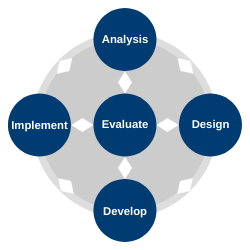
The guidelines below outline some practical ways to use the ADDIE model to guide you towards creating your learning module.
I also find it helpful to stop after I have built a small chunk of my learning module to evaluate what works, what does not work, and what needs to be redesigned or improved by rapid self-testing the content. Suppose you create a short learning module (something that students could complete in a few minutes or even an hour or so). In that case, it is okay to build everything before moving on to the Implementation and Evaluation stages. But, if you are working on something larger (like an entire unit or even a whole course), it is far better to stop and evaluate what needs tweaking before going too far. There will be far less for you to fix if you make changes to your general design now, rather than waiting until you build everything.
If you are developing your learning module before teaching a course, you may have the luxury of pre-testing the module before your actual students interact with it. If not, that is okay. You can always view your first run with a learning module as a pilot test for future terms. If you can, ask a colleague or a group of “pilot” students to try out the module to give you some feedback.
The previous guidelines help manage the learning module design and building phase. But, how should the module look? Regardless of the learning content, I find it helpful to follow some guidelines for the general structure of my learning modules, similar to the general design of a good lesson plan. I like to follow the BOPPPS model developed by the Instructional Skills Workshop program (Pattison & Day, 2006).
This book has many resources to help you choose digital tools for your module to share content, facilitate learning activities or learner interaction, or assess student learning. The emphasis of this chapter is on the planning or designing aspects of creating your learning module, as there are many tools available to help you translate your plans into a live module. The planning stage takes the most time, which is crucial in creating a meaningful and effective learning experience. Similarly, the evaluation stage is often overlooked when creating learning modules. But we should avoid skipping this stage as it provides valuable insight into whether the module we have designed is accomplishing what we had intended. The following activities focus on the Design and Evaluate stages in the ADDIE cycle.
So, you are going to build an online learning module. Like an architect or a construction contractor, you will need a plan. Without a good plan, you will likely miss something important or exhaust your time building far more than you need to. Let’s create a storyboard for your learning module.
For this activity, choose a lesson or a unit for which you would like to create an online learning module for your students. The following steps will help you create a storyboard that can detail the page (or slide) details and resources required to bring it to life.
One challenge you may face is that your chosen storyboard or blueprint template may not reflect all the requirements to consider for the platform in which you will end up creating your learning module. It can be difficult to determine such shortcomings at the planning stage, especially if you do not have extensive experience using your authoring platform. you should understand that weaknesses are perfectly okay. Complete all of the sections of your storyboarding template. You can always revisit the template to add a new column as you discover platform-specific considerations. The benefit is that you will not be overwhelmed with figuring out what your module should look like and what it should include as you are learning the technical nuances of the platform that will host your module.
Depending on your context, you may or may not have the luxury of being able to pilot test your learning module before using it in one of your courses. Students and colleagues can provide insights that can be critical assets in the development process. Colleagues can provide insight into how well your module meets course requirements. Those with instructional design or technology experience can also provide insight into the technical aspects of implementing your module design. Your students can give critical insights into what works for them and what you can add, modify, or remove to make your learning module as effective as possible.
We will assume that you have created an online learning module based on a storyboard that you have already developed for this activity. Once you have built at least part of your module, we will get some “expert” feedback before using the module with your students. By “expert,” we mean input from the perspective of a colleague who is either a fellow subject-matter expert or one who has experience designing and building learning modules. You can use this feedback to help tweak your module before launching it. Once you have a polished version of your module ready for your students, we will ask them for feedback. You can use this feedback to help tweak things before using the module with different students.
The biggest challenge that you are likely to encounter is the time to conduct evaluations of your learning module. You may be pressed for time to complete your module and implement it in your course. Your colleagues and students may not have adequate time to provide structured feedback. However, the return on time investment on your part to collect this feedback is worth it. This feedback is critical to knowing whether your module has succeeded in meeting your needs and determining what, if any, improvements may be needed.
Adeboye, D. (2014, October 21). Principles of Storyboarding for e-Learning design. [Video]. YouTube. https://www.youtube.com/watch?v=l9PZ2bEuKFA
Athabasca University. (2014). COI survey. https://coi.athabascau.ca/coi-model/coi-survey/
Aura Interactive. (2021). A simple guide to creating your first elearning storyboard. Shift. https://www.shiftelearning.com/blog/a-simple-guide-to-creating-your-first-elearning-storyboard
Blackboard Inc. (2022). Blackboard: Now part of anthology. https://www.blackboard.com/teaching-learning/learning-management/blackboard-learn
Branson, R. K. (1978). The interservice procedures for instructional systems development. Educational Technology, 18(3), 11-14. https://www.jstor.org/stable/44418942
Culatta, R. (2022). ADDIE model. InstructionalDesign. https://www.instructionaldesign.org/models/addie/
D2L. (2022). Brightspace: Move beyond a learning management system. https://www.d2l.com/brightspace/
Fives, H., & DiDonato-Barnes, N. (2013). Classroom test construction: The power of a table of specifications. Practical Assessment, Research, and Evaluation, 18(1), Article 3. https://doi.org/10.7275/cztt-7109
Google. (n.d.). To help expand learning for everyone. Google for Education. https://edu.google.com/
Google for Education. (2021). Google Classroom user guide. https://services.google.com/fh/files/misc/google_classroom_user_guide.pdf
Instructure. (n.d.). Canvas: Free for teachers. https://canvas.instructure.com/login/canvas
Instructure. (2022). You. The Power of Canvas by Instructure. https://www.instructure.com/canvas
Kurt, S. (2018, December 16). ADDIE model: Instructional design. Educational Technology. https://educationaltechnology.net/the-addie-model-instructional-design/
Moodle Docs. (2020, August 31). About Moodle. https://docs.moodle.org/311/en/About_Moodle
Northcote, M., & Seddon, J. (2011). MOOBRIC: A self-reflection rubric of Moodle skills and knowledge (online teaching, course design). MOODLE. http://moodle.amberwell.net/moobric/full_moobric_latest.pdf
Pattison, P., & Day, R. (Eds.). (2006). Instructional skills workshop handbooks for participants. The Instructional Skills Workshop International Advisory Committee.
Power, R. (2019, February 17). Using storyboards to develop eLearning courses. [Video]. YouTube. https://youtu.be/Ua4bWufBRgo
Power, R. (2020, February 26). Creating your own courses using canvas. Power Learning Solutions. https://www.powerlearningsolutions.com/blog/creating-your-own-courses-using-canvas
Power, R. (2021, February 26). Finding the right digital tool is not enough: Addressing copyright and privacy considerations. Power Learning Solutions. https://www.powerlearningsolutions.com/blog/finding-the-right-digital-tool-is-not-enough-addressing-copyright-and-privacy-considerations
Power, R. (2022). ID resources. Power Learning Solutions. https://www.powerlearningsolutions.com/id-resources.html
Quality Matters. (2021a). Helping you deliver on your online promise. https://www.qualitymatters.org/index.php/
Quality Matters. (2021b). Quality assurance begins with a set of standards. https://www.qualitymatters.org/qa-resources/rubric-standards
Tripp, & Bichelmeyer, B. (1990). Rapid Prototyping: An Alternative instructional design strategy. Educational Technology Research and Development, 38(1), 31–44. https://doi.org/10.1007/BF02298246

Rob Power
Cape Breton University
Dr. Rob Power is an Assistant Professor of Education with Cape Breton University, Past-President of the International Association for Mobile Learning, and President of Power Learning Solutions. With over two decades of experience in the education sector, he specializes in instructional design for online and digital learning and educational technology integration. He has a personal passion for investigating and helping teachers learn about Digital Accessibility issues and how to leverage digital tools to support their students.
17
Thriving in the modern world requires more than literacy and numeracy skills (Bourn, 2018; Care et al., 2016; Lai & Viering, 2012). Indeed, Care et al. (2016) found that critical twenty-first-century-skills include:
Initially developed for medical education (Servant-Miklos, 2019), Problem-Based Learning (PBL) provides an opportunity to develop the essential skills mentioned above. This chapter offers foundational insight for using PBL in online learning environments. I offer insights rooted in the original McMaster Philosophy and from its use in Ontario Tech University’s fully online education studies programs.
PBL acts as a landmark in the transformation of modern education in which educators recognize that formal learning could be more than the rehearsal of facts (Servant-Miklos, 2019). Using an opportunity to revise the medical program at McMaster University, a group of innovators developed a unique program that is now a foundational process in learning across the globe. Building on ideas such as system-based courses, the McMaster Philosophy evolved through dynamic frameworks into what is commonly known as PBL (Servant-Miklos, 2019).
PBL focuses on learning and not the problem itself (Walsh, 2005). Instead, problems stimulate students’ creative and critical thinking abilities while communicating with their peers. In turn, students are encouraged to be self-aware and develop capabilities and characteristics that extend knowledge into practical and flexible applications (Neufeld & Barrows, 1974). According to Barrows and Tamblyn (1980), PBL is “the learning that results from the process of working toward the understanding or resolution of a problem” (p. 1).
PBL requires scaffolding and parallels learning how to ride a bicycle. Typically someone trying to ride on two wheels starts with some extra supports, which, over time, are removed so that the rider requires a greater sense and application of balance. In PBL, an educator first guides the process with support but increasingly provides the student with more responsibility to achieve learning outcomes, requiring more self-efficacy.
While PBL can support individual learning situations (Pease & Kuhn, 2011), it is traditionally a collaborative experience. Working in a team or group is valuable beyond academic study, and further benefits of using collaborative learning include (Burke, 2011). Here are the four primary skills associated with PBL:
Implementing PBL into practice may involve an entire course or a single project or assignment. In both scenarios, the process supports a broad spectrum of skills ranging from technical to interpersonal. Student workflow is flexible and independent, requiring adaptability from students and educators (Hillman, 2003).
Educators may create a single problem or case study at the onset of a course or a series of issues throughout the course. When presenting a single problem, it should be focused enough to make sense in the context of the course but broad enough to afford diverse responses, requiring extensive reflection. Multiple problems throughout a course might be independent of each other, emphasizing different skill sets (e.g., developing learning outcomes, activities, and assessment). If a series of problems is scaffolded, you can include multiple interrelated questions at the onset, or students can develop “what’s next?” questions. For example, a team of students might find that a problem is too broad to learn in a set time, so they might choose to refine their initial question.
The following guidelines act as a fluid framework for applying PBL in online learning environments.
The following seven dynamic steps outline the PBL process (Neufeld & Barrows, 1974; Walsh, 2005):
Digital technology provides unique opportunities for students to build on the effectiveness of pen and paper PBL. Traditionally, a lecture hall would be loud and visibly busy, whereas breakout sessions provide students with personalized learning spaces to support individual learning and communication strategies. And, recognizing that synchronous activities such as breakouts aren’t always feasible for diverse student groups, cloud-based documents such as Google Docs provide excellent opportunities for asynchronous communication. The shareable documents also mean that there is no longer a need for designated note-takers, with each group member can explore the problem and reflect on the same page at the same time as their peers. Similarly, students may elect to use digital messaging platforms (e.g., text messages, Facebook, or TikTok) to communicate ideas or debate. Also, digital library hubs, Google Scholar, and web search engines increase student access to high-quality information that may otherwise be unavailable in traditional libraries or lecture halls.
The integration of digital tools also supports diverse delivery methods. One example is using video or multimedia-based case studies to represent problems, reflecting real-life or simulated events (van Oostveen et al., 2019). Educators can share video case studies that reflect problem scenarios. You can also have students develop a video-based case study to present to their peers, which I build on in the activities section. The process of video creation has become much more accessible and timely, with cameras being a standard accessory in cell phones. Also, recent advances can take video-based case studies to the next level, providing diverse fields such as physics and EFL opportunities to engage in immersive experiences through augmented and virtual reality (Chen et al., 2021; Fidan & Tuncel, 2019; Jivram et al., 2021).
Breakout sessions are a crucial aspect of the collaborative PBL process. Online learning environments such as Google Meet, Microsoft Teams, or Zoom allow students to engage in small, face-to-face, peer learning groups. Below are three evidence-based guidelines for effective group sessions (Burgess et al., 2020; Thrall et al., 2016; Ulfa et al., 2021):
Four basic challenges that you might experience when implementing PBL in online environments include:
As educators, we can immerse students into a PBL experience through a small-scale activity in the first and second classes by co-creating ground rules for the term. The ground rules act as a learning contract or rubric that will guide self and peer assessment for a fully online PBL curriculum. Students engage with a shared goal as an icebreaker at the onset of a course as an added benefit.
In the spirit of PBL, this activity will require you to fill in the details, guided by the question, What factors will you need to consider to make this work? (e.g., time, subject, or technology platform). The following steps act as a general guide:
Problem-Based Learning Objects (PBLOs) are shareable digital multimedia modules communicated through various platforms such as presentation software, websites, or spreadsheets (van Oostveen et al., 2018). Essentially, PBLOs consist of video case studies and supporting materials that present an ill-defined situation to stimulate thinking and discussion. Building on a proposed problem, learners gather, develop, and share information towards context-appropriate solutions. Educators may use the objects to present problem-based case studies in asynchronous or synchronous learning environments. For over a decade, the latter has been a foundational experience for BA students in Ontario Tech’s education program.
PBLOs build on the Fully Online Learning Communities (FOLC) framework, providing an opportunity for collaborative online learning. The framework fosters social and cognitive presence, collaboration, and co-creating a digital space (Blayone et al., 2017). Please note that while we share a streamlined process here, the development and implementation of PBLOs will benefit from a dynamic reflection between the phases and steps.
In this two-stage activity, groups of learners will learn to orient themselves towards independent study that focuses on authentic, cooperative, and multi-disciplinary work. The first stage of a PBLOs involves three development phases.
1.1 Investigation. Developing a topic and scenario is rooted in an authentic learning experience. The case should be relevant to the learners and challenge their existing assumptions, stimulating them to learn more independently.
1.2 Discourse. For educator-based PBLOs, the intent is to stimulate learner discourse. The resulting conversation can support critical reflection to guide potential changes. For learner-based PBLOs, the objects are developed through multiple group meetings (e.g., weekly if PBLOs are a full term in duration) to ensure inclusivity, challenge personal perceptions, and explore creative ideas on the subject.
1.3 Creation. Before Stage 2, reflect on the goal of the scenario and how to convey a situation that stimulates curiosity. The challenge in the creation phase is to remain open, sharing a problem that does not express personal bias.
The second stage focuses on developing the four-part object. The scope of this process lends itself to development over a longer time, such as a semester, but it may be adapted for shorter periods as well.
2.1 Video case study. Here, the aim is to stimulate thought processes and encourage the viewers to imagine themselves in the situation depicted. Embed the video using closed captioning. The content includes
2.2 Contextual information. Our goal is to provide further insight and background information for the video case study on page 1. The content includes supporting documents and resources for the video and video references.
2.3 Theoretical lens. This page or section intends to provide information that promotes critical inquiry through alternative perspectives, essentially viewing the initial problem from a different lens. Content includes
2.4 Synthesis is the final page or section, providing an opportunity to share, discuss, and debate solutions and reflections. Here, learners will need to engage in the act and expression of creative and critical thinking. Content includes:
Barrows, H. S. & Tamblyn, R. M. (1980). Problem-based learning: Rationale and definition. In, Problem-based learning: An approach to medical education. Springer.
Belt, S. (2015). Problem based learning (PBL)-A case study from environmental sciences. Planet, 4(1), 17-18. https://doi.org/10.11120/plan.2001.00040017
Blayone, T. J., van Oostveen, R., Barber, W., DiGiuseppe, M., & Childs, E. (2017). Democratizing digital learning: Theorizing the fully online learning community model. International Journal of Educational Technology in Higher Education, 14, Article 13. https://doi.org/10.1186/s41239-017-0051-4
Bourn, D. (2018). Understanding global skills for 21st Century professions. Palgrave Macmillan. https://doi.org/10.1007/978-3-319-97655-6
Burgess, A., van Diggele, C., Roberts, C., & Mellis, C. (2020). Team-based learning: design, facilitation and participation. BMC Medical Education, 20(2), 1-7. https://doi.org/10.1186/s12909-020-02287-y
Burke, A. (2011). Group work: How to use groups effectively. Journal of Effective Teaching, 11(2), 87-95. https://files.eric.ed.gov/fulltext/EJ1092109.pdf
Care, E., Anderson, K., & Kim, H. (2016). Visualizing the breadth of skills movement across education systems. Center for Universal Education at the Brookings Institution. https://www.brookings.edu/research/visualizing-the-breadth-of-skills-movement-across-education-systems/
Chen, C. H., Hung, H. T., & Yeh, H. C. (2021). Virtual reality in problem‐based learning contexts: Effects on the problem‐solving performance, vocabulary acquisition and motivation of English language learners. Journal of Computer Assisted Learning, 37(3), 851-860. https://doi.org/10.1111/jcal.12528
Childs, E., & vanOostveen, R. (2016). Moving beyond read, post, repeat in online courses: the integration of PBL methodologies into online learning courses and programs. In Canadian Society for the Study of Education Annual Conference.
Fidan, M., & Tuncel, M. (2019). Integrating augmented reality into problem based learning: The effects on learning achievement and attitude in physics education. Computers & Education, 142, Article 103635. https://doi.org/10.1016/j.compedu.2019.103635
Fogarty, R. (1997). Problem-based learning and other curriculum models for the multiple intelligences classroom. Corwin.
Gibbs, G., Rust, C., Jenkins, A., & Jaques, D. (1994). Developing students’ transferable skills. The Oxford Centre for Staff Development, Oxford Brookes University.
Hillman, W. (2003). Learning how to learn: Problem based learning. Australian Journal of Teacher Education, 28(2), 1-10. https://doi.org/10.14221/ajte.2003v28n2.1
Jivram, T., Kavia, S., Poulton, E., Hernandez, A. S., Woodham, L. A., & Poulton, T. (2021). The development of a virtual world problem-based learning tutorial and comparison with interactive text-based tutorials. Frontiers in Digital Health, 3, Article 611813. https://doi.org/10.3389/fdgth.2021.611813
Lai, E. R., & Viering, M. (2012). Assessing 21st Century skills: Integrating research findings. Pearson. http://images.pearsonassessments.com/images/tmrs/Assessing_21st_Century_Skills_NCME.pdf
Lave, J., & Wenger, E. (1991). Situated learning: Legitimate peripheral participation. Cambridge University Press. https://doi.org/10.1017/CBO9780511815355
Liu, X., Li, L., & Zhang, Z. (2018). Small group discussion as a key component in online assessment training for enhanced student learning in web-based peer assessment. Assessment & Evaluation in Higher Education, 43(2), 207-222. https://doi.org/10.1080/02602938.2017.1324018
Mao, J., & Peck, K. (2013). Assessment strategies, self-regulated learning skills, and perceptions of assessment in online learning. Quarterly Review of Distance Education, 14(2), 75-95. https://eric.ed.gov/?id=EJ1144843
Neufeld, V. R., & Barrows, H. S. (1974). The “McMaster Philosophy”: An approach to medical education. Academic Medicine, 49(11), 1040-50.
Pease, M. A., & Kuhn, D. (2011). Experimental analysis of the effective components of problem‐based learning. Science Education, 95(1), 57-86. https://doi.org/10.1002/sce.20412
Servant-Miklos, V. F. (2019). Fifty years on: A retrospective on the world’s first problem-based learning programme at McMaster University Medical School. Health Professions Education, 5(1), 3-12. https://doi.org/10.1016/j.hpe.2018.04.002
Stommel, J. (2018). How to ungrade. https://www.jessestommel.com/how-to-ungrade/
Ulfa, Y., Igarashi, Y., Takahata, K., Shishido, E., & Horiuchi, S. (2021). A comparison of team-based learning and lecture-based learning on clinical reasoning and classroom engagement: a cluster randomized controlled trial. BMC Medical Education, 21(1), 1-11. https://doi.org/10.1186/s12909-021-02881-8
Thrall, Coverdale, J. H., Benjamin, S., Wiggins, A., Lane, C. J., & Pato, M. T. (2016). A Randomized controlled trial of team-based learning versus lectures with break-out groups on knowledge retention. Academic Psychiatry, 40(5), 755–760. https://doi.org/10.1007/s40596-016-0501-7
vanOostveen, R; Desjardins, F., Bullock, S., (2019). Professional development learning environments (PDLEs) embedded in a collaborative online learning environment (COLE): Moving towards a new conception of online professional learning. Education and Information Technologies, 24(2), 1863–1900. https://doi.org/10.1007/s10639-018-9686-6
Walsh, A. (2005). The tutor in problem based learning: A novice’s guide. McMaster University. https://healthsci.mcmaster.ca/docs/librariesprovider125/partners—resources-perks/novice-tutor-guide-2005.pdf?sfvrsn=824ab32a_2
Yew, E. H., & Goh, K. (2016). Problem-based learning: An overview of its process and impact on learning. Health Professions Education, 2(2), 75-79. https://doi.org/10.1016/j.hpe.2016.01.004

Chris D. Craig
Ontario Tech University
Chris is an educator and coach who aims to provide and advocate for quality lifelong learning experiences through creative but relevant opportunities. Work in higher education includes roles as an instructor, academic coach, and microcredential facilitator. Further, insights are grounded in adult education and digital technology studies built on life experiences in art, construction, fitness, and small business. Chris’s recent joy—and sources of conversation outside of education—include coffee, graphic novels, strength and conditioning, and random tv or movies. M.Ed., B.A.EdT., A.S.Phys-Ed., Google Educator II.
18
In a flipped classroom model, students use the time before class to prepare to participate in class discussions and hands-on, interactive activities. This learning model maximizes in-class, face-to-face instructional time and is based on the socio-constructivist approach to learning which holds that knowledge is both socially negotiated and constructed (Vygotsky, 1978). Students are first provided with information on a given topic, including facts, processes, concepts and ideas (Bergman & Sams, 2012). We can provide the students with this information in the form of recordings (e.g., videos, audio, podcasts), text (e.g., readings, slides) and images (e.g., infographics, pictures; Morrison, 2021). Most often, we can present the information using a combination of all three (recordings, text, and images). Students have anywhere from a day to multiple days to go through the content provided at their own pace and begin to understand the topic and the accompanying materials. After developing this foundation, students come to class prepared to unpack and extend their knowledge and understanding through discussion and activities with their peers and instructor.
A flipped classroom prioritizes student autonomy and agency as students have more freedom and flexibility. Notably regarding when, where, and how to go through the content and build their understanding of a topic (Morrison, 2021). For example, if a class happens once per week, students have that length of time to go through the curated content at their own pace — they may go through some or all of the content multiple times, they may divide it up over several days for better absorption (Morrison, 2021).
We have found eight essential guidelines for using a flipped-classroom approach for online learning.
This activity provides an overview of building accountability into the flipped classroom model at secondary or higher education. The technique includes using a reflection template and student-generated discussion questions that synthesize the resources curated by the teacher.
We prepare an interactive slide deck for the students as a minds-on activity. The deck includes various reflection questions and curated student resources related to the weekly thematic topic (e.g., TedTalks, websites). It also consists of a reflection template the students must complete before their weekly synchronous class or video-recorded student meeting.
Within the slides and the reflection template, the students always choose what content they want to go in-depth with and which questions they want to answer. The students’ weekly reflection templates are always required to generate three discussion prompts that synthesize the weekly readings and the content from the slide decks. In discussion groups, students use the questions, and each week a new facilitator reads through everyone’s discussion prompts and chooses the three to guide the conversation.
Teachers can ask for the student-facilitated sessions to be recorded, affording educators to gain a more in-depth understanding of what the students know. The recording also provides further insight into what clarifications or prompting questions might be required to advance student thinking and understanding. You can then share your feedback with each student group via email or the direct messaging feature embedded in the course’s LMS platform.
This activity promotes deeper engagement with curated content and builds on Activity 1 by facilitating student interaction with peers in preparation for in-class activities. This model encourages students to discuss the content ahead of class time in a social way that moves them beyond the traditional expectation that they post a written response to an article or video on an LMS, resulting in little discussion among students in the class.
Rather than using the in-class time to have students discuss the articles, videos or other curated content, students can engage in online discussion circles that can be recorded or summarized for the instructor. Discussion circles are small groups of 4-6 students who meet outside of class time, using Zoom, Google Meet, Discord or another platform of their choice. Before the meeting, each group member takes on an assigned role for the discussion. These roles can vary depending on the content they are reading/viewing. Some examples of roles include, but are not limited to, discussion facilitator, connector/reflector, summarizer, vocabulary enricher, synthesizer, illustrator (see Figure 1).
Figure 1.
Role Chart for Online Discussions
Role | Responsibility | Tips |
| Discussion Facilitator |
|
|
| Connector |
|
|
| Summarizer |
|
|
| Vocabulary Enricher |
|
|
| Illustrator |
|
|
Student roles should rotate from week to week to encourage reading/viewing the material from different perspectives. They come to the scheduled meeting prepared to share with their group.
Not only does this approach build in accountability, but it also promotes purposeful talk and helps students to engage with the ideas, concepts and information, clarify and deepen their understanding, extend their learning, and interact with their peers. It promotes social presence (Garrison, 2011) and a better sense of community in the classroom and helps students who might be struggling with the content gain a better understanding before class. This approach is also beneficial for English language learners as it allows them to speak about the content and listen to peers do the same in a smaller group setting. This activity can also raise students’ interest in the course content and motivate them to engage more deeply during class, as it provides them with better confidence in their understanding.
In addition to encouraging cognitive engagement with the course material, this approach can promote a variety of social and emotional learning, including self-awareness, self-management, social awareness, relationship and communication skills and responsible decision-making (Venegas, 2019).
While the flipped classroom model can make the online learning experience much more student-centred, inquiry-based, interactive, and engaging, some challenges are associated with its implementation. Below, we outline some of the potential challenges we have encountered in using the flipped classroom model in the online learning context.
Bergmann, J., & Sams, A. (2012). Flip your classroom: Reach every student in every class every day. International Society for Technology in Education.
Morrison, L., (2021). Online teacher education during COVID: Emerging futures for pre-service teacher education [Doctoral dissertation, University of Calgary]. Prism. http://dx.doi.org/10.11575/PRISM/39322
Venegas, E. M. (2019). “We listened to each other”: Socioemotional growth in literature circles. The Reading Teacher, 73(2), 149-159. https://doi.org/10.1002/trtr.1822
Vygotsky, L.S. (1978). Mind and society: The development of higher mental processes. Harvard University Press.
Van Wart, M., Ni, A., Medina, P., Canelon, J., Kordrostami, M., Zhang, J., & Liu, Y. (2020). Integrating students’ perspectives about online learning: A hierarchy of factors. International Journal of Educational Technology in Higher Education, 17(1), 1-22. https://doi.org/10.1186/s41239-020-00229-8

Janette Hughes
Ontario Tech University
Dr. Janette Hughes is Professor and Canada Research Chair, Technology and Pedagogy, in the Faculty of Education at Ontario Tech U. Dr. Hughes specializes in transforming literacy practices through making and new digital media. Her research and teaching interests include critical making, critical digital literacies, digital making, adolescent literacies and identity, writing and digital media, new literacies and conceptualizations of learning, and digital citizenship. She is particularly interested in how critical making and digital media enable users to teach, learn, connect, collaborate, communicate, critique, create, and promote social change. She is the recipient of the Ontario Ministry of Research and Innovation’s Early Researcher Award and the Ontario Research Fund—Research Excellence Award.

Laura Morrison
Ontario Tech University
Dr. Laura Morrison is a sessional instructor in the Faculty of Education at the Ontario Tech University (formerly known as the University of Ontario Institute of Technology). She currently teaches the online course Learning in Digital Contexts to teacher candidates. Laura is also the project manager of research in Canada Research Chair, Dr. Janette Hughes’ STEAM3D Maker Lab, located within the Faculty of Education. Laura completed her Master of Arts at UOIT with a focus on the impact of digital literacies skills development in the language learning process. Laura completed her Education Doctorate at the University of Calgary with a focus on promising practices associated with online pre-service teacher education. Her favourite ways to communicate are through poetry, narrative and image.
19
The typical image of an undergraduate learning environment invokes a large, theatre-style room with (usually uncomfortable) seats arranged so that everyone can watch and hear the instructor at a lectern or podium. The longstanding practice of lecturing speaks to its efficacy; lectures can emphasize and add context to the information in a time-efficient manner (White, 2011). However, online environments provide opportunities for creative and interactive lecturing that are difficult or even impossible to do in face-to-face lecture-style settings. This chapter describes the benefits of interactive lecturing and presents four activities to contribute to an engaging online lecture.
Proponents of online lecturing describe the many benefits of communicating to and with students in a lecture-type format. For example:
An engaging lecture does not simply mean that the instructor is energetic, uses examples, or incorporates humour into an otherwise dull monologue. Instead, interactive lecturing actively involves students throughout a digital lecture. Online interactive lectures engage students in critical thinking about learning materials to enhance the group’s collective energy or engagement (Moellenberg & Aldridge, 2010).
Attention. An online lecture can be constructed to increase student attention. Although instructors have lamented a lack of student focus for generations (Wilson & Korn, 2007), studies show that students are often not actively involved with a lecture and thus are not able or willing to focus on it (Steinert & Snell, 1999). In the online environment, actively involving students in a lecture rather than passively transmitting information improves student engagement and learning outcomes (Prince, 2004).
Equity, diversity, and inclusion. Underrepresented and minoritized students, undergraduates who lack academic preparation, and women benefit disproportionately from active learning (Eddy & Hogan, 2014; Lorenzo, Crouch & Mazur, 2006; Haak et al., 2011; Preszler, 2009; Bullard, Felder & Raubenheimer, 2008).
Investment. Interactive teaching and learning strategies can encourage students to engage with one another and course content, fostering investment in course study (Braxton et al., 2000).
Participation: Elements of interactive learning, such as engagement, rapport, and collaboration, improve student motivation and a more inclusive learning environment (Ambrose et al., 2010; Tanner, 2013; McGuire, 2015).
Rapport. Interactive lectures can provide space to develop rapport between and amongst students and instructors. Studies show that interactive lectures increase the potential to build such prosocial bonds and connections (Sharma et al., 2010). The online environment is a particularly welcome venue for building such relationships; digital opportunities such as backchannel discussion or crowdsourced responses throughout a digitally-mediated lecture can help establish familiarity and recognition amongst students. The formation of prosocial bonds is critical in improving student retention, particularly in first-year courses (Madgett & Belanger, 2008).
Small-group learning. The interactive lecture can incorporate opportunities for small-group learning. Educators can use case-based learning (CBL) and problem-based learning (PBL), typically in small groups, to engage and motivate students in applying their knowledge (Thistlethwaite et al., 2012). Students report high satisfaction with these approaches given the real-world application and social rapport that can be established (Curran et al., 2008). Such strategies, which can be implemented successfully in a remote online environment or a traditional classroom, have also positively affected learning (Davidson et al., 2014). However, it is unclear whether the learning occurs through curriculum delivery or the beneficial effect of small-group education (Thistlethwaite et al., 2012).
Student success. The active process of interactive lecturing requires that students critically think about course materials (Prince, 2004). In a meta-analysis of 225 studies, Freeman et al. (2014) found that “failure rates under traditional lecturing increase by 55% over the rates observed under active learning” (p. 23), while active learning enhanced examination performance and raised grades by a half a letter. Interactive lectures have also been shown to increase understanding of course content (Chimmalgi, 2019; Sharma et al., 2010).
Understanding. Active learning can improve comprehension and retention compared to passive learning strategies (Delauriers et al., 2011).
An interactive online lecture is broadly a semi-structured discussion where instructors aim to ensure that students are comfortable answering questions or sharing thoughts rather than being lectured at (Moellenberg & Aldridge, 2010; Steinert & Snell, 1999). Consider the following practices to ensure the best possible digital lecture experience for both you and your students:
Mentimeter is an interactive, web-based presentation tool that replaces traditional slides to facilitate engagement between and amongst students and instructors. The value-add is an ability for audiences to interact anonymously with each slide through various response options. The use of EdTech, such as Mentimeter, is in direct contrast to passive methods of teaching that resemble the factory (Leather et al., 2020) or banking (Freire & Ramos, 1970) knowledge transmission models. Using Mentimeter can help to improve interactivity and engagement in lecture formats.
Case studies offer a unique opportunity to engage and motivate students to apply their basic theoretical knowledge to real-world scenarios. They enable scientific inquiry, integrate knowledge and practice, promote critical reflection and clinical reasoning (Thistlethwaite et al., 2012). Through personal experience, undergraduate students enjoy discussing authentic clinical cases, particularly in small group settings.
Here are some of the challenges that you may experience with implementing case studies:
Breakout rooms are particularly suitable for online synchronous lectures. These smaller group sessions are separate from the main online meeting room. Managing breakout rooms can be challenging, especially in larger classes with novice student groups, but they are adaptable.
The primary objective of a breakout room is to permit small group interactions and collaborative learning. How can this be accomplished in an online learning environment?
Here are some of the challenges that you may experience with implementing case studies:
Digital media is an extensive term including social media, popular media websites, and podcasts. And, often, students tend to enjoy integrating digital media into a largely theoretical lecture.
Here are some of the challenges that you may experience with implementing digital media:
Abdel Meguid, E., & Collins, M. (2017). Students’ perceptions of lecturing approaches Traditional versus interactive teaching. Advances in Medical Education and Practice, 8, 229–241. https://doi.org/10.2147/AMEP.S131851
Ambrose, S. Bridges, M., DiPietro, M., Lovett, M., & Norman, M. (2010). How learning works: Seven research-based principles for smart teaching. Jossey-Bass.
Birgili, B., Seggie, F. N., & Oğuz, E. (2021). The trends and outcomes of flipped learning research between 2012 and 2018: A descriptive content analysis. Journal of Computers in Education, 8, 365–394. https://doi.org/10.1007/s40692-021-00183-y
Boyinbode, O., Ng’ambi, D., & Bagula, A. (2013). An Interactive Mobile Lecturing model: Enhancing student engagement with face-to-face sessions. International Journal of Mobile and Blended Learning, 5(2), 1–21. https://doi.org/10.4018/jmbl.2013040101
Braxton, J., Milem, J., & Sullivan, A. (2000). The influences of active learning on the college student departure process: Toward a revision of Tinto’s theory. The Journal of Higher education 71(5), 569-590. https://doi.org/10.2307/2649260
Bullard, L., Felder, R., & Raubenheimer, D. (2008). Effects of active learning on student performance and retention. 2008 Annual Conference & Exposition (pp. 13.473.1-13.473.8). ASEE-Peer. https://doi.org/10.18260/1-2–3344
Chimmalgi, M. (2019). Interactive lecture in the dissection hall: Transforming passive lecture into a dynamic learning experience. Anatomical Sciences Education, 12(2), 191–199. https://doi.org/10.1002/ase.1803
Clark, R. C., Nguyen, F., & Sweller, J. (2011). Efficiency in learning: Evidence-based guidelines to manage cognitive load. John Wiley & Sons.
Curran, V. R., Sharpe, D., Forristall, J., & Flynn, K. (2008). Student satisfaction and perceptions of small group process in case-based interprofessional learning. Medical teacher, 30(4), 431-433. https://doi.org/10.1080/01421590802047323
Davidson, N., Major, C. H., & Michaelsen, L. K. (2014). Small-group learning in higher education—cooperative, collaborative, problem-based, and team-based learning: An introduction by the guest editors. Journal on Excellence in College Teaching, 25(3), 1-6.
Deslauriers, L, Schelew, E., & Wieman, C. (2011). Improved learning in a large-enrollment physics class. Science, 332(6031), 862-864. https://doi.org/10.1126/science.1201783
Eddy, S. & Hogan, K. (2014). Getting under the hood: How and for whom does increasing course structure work?. CBE-Life Sciences Education 13(3), 453-468. https://doi.org/10.1187/cbe.14-03-0050
Freeman, S., Eddy, S. L., McDonough, M., Smith, M. K., Okoroafor, N., Jordt, H., & Wenderoth, M. P. (2014). Active learning increases student performance in science, engineering, and mathematics. Proceedings of the National Academy of Sciences – PNAS, 111(23), 8410–8415. https://doi.org/10.1073/pnas.1319030111
Friere, P. & Ramos, M. B. (1970). Pedagogy of the oppressed. Continuum.
Haak, D. C., HilleRisLambers, J., Pitre, E., & Freeman, S. (2011). Increased structure and active learning reduce the achievement gap in introductory biology. Science, 332(6034), 1213-1216. https://doi.org/10.1126/science.1204820
Hadie, S. N. H., Hassan, A., Talip, S. B., & Yusoff, M. S. B. (2019). The Teacher Behavior Inventory: Validation of teacher behavior in an interactive lecture environment. Teacher Development, 23(1), 36–49. https://doi.org/10.1080/13664530.2018.1464504
Harvard University Derek Bok Center for Teaching and Learning. (2021). In the classroom. https://bokcenter.harvard.edu/in-classroom
Hehir, E., Zeller, M., Luckhurst, J., & Chandler, T. (2021). Developing student connectedness under remote learning using digital resources: A systematic review. Education and Information Technologies, 26(5), 6531-6548. https://doi.org/10.1007/s10639-021-10577-1
Krathwohl, D. R. (2002). A revision of Bloom’s taxonomy: An overview. Theory Into Practice, 41(4), 212-218. https://doi.org/10.1207/s15430421tip4104_2
Leather, M., Harper, N., & Obee, P. (2020). A pedagogy of play: Reasons to be playful in postsecondary education. Journal of Experiential Education, 44(3), 208-226. https://doi.org/10.1177/1053825920959684
Madgett, P., & Belanger, C. (2008). First university experience and student retention factors. Canadian Journal of Higher Education, 38(3), 77-96. https://doi.org/10.47678/cjhe.v38i3.503
McGuire, S. Y. (2015). Teach students how to learn: Strategies you can incorporate into any course to improve student metacognition, study skills, and motivation. Stylus Publishing.
Moellenberg, K. K., & Aldridge, M. (2010). Sliding away from PowerPoint: The interactive lecture. Nurse Educator, 35(6), 268–272. https://doi.org/10.1097/NNE.0b013e3181f7f2f7
Morrell, L. J., & Joyce, D. A. (2015). Interactive lectures: Clickers or personal devices?. F1000Research, 2015(4), 64. https://doi.org/10.12688/f1000research.6207.1
Preszler, R. W. (2009). Replacing lecture with peer-led workshops improves student learning. CBE-Life Sciences Education, 8(3), 182-192. https://doi.org/10.1187/cbe.09-01-0002
Prince, M. (2004). Does active learning work? A review of the research. Journal of Engineering Education, 93(3), 223-231. https://doi.org/10.1002/j.2168-9830.2004.tb00809.x
Sana, F., Weston, T., & Cepeda, N. J. (2013). Laptop multitasking hinders classroom learning for both users and nearby peers. Computers & Education, 62, 24-31. https://doi.org/10.1016/j.compedu.2012.10.003
Sharma, M. D., Johnston, I. D., Johnston, H., Varvell, K., Robertson, G., Hopkins, A., Stewart, C., Cooper, I., & Thornton, R. (2010). Use of interactive lecture demonstrations: A ten year study. Physics Education Research, 6(2), 020119–020119.9. https://doi.org/10.1103/PhysRevSTPER.6.020119
Steinert, Y., & Snell, L. S. (1999). Interactive lecturing: Strategies for increasing participation in large group presentations. Medical Teacher, 21(1), 37-42. https://doi.org/10.1080/01421599980011
Tanner, K. D. (2013). Structure matters: Twenty-one teaching strategies to promote student engagement and cultivate classroom equity. CBE-Life Sciences Education, 12(3), 322-331. https://doi.org/10.1187/cbe.13-06-0115
Thistlethwaite, J. E., Davies, D., Ekeocha, S., Kidd, J. M., MacDougall, C., Matthews, P., Purkins, J., & Clay, D. (2012). The effectiveness of case-based learning in health professional education. A BEME systematic review: BEME Guide No. 23. Medical Teacher, 34(6), e421-e444. https://doi.org/10.3109/0142159X.2012.680939
Thwin, E. P. A., & Lwin, Z. (2018). Simple interactive lecturing strategies for fostering students’ engagement and active participation. Medical Science Educator, 28(1), 203–209. https://doi.org/10.1007/s40670-017-0492-3
Tindell, D. R., & Bohlander, R. W. (2012). The use and abuse of cell phones and text messaging in the classroom: A survey of college students. College Teaching, 60(1), 1-9. https://doi.org/10.1080/87567555.2011.604802
Wang, Y., Liu, Q., Chen, W., Wang, Q., & Stein, D. (2019). Effects of instructor’s facial expressions on students’ learning with video lectures. British Journal of Educational Technology, 50(3), 1381–1395. https://doi.org/10.1111/bjet.12633
White, G. (2011). Interactive lecturing. The Clinical Teacher, 8(4), 230–235. https://doi.org/10.1111/j.1743-498X.2011.00457.x
Wilson, K., & Korn, J. H. (2007). Attention during lectures: Beyond ten minutes. Teaching of Psychology, 34(2), 85-89. https://doi.org/10.1080%2F00986280701291291

Sharon Lauricella
Ontario Tech University
Sharon Lauricella is a Full Professor in the Faculty of Social Science and Humanities at Ontario Tech University in Oshawa, Ontario (Canada). She is the university’s inaugural Teaching Scholar in Residence and is a scholar of Communication Studies. Sharon holds a doctoral degree from the University of Cambridge (UK) and a BA from Wheaton College (Massachusetts). Her research focuses on teaching with technology, digital feminist identities, and the mental health of undergraduate students. She tweets via @AcademicBatgirl and is an active member of the #AcademicTwitter community.

Laura Banks
Ontario Tech University
Dr. Laura Banks is an Assistant Teaching Professor in the Faculty of Health Sciences and is also completing her Masters of Art in Education at Ontario Tech University. She is primarily responsible for teaching larger first and second-year human anatomy and physiology courses. She has been awarded a teaching grant (Ontario Tech University Teaching Innovation Fund, 2020-2022) to explore multi-course case studies in the health sciences.

Chris D. Craig
Ontario Tech University
Chris is an educator and coach who aims to provide and advocate for quality lifelong learning experiences through creative but relevant opportunities. Work in higher education includes roles as an instructor, academic coach, and microcredential facilitator. Further, insights are grounded in adult education and digital technology studies built on life experiences in art, construction, fitness, and small business. Chris’s recent joy—and sources of conversation outside of education—include coffee, graphic novels, strength and conditioning, and random tv or movies. M.Ed., B.A.EdT., A.S.Phys-Ed., Google Educator II.
20
Students report that positive experiences help them succeed academically and socially (Madgett & Belanger, 2008). As online and blended course offerings increase at postsecondary institutions and students are less frequently present on campus, providing opportunities for fun, social interaction. Positive experiences have become increasingly crucial in attracting and retaining students.
We suggest that the image of online learning can shift from drudgery in which students feel isolated with the weight of the world on their shoulders to one that invokes laughter, play, and playful experiments. The online learning environment provides a unique space for inviting play and fun. Enjoyable, tech-enhanced experiences for students are possible even as they simultaneously engage or even struggle with academic concepts.
Some educators believe that education should focus solely on academic rigour (Cohan, 2021) rather than the enjoyment of learning. In other words, learning is complex, students must struggle with concepts, and this (usually unpleasant) struggle is a rite of passage. Yet Fisher et al. (2011) explicitly argue that “play and learning are not incompatible; it is not play versus learning but rather play via learning for which we must strive” (p. 353). Similarly, hooks (1994) argues that fun and excitement are fundamental to the learning experience. We suggest that well-honed scholarly skills and the enjoyment of learning can coexist. The growing influence of the online educational environment provides an opportunity to experiment, explore, and enjoy new educational technologies.
The philosophy and practice of inviting fun into the learning process are based upon the Ludic Pedagogy model. From ludere, Latin for to play or to play games, this pedagogical model builds upon four elements: fun, play, playfulness, and positivity (Lauricella & Edmunds, 2021; Edmunds & Lauricella, 2021). Recognizing the fundamental roles of fun and play early on in students’ educational and intellectual development, Ludic Pedagogy acknowledges that the amount of fun and play associated with learning is often slowly reduced, if not removed, as students progress through their formal education.
The online environment provides a unique space to implement the Ludic Pedagogy model. All four elements need not be incorporated into each activity and class. A focus on one aspect of the model can guide meaningful online experiences.
In a synchronous video-based learning environment such as a Zoom classroom, we can set up a more inviting and familiar atmosphere by broadcasting student-chosen music at the start of class. The music can help establish a relatable tone, signalling to students that they are in the right place and the instructor is present (even if all cameras are off).
The presence of music when students log in to the virtual classroom can replace the informal chatter that usually exists in face-to-face environments. Music can regulate emotion beyond simply providing a positive atmosphere before class (Thayer et al., 1994). That is, happy music can create happy listeners. Additionally, music can be relaxing (Van Goethem & Sloboda, 2011). The resulting well-curated, student-created playlist can assist in developing a comfortable, positive group of students and all of the benefits that accompany such a group.
Creating a playlist can act as a community-building exercise, thus building rapport and climate in a venue that can otherwise feel lonely or isolating (Kaufmamnn & Vallade, 2020).
This playful, positive crowd-sourcing exercise can help curate positive emotions toward the course and its environment. Additional beneficial outcomes include the development of prosocial bonds (Armenta et al., 2016) and the reduction of potential interactional stresses (Dingle et al., 2021; Fredrickson, 2001). Because this activity is outside the bounds of class time, it:
Popular streaming apps for curated playlists include:
Formative assessment and gamifying a pre-exam or unit review is an active learning strategy that keeps students engaged (Baszuk & Heath, 2020) and increases content retention (Putz et al., 2020). Games such as Jeopardy! can be used to review course concepts in advance of exams, tests, or simply as a fun way of reinforcing course materials. Games in learning have multiple benefits, such as increased knowledge, enhanced problem-solving skills, and improved learning motivation (Backlund & Hendrix, 2013).
Games used in formal education are often called serious games, an unfortunate moniker that sounds contrary to fun (Michael & Chen, 2005). Naming conventions aside, games such as Jeopardy! allow students to:
This activity can be conducted in any subject area. While word answers are often common in games like Jeopardy!, educators can easily include equations, problems, or more involved solutions. We offer a template for personalized use in the resources below.
There are a variety of templates for Jeopardy!-style activities, but we like this one [Doc.] (also listed in the Resources section).
Some students may not view the activity as a learning event and may choose not to participate. In such cases, educators should emphasize the game’s content rather than the method of presentation.
Course-related roleplay can help students implement knowledge, practice skills, or rehearse a performance; roleplay allows students to engage in interactions as if they were real (DeNeve & Heppner, 1997). It is particularly effective to employ roleplays as an in-class activity with no consequences for failure. Scenarios in which students can pretend to take on roles and responsibilities of specific actors allow for the opportunity to take risks and have fun while internalizing learning.
The key to successful roleplay is the student’s immersion into the activity. Heinrich (2018) states that as the activities “become more dynamic, the interactions become more authentic, the discussion becomes more focused, and people grow and take risks” (p. xiii). Roleplay and acting out a situation can function as a bridge between theory and practice where students practice skills and knowledge applicable in the real-world context.
In a virtual setting, roleplays can occur through synchronous face-to-face technologies, voice-only media, or asynchronous text-only methods. According to Russell & Shepherd (2010), critical factors for a successful roleplay activity include the application of learning and authenticity. Applied and authentic learning situations help build skill and confidence (Russell & Shepherd, 2010).
In keeping with the Ludic Pedagogy model (Lauricella & Edmunds, 2021; Edmunds & Lauricella, 2021), we add a third but overarching element in roleplay – fun. Recognizing that fun is not a pre-requisite for roleplay, we propose that as students make themselves vulnerable in the potentially embarrassing or even silly context of roleplay, the internal motivation of fun must exist. When students engage in activities without a sense of fun, it may be better referred to as simulation rather than roleplay.
To effectively implement a successful and fun role play in the higher education setting, we provide the following guidelines (Rao & Stupans, 2012):
Some students may be hesitant to make themselves vulnerable in a roleplay. An environment of psychological safety must be developed and reinforced. Every student should feel comfortable knowing that any laughter is not directed at them personally. To minimize student concerns, model a positive attitude and a playful approach to any roleplay activity. Humour, in particular, can assist in dealing with anxiety and stress reduction (Rao & Stupans, 2012). The instructor can even take on a small or minor role in the scenario to demonstrate willingness.
Fun icebreakers can help students get to know one another and feel more comfortable in an online learning environment which is paramount given the perceived distance in learner-learner relationships (Moore, 1993). Using icebreaker questions and discussion can help students connect, enjoy a sense of community, and feel comfortable with collaborative work (Dixon et al., 2006).
We can use polling tools to keep students on-task (Price, 2021) and engaged (Khan et al., 2021) in online class periods. Interactive polling can also be a fun way to develop mutual insights between peers and the educator alike. Polling is adaptable, and we often use it as an introduction to a class, attention-grabber, or as a formative assessment at the end of a class.
Armenta, C. N., Fritz, M. M., & Lyubomirsky, S. (2016). Functions of positive emotions: Gratitude as a motivator of self-improvement and positive change. Emotion Review, 9(3), 183-190. https://doi.org/10.1177%2F1754073916669596
Backlund, P., & Hendrix, M. (2013, September). Educational games-are they worth the effort? A literature survey of the effectiveness of serious games. 2013 5th international conference on games and virtual worlds for serious applications (VS-GAMES) (pp. 1-8). IEEE. https://doi.org/10.1109/VS-GAMES.2013.6624226
Baszuk, P. A., & Heath, M. L. (2020). Using Kahoot! to increase exam scores and engagement. Journal of Education for Business, 95(8), 548-552. https://doi.org/10.1080/08832323.2019.1707752
DeNeve, K. M., & Heppner, M. J. (1997). Role play simulations: The assessment of an active learning technique and comparisons with traditional lectures. Innovative Higher Education, 21(3), 231-246. https://doi.org/10.1007/BF01243718
Dingle, G. A., Sharman, L. S., Bauer, Z., Beckman, E., Broughton, M., Bunzli, E., Davidson, R., Draper, G., Fairley, S., Farrell, C., Flynn, L. M., Gomersall, S., Hong, M., Larwood, J., Lee, C., Lee, J., Nitschinsk, L., Peluso, N., Reedman, S. E., Vidas, D., Walter, Z. C., & Wright, O. R. L. (2021). How do music activities affect health and well-being? A scoping review of studies examining psychosocial mechanisms. Frontiers in Psychology, 12, Article 713818. https://doi.org/10.3389/fpsyg.2021.713818
Dixon, J., Crooks, H., & Henry, K. (2006). Breaking the ice: Supporting collaboration and the development of community online. Canadian Journal of Learning and Technology/La Revue Canadienne de l’Apprentissage et de la Technologie, 32(2). https://doi.org/10.21432/T25S3M
Fisher, K., Hirsh-Pasek, K., Golinkoff, R. M., Singer, D., & Berk, L. E. (2010). Playing around in school: Implications for learning and educational policy. In A. Pellegrini (Ed.), The Oxford handbook of play (pp. 341-363). Oxford University Press.
Fredrickson, B. L. (2001). The role of positive emotions in positive psychology: The broaden-and-build theory of positive emotions. American Psychologist, 56(3), 218-226. https://doi.org/10.1037/0003-066X.56.3.218
Heinrich, P. (2018). When roleplay comes alive: A theory and practice. Palgrave Macmillan.
hooks, b. (1994). Teaching to transgress: Education as the practice of freedom. Routledge.
Iten, N. & Petko, D. (2016). Learning with serious games: Is fun playing the game a predictor of learning success? British Journal of Educational Technology, 47(1), 151-163. https://doi.org/10.1111/bjet.12226
Khan, Atta, K., Sajjad, M., & Jawaid, M. (2021). Twelve tips to enhance student engagement in synchronous online teaching and learning. Medical Teacher, 1–6. https://doi.org/10.1080/0142159X.2021.1912310
Lateef, F. (2020). Maximizing learning and creativity: Understanding psychological safety in simulation-based learning. Journal of Emergencies, Trauma, and Shock, 13(1), 5-14. https://doi.org/10.4103%2FJETS.JETS_96_19
Madgett, P., & Belanger, C. (2008). First university experience and student retention factors. Canadian Journal of Higher Education, 38(3), 77-96. https://doi.org/10.47678/cjhe.v38i3.503
Martin, R. A. (2002). Is laughter the best medicine? Humor, laughter, and physical health. Current Directions in Psychological Science, 11(6), 216-220. https://doi.org/10.1111%2F1467-8721.00204
Millman, E. (2021, February 26). More people in the US bought music subscriptions than ever in 2020. Rolling Stone. https://www.rollingstone.com/pro/news/riaa-2020-music-streaming-subscriptions-paid-1133999/
Moore, M. G. (1993). Theory of transactional distance. In D. Keegan (Ed.), Theoretical principles of distance education (pp. 22–38). Routledge.
Perez, S. (2017, August 21). Younger consumers use two or more apps for streaming music, mobile messaging, says Nielsen. TechCrunch. https://techcrunch.com/2017/08/21/younger-consumers-use-two-or-more-apps-for-streaming-music-mobile-messaging-says-nielsen/
Price, T.J. (2021). Real-time polling to help corral university-learners’ wandering minds. Journal of Research in Innovative Teaching & Learning, Article 2397-7604. https://doi.org/10.1108/JRIT-03-2020-0017
Putz, L., Hofbauer, F., & Treiblmaier, H. (2020). Can gamification help to improve education? Findings from a longitudinal study. Computers in Human Behavior, 110, Article 106392. https://doi.org/10.1016/j.chb.2020.106392
Rao, D. & Stupans, I. (2012). Exploring the potential of role play in higher education: Development of a typology and teacher guidelines. Innovations in Education and Teaching International, 49(4), 427-436. https://doi.org/10.1080/14703297.2012.728879
Robson, K., Plangger, K., Kietzmann, J.H., McCarthy, I., & Pitt, L. (2015). Is it all a game? Understanding the principles of gamification. Business Horizons, 58(4), 411-420. https://doi.org/10.1016/j.bushor.2015.03.006
Russell, C. & Shepherd, J. (2010). Online roleplay environments for higher education. British Journal of Educational Technology, 41(6), 992-1002. https://doi.org/10.1111/j.1467-8535.2009.01048.x
Thayer, R. E., Newman, J. R., & McClain, T. M. (1994). Self-regulation of mood: strategies for changing a bad mood, raising energy, and reducing tension. Journal of Personality and Social Psychology, 67(5), 910-925. https://doi.org/10.1037/0022-3514.67.5.910
van Goethem, A. & Sloboda, J. (2011). The functions of music for affect regulation. Musicae Scientiae 15(2), 208-228. https://doi.org/10.1177/1029864911401174
Williams, K. H., Childers, C., & Kemp, E. (2013). Stimulating and enhancing student learning through positive emotions. Journal of Teaching in Travel & Tourism, 13(3), 209-227. https://doi.org/10.1080/15313220.2013.813320

Sharon Lauricella
Ontario Tech University
Sharon Lauricella is a Full Professor in the Faculty of Social Science and Humanities at Ontario Tech University in Oshawa, Ontario (Canada). She is the university’s inaugural Teaching Scholar in Residence and is a scholar of Communication Studies. Sharon holds a doctoral degree from the University of Cambridge (UK) and a BA from Wheaton College (Massachusetts). Her research focuses on teaching with technology, digital feminist identities, and the mental health of undergraduate students. She tweets via @AcademicBatgirl and is an active member of the #AcademicTwitter community.

T. Keith Edmunds is an instructor in the School of Business at Assiniboine Community College in Brandon, Manitoba (Canada) and teaches in the Department of Business Administration at Brandon University. Writing biographies for himself rates among his least favourite activities.
21
An over-reliance on surface information and the inherent belief that education, in and of itself, results in a deeper understanding can limit our awareness of reality and our students’ relative success (Hattie, 2008). While memorizing and simplistic insights, or surface learning, are common in society, deep learning requires critical insights to extract meaning from experience (Warburton, 2003). Critical reflection is a cognitive and emotional activity or process associated with improved thinking and learning, but it requires active, careful, and persistent consideration (Rogers, 2001; Smith, 2011). Consider Brookfield’s (1987) four components of critical thinking as you reflect on your practice:
As educators work to build and interpret meaningful curricula for their students, we must consider both the learning within the instructional setting and appropriate ways to reinforce core concepts. If teachers can’t critically challenge what they are doing in the classroom, it ultimately makes it hard to get better. Moreover, a focused evaluation of individual teaching practise can enhance content delivery methods, help us take responsibility for instructional design, and develop purposeful learning experiences (Brookfield, 2017).
This chapter will discuss the concept of critical reflection in education and how educators can use reflective practice to strengthen the consolidation of core learning outcomes within the instructional setting and long-range curriculum.
The early work of John Dewey and Donald Schön set the foundation for our current understanding of critical reflection, and engaging with their earlier work can help us contextualize our reflective practice (Farrell, 2012). Reflective practice can ensure that we have an increased awareness of our environment and that we as educators don’t stay on cruise control for too long, stuck in a repetitive cycle (Dewey, 1933).
Dewey (1933) connected reflective thinking to teaching by challenging educators to review what was happening in their learning environments and make adjustments based on the assessment of their observations. The idea may seem simple, and perhaps it’s a prominent part of modern teaching practice to some. But, Dewey’s ideas were unique for their time and started the discussions of how educators can move from routine teaching practices to a more intelligent and informed teaching practice. To help with our ability to be innovative and learn from challenging situations, getting comfortable with disruption is a good first step; we can then mentally restructure challenges as opportunities for growth. Breaking the routine is essential for ensuring good critical reflection, and it can augment teaching and learning in the classroom.
The later work of Donald Schön (1983, 1987) extended Dewey’s thinking, developing the concepts of reflection-on-action and reflection-in-action: the ability of an individual to be reflective in the moment and be actionable on that reflection. Schön (1987) connected the concepts to the idea of knowing-in-action, or the process of an individual’s awareness of their implicit knowledge. In the context of teaching, an educator can rely on their knowing-in-action, or their tacit knowledge, to help guide when reflection-in-action becomes necessary. When a teacher experiences situations outside the norm, Schön (1987) proposes that we move to reflection-in-action, which involves a critical evaluation and actionable outcomes.
Building on Schön’s work in the context of teachers, Farrell (2017) suggests many implications for real-time reflection in the teaching profession. Think about how many times we as educators have been in a situation in which our approach did not work. It is easy to bypass these situations, but they offer opportunities to engage in reflection that can enhance our teaching practice. If we as educators recognize these moments of reflection in action and act on them accordingly, we can refocus our attention and modify our teaching. And, at the very least, we might adjust our teaching to better respond to the circumstances and our learners.
Some teachers today may be familiar with knowledge consolidation in the classroom. Consolidation exercises help reinforce key concepts in a summative fashion for teachers, reinforcing important information and allowing for clarification and exploration on the part of a student. One of the problems with knowledge consolidation exercises is that teachers may fall into the trap of assuming students’ understanding or perceiving one concept is more important to the class than another concept. In other words, teachers don’t know what they don’t know, and this is especially true of how educators can perceive the classroom environment. For example, it’s easy for an educator to believe that they are providing effective course materials, especially if they haven’t reflected on what they are providing. Critical reflection and good course consolidation meet when we gauge student understanding by asking them and assessing the responses. By building critically reflective consolidation exercises, teachers can create deep learning that is developed thoughtfully in the context of student needs.
Critical reflection in course consolidation can be a powerful tool for teachers who want to build solid lessons and a longer-range curriculum tailored to their students’ needs (Brookfield, 2017). The following general guidelines and activities illustrate how reflective practice can enhance knowledge consolidation activities in the physical or digital classroom.
More recent work on critical reflection has built on earlier ideas and concepts. Brookfield (2017) recognized that critical reflection in the classroom needs to be an intentional process in which teachers continually evaluate and reevaluate the validity of their assumptions. The process can apply to various situations such as classroom dynamic and composition, content delivery tactics, and in-course activities.
We, as educators, need to take the time to work the reflective process into our professional practice as the intentionality of the reflective process is critical for success. While it may be easy to recommend that teachers become reflective practitioners (Schön, 1987), we concur that the tactical approach of incorporating critical reflection is challenging. Most teachers would likely feel that they reflect on their teaching at some point in their day, but there are some interesting and practical ways to be truly intentional about the process. We suggest Brookfield’s (1998) Lenses (Figure 1) as a concise framework and offer further opportunities in the activities section following.
Figure 1.
Brookfield’s (1998) Lenses
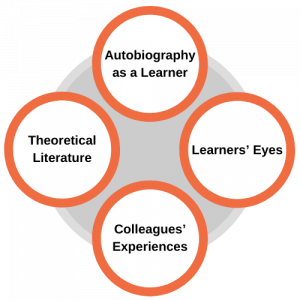
Reflecting on our learning history can add context to what we feel strongly about and why we gravitate towards it, casting light onto something we consider instinctual. The process can help us understand personal biases along with strengths.
Understanding how our students perceive us and our teaching practices can be surprising. Interpretations can be diverse and guide insight into how personal backgrounds shape individual learning. While live student conversations can offer some insight, blinded feedback is critical for enhanced honesty.
Conversations with our colleagues can help us reflect on and broaden our perspectives on experiences and practice. Further, diverse perspectives (ex. talk with a physical sciences and arts educator about the same topic) can also help build awareness, and a feeling of connection, recognizing our experience might not be unique.
Considering and reflecting on the theory and psychology underpinning our learning approach helps us understand strengths and gaps in our practices. The resulting understanding can help us recognize weaknesses and stimulate a process to help address such a gap.
Reflection journaling can be helpful as teachers become more actively reflective of their practice in the classroom. A recent study by Zulfiker and Mujiburrahman (2018) found that teachers perceived an increase in their overall performance when engaging in reflective journal writing. Journaling can be easily facilitated in our digital world through blogs, websites, or other digital tools that allow for reflective process (Cheng et al., 2015). Also, the process can be private or shared with peers and students, depending on intent.
By using a Forms platform that easily integrates with the learning environment, an educator can develop a class reflection log that affords for blinded and meaningful reflection on class activities. The resulting record can guide an understanding of student challenges, experiences, and perceptions for immediate and future reflection.
Consider what information you would like to reflect on, and develop consistent questions throughout the course. Inspired by Brookfield’s (1989) Classroom Critical Incident Questionnaire, we offer the following sample questions:
Using social media can help educators with the reflective process (Brookfield, 2017), as we can use online platforms to connect with their peers and students to achieve desired outcomes. We can communicate on specific topics and connect with people outside our traditional circle of influence by connecting with online peers. With students, we can communicate in an environment that they are often used to, offering unique opportunities to understand student comprehension and attitudes toward course material. Also, we can engage in or foster collaborative experiences that standard education technologies might not afford.
While the process of critical reflection is informative, it requires implementation. Building on the concept of design thinking, we offer a framework to implement the insight(s) gained from critical reflection. Design thinking can guide the development and implementation of new ideas through a context-dependent framework (Black et al., 2019; Leifer & Meinel, 2016). Building on the Stanford model (Plattner et al., 2011), we offer a framework for consolidating insights.
Ash, S. L., & Clayton, P. H. (2004). The articulated learning: An approach to guided reflection and assessment. Innovative Higher Education, 29(2), 137–154. https://doi.org/10.1023/B:IHIE.0000048795.84634.4a
Black, S., Gardner, D. G., Pierce, J. L., & Steers, R. (2019). Design thinking. In, Organizational behavior. OpenStax. https://opentextbc.ca/organizationalbehavioropenstax/
Brookfield, S. D. (1987). Developing critical thinkers: Challenging adults to explore alternative ways of thinking and acting. Jossey-Bass.
Brookfield, S. D. (1998). Critically reflective practice. Journal of Continuing Education in the Health Professions, 18(4), 197-205. https://doi.org/10.1002/chp.1340180402
Brookfield, S. D. (2017). Becoming a critically reflective teacher. John Wiley & Sons.
Cheng, M., Pringle Barnes, G., Edwards, C., Valyrakis, M., & Corduneanu, R. (2015). Transition skills and strategies-critical self-reflection. The Quality Assurance Agency for Higher Education. https://www.enhancementthemes.ac.uk/docs/ethemes/student-transitions/critical-self-reflection.pdf
Farrell, T. S. (2012). Reflecting on reflective practice: (Re) visiting Dewey and Schon. Tesol Journal, 3(1), 7-16. https://doi.org/10.1002/tesj.10
Fogg, B. J. (2019). Tiny habits: The small changes that change everything. Houghton Mifflin Harcourt.
Hattie, J. (2008). Visible learning: A synthesis of over 800 meta-analyses relating to achievement. Routledge.
Leifer L., Meinel C. (2016) Manifesto: Design thinking becomes foundational. In H. Plattner, C. Meinel, & L. Leifer (Eds.), Design thinking research. Understanding innovation (pp. 1-4) Springer. https://doi.org/10.1007/978-3-319-19641-1_1
Plattner, H., Meinel, C., & Leifer, L. [Eds.]. (2011). Design thinking: Understand – improve – apply. Springer.
Rogers, R. R. (2001). Reflection in higher education: A concept analysis. Innovative Higher Education, 26(1), 37–57. https://doi.org/10.1023/A:1010986404527
Schön, D. A. (1983). The reflective practitioner: How professionals think in action. Basic Books.
Schön, D. A. (1987). Educating the reflective practitioner: Towards a new design for teaching and learning in the profession. Jossey-Bass.
Smith, E. (2011). Teaching critical reflection. Teaching in Higher Education, 16(2), 211–223. https://doi.org/10.1080/13562517.2010.515022
Warburton, K. (2003). Deep learning and education for sustainability. International Journal of Sustainability in Higher Education, 4(1), 44-56. https://doi.org/10.1108/14676370310455332
Watson, G. P. L., & Kenny, N. (2014). Teaching critical reflection to graduate students. Collected Essays on Learning and Teaching, 7(1), 56-61. https://doi.org/10.22329/celt.v7i1.3966
Zulfikar, T., & Mujiburrahman. (2018). Understanding own teaching: becoming reflective teachers through reflective journals. Reflective Practice, 19(1), 1-13. https://doi.org/10.1080/14623943.2017.1295933

Joseph M. Stokes
Ontario Tech University
Joe Stokes is the University Registrar at Ontario Tech University and an Adjunct Professor in the Faculty of Education. Joe has led work across the post-secondary sector on governance, strategic enrolment management, Internationalization, student retention and student success. His research interests include student involvement theory and connections to undergraduate persistence, critical reflection in higher education, Higher education policy and governance, international student mobility, online learning modalities, and strategic enrolment management.

Chris D. Craig
Ontario Tech University
Chris is an educator and coach who aims to provide and advocate for quality lifelong learning experiences through creative but relevant opportunities. Work in higher education includes roles as an instructor, academic coach, and microcredential facilitator. Further, insights are grounded in adult education and digital technology studies built on life experiences in art, construction, fitness, and small business. Chris’s recent joy—and sources of conversation outside of education—include coffee, graphic novels, strength and conditioning, and random tv or movies. M.Ed., B.A.EdT., A.S.Phys-Ed., Google Educator II.
V
Meaningful feedback and assessment are essential for effective learning. We devoted four chapters to help you navigate the twists and turns that are unique to online learning environments. Key areas included
22
Feedback is essential for learning and maximizing student achievement (Hattie & Timperley, 2007). Ideally, it is a dialogic process that reduces the gap between a student’s actual performance and the desired learning outcomes (Carless, 2006; Hattie & Timperley, 2007). However, the quality of feedback provided, how it is received, and its use can vary considerably. In the worst case, feedback can lead to adverse learning outcomes (Kluger & DeNisi, 1996). Therefore educators need to consider the quality and format of feedback (Boud & Malloy, 2013) and become feedback literate (Boud & Dawson, 2021).
Before widespread computer use, instructors offered handwritten comments on students’ assignments and tests (Sommers, 1989). Many students found this feedback unhelpful because comments were illegible, vague, limited in providing guidance, excessively focussed on errors and omissions, or inconsistent with the assignment learning goals (Glover & Brown, 2006; Weaver, 2006). Many educators shifted to text-based feedback with the advent of computers (Parkin et al., 2019). This shift in format helped overcome the challenge of deciphering illegible scratches (Glover et al., 2015; Hepplestone et al., 2011). However, other problems remained, including lack of detail (Pitt & Norton, 2017), the absence of pedagogical training for instructors (Richards et al., 2017), student difficulty in making connections between grades, feedback, and assessment criteria (Glover et al., 2015), and negative emotional responses elicited from feedback (Shields, 2015).
Video is a rich, expressive media that transmit much more information than text, images, or audio alone (Bahula & Kay, 2021). It captures movement and change. Subtle nuances are communicated by the tone of voice, facial expressions, and hand gestures. Much information is left to the reader’s imagination in many forms of written communication, while video makes many aspects of communication more explicit.
The use of video has significant potential to reshape assessment feedback (Bahula & Kay, 2021), particularly in online learning environments. Benefits cited in an extensive literature review for using video-based feedback included a more detailed, clearer, richer quality of feedback, increased understanding and higher-order thinking skills, more personal, authentic and supportive communication, and making the feedback process more interactive (Bahula & Kay, 2021). Using video feedback can help create a meaningful connection between you and your students (teaching presence in Garrison, 2011), develop a culture of collaborative assessment (Quinn et al., 2019) and stimulate a growth mindset (Dweck, 2007) and cognitive presence (Garrison, 2011). This chapter focuses on helping educators maximize the benefits of providing video feedback.
We have been providing video feedback for over a decade and would like to share some of the valuable lessons learned based on practice and a review of the research on teacher perspectives of using video feedback (Borup et al., 2015; Harper et al., 2015; Jones et al., 2012; Lamey, 2015; Mahoney et al., 2018).
Individualized screencast feedback is the activity most often used by educators (Bahula & Kay, 2021). This type of feedback can help establish teaching presence (Garrison, 2011) by building a strong connection between you and your students, particularly in blended and online learning environments. One of the key benefits is offering a more detailed, clearer, richer quality of feedback and increased understanding and higher-order thinking skills, leading to a greater cognitive presence in your class (Bahula & Kay, 2021). Finally, video feedback can lead to a more interactive, collaborative assessment (Bahula & Kay, 2021; Quinn et al., 2019).
Using a good headset and screen recording software, the instructor opens up a student assignment and records short videos focussing on key areas of strength or opportunities for growth. We provide General Guidelines for creating these videos above. The bottom line, though, is to imagine yourself tutoring your student while you create the video as if you were having a personal conference about their work.
You also need to develop a system for creating, storing and sharing videos. My system is as follows:
Group video feedback offers many of the advantages of individualized feedback listed above. It is not as personalized as individual videos for each student, but providing video feedback on an assignment for an entire class might be more time-efficient, especially when there are common patterns of mistakes made. For example, reviewing common errors in a test, formatting, essay structure, or design issues might be more efficient to guide future learning. Providing group or class feedback might soften the blow of errors or mistakes made—students would feel that their peers have similar problems.
The general procedure that we use to provide group feedback is as follows:
Peer-video feedback provides similar benefits to those listed for individualized feedback. It also offers the added benefits of increased social presence (Garrison, 2011) and engagement among students within the class. This type of feedback also helps create a collaborative class atmosphere where students can develop a sense of community (Quinn et al., 2019). Finally, peer feedback heightens student awareness of learning outcomes and the criteria required to succeed with their assignments. We have found that asking students to provide video peer feedback before submitting their final version of an assignment to the instructor improves the quality of work vastly. Fundamental guidelines that we have used to set up video-based peer feedback include:
Bahula, T., & Kay, R. (2021). Exploring student perceptions of video-based feedback in higher education: A systematic review of the literature. Journal of Higher Education Theory & Practice, 21(4). https://doi.org/10.33423/jhetp.v21i4.4224
Boud, D., & Molloy, E. (Eds.). (2013). Feedback in higher and professional education: Understanding it and doing it well. Routledge.
Borup, J., West, R. E., & Thomas, R. A. (2015). The impact of text versus video communication on instructor feedback in blended courses. Educational Technology Research and Development, 63(2), 161–184. https://doi.org/10/f65vp5
Carless, D. (2006). Differing perceptions in the feedback process. Studies in Higher Education, 31(2), 219–233. https://doi.org/10.1080/03075070600572132
Dweck, C. S. (2007). Boosting achievement with messages that motivate. Education Canada, 47(2), 6-10. https://www.edcan.ca/wp-content/uploads/EdCan-2007-v47-n2-Dweck.pdf
Garrison, D. R. (2016). E-learning in the 21st century: A community of inquiry framework for research and practice (3rd ed.). Taylor & Francis.
Glover, C., & Brown, E. (2006). Written feedback for students: Too much, too detailed or too incomprehensible to be effective?. Bioscience Education, 7(1), 1–16. https://doi.org/10.3108/beej.2006.07000004
Harper, F., Green, H., & Fernandez-Toro, M. (2015). Using screencasts in the teaching of modern languages: Investigating the use of Jing® in feedback on written assignments. The Language Learning Journal, 46(3), 277–292. https://doi.org/10/gg57f2
Hattie, J., & Timperley, H. (2007). The power of feedback. Review of Educational Research, 77(1), 81–112. https://doi.org/10.3102/003465430298487
Hepplestone, S., Holden, G., Irwin, B., Parkin, H. J., & Thorpe, L. (2011). Using technology to encourage student engagement with feedback: A literature review. Research in Learning Technology, 19(2), 117–127. https://doi.org/10.3402/rlt.v19i2.10347
Jones, N., Georghiades, P., & Gunson, J. (2012). Student feedback via screen capture digital video: Stimulating student’s modified action. Higher Education, 64(5), 593–607. https://doi.org/10/gg57f8
Kluger, A. N., & DeNisi, A. (1996). The effects of feedback interventions on performance: A historical review, a meta-analysis, and a preliminary feedback intervention theory. Psychological Bulletin, 119(2), 254–284. https://doi.org/10.1037/0033-2909.119.2.254
Lamey, A. (2015). Video feedback in philosophy. Metaphilosophy, 46(4–5), 691–702. https://doi.org/10/gg57f6
Mahoney, P., Macfarlane, S., & Ajjawi, R. (2018). A qualitative synthesis of video feedback in higher education. Teaching in Higher Education, 24(2), 1–23. https://doi.org/10/gg57h6
Parkin, H. J., Hepplestone, S., Holden, G., Irwin, B., & Thorpe, L. (2012). A role for technology in enhancing students’ engagement with feedback. Assessment & Evaluation in Higher Education, 37(8), 963–973. https://doi.org/10.1080/02602938.2011.592934
Pitt, E., & Norton, L. (2017). ‘Now that’s the feedback I want!’ Students’ reactions to feedback on graded work and what they do with it. Assessment & Evaluation in Higher Education, 42(4), 499–516. https://doi.org/10.1080/02602938.2016.1142500
Quinn, J., McEachen, J., Fullan, M., Gardner, M., & Drummy, M. (2019). Dive into deep learning: Tools for engagement. Corwin Press.
Richards, K., Bell, T., & Dwyer, A. (2017). Training sessional academic staff to provide quality feedback on university students’ assessment: Lessons from a faculty of law learning and teaching project. The Journal of Continuing Higher Education, 65(1), 25–34. https://doi.org/10.1080/07377363.2017.1272043
Shields, S. (2015). ‘My work is bleeding’: Exploring students’ emotional responses to first-year assignment feedback. Teaching in Higher Education, 20(6), 614–624. https://doi.org/10.1080/13562517.2015.1052786
Sommers, J. (1989). The effects of tape-recorded commentary on student revision: A case study. Journal of Teaching Writing, 8(2), 49–76. https://journals.iupui.edu/index.php/teachingwriting/article/view/1012
Weaver, M. R. (2006). Do students value feedback? Student perceptions of tutors’ written responses. Assessment & Evaluation in Higher Education, 31(3), 379–394. https://doi.org/10.1080/02602930500353061

Timothy Bahula is a graduate of the Master of Education program at Ontario Tech University in Oshawa, Canada. Under the guidance of Dr. Robin Kay, his graduate capstone project was a literature review on the use of video-based feedback for assessment feedback. This research has resulted in several conference papers and articles that focus on aspects of the existing literature. Tim works as the Director of Educational Technology for Horizon Education Network, a provider of services and consulting for international theological education.

Robin Kay
Ontario Tech University
Dr. Kay is currently the Dean of and a Full Professor in the Faculty of Education at Ontario Tech University in Oshawa, Canada. He has published over 160 articles, chapters, and conference papers in pedagogy, technology in education. He taught computer science, mathematics, learning and development, and educational technology for over 25 years at the high school, college, undergraduate, and graduate levels. Current projects include research on laptop use in higher education, BYOD in K-12 education, web-based learning tools, e-learning and blended learning in secondary and higher education, video podcasts, scale development, emotions and the use of computers, the impact of social media tools in education, and factors that influence how students learn with technology. Dr. Kay received his M.A. in Computer Applications in Education at the University of Toronto and his Ph.D. in Cognitive Science (Educational Psychology) at the University of Toronto.
23
Effective feedback provides more than information on whether a student is right or wrong; it gives them clear directions about how their performance or knowledge aligns with assignment expectations (Feldman, 2019). Good feedback will also provide students with information on adjusting or changing their work to achieve success (Talbert, 2015). For large projects that have many phases, it is helpful if students can receive feedback throughout the process of an assignment, project, or performance. Online feedback works best when students have the opportunity to incorporate that feedback into further practice (Ambrose et al., 2010).
Feedback consists of two primary categories. Formative feedback provides students with guidance and supports them while learning, leading to modifications and improvements (Ambrose et al., 2010). This kind of feedback is non-judgemental and supportive. On the other hand, summative feedback or evaluation explains how and why students achieved a final grade (Ambrose et al., 2010; Formative vs. Summative Feedback). This chapter is primarily concerned with formative feedback or helping students learn and grow.
Digital feedback can potentially reshape assessment feedback (Bahula, 2021), particularly in online learning environments. In addition to detailed written information typed directly into a student’s digital document, instructors can record audio or video clips with transcription so that students can hear the instructor’s tone and read the transcribed comments. Benefits of media-delivered feedback include a clearer, richer quality of personalized feedback, increased understanding and higher-order thinking skills, more personal, authentic, and supportive communication, and a more interactive feedback process (Bahula, 2021). Using video feedback can help create a meaningful connection between you and your students (teaching presence in Garrison, 2011), develop a culture of collaborative assessment (Fullan, 2013) and stimulate a growth mindset (Dweck, 2007) and cognitive presence (Garrison, 2011).
Feedback amongst peers provides timely comments on student work and improves self-reflection (Meeks, McLeod, Grabill & Hart-Davidson, 2021). When students review one another’s work, feedback can often be completed more quickly than if the instructor reviewed each student’s work individually. Further, when students consult one another’s work, they have the opportunity to consider their work, how it may be improved, and how it meets assignment criteria. Peer feedback can be challenging because it may be affected by friendships or race (Dancer & Dancer, 1992; Pond et al., 1995), but when instructors provide clear direction and questions with which students can engage, peer feedback can be constructive and helpful (Nilson, 2003).
Soliciting feedback from students about the impact and quality of your course is critical for successful teaching, particularly in online learning environments where the terrain is relatively new to many educators (Hattie & Timperley, 2007). When we first taught online, we were anxious – both of us had taught for over 20 years but felt like first-year teachers. Robin solicited anonymous feedback from students weekly, and it was one of the best instructional decisions that he made. Responding to student feedback is essential and helps increase teacher presence (Garrison, 2011) and develop a true community of learners who have an active role in their learning (Fullan, 2013). After a decade of teaching online, we would argue that gathering feedback from students about the course is one of the easiest and most effective strategies to improve teaching and learning.
Regardless of how and when feedback is delivered, the purpose is to communicate where students are with respect to their learning. Some educators prefer to recast feedback to the term feedforward (Goldsmith, 2012). This revised moniker is more readily understood as formative and assists and guides students as they move along in a course or assignment. Waiting to give feedback until an assignment is completed points out all the ways a student could have improved or what they did wrong – at that point, students can’t do anything about it. Hirsch (2017) suggests that feedforward is helpful because Instructors can find ways to give students specific direction while working, and consequently, students can make immediate changes or adjustments.
Guiding students means careful consideration of how we provide feedback to students and how students receive feedback (Hattie, 2008).
Consider how you plan a road trip. You probably will organize snacks, podcasts, and an ample supply of coffee. Key to your trip is a navigation system – a GPS that tells you how to get where you are going and how long it will take to get there. This experience is similar to completing an online assignment: students are often equipped with a rubric, an overview of each assignment, and/or video recordings outlining expectations. But beyond the basics of an assignment, students require guidance as they take on this work. Feedback and check-ins help guide students along, improve their work, and help them reach their goals.
Scaffolded assignments are long-term projects composed of several steps or phases. In each step of the project, students complete a component which is a part or section of the larger project or assignment. For example, for a lab report, students do background research for a lab project, create an experiment, conduct an experiment, and then write up the report. For a term paper, students could create a research question, gather sources, submit an annotated bibliography, write a literature review, draw their own conclusions, and then submit a full paper.
As authors of this chapter, we work together frequently and share our work regularly. We work together well because we share idea generation, drafting, and revising. Much professional work is collaborative, and sharing ideas, drafts, and revisions is fundamental in the working world. In our objective to prepare students for post-academic life, peer review helps share work and provide feedback and critique.
The benefits of peer review in secondary and postsecondary education include:
Good peer feedback is constructive, helpful, and kind. Establish clear parameters and objectives for students:
Students report that they like receiving audio feedback from instructors because it is clear, engaging, and helpful (Brearley & Cullen, 2015). Further, research suggests that giving students the option to receive audio feedback can help motivated, engaged students connect more fully with their instructors (Bilbro, Iluzada & Clark, 2013). While audio feedback can be helpful to students, it is also beneficial for instructors because minute-for-minute speaking can provide more detail than a written script (Ekinsmyth, 2015). Further, audio notes help to convey tone; one student in our research told us that “when I read comments, it’s in a teacher’s mean voice. When I heard the Mote, I could tell that [the instructor] was being helpful and nice.”
Mote is a free add-on available for Chrome users. Paid upgrades are available, but the free version works fine for most instructors. This tool allows users to capture audio in the form of a voice note (it’s almost like the digital form of voicemail) and insert it digitally onto online documents, sheets, slides, forms, or email.
Using Mote is fun and easy.
Providing video feedback can help build teacher presence by building a strong connection between you and your students, particularly in blended and online learning environments. One of the key benefits is offering a more detailed, clearer, and a richer quality of feedback and increased understanding and higher-order thinking skills, which leads to greater cognitive presence in your class (Bahula, 2021). Furthermore, video feedback can lead to interactive, collaborative assessments (Bahula, 2021; Fullan, 2013). This type of video is generally reserved for more detailed, higher-level assignments that require extensive feedback. We have found it is much easier to articulate complex, nuanced and detailed feedback using video or audio compared to text. Please refer to the Video Feedback chapter for a more detailed discussion and guidance on creating video feedback.
First, get yourself both a good headset (e.g., Logitech or Plantronics) or stand-alone microphone (e.g., Yeti or Blue Snowball) and screen recording software (e.g. Screencast-O-Matic) to create video feedback. Next, open the student assignment and review it carefully, and take brief notes on what you would like to include in your video conversation. When you are satisfied with your brief guiding notes, create videos to fully explain the feedback you wish to give. Once you have completed the video, share the link in the assignment at the point where the feedback makes the most sense. You may wish to record after each set of notes to ensure that you do not forget key points that you want to communicate.
Here is our recommended six-step approach:
Refer to the General Guidelines for creating video feedback in the Video Feedback Chapter – they will be helpful.
Engaging in individual or group video conferences helps strengthen teacher presence (Garrison, 2013), stimulates greater cognitive presence (Garrison, 2011), and improves critical thinking (Fullan, 2013). This approach is a good option when providing feedback for smaller classes (15 – 60 students). Many instructors might consider video conferences a potentially time-consuming process, but these meetings can clarify expectations, focus students, and reduce the number of emails that require clarification. Sometimes, it is easier to explain critical issues and concerns in real-time than in a recorded format.
Setting up a series of video conferences is relatively straightforward:
Hyperbole aside, obtaining regular feedback from your students during your course is essential (Hattie & Timperley, 2007). Generally speaking, secondary school instructors rarely collect feedback from students on teaching and learning. Higher education instructors gather this feedback at the end of their course when it is too late to make adjustments. Both of us began gathering student feedback in face-to-face courses 20 years ago. Extending this practice to online learning environments has been – again, forgive the hyperbole – absolutely key to our work in teaching and learning. Put simply, gathering feedback from students is one of the easiest and most effective ways to improve the quality of your instruction.
Soliciting student feedback is a relatively simple process.
There are several challenges with soliciting feedback from students.
Bilbro, J., Iluzada, C., & Clark, D. E. (2013). Responding effectively to composition students: Comparing student perceptions of written and audio feedback. Journal on Excellence in College Teaching, 24(1), 47-83. https://www.learntechlib.org/p/132560/
Brearley, F. Q. & Cullen, W. R. (2015). Providing students with formative audio feedback. Bioscience Education 20(1), 22-36. https://doi.org/10.11120/beej.2012.20000022
Ekinsmyth, C. (2010) Reflections on using digital audio to give assessment feedback. Planet 23(1), 74-77. https://doi.org/10.11120/plan.2010.00230074
Hirsch, J. (2017). The feedback fix: Dump the past, embrace the future, and lead the way to change. Rowman & Littlefield.
Malecka, B., Boud, D., & Carless, D. (2020). Eliciting, processing and enacting feedback: Mechanisms for embedding student feedback literacy within the curriculum. Teaching in Higher Education, 1-15. https://doi.org/10.1080/13562517.2020.1754784
Meeks, M., McLeod, M, Grabill, J. & Hart-Davidson, B. (2021). Feedback and improvement: Becoming a better writer by helping other writers. Eli Review. https://elireview.com/content/students/feedback/
Nilson, L. (2003). Improving student peer feedback. College Teaching 51(1), 34-38. http://www.jstor.org/stable/27559125
Suler, J. (2004). The online disinhibition effect. CyberPsychology & Behavior 7(3), 321-326. https://psycnet.apa.org/doi/10.1089/1094931041291295
Wiggins, G. P. & McTighe, J. (2005). Understanding by Design (2nd ed). Pearson.

Sharon Lauricella
Ontario Tech University
Sharon Lauricella is a Full Professor in the Faculty of Social Science and Humanities at Ontario Tech University in Oshawa, Ontario (Canada). She is the university’s inaugural Teaching Scholar in Residence and is a scholar of Communication Studies. Sharon holds a doctoral degree from the University of Cambridge (UK) and a BA from Wheaton College (Massachusetts). Her research focuses on teaching with technology, digital feminist identities, and the mental health of undergraduate students. She tweets via @AcademicBatgirl and is an active member of the #AcademicTwitter community.

Robin Kay
Ontario Tech University
Dr. Kay is currently the Dean of and a Full Professor in the Faculty of Education at Ontario Tech University in Oshawa, Canada. He has published over 160 articles, chapters, and conference papers in pedagogy, technology in education. He taught computer science, mathematics, learning and development, and educational technology for over 25 years at the high school, college, undergraduate, and graduate levels. Current projects include research on laptop use in higher education, BYOD in K-12 education, web-based learning tools, e-learning and blended learning in secondary and higher education, video podcasts, scale development, emotions and the use of computers, the impact of social media tools in education, and factors that influence how students learn with technology. Dr. Kay received his M.A. in Computer Applications in Education at the University of Toronto and his Ph.D. in Cognitive Science (Educational Psychology) at the University of Toronto.
24
Most of us remember a school project that was an epic fail. One that snuck up on us, we didn’t understand, or simply didn’t have the interest to complete. As a humble example, in grade 6, I was supposed to make a 3D map of South America. I completely forgot about it until the night before it was due and thus brought a very wet model made from homemade play-dough on a plank of plywood to school on the fateful due date. It looked terrible, got squished, the wet paint bled everywhere, and my grade was most undesirable. While I learned not to leave assignments to the last minute, I could have learned a whole lot more about geography.
Mercifully, the online environment does not accept submissions still wet with paint. However, as more courses, programs, or lessons are delivered online, educators and students have had to rethink how online, synchronous, and asynchronous learning occurs and how it can be demonstrated. The most effective online and blended teaching and learning environments employ meaningful technology tools that help students understand what they know so far and what they still need to understand or practice (Gikandi et al., 2011). Educators can also use web-based assessment tools to gauge and maximize their teaching efficacy through unique affordances from different platforms.
Traditional assessment ideas include bleary-eyed students woefully answering exam questions after staying up all night cramming for a test. But when assessments are most meaningful, they are not a series of hoops through which students need to jump. While diverse in delivery, type, and implementation, assessments generally refer to a process of fostering and monitoring topical awareness over a defined time (Andrade & Brookhart, 2020; Walvoord, 2010). When we assess student learning using technology, we gather information on what students know or understand based on their online learning experiences. The results can indicate where students need additional direction and whether the content delivered by the educator meets learning objectives (Gikandi et al., 2011). Thus, the goals of assessment are to both evaluate and improve student learning (Dixson & Worrell, 2016).
When constructing online assessments, the best place to begin is not with how do I assess students using online tools? or how do I make my online assessments equitable and accessible? Instead, Morris (2021) suggests that we ask ourselves, what am I teaching? Only then can we consider the people in our classes, how they learn, and how they can best express what they have learned. In most cases, educators outline learning objectives and outcomes at the start of any course or semester, and this is a sound place to begin when constructing online assessments.
Learning objectives and outcomes are otherwise known as learning goals. Research on student assessment suggests that articulating clear and explicit goals for student learning in any assignment, unit, topic, or course is essential before constructing any assessment or giving feedback to students (Ambrose et al., 2010). A stated goal may relate to a specific task or performance, be relative to a standard expected of students, or be comparable to prior performance (Gikandi et al., 2011). For example, a goal may be to understand and solve specific mathematics problems, it could be to build a free-standing structure, or it might be to write a persuasive essay. The online or blended environment, like all learning environments, demands clarity so that students understand what they will learn and will be able to know when they have met learning objectives (Hattie & Temperley, 2007). In other words, at the outset of each new course, module or activity, students must know where they are going (Hattie & Temperley, 2007).
Many educators suggest constructing and using rubrics to articulate and measure progress toward learning goals. Ambrose et al. (2010) recommend using a rubric to specify and communicate students’ performance criteria into unique components. The rubric can describe precise characteristics of high, medium, and low quality work in each component, guiding a student’s understanding of the expectations and relative outcomes (Andrade, 2000). To that end, educators must carefully consider what they want students to know and how students can express this knowledge. In online environments, educators must also design an assessment that can be constructed and submitted digitally.
One potential caveat regarding the use of rubrics in any learning environment is the potential risk of assessing only one-dimensional tasks such as spelling or organization rather than subjective processes such as critical thinking (Kohn, 2006). Rubrics should guide the student, articulate goals, facilitate communication between and amongst faculty and students, and not be a defensible position that reflects only a grade or standard (Andrade, 2005). Many free online rubric makers (see resources below) can help create and communicate learning goals and criteria to students.
However, sound online assessments do not begin and end with a rubric or checklist — rubrics are simply tools to guide the assessment process (Andrade, 2005). Further, not all activities require a rubric. Participation in online games, puzzles, or collaborative activities can be straightforward enough that simply completing or participating in them demonstrates success or indicates where a student may have gaps in learning. Further, some online tools have built-in algorithms that provide students and educators with results, helping to remove subjectivity or bias from an assessment based solely on our input.
A benefit of assessment in online environments is that technology can often provide instant results to both students and educators. Online quizzes, tests, or even synchronous peer review can be quick and, in many cases, immediate. Communicating real-time results to individual students helps guide their relative understanding of learning goals in a timely manner (Gikandi et al., 2011). At the group level, immediate tech-enabled assessment results offer educators the opportunity to observe general trends in the course and where they may need to provide additional guidance or support. Instant tech-enabled results give an advantage over traditional teaching venues in which students complete a written test or quiz and then wait days (or even weeks) for the results. Immediate indications of students’ goals or learning objectives significantly benefit from online, tech-hosted assessment (Gikandi et al., 2011).
The objective of an assessment will differ based upon its purpose. There are two general types of assessment:
Rubrics and coordinating assessments are important for articulating performance criteria. However, when considering and constructing both rubrics and a variety of assessments, online educators should be mindful of potential variables that impact equitable inclusion practices. Consider the clarity of expectations, access to technology, communal support, and each student’s individual growth and development (Ambrose et al., 2010; Bond, 2020; Fornauf & Erickson, 2020).
An UnEssay invites students to submit a summative assignment in their chosen format. This practice is inspired by the literature on authentic assessment (Svinicki, 2004), which emphasizes creating assessments relevant to student goals, intended professional environment, and students’ unique strengths and talents. The UnEssay is particularly welcome in digital environments because it mirrors concurrent revisions in pedagogy to suit the digital environment.
Rather than completing a traditional essay or lab report, the UnEssay invites students to plan and create a summative project that addresses course concepts in their interpretive way. This creative opportunity requires a clear explanation to students and a sincere invitation to challenge themselves, play to their strengths, or try something new while embracing the freedom to do so. Students can take on their learning objectives, express them in any way they like, and present their work digitally.
The Un-Essay significantly departs from the traditional end-of-term research paper or final exam. It requires concise communication to support students’ understanding of the parameters and possibilities of this creative assignment.
Blooket is a digital quiz game platform that can be used by individual students in their own time or amongst groups of students as they play the game simultaneously. Games are helpful because they can raise motivation during learning processes (Iten & Petko, 2016) and increase learning. After all, games generally require fewer cognitive resources (Robson et al., 2015) than other static learning contexts.
Online games are suitable for reviewing academic concepts before a large-stakes assessment, determining student knowledge before a lesson, or measuring student recall at the end of a class period. Blooket is helpful because, unlike other tools, it does not require that the game award points for how quickly students respond to questions. The lack of scoring can reduce non-helpful pressures for students who need additional time. The platform offers a variety of visual and play themes, including car races, a cafe, gold mining, and even holiday themes (such as Candy Quest at Halloween). The thematic presentation helps transform quizzes into competitive games similar to those students might play on their phones.
Ambrose, A. S., Bridges, M. W., DiPietro, M., Lovett, M. & Norman, M. K. (2010). How learning works: Seven research-based principles for smart teaching. Jossey-Bass.
Andrade, H. G. (2000). Using rubrics to promote thinking and learning. Educational Leadership, 57(5), 13-19. https://www.ascd.org/el/articles/using-rubrics-to-promote-thinking-and-learning
Andrade, H. G. (2005). Teaching With Rubrics: The good, the bad, and the ugly. College Teaching, 53(1), 27–31. https://doi.org/10.3200/CTCH.53.1.27-31
Andrade, H. L., & Brookhart, S. M. (2020). Classroom assessment as the co-regulation of learning. Assessment in Education: Principles, Policy & Practice, 27(4), 350-372. https://doi.org/10.1080/0969594X.2019.1571992
Bennett., R. E. (2011). Formative assessment: A critical review. Assessment in Education : Principles, Policy & Practice, 18(1), 5–25. https://doi.org/10.1080/0969594X.2010.513678
Bond, M. (2020). Schools and emergency remote education during the COVID-19 pandemic: A living rapid systematic review. Asian Journal of Distance Education, 15(2), 191-247. https://doi.org/10.5281/zenodo.4425683
Dixson, D. D., & Worrell, F. C. (2016). Formative and summative assessment in the classroom. Theory into Practice, 55(2), 153-159. https://doi.org/10.1080/00405841.2016.1148989
Eliason, M. J., & Turalba, R. (2019). Recognizing oppression: College students’ perceptions of identity and its impact on class participation. The Review of Higher Education, 42(3), 1257-1281. https://doi.org/10.1353/rhe.2019.0036
Fornauf, B. S., & Erickson, J. D. (2020). Toward an inclusive pedagogy through universal design for learning in higher education: A review of the literature. Journal of Postsecondary Education and Disability, 33(2), 183-199. https://files.eric.ed.gov/fulltext/EJ1273677.pdf
Gikandi, J. W., Morrow, D., & Davis, N. E. (2011). Online formative assessment in higher education: A review of the literature. Computers & Education, 57(4), 2333-2351. https://doi.org/10.1016/j.compedu.2011.06.004
Hattie, J. & Temperley, H. (2007). The power of feedback. Review of Educational Research, 77(81). https://doi.org/10.3102/003465430298487
Iten, N. & Petko, D. (2016). Learning with serious games: Is fun playing the game a predictor of learning success?. British Journal of Educational Technology, 47(1), 151-163. https://doi:10.1111/bjet.12226
Kohn. (2006). Speaking my mind: The trouble with rubrics. English Journal, 95(4), 12–15. https://doi.org/10.2307/30047080
Morris, S. M. (2021, June 09). When we talk about grades, we are talking about people. SeanMichaelMorris. https://www.seanmichaelmorris.com/when-we-talk-about-grading-we-are-talking-about-people/
Robson, K., Plangger, K., Kietzmann, J.H., McCarthy, I., & Pitt, L. (2015). Is it all a game? Understanding the principles of gamification. Business Horizons, 58(4), 411-420. https://doi.org/10.1016/j.bushor.2015.03.006
Tierney, R., & Simon, M. (2004). What’s still wrong with rubrics: Focusing on the consistency of performance criteria across scale levels. Practical Assessment, Research, and Evaluation, 9(1), 2. https://doi.org/10.7275/jtvt-wg68
Walvoord, B. E. (2010). Assessment clear and simple: A practical guide for institutions, departments, and general education (2nd ed.). John Wiley & Sons.
Wattal, S., Hong, Y., Mandviwalla, M., & Jain, A. (2011, January). Technology diffusion in the society: Analyzing digital divide in the context of social class. 2011 44th Hawaii International Conference on System Sciences (pp. 1-10). IEEE. https://doi.ieeecomputersociety.org/10.1109/HICSS.2011.398

Sharon Lauricella
Ontario Tech University
Sharon Lauricella is a Full Professor in the Faculty of Social Science and Humanities at Ontario Tech University in Oshawa, Ontario (Canada). She is the university’s inaugural Teaching Scholar in Residence and is a scholar of Communication Studies. Sharon holds a doctoral degree from the University of Cambridge (UK) and a BA from Wheaton College (Massachusetts). Her research focuses on teaching with technology, digital feminist identities, and the mental health of undergraduate students. She tweets via @AcademicBatgirl and is an active member of the #AcademicTwitter community.
25
After the first pivot to online learning due to the COVID-19 pandemic in 2020, many universities invited students the option of receiving their semester grades on a pass-fail scale. The shift accommodated students who experienced challenges related to illness, technology, and newly-online educators (Zimmerman, 2020). Some students chose to take a pass instead of a B because an 80% grade might, conceptually, destroy an otherwise pristine GPA. Others decided to take the pass instead of a C because it was easier. However, while the scale of implementation was indeed new, fundamental grading structure changes are not. The movement to challenge traditional grading builds on emerging issues with education with an awareness of modern education’s scale and scope (Kohn, 2020).
Fundamentally, report cards, grades, marks, standardized tests, and grade point average calculations are part of most students’ academic experiences. Indeed, university enrollment, scholarships, and formal recognition are associated with the measurements. However, if our goal as educators is to enhance learning, we also need to be aware of the implications of grade distribution.
Despite the tradition of grading, there are significant problems with the practice of ranking students and assigning a numerical value to their work (Durm, 1993; Morris, 2021). Kohn (2013) suggests that aligning a grade to learning outcomes is akin to bombing for peace. Consider the following issues associated with grading:
The movement toward alternative grading, revised grading schemes, or ungrading generates increased attention. Kohn (2020) suggests that going gradeless is part of a systemic overhaul that demands instructors reconsider curriculum, pedagogy, assessment, and control (Kohn, 2020). As an increasing number of courses are adopted in online environments and are revised to suit the digital domain, instructors can simultaneously reconsider grading strategies.
The alternative grading movement rejects the notion that grades should be a ‘gotcha’ strategy in which educators use grades as a punitive measure. Instead, this framework suggests that instructors consider how students can best demonstrate their understanding of course concepts and have a fair and equitable space. It also promotes an instructor’s more fulsome understanding of how students have learned and grown in their academic experiences.
For many students, grades are a form of extrinsic motivation as getting a good grade on a test, exam, or course can encourage them to study and perform well to have better chances at a prize, recognition, or honour (Covington & Müeller, 2001). The ungrading framework may provide freedom for the learning environment to facilitate intrinsic motivation or a student’s personal desire to learn (Covington & Müeller, 2001), no matter the outcome in terms of a grade or measurement.
Removing, revising, and reconstructing the meaning of grades affords students to focus more on learning and less on how someone else will judge their work (Covington & Müeller, 2001). Even ungraded assignments offer students freedom from the ambiguity associated with the precision of grades, including the + and – scale (Elbow, 1997). Ungrading in whatever degree or format it takes can open the time and space for students to learn for their own personal and professional benefit rather than the external praise, marks, or satisfaction of being ranked at the top of the class.
Moving from a full-on graded course to an entirely ungraded semester is likely to be overwhelming or confusing for both faculty and students, whether one does it online or in f2f format. Start to play with ungrading by offering some assignments and activities that either count very little or not at all to a student’s final mark in a course.
It is plausible that if work is not graded, students will perceive that it doesn’t count. However, as soon as they realize that ungraded assignments can help them prepare for larger stakes or graded submissions, they’re likely to realize the benefit of assignments that enable them to learn without explicitly connecting to a grade.
Rather than focusing on a final product or exam in a course or unit, contract grading considers effort and labour (Jordan, 2020). This grading method is a different way of calculating points and can also lower stress, helping students focus on the learning process rather than a summative outcome (Melzer et al., n.d.). Contract grading is particularly suitable to arts, humanities, and social science online courses in which grades can be more subjective or interpretive.
Instructors who use contract grading emphasize process over product, and some base an entire course grade on steps in the learning process and the work that students put into the course (Melzer et al., n.d.).
Specifications, or specs, grading is an assessment strategy based on mastery, clear learning objectives, and frequent evaluations and feedback (Tsoi et al., 2019). Instead of using points to assess student work, the specifications grading scheme considers work on a two-level rubric: Pass/Fail or Satisfactory/Unsatisfactory. Instructors establish a set of specifications, colloquially called ‘specs,’ for assignments so that all students have an example of a satisfactory submission. When assignments are complete, the instructor simply categorizes them as Satisfactory or Unsatisfactory depending upon whether it meets the specs or does not. In this grading system, there are no points, so there is no partial credit. Specs grading is particularly suitable to STEM fields, where learning is less subjective, and a student can either demonstrate understanding or mastery or cannot. Proponents of specs grading argue that it saves time and helps to eliminate ambiguity (Talbert, 2015).
Butler, R. (1987). Task-involving and ego-involving properties of evaluation: Effects of different feedback conditions on motivational perceptions, interest, and performance. Journal of Educational Psychology, 79(4), 474-82. https://psycnet.apa.org/doi/10.1037/0022-0663.79.4.474
Butler, R. (1988). Enhancing and undermining intrinsic motivation: The effects of task-involving and ego-involving evaluation on interest and performance. British Journal of Educational Psychology 58(1), 1-14. https://10.1111/j.2044-8279.1988.tb00874.x
Butler, R., & Nisan, M. (1986). Effects of no feedback, task-related comments, and grades on intrinsic motivation and performance. Journal of Educational Psychology, 78(3), 210–216. https://doi.org/10.1037/0022-0663.78.3.210
Covington, M. V., & Müeller, K. J. (2001). Intrinsic versus extrinsic motivation: An approach/avoidance reformulation. Educational Psychology Review, 13(2), 157-176. https://doi.org/10.1023/A:1009009219144
Davidson, K. (2015, August 16). Contract grading and peer review. Hastac. https://www.hastac.org/blogs/cathy-davidson/2015/08/16/getting-started-6-contract-grading-and-peer-review
Durm, M. W. (1993). An A is not an A is not an A: A history of grading. The Educational Forum, 57(3), 294-297. https://doi.org/10.1080/00131729309335429
Elbow, P. (1997a). Grading student writing: Making it simpler, fairer, clearer. New Directions for Teaching and Learning, 1997(69), 127-140. https://doi.org/10.1002/tl.6911
Elbow, P. (1997b). High stakes and low stakes in assigning and responding to writing. New Directions for Teaching and Learning, 1997(69), 5-13. https://doi.org/10.1002/tl.6901
Feldman, J. (2019). Grading for equity: What it is, why it matters, and how it can transform schools and classrooms. Corwin.
Feldman, J. (2020, January 27). Improved grading makes classrooms more equitable. Inside Higher Ed. https://www.insidehighered.com/views/2020/01/27/advice-how-make-grading-more-equitable-opinion
Hasinoff, A. (2018, August 22). Do you trust your students?. Hybrid Pedagogy. https://hybridpedagogy.org/do-you-trust-your-students/
HASTAC. (2014, October 16). Technologies of meta-learning, trust, and power: Interview with Jesse Stommel. https://www.hastac.org/blogs/superadmin/2014/10/16/technologies-meta-learning-trust-and-power-interview-jesse-stommel
Jordan, H. (2020, July 15). Canvas gradebook and labor-based grading contracts [Video]. Digital Pedagogy Collective. https://www.youtube.com/watch?v=fDVRaFjSs7k
Kohn, A. (2013). The case against grades. Counterpoints, 451, 143-153. http://www.jstor.org/stable/42982088
Kohn, A. (2020). Foreword. In S. D. Blum (Ed.), Ungrading: Why rating students undermines learning (and what to do instead). West Virginia University Press.
Lee, H. Y, Jamieson, J. P., Miu, A. S., Josephs, R. A., & Yeager, D. S. (2019). An entity theory of intelligence predicts higher cortisol levels when high school grades are declining. Child Development, 9(6), e849-e867. https://doi.org/10.1111/cdev.13116
Merelman, R. M. (1973). Public education and social structure: Three modes of adjustment. The Journal of Politics, 35(4), 798-829. https://doi.org/10.2307/2129210
Morris, S. M. (2021, June 09). When we talk about grades, we are talking about people. https://www.seanmichaelmorris.com/when-we-talk-about-grading-we-are-talking-about-people/
Schinske, J. & Tanner, K. (2014). Teaching more by grading less (or differently). CBE-Life Sciences Education, 13(2), 159-166. https://doi.org/10.1187/cbe.cbe-14-03-0054
Stommel, J. (2018, March 11). How to ungrade. Jesse Stommel. https://www.jessestommel.com/how-to-ungrade/
Tsoi, M. Y., Anzovino, M. E., Lin Erickson, A. H., Forringer E. R. & Henary, E. (2019). Variations in implementation of specifications grading in STEM courses. Georgia Journal of Science 77(2). https://digitalcommons.gaacademy.org/gjs/vol77/iss2/10/
Weaver, M. R. (2006). Do students value feedback? Student perceptions of tutors’ written responses. Assessment & Evaluation in Higher Education, 31(3), 379-394. https://doi.org/10.1080/02602930500353061
Zimmerman, J. (2020, March 26). Reviving the original purpose of pass-fail. Inside Higher Ed. https://www.insidehighered.com/views/2020/03/26/reviewing-history-pass-fail-reminds-us-how-we-should-consider-option-today-opinion

Sharon Lauricella
Ontario Tech University
Sharon Lauricella is a Full Professor in the Faculty of Social Science and Humanities at Ontario Tech University in Oshawa, Ontario (Canada). She is the university’s inaugural Teaching Scholar in Residence and is a scholar of Communication Studies. Sharon holds a doctoral degree from the University of Cambridge (UK) and a BA from Wheaton College (Massachusetts). Her research focuses on teaching with technology, digital feminist identities, and the mental health of undergraduate students. She tweets via @AcademicBatgirl and is an active member of the #AcademicTwitter community.
VI
In our penultimate section, we start with two chapters offering multiple suggestions for resources and useful tools for the online educator:
We then shift the focus on how to create effective videos and how to meaningfully integrate them into an online learning environment. The two chapters target:
26
Although educators in Ontario schools, colleges, and universities have been embracing technology at the point of instruction and learning in varying degrees for quite some time, the pandemic has significantly impacted the uptake of these technologies over the past two years. As a result, teachers have faced the additional responsibility of selecting, learning, and implementing several digital tools to keep their students engaged and learning in virtual and face-to-face learning environments. However, without adequate training or targeted professional development, how are teachers to know which tools to use and how? How will they ensure that deep learning (Fullan, 2013) occurs? Moreover, how can they harness the power of these tools to enhance their assessment practices?
An abundance of research has shown that learner engagement is paramount to their success in learning (Herrington et al., 2003). Today’s learners are no exception; however, students of today demand access to an increased quantity of information and the availability of emerging technologies in the classroom to optimize their learning (Yang & Wu, 2012). Robin (2008) believed that through these multimodal technologies, teachers couldmotivate students to learn and that significant gains could be made in the areas of higher-order thinking and problem-solving abilities such as analysis, synthesis, and evaluation (Forehand, 2010). Furthermore, teachers can make their students’ thinking and learning visible by implementing accessible, user-friendly, collaborative software tools such as the five examples shown in this chapter (Hattie, 2012). Also, students can develop essential transferable skills or global competencies such as collaboration, communication, creativity and critical thinking (Fullan, 2013; Tiven et al., 2018).
The key to engaging students in the learning process is to integrate technology into meaningful activities that enable them to construct their knowledge in ways that did not exist before the advent of new technologies (Dexter et al., 1999; Sadik, 2008; Trilling & Hood, 2009). Additionally, students are more engaged in learning when interacting with their peers in a socially constructivist learning setting (Vygotsky, 1978) that is both low-risk and highly participatory. Social constructivism theory suggests that successful teaching and learning rely on interpersonal interaction and discussion, focusing on the students’ understanding of the discussion (Prawat, 1992). With minimal setup, the tools in this chapter can provide these opportunities for student collaboration, interaction, and fruitful discussion. These low-floor, high-ceiling web-based resources are described in detail in terms of the features they provide, how they can be used to enhance teaching and learning, and how they can be employed as effective assessment tools in online classrooms.
Most teachers will agree that providing ongoing assessment for learning with effective descriptive feedback can be challenging (Black & Wiliam, 1998; Ambrose, 2010) in both face-to-face and virtual learning environments. However, the benefits of formative assessment in improving learning outcomes and bolstering student achievement are well documented (Hattie, 2007). In a review of the literature on assessment and classroom learning, Black and Wiliam (1998) found firm evidence that “innovations designed to strengthen the frequent feedback that students receive about their learning yield substantial learning gains” (p.7). The tools described in this chapter can all be used to make student learning visible (Hattie, 2012), provide teachers and students with opportunities for formative assessment, and facilitate ongoing descriptive feedback. Using the many features available in these platforms, teachers can decide when and how to give timely and specific feedback to individual students or the class as a whole. For example, suppose teachers notice significant gaps in understanding a concept based on student responses as a whole. In that case, they may wish to provide further explanations or additional examples for clarification to the whole class. Alternatively, teachers may provide targeted additional instruction to individual students whose responses indicate that they require support.
However, not all feedback must come from teachers to be valuable; students may use the tools to engage in peer and self-assessment practices. As Ambrose (2010) wrote, “with explicit guidelines, criteria, or a rubric, students can provide constructive feedback on each other’s work. This approach can also help students become better at identifying the qualities of good work and diagnosing their own problems” (p. 151). Additionally, according to Growing Success (2010), Ontario’s policy document on assessment and evaluation, “group work provides students with opportunities to develop and practise skills in peer and self-assessment and gives teachers opportunities to model and provide instruction related to applying success criteria, providing descriptive feedback, and developing collaborative learning skills” (p. 35). The tools described in this chapter can help students develop their peer- and self-assessment skills and the metacognitive skills that can help them improve as learners (Stanton et al., 2021).
The five tools described in this chapter have been selected based on their ease of use and embedded features that, when utilized to their full potential, can help students develop their skills in Fullan’s (2013) 6 C’s of deeper learning:
These digital tools can challenge students to think critically, problem-solve, work collaboratively, communicate with their peers and instructor, and help them develop as global citizens. Additionally, as assessment is an integral component of lesson planning and design, the tools provide educators with valuable assessment data on student achievement and well-being, informing teaching and guiding the next steps.
Each section below contains a description of the tool, its use in teaching and learning, how it can be used as an effective assessment tool, examples to illustrate its use in the classroom and possible challenges with using the tool.
Pear Deck is a free, Google-based, interactive presentation tool that can be used in a variety of ways to engage students in individual and collaborative learning actively. When used as an extension of Google Slides, Pear Deck elevates the learning experience from a static presentation to an interactive and participatory lesson. For example, teachers can create diagnostic or formative assessments from existing templates that can be implemented at the beginning, middle or end of a lesson. In addition, students can work collaboratively or independently, in the classroom or remotely. Teachers can select several types of question/response activities. For example, students can drag their responses to a prompt in an agree/disagree or thumbs up/thumbs down screen, respond to multiple-choice questions or draw or type their answers to open-ended questions.
Teachers can display individual student responses or make responses anonymous, enabling them to make their students’ learning visible without singling out individuals. Teachers can also pause, slow down or back up the lesson based on student needs.
Like Pear Deck, the Nearpod platform is a web-based application that enables teachers to take static lessons and transform them into interactive activities in the classroom and through a virtual platform. Some of the features [16:02] that can be embedded include quizzes, polls, audio files, videos, open-ended questions, matching activities, and collaborative whiteboards.
Google Jamboard is an interactive digital whiteboard platform that teachers can use effectively in a virtual learning environment. Multiple users can contribute to a Jamboard synchronously or asynchronously from any location. The only requirement to access this free and user-friendly tool is a Google account. Work can be saved to Google drive or as a PDF file.
Jamboard offers several features to annotate text, such as pens, markers, and highlighters in various colours. There is also a laser feature to briefly highlight areas on the boards. Participants can also add sticky notes to insert text into a Jamboard and upload images. Several customizable backgrounds are available, including graphing, dots, lines for writing, and scenes. Because there are 20 frames available on each Jamboard, teachers can have up to 20 groups working simultaneously. Frames can be easily moved around, duplicated, added, or deleted as needed.
Flipgrid is a free, interactive platform where teachers and students can engage in video-based discussions. Teachers can set up forums and assign topics or provide prompts to which students respond in video format. Videos can be between 15 seconds and 10 minutes in length, with teachers setting the parameters. Teachers can provide feedback to individual students by written response or video. Student videos can be made private so that they are only visible to the teacher. They can also be used more as a discussion forum [PDF], whereby students view one another’s videos and contribute their comments via text or recorded responses. There are several filters and tools available to students to customize their videos; students who are uncomfortable with being on video can use emojis in place of their images or submit an audio version instead. Students can also type out key points before recording their responses on the screen, and they can edit their responses using the pause, trim and re-record buttons.
Padlet is a versatile and easy-to-use digital notice board that allows teachers and students to display images, links, audio clips, videos, and documents on a digital wall. As moderators, teachers can make the walls private, public or password-protected, allowing students and parents to join in the discussion.
Padlet can be used as a collaborative whiteboard or a way to curate information, resources, or research. Students can be required to display their names, or teachers can adjust the settings to post anonymously. Posting responses anonymously helps with sensitive topics or providing authentic feedback to peers. Teachers can also add moderators to discussions and enable the comment function to engage in richer discussions. Students can share work they have created, such as notes or assignments.
Ambrose, S. A., Bridges, M. W., DiPietro, M., Lovett, M. C., & Norman, M. K. (2010). How learning works: 7 research-based principles for smart teaching. Jossey-Bass.
Black, P., & Wiliam, D. (1998). Assessment and classroom learning. Assessment in Education: Principles, Policy & Practice, 5(1), 7-74. https://doi.org/10.1080/0969595980050102
Bond, C. F., & Titus, L. J. (1983). Social facilitation: A meta-analysis of 241 studies. Psychological Bulletin, 94(2), 265. https://doi.apa.org/doi/10.1037/0033-2909.94.2.265
Davis, B. G. (1993). Asking questions. In B. G. Davis (Ed.), Tools for teaching (2nd ed.) (pp. 82-90). Jossey-Bass.
Dexter, S., Anderson, R., & Becker, H. (1999). Teachers’ views of computers as catalysts for changes in their teaching practice. Journal of Research on Computing in Education, 31(3), 221-239. https://doi.org/10.1080/08886504.1999.10782252
Epstein, T. (2021). Making students’ learning visible with Jamboard. Peers and Pedagogy. https://achievethecore.org/peersandpedagogy/making-students-learning-visible-with-jamboard/
Forehand, M. (2010). Bloom’s taxonomy: Original and revised. In M. Orey (Ed.), Emerging perspectives on learning, teaching, and technology (pp. 41-47). The Global Text Project.
Fullan, M., & Langworthy, M. (2013). Towards a new end: New pedagogies for deep learning. Collaborative Impact.
Hattie, J. (2012). Visible learning for teachers: Maximizing impact on learning. Routledge.
Hattie. (2007). The power of feedback. Review of Educational Research, 77(1), 81–112. https://doi.org/10.3102%2F003465430298487
Herrington, J., Oliver, R., & Reeves, T. C. (2003). Patterns of engagement in authentic online learning environments. Australasian Journal of Educational Technology, 19(1). https://doi.org/10.14742/ajet.1701
Morgan, H. (2013). Technology in the Classroom: Creating videos can lead students to many academic benefits. Childhood Education, 89(1), 51-53. https://doi.org/10.1080/00094056.2013.757534
Ontario Ministry of Education. (2013). Learning for all: A guide to effective assessment and instruction for all students, kindergarten to grade 12. http://www.edu.gov.on.ca/eng/general/elemsec/speced/learningforall2013.pdf
Prawat, R. S. (1992). Teachers’ beliefs about teaching and learning: A constructivist perspective. American Journal of Education, 100(3), 354-395. https://doi.org/10.1086/444021
Rathakrishnan, M., Ahmad, R. & Jun Choi, L. (2018). Padlet online discussion in enhancing students’ macro critical thinking skills. International Journal of Latest Research in Humanities and Social Science (IJLRHSS), 1(3), 121-126. http://ijlrhss.com/paper/volume-1-issue-3/15.HSS-072.pdf
Robin, B. (2008). Digital storytelling: A powerful technology tool for the 21st-century classroom. Theory Into Practice, 47(3), 220-228. https://doi.org/10.1080/00405840802153916
Sadik, A. (2008). Digital storytelling: A meaningful technology-integrated approach for engaged student learning. Educational Technology Research Development, 56, 487-506. https://doi.org/10.1007/s11423-008-9091-8
Stanton, J. D., Sebesta, A. J., & Dunlosky, J. (2021). Fostering Metacognition to Support Student Learning and Performance. CBE—Life Sciences Education, 20(2), 1-7. https://doi.org/10.1187/cbe.20-12-0289
Theobald, E. J., Hill, M. J., Tran, E., Agrawal, S., Arroyo, E. N., Behling, S., Chambwe, N., Cintrón, D. L., Cooper, J. D., Dunster, G., Grummer, J. A., Hennessey, K., Hsiao, J., Iranon, N., Jones II, L., Jordt, H., Keller, M., Lacey, M. E., Littlefield, C. E., Lowe, A., Newman, S., Okolo, V., Olroyd, S., Peecook, B. R., Pickett, S. B., Slager, D. L., Caviedes-Solis, I. W., Stanchak, K. E., Sundaravardan, V., Valdebenito, C., Williams, C. R., Zinsli, K., & Freeman, S. (2020). Active learning narrows achievement gaps for underrepresented students in undergraduate science, technology, engineering, and math. Proceedings of the National Academy of Sciences, 117(12), 6476-6483. https://doi.org/10.1073/pnas.1916903117
Tiven, M. B., Fuchs, E. R., Bazari, A., & MacQuarrie, A. (2018). Evaluating global digital education: Student outcomes framework. Bloomberg Philanthropies and the Organisation for Economic Co-operation and Development. https://www.oecd.org/pisa/evaluating-global-digitaleducation-student-outcomes-framework-paper.htm
Trilling, B., & Hood, P. (1999). Learning, technology, and education reform in the knowledge age or “we’re wired, webbed, and windowed, now what?”. Educational Technology, 39(3), 5-18. https://www2.wested.org/www-static/online_pubs/learning_technology.pdf
Vygotsky, LS (1978). Mind and society: The development of higher mental processes. Harvard University Press.
Wiggins, & McTighe, J. (2005). Understanding by design (2nd ed.). Association for Supervision and Curriculum Development.
Yang, Y. C., & Wu, W. I. (2012). Digital storytelling for enhancing student academic achievement, critical thinking, and learning motivation: A year-long experimental study. Computers & Education, 59(2), 339-352. https://doi.org/10.1016/j.compedu.2011.12.012

Stephanie Thompson
Ontario Tech University
Stephanie Thompson is an Associate Teaching Professor and the B.Ed. Program Director and teaches a number of courses in the B.Ed. program at Ontario Tech University. She previously taught at the Junior and Intermediate levels in the Durham District School Board. She holds a BA from the University of Toronto, a B.Ed. from OISE-UT, and an MA in Education in Digital Technologies from Ontario Tech University. Her research interests include digital literacies, digital storytelling, maker pedagogies, and most recently, creativity and critical thinking in teacher education. In addition, she has been involved in several research projects exploring social justice topics, adolescent identities, bullying, and the effects of media on young adults.
27
Open educational resources (OER) are resources for teaching and learning in the public domain or are openly licensed, permitting free and perpetual access and permission to use, edit, and share them (Creative Commons, n.d.). OER are generally digital but can also include non-digital resources. Proposed initially to provide learners in developing countries with free and accessible educational resources, the OER movement has grown in popularity in many countries worldwide. It affords benefits to support underrepresented learners in the post-secondary system. OER and their integration into curriculum, participatory technology, reflective practice, and collaborative learning form the basis of open educational practices (Hegarty, 2015). Open education and OER can support learners in a variety of contexts, supporting social presence (engaging with participants), cognitive presence (engaging with content) and discourse, as outlined in the Community of Inquiry model (Garrison, 2011).
Visiting the university bookstore is a common outing for post-secondary students when classes begin. And while the prospect of buying a stack of glossy books new in their wrappings is exciting, students may not be prepared for the financial costs associated with purchasing these resources, which, on average, can amount to between USD$450 and $635 per semester (Hanson, 2021). The costs of university and college textbooks increased by over 1000% between 1977 and 2015. Each new textbook edition rises an average of 12% over the previous edition (DiGangi, 2015). Even in the age where many resources can be found online, students still shoulder much of the cost for textbooks, online homework systems, and other digital resources they need to support their studies.
While the professor often determines what learning resources are necessary for a course, it is almost always the student who pays for them (Allen & Seaman, 2014). As many as 57% of surveyed students at the University of Guelph declined to purchase textbooks because of their cost (University of Guelph, 2016), while at the University of Florida, 45% reported avoiding registering for a course, and 27% reported dropping a course because of high textbook fees (Donaldson et al., 2012). Students used to turn to the library to find textbooks to borrow. The digital model has disrupted this practice, making digital copies of books available online for a subscription fee. Digital copies of textbooks can cost libraries up to seven times the cost of a single print resource and come with user access limits and annual renewal fees (McColgan, 2020), putting pressure on continually underfunded library systems. Textbooks are increasingly available in a digital format, with no print copy available. The University of Guelph indicated that up to 85% of required course textbooks are available only in a limited-access digital-only version (University of Guelph, 2020). This access-controlled digital model prevents students and institutions from sharing resources, selling used copies, or even allowing them to maintain perpetual access to resources for future use.
The rising costs of teaching and learning resources do not only affect post-secondary institutions – K-12 markets are also experiencing a substantial increase in resource costs. There is a seemingly limited marketplace, with a somewhat limited group of K-12 publishers delivering content to a small number of customers (provincial ministries of education or local school boards). Taxpayer dollars are used to purchase textbooks, typically aligned with provincial curricula (Blomgren, 2018). However, the high initial costs, combined with the pilot and revision cycle of publishing, means schools would typically use textbooks past the time when the content becomes dated (Blomgren, 2018).
Open educational resources (OER) were initially created to provide high-quality, low-or-no-cost learning resources for developing nations. Since their inception, OER are also used in K-12 and post-secondary education in developed countries, finding a niche in education by providing intentional and relevant textbooks and other media, collaborative content creation, and additional opportunities for contribution to the elevation of the teaching profession (Blomgren, 2018).
Unlike traditional copyright practices, open licensing permits far greater flexibility in how students view, save, edit, and share resources. The common phrase, all rights reserved, on a piece of copyrighted material means that the usage rights for the material are reserved for the author or the rights holder, often the publisher. These rights include the ability to share, copy, or use portions of the work for other purposes. Instructors might wish to post a particular diagram from a textbook to share in a set of slides or include a digital copy of a textbook for download on a website; open licenses afford these uses, but not by copyright restrictions.
Open licenses include open-source licenses for software (Mozilla Public License, Apache License 2.0, etc.), GNU General Public License, and more. Often, organizations may have their own version of an open license (e.g., IBM Public License or Microsoft Public License). Creative Commons licenses (CC licenses) are some of the most commonly used open licenses and feature a standardized series of license codes combined to customize permissions to use the work.
CC licenses include:
The licenses give authors the freedom to release the work while indicating what users may do with the particular material (Creative Commons, n.d.).
When a resource is labelled with a CC or other open license, there are various ways educators may use the resource in the classroom. Any material with a license other than ND (no derivative works) may be used in some or all of the following ways (Wiley, n.d.):
Current OER resources and use patterns typically lean toward the professional and post-secondary level because the K-12 sector typically purchases textbooks directly from the publisher (often with oversight from the board on the students’ behalf). However, there is a place for open education within the K-12 sector. Indeed, OER can be used in a supplemental fashion and for inquiry-based pedagogy. An OER can be used to supplement an existing textbook that examines a topic or discipline from a particular perspective, such as a Canadian Edition OER supplementing a U.S.-based textbook. They can also be used as primary resources, whether for traditional studying or to support student engagement and the collaborative creation of resources (see Activities in this chapter). OER provides instructors and students ways to engage with learning resources in a much more flexible and free (minus the cost of personal computers) manner than traditionally experienced, for a significantly reduced cost. Recognizing this need and further research could perpetuate open education in a cross-sector fashion, allowing for a more inclusive use of open pedagogy.
The population of learners in Canadian higher education has changed significantly over several decades (Michalski et al., 2017). In the past, students were more homogenous and came from predominantly White, affluent backgrounds (Kirby, 2008; Michalski, 2017). Post-secondary institutions welcome students from diverse backgrounds, identities, socioeconomic statuses, abilities, and orientations. While student demographics have changed, post-secondary institutions have struggled to keep students long enough to award them a degree or diploma, as diverse student populations can experience additional barriers to equitable access to higher education compared with their peers (Michalski, 2017). Some of these student groups in Canada include Indigenous, those with disabilities, first-generation, and international. These barriers include access to education, participation in educational activities and class learning outcomes.
Openly licensed materials are still becoming established in the K-12 sector. However, the continual rising costs associated with education and the emphasis on digital materials make OER an increasingly attractive choice for educators and K-12 administration (Blomgren, 2018). Using OER in the K-12 classroom provides a cost-free way for teachers to address students of different backgrounds without waiting for the typical publishing cycle to offer updated editions of textbooks. In addition to cost savings, OER can allow local and community engagement and context to be added to typically unavailable resources, particularly for small or remote communities.
One of the most oft-cited reasons for using OER is to alleviate financial barriers to higher education. Students have reported avoiding buying textbooks or even registering for specific courses due to the additional costs of textbooks or other resources, such as online homework or quizzing subscriptions (University of Guelph, 2016). Students from diverse backgrounds can be disproportionately affected by the high price of resources. Because OER are accessible free of cost, they hold the potential to provide some level of financial relief for students who may come from disadvantaged socioeconomic backgrounds.
OER can achieve equitable access to education by reducing access restrictions, specifically time and location. OER can bring global educational contexts to diverse groups of students while at the same time affording a localization of content to link students’ experiences to learning (Willems & Bossu, 2012). Students can access material written by global subject matter experts, but at a level and a language with which they are familiar. This accessibility is accomplished, in part, through the primarily digital nature of OER.
Depending on the licensing of OER, resources may permit sharing/saving, editing, translation, and more (Creative Commons, n.d.). This unique feature can allow faculty members to customize resources to suit their courses and student populations, considering their individual needs, backgrounds, and desired outcomes. OER enable faculty members to align their resources with current global, social and political trends (Ossiannilsson, 2019). Current events, which impact the lives of students and their families, can be included for discussion and analysis, giving validation to their lived experience. Culturally responsive materials can be created and inserted into the freely available OER to improve participatory access to learning (Kalir, 2018).
Instructors have been skeptical about whether OER can make a noticeable difference in educational achievement. They often cite concerns over the quality and accuracy of OER compared to traditional resources. A notable review study by Hilton (2016) examined nine studies analyzing student learning outcomes in courses that use OER versus conventional textbooks in a post-secondary setting. While results could not be generalized to conclude that OER improved student learning outcomes, students who used OER fared no worse than those who used traditional textbooks. Providing the information that OER does not reduce the quality of learning compared to conventional textbooks (Colvard et al., 2018) is essential for giving instructors more choice in selecting appropriate and impactful resources for their courses.
Often, many of the challenges related to the adoption of OER surround educator perceptions, including:
Usage of OER in courses can be as varied as the courses themselves. Implementing OER as a supplemental or primary resource for your course can be as simple as finding a resource online that you like or as complex as building a resource from scratch with your students.
Consider what kind of resources you require. Think about:
Consider the content of the resource:
Consider your students. It is essential to think about:
Perform a curriculum analysis. To do so:
Once you have a firm understanding of the resources your students require and the content they must cover, you can use this information to select the appropriate OER.
Use one of the many OER repositories to search for suitable resources.
Use OER to fill in gaps, either as supplementary or primary resources.
If your discipline is highly specialized or you can’t find a resource you like, consider building an OER from scratch.
Invite students to lend their own cultural or experiential content to a resource to increase its meaning and value while asking students to create their connections with the material.
It can be challenging to find textbooks that address students’ points of view from varied cultural backgrounds. Often when cultural perspectives are addressed, they are done only from a superficial perspective. Inviting students to add their own cultural and experiential perspectives to existing OER drives student engagement with the content (cognitive presence) and encourages learning about others in the class (social presence).
Ask students to identify examples in an existing work that highlight a particular culture, or need an additional cultural perspective. These examples can be highly personal, so approach the selections from a guidance-oriented point of view. Then, have students rework the examples, bringing in their own cultural or experiential background. For instance, in a mathematics example requiring calculating the ratio for milk to flour to eggs for a pancake recipe, students may change it to calculating the ratio of water to rice to tomatoes for a traditional rice dish. Ensure students also include the answer or solution to any questions or problems they create. Students may wish to have a cultural summary or a personal biography to increase personalization.
Students may find it challenging to determine areas that require additional changes from a cultural perspective. It may be worthwhile to compile a list of suggested areas to support students through personal or even class reflection activities.
If attempting this type of change is too lengthy or too large in scale for your context, a smaller scale project can be attempted by focussing on a single online module, chapter, or learning object.
Encourage students to delve deeper into a topic by incorporating OER authoring into a course assignment.
Incorporating peer review and community openness is a way to engage students in higher-order thinking. Studies have shown that students put more effort into their work and look beyond a superficial understanding of a topic when their peers view their work (Liu et al., 2001). As a course assignment, ask students to create, revise, or edit introductions, summaries, or other features of an existing OER. Build time into the assignment deadlines to facilitate a structured peer review session and allow time for revision. Then, incorporate student work into the OER, and use it for the next iteration of the course. This process encourages students to engage cognitively with the material and promotes social presence in a way that consumption of material alone cannot provide.
Students may require scaffolded support in the peer-review process to achieve beyond-superficial comments. This support might come from prompts provided or specific training in giving feedback. Students should be permitted to withdraw their work from the OER at any time. A consent form can be delivered to students, outlining the use of their work, the type of license applied and allowing them to withdraw their material at any time.
Allen, I. & Seaman, J. (2014). Opening the curriculum: Open educational resources in U.S. higher education, 2014. Babson Survey Research Group. http://www.onlinelearningsurvey.com/reports/openingthecurriculum2014.pdf
Blomgren, C. (2018). OER Awareness and Use: The Affinity Between Higher Education and K-12. International Review of Research in Open and Distributed Learning, 19(2). https://doi.org/10.19173/irrodl.v19i2.3431
Carson, B. (2020). Breaking barriers: Understanding and removing barriers to OER use [Doctoral dissertation, Royal Roads University]. ProQuest Dissertations Publishing. https://www.proquest.com/docview/2469824799?pq-origsite=gscholar&fromopenview=true
Colvard, N. B., Watson, C. E., & Park, H. (2018). The impact of open educational resources on various student success metrics. International Journal of Teaching and Learning in Higher Education, 30(2), 262-276. https://eric.ed.gov/?id=EJ1184998
Creative Commons. (n.d.). About the licenses. https://creativecommons.org/licenses/
Delgado, H., Delgado, M., & Hilton III, J. (2019). On the efficacy of open educational resources: Parametric and nonparametric analyses of a university calculus class. International Review of Research in Open and Distributed Learning, 20(1). https://doi.org/10.19173/irrodl.v20i1.3892
DiGangi, C. (2015, August). College textbooks cost 1041% more than in 1977. Money. http://time.com/money/3983624/college-textbook-prices/
Donaldson, R., Nelson, D., & Thomas, E. (2012). 2012 Florida student textbook survey [Report]. Florida Distance Learning Consortium. https://www.oerknowledgecloud.org/record2629
Garrison, D. R. (2016). E-learning in the 21st century: A community of inquiry framework for research and practice (3rd ed.). Taylor & Francis.
Hanson, M. (2021). Average cost of college textbooks. Education Data Initiative. https://educationdata.org/average-cost-of-college-textbooks
Hegarty, B. (2015). Attributes of Open Pedagogy: A Model for Using Open Educational Resources. Educational Technology, 55(4), 3–13. https://www.jstor.org/stable/44430383
Hilton, J. (2016). Open educational resources and college textbook choices: A review of research on efficacy and perceptions. Educational Technology Research and Development, 64(4), 573–590. https://doi.org/10.1007/s11423-016-9434-9
Kalir, J. H. (2018). Equity-oriented design in open education. The International Journal of Information and Learning Technology, 35(5), 357–367. https://doi.org/10.1108/IJILT-06-2018-0070
Kirby, D. (2008, May). Higher education in Canada: New millennium, new students, new directions. In, 5th Global Conference on the Idea of Education, Budapest, Hungary.
Liu, E., Lin, S., Chiu, C.-H., & Yuan, S.-M. (2001). Web-Based peer review: The learner as both adapter and reviewer. IEEE Transactions on Education, 4(3), 246–251. https://doi.org/10.1109/13.940995
McColgan, A. K. (2020, November 12). Equitable, affordable access to digital course materials for university students: Issues and solutions. Canadian Association of Research Libraries. https://www.carl-abrc.ca/news/equitable-affordable-access-to-digital-course-materials-for-university-students-issues-and-solutions/
Michalski, J. H., Cunningham, T., & Henry, J. (2017). The Diversity Challenge for Higher Education in Canada: The Prospects and Challenges of Increased Access and Student Success. Humboldt Journal of Social Relations, 39, 66–89. https://digitalcommons.humboldt.edu/hjsr/vol1/iss39/11/
Ossiannilsson, E. (2019). OER and OEP for access, equity, equality, quality, inclusiveness, and empowering lifelong learning. International Journal of Open Educational Resources, 1(2), 131-154. https://doi.org/10.18278/ijoer.1.2.8
Tipton, J. (2020). Faculty use of open educational resources: Attitudes, norms, and self-efficacy as behavioral predictors [Doctoral dissertation, The University of Mississippi]. ProQuest Dissertations Publishing. https://www.proquest.com/openview/56992bfbefb94b06b442538d262f2e84/1?pq-origsite=gscholar&cbl=44156
University of Guelph. (2016). University of Guelph student textbook survey. https://www.lib.uoguelph.ca/sites/default/files/uofg_student_textbooksurvey_report.pdf
University of Guelph. (2020). Commercial textbooks present challenges in a virtual environment. https://www.lib.uoguelph.ca/news/commercial-textbooks-present-challenges-virtual-environment
Wiley, D. (n.d.). Defining the “open” in open content and open educational resources. OpenContent. https://opencontent.org/definition/
Willems, J., & Bossu, C. (2012). Equity considerations for open educational resources in the glocalization of education. Distance Education, 33(2), 185–199. https://doi.org/10.1080/01587919.2012.692051

Sarah Stokes
Ontario Tech University
Sarah is a graduate of the Faculty of Science at Ontario Tech and holds Bachelor of Education (Ontario Tech) and Master of Education Technology (UBC) degrees. An Advanced Google Certified Educator, Sarah enthusiastically promotes innovative teaching techniques and technology for science education in her role at Ontario Tech University as an educational developer. With a background in educational publishing and e-learning, she supports the university’s open education movement and Open Education (OE) Lab. She is currently pursuing a Doctor of Education degree at the University of North Dakota, investigating the sustainability of OER development systems.
28
Research identifies the importance of engaging students early in online and blended courses to increase motivation and improve retention. Instructor videos have become one of the many ways to effectively interact and communicate with our students in online learning environments. Instructor videos can improve overall course quality, increase student engagement (McAlister, 2014), significantly reduce course dropout rates (Brecht, 2012) and provide students with increased control over their learning (Zhang & Zhou, 2006). Teacher videos enable students to control their learning pace and regulate their information intake by reviewing, pausing and replaying at will. Moreover, both teacher and student videos can increase social presence and humanize online learning environments.
For instructors, creating course videos helps build up a set of resources over time for future cohorts. Using video, instructors can take learning beyond the four walls and capture their lessons in situ. The benefits of using instructor-created videos are numerous and comprehensively outlined in the Video Use chapter. Some practical examples of videos include:
This chapter aims to guide the production of high-quality and effective videos for instruction and connects with the Video Use chapter, which focuses on integrating videos into online secondary school and higher education settings.
A growing body of research backs the use of instructor videos to support student learning. Two key areas of research we will look at in this chapter include the Community of Inquiry (CoI) framework (Garrison, 2012, 2020) and Brame’s (2015) effective educational video elements.
The Community of Inquiry (CoI) framework is a valuable model for facilitating and guiding meaningful learning experiences in online and blended learning environments comprising three intersecting dimensions. These are social, cognitive and teaching presences. Below, we briefly expand on Garrison’s (2016) presences and align them with potential video uses:
Social presence reflects the process of engagement and interaction, which supports the progressive development of relationships between learners.
Cognitive presence refers to the process of developing personal meaning through sustained reflection. Or simply reflective thinking.
Teacher presence anchors and focuses on social and cognitive processes, providing directionality through the facilitation of learning outcomes.
Cynthia Brame (2015), a scientist and science lecturer, offers insightful, research-based suggestions to apply when creating and implementing instructor videos. The recommendations include segmenting, signalling, weeding and matching modalities (Brame, 2015), aiming to minimize information overload. We outline Brame’s (2015) four practices below, along with some examples aimed to reduce students’ cognitive load:
Segmenting, or chunking is the practice of packaging small bits of new information. Students should be afforded some control to support self-directed learning.
Signalling, also known as cueing, positions on-screen symbols to guide information flow.
Weeding eliminates information that does not contribute to the learning goal.
Matching Modalities filters information across multiple senses to provide complimentary streams of insights on a given subject.
Whether or not to be in your instructional videos is a well-debated topic. While some research points to the fact that instructor presence on screen can compete for attention with other content and detract from learning (Stull et al., 2018), other studies note that instructor presence positively influences students’ perceived learning and overall satisfaction (Wang, & Antonenko, 2017). For this reason, I am purposeful and deliberate about my on-screen time. For example, I choose to be on screen to discuss land acknowledgements, provide whole-class feedback and encouragement, or wrap up a video lecture. Doing so builds connections with students and increases my visibility in the online classroom. If I walk students through a procedure using on-screen visuals, I prefer to use a voiceover to focus on the visual information. Scroll through this video lecture [24:49] to see how I balance my on-screen time vs. visual information with a voiceover.
Recording yourself on video can feel awkward and unnatural at first, but stay with it! With time and many takes, you will get the hang of it, becoming more confident and comfortable with your video work. You can use a camera phone, a video camera, an iPad or even your computer to record yourself. If you use your phone to record, remember to shoot horizontally, as this will maintain the correct aspect ratio for editing later. I like to press record and keep the video rolling, even if I say/ do something I want to change. I will often pause and repeat something I’ve said and simply replace the new take in the editing stage later. However, in the beginning, you might choose to record takes of your video and decide on the best one to use. Remember that it’s okay to fumble or correct yourself when needed. Doing so and keeping it in your final cut maintains flow and keeps your lecture or lesson feeling natural and authentic. The following are some simple set-up suggestions if you plan to record yourself.
Audio: Do not underestimate good quality audio. Try to record in a quiet space free from distractions. Simple background sounds like an air conditioner are often augmented in video recordings and can be pretty distracting. It is best to record a take and replay it for an audio and visual check. If you plan to edit your video, another tip is to hold a pause before you begin speaking. This air time allows for editing transitions.
Background: Be mindful of what is in the background as it can detract from your lesson. You may choose to pick a space representing you, blur the background, or add a filter. For blurring or filters, a green screen or area with little interference can help reduce undesirable visual experiences.
Lighting: Make sure your lighting is even and consistent (avoid windows behind you, as that creates a silhouette) and position yourself comfortably at eye level to your camera. Either natural or artificial lighting can have a pleasing effect. If I am shooting during the day, I like to position myself in front of a window.
The following is a list of components to consider when recording your video:
The video editing process is part of the post-production phase, where all of the video, images and sounds are assembled for meaning and prepared for upload and distribution. Editing can be a straightforward process but can get quite complicated and detailed when more media is incorporated. Fortunately, many software options suit novice users and experts alike. We suggest taking some time to decide which of the applications are best suited for your needs and skill level. You can find many excellent, basic tutorials on Youtube for all applications below. Here are some of the editing applications we recommend:
For some instructor-created videos, you might focus on sharing a brief tutorial or demonstration from your computer. One of the best options for this scenario is screen recording software. A screen capture video is a recording of your computer screen for a set period. Depending on your objectives, it can: record everything that takes place on your browser, record your desktop actions, or record the entire screen. This approach works best for video tutorials, step-by-step instructions, explainer videos, presentations and more. Keep in mind that you can create a screen recording and add it to another video. For example, if you make a longer lecture video, you might have some on-screen talk, followed by a screencast of something you are explaining. Some of the applications we recommend include:
For this suggestion, we will take you through some of the steps for creating a screencast using Screencastify. However, when deciding on which screen recording application to use, it’s worthwhile to research and consider your objectives and requirements. You might also wish to test-drive a few applications before deciding which works best for you. In Figure 1, we break down some of the highlights and pros and cons of Screencastify:
Figure 1
Pros and cons of Screencastify
Pros: | Cons |
|
|
Before starting your screencast, it’s a good idea to have an outline prepared for what you’d like to communicate using Brame’s (2015) suggestion to segment content to avoid cognitive overload. For example, if you have two concepts to teach, you might decide to make this into two videos rather than one long video. As you work through your screencast, remember to speak clearly and stay on point. Many screencast applications offer a highlighted cursor option so viewers can follow what your cursor is doing on the screen. If you are new to screencasting, be aware that it often requires several takes until you are pleased with your video. Finally, your screencasts can be shared with students as stand-alone videos or embedded in longer lecture videos.
Brame, C.J. (2015). Effective educational videos. Vanderbilt University Center for Teaching. https://cft.vanderbilt.edu/guides-sub-pages/effective-educational-videos/
Banerjee, M., Wolf, J. Chalasani, S. (2020). Enhancing cognitive presence through videos in online courses. Systemics, Cybernetics and Informatics, 18(6), 83-88. http://www.iiisci.org/journal/pdv/sci/pdfs/EA603OU20.pdf
Brecht, H. (2012). Learning from Online Video Lectures. Journal of Information Technology Education, Innovations in Practice, 11, 227-250. https://doi.org/10.28945/1712
Garrison, D. R. (2016). E-learning in the 21st century: A community of inquiry framework for research and practice (3rd ed.). Taylor & Francis.
Garrison, R. (2020). CoI theoretical updates. Centre for Distance Education at Athabasca University. http://www.thecommunityofinquiry.org/editorial26
Lowenthal, P. R., & Dunlap, J. C. (2018). Investigating students’ perceptions of instructional strategies to establish social presence. Distance Education, 39(3), 281-298. https://doi.org/10.1080/01587919.2018.1476844
McAlister, R. (2014). Use of instructor-produced YouTube ® videos to supplement manual skills training in occupational therapy education. The American Journal of Occupational Therapy, 68(Supplement_2), S67-S72. https://doi.org/10.5014/ajot.2014.685S04
Stull, Fiorella, L., & Mayer, R. E. (2018). An eye-tracking analysis of instructor presence in video lectures. Computers in Human Behavior, 88, 263–272. https://doi.org/10.1016/j.chb.2018.07.019
Wang, J., & Antonenko, P. D. (2017). Instructor presence in instructional video: Effects on visual attention, recall, and perceived learning. Computers in Human Behavior, 71, 79-89. https://doi.org/10.1016/j.chb.2017.01.049
Zhang, W. & Zhou, J. (2006). Image preprocessing technique of digital video interpretation. Guangdian Gongcheng/Opto-Electronic Engineering. 33(10), 141 – 144.

Alison Mann
Ontario Tech University
Alison Mann is a Ph.D. Candidate at the University of Toronto and an Instructor in the Faculty of Education at Ontario Tech University. She is an artist, teacher, mother and innovative leader in learning with qualitative arts-based inquiry and educational technology. Her research includes the exploration of instructional and teaching videos for enhancing online learning, critical media literacy, and collaborative and participatory film production in online learning contexts.

Robin Kay
Ontario Tech University
Dr. Kay is currently the Dean of and a Full Professor in the Faculty of Education at Ontario Tech University in Oshawa, Canada. He has published over 160 articles, chapters, and conference papers in pedagogy, technology in education. He taught computer science, mathematics, learning and development, and educational technology for over 25 years at the high school, college, undergraduate, and graduate levels. Current projects include research on laptop use in higher education, BYOD in K-12 education, web-based learning tools, e-learning and blended learning in secondary and higher education, video podcasts, scale development, emotions and the use of computers, the impact of social media tools in education, and factors that influence how students learn with technology. Dr. Kay received his M.A. in Computer Applications in Education at the University of Toronto and his Ph.D. in Cognitive Science (Educational Psychology) at the University of Toronto.
29
In today’s online and blended classrooms, video use is essential for student and teacher success (Heilesen, 2010; Kay, 2012, 2014a). Using video has been proven to increase student engagement (Lowenthal et al., 2020), enhance instructor visibility (Martin & Bollinger, 2018), and improve student learning in online contexts (Hsin & Cigas, 2013). Using video can shift control over students, determining the pace (rewind, pause, forward) and regulating their information intake. Videos are typically used to present information to students about concepts, applications and procedures (Kay, 2012, 2014b). Students watch these videos to help them prepare for class (e.g., a flipped classroom) or review for assignments or tests. Sometimes videos inspire and motivate students (e.g., TED Talks). In addition to instruction-based videos, Kay (2012) identified four other areas where videos can support teaching and learning, including administration, student assignments, feedback, and building community.
Administrative video podcasts provide course information on learning goals, lesson plan instructions, course policies, and homework or assignment expectations. Yes, this information could be offered in a written format, but students often ignore or miss course outlines, assignment descriptions, and homework activities (Berdahl, 2021). Videos can help provide clarity, creativity and focus (Cocciolo, 2015). This type of video helps build teacher presence by providing a more engaging format to present the structural organization of a course (Garrison, 2016). More elements are needed to support teacher presence, but without a coherent and articulated foundation, an online course can rapidly deteriorate into confusion and chaos (Waterloo Centre for Teaching and Excellence, n.d.)
Student assignment video podcasts offer a creative way for students to demonstrate various skills in a wide range of subject areas. For example, students can create video podcasts to show understanding of mathematics and science concepts, provide interpretations of art, written passages, or historical decisions, express fluency when learning a foreign language, or create a wide range of presentations (Kay, 2014a). Offering alternative ways to communicate knowledge and understanding can promote social presence by acknowledging differences and diversity among students (Garrison, 2016). Creating videos can also enhance deeper learning by stimulating creativity, communication and collaboration (Fullan & Langworthy, 2013).
Feedback-based video podcasts provide formative guidance to students about their progress or summative evaluation for assignments they complete. This type of feedback is more personal, authentic, supportive and interactive (Bahula & Kay, 2021), supporting teacher and social presence (Garrison, 2016). Video feedback can increase understanding and higher-order thinking (Bahula & Kay, 2021), leading to better communication and critical thinking (Garrison, 2016). See the chapter on Video Feedback for more details on this highly successful use of videos.
Finally, community-based video podcasts help build instructor-to-peer (teacher presence) and peer-to-peer connections (social presence) within an online learning course (Bahula & Kay, 2021). Instructor-to-student relationships can be improved with personalized answers to student questions using video podcasts. Student-to-student connections improve when they provide feedback to each other using video podcasts. New life can be brought to online discussions using video podcasts instead of written messages. The use of community-based videos can improve overall communication, stimulate critical thinking, and promote citizenship, all qualities of deeper learning (Fullan & Langworthy, 2013). Lastly, community-based videos can be a refreshing break from Zoom and offer more flexibility and equitable opportunities for all students to have their voices heard.
Effective videos, regardless of purpose, need planning. Based on numerous articles about video use in education (Kay 2012, 2014), as well as over a decade conducting research on and using videos for teaching and learning, we offer the following general guidelines or suggestions:
Instructional videos are essential for any online or blended learning course. However, according to Kay (2014), creating an effective video is challenging and involves at least 15 components (see guidelines here[PDF]). However, if you follow the general guidelines above, you should create a helpful series of short, well-organized videos. These videos can be used in a flipped classroom, supplemental material, or exam review. Note that you do not have to create your videos – many already exist on the web. You do need to review them before you share them with your students.
Instructional videos can help build teacher presence (Garrison, 2016) because the students hear your voice and feel that you are working with them directly and individually.
Offer an overview of the activity, including the learning purpose/educational outcome. This type of video can also build cognitive presence (Garrison, 2016) by stimulating thought, especially if follow-up activities build on the video content. If you ask students to create instructional videos, deeper learning can be enhanced through collaboration, communication, creativity and critical thinking (Fullan & Langworthy, 2013). Some examples of instructional videos might include:
A number of the challenges for creating good instructional videos are covered in the general guidelines sections. The biggest challenge, not included, is students not watching videos or watching only the first 1-2 minutes, which is a significant issue in a Flipped Classroom. To address this challenge, you need to attach an activity to each video. Students will not learn by watching a video once – the knowledge will not stick. To increase interactivity with video content, students could:
At the beginning of a course, a teacher has to address several administrative issues, including introducing themselves, providing a big picture overview, and reviewing the key course topics. Typically, this occurs during the first class and is a relatively dull way to begin learning. In an online course, creating a short video to introduce yourself, a big picture overview of the course, and a walkthrough of key areas of the course outline is an alternative way to address these administrative issues. Students can review these videos and ask questions before the course or a home activity after the first class. This approach allows the first class to be more exciting and include more engaging learning activities.
I have mentioned three key activities that most instructors address before a course starts: an introduction video, a big picture video and a walkthrough of the course outline. Instead of describing the videos, I will offer links to a few examples:
The main challenge I found is that students might not watch the videos. That is their choice, and of course, they can watch the videos later. Ultimately each student has the right to view and review course materials.
Lesson plan videos offer a brief overview of what will happen during a class, specific instructions for learning tasks, and guidance for home activities. While a bit time-consuming to create, I find these videos helpful in running an asynchronous class or guiding students who missed a class. I have also found them useful when teaching a course multiple times because the videos remind me of what I was planning and the intended learning goals.
Video explanations can improve teacher presence (Garrison, 2016) by having the instructor’s supportive voice guides activities during asynchronous classes. Adding a bit of humour helps to enhance the teacher-student connection further. Written instructions can be tricky to follow, especially for multi-step learning activities. Videos can augment the quality of communication and possibly motivate students to think more critically (Fullan & Langworthy, 2013). Here are a few examples of videos used in lesson plans
One of the biggest time savers is creating video walkthroughs for all your assignments. That way, students can review the assignment expectations at any time, just in time. This type of video is a time saver for an online course because you do not get a flood of emails just before an assignment is due. Having a written explanation with a supporting video reduced the number of emails by at least 90%. Video descriptions allow you to provide crystal clear instructions and improve the quality of work submitted. More importantly, providing multi modes of communicating that valuable information is grasped by all students.
Like other administrative videos, assignment videos help you communicate instruction and learning goals clearly, thereby improving critical thinking (Fullan & Langworthy, 2013) and cognitive presence (Fullan & Langworthy, 2013). When students understand expectations, they can shift their cognitive load to the learning task at hand. Here are a few examples of videos I created that walk students through an assignment step by step.
The main challenge in creating an assignment video is clarity. To increase clarity, create a clear written description of the assignment. You need to be crystal clear; otherwise, your inbox will fill up with emails. Then make your video going over each step in detail. Sometimes these videos are longer, but students appreciate the extra detail when they are up late completing an assignment due the next day.
Student-created videos can be used to explain a concept or how to solve a problem, provide an analysis of a multimedia artifact, articulate a specific approach or perspective, or review a book or software tool. The learning goals of your course only limit the possibilities. This type of video allows students to move beyond the standard writing assignment and move to a more creative, engaging and flexible format. Obviously, students need to learn how to write well, but they also need to learn how to communicate their ideas within a video format. A video is a critical communication medium with over 730,000 hours of content uploaded daily on YouTube alone (Oberlo, 2021).
Student video creation can increase social presence (Garrison, 2016) and collaboration for team-developed videos (Fullan & Langworthy, 2013). The video creation process can also improve cognitive presence (Garrison, 2016), creativity, communication skills and critical thinking leading to deeper learning (Fullan & Langworthy, 2013). Some examples of the type of videos students can create might include:
The main challenge for students is learning how to create an effective educational video. The most straightforward way to address this issue is to refer students to the general guidelines listed above. The same rules apply to teacher-created videos as they do to student-created videos.
Individualized screencast feedback is the activity most often used by educators (Bahula, 2021). This type of feedback can help establish teaching presence (Garrison, 2016) by building a solid connection between you and your students, particularly in blended and online learning environments. One of the key benefits is offering a more detailed, clearer, richer quality of feedback and increased understanding and higher-order thinking skills, leading to a greater cognitive presence in your class (Bahula & Kay, 2021). Finally, video feedback can lead to a more interactive, collaborative assessment (Bahula & Kay, 2021; Quinn et al., 2019).
Using a good headset and screen recording software, the instructor opens up a student assignment and records short videos focussing on key areas of strength or opportunities for growth. We provide General Guidelines for creating these videos above. The bottom line, though, is to imagine yourself tutoring your student as if you were having a personal conference about their work. If available to you, a helpful method for video feedback is the use of picture-in-picture (PiP) mode, where student work fills the screen and video of you speaking is in a smaller floating window. Students can benefit greatly from your gestural and social communication, and it helps increase your visibility in the course. You also need to develop a system for creating, storing and sharing videos. My system is as follows:
This type of video can help improve communication and connection with an online community. For example, students can receive instructor video responses on more complex issues, making it feel like the instructor is addressing them personally. Students can give feedback to each other using videos, particularly in peer-assessment scenarios. Short student-introduction videos can also be used in FlipGrid to build community. Marco Polo is a mobile app wherein users can record video or audio posts that can be viewed live or later (video posts are stored sequentially). Similar to the chat feature, users can communicate with their peers. Marco Polo is an excellent tool for informal course discussions, question and answer sessions, and student introductions.
Community-based video podcasts help build instructor-to-peer (teacher presence) and peer-to-peer connections (social presence) within an online learning course (Bahula & Kay, 2021). Specific examples of these videos might include:
The main challenge is that students and teachers need to watch their tone when creating these relatively quick and informal videos. It is tempting to wing it when making this type of video, so I would advise outlining a brief plan before beginning the video creation process. Instructors are strongly encouraged to ensure that tools and apps accommodate all learners (e.g., closed-captioning).
Berdahl, L. (2021, August 27). How to get students to read your syllabus. University Affairs. https://www.universityaffairs.ca/career-advice/the-skills-agenda/how-to-get-students-to-read-your-syllabus/
Bransford, J. D., Brown, A. L., & Cocking, R. C. (2021). How people learn: Brain, mind, experience, and school. The National Academies Press. https://doi.org/10.17226/9853
Cocciolo, A. (2015). The rise and fall of text on the Web: A quantitative study of web archives. Information Research, 20(3), paper 682. http://InformationR.net/ir/20-3/paper682.html
Clark, R. C. & Mayer, R. E. (2016). E-Learning and the science of instruction (4th ed.). Center for Creative Leadership. https://doi.org/10.1002/9781119239086
Fullan, M., & Langworthy, M. (2013). Towards a new end: New pedagogies for deep learning. Collaborative Impact.
Garrison, D. R. (2016). E-learning in the 21st century: A community of inquiry framework for research and practice (3rd ed.). Taylor & Francis.
Heilesen, S. B. (2010). What is the academic efficacy of podcasting? Computers & Education, 55(3), 1063–1068. https://doi.org/10.1016/j.compedu.2010.05.002
Hsin, W. J., & Cigas, J. (2013). Short videos improve student learning in online education. Journal of Computing Sciences in Colleges, 28(5), 253-259. https://dl.acm.org/doi/10.5555/2458569.2458622
Kay, R. H. (2012). Exploring the use of video podcasts in education: A comprehensive review of the literature. Computers in Human Behavior, 28(3), 820-831. https://doi.org/10.1016/j.chb.2012.01.011
Kay, R. H. (2014a). Developing a Framework for Creating Effective Instructional Video Podcasts. International Journal of Emerging Technologies in Learning, 9(1), 22–30. https://doi.org/10.3991/ijet.v9i1.3335
Kay, R. H. (2014b). Exploring applications for using video podcasts in online learning. International. Journal of Online Pedagogy and Course Design (IJOPCD), 4(2), 64-77. https://doi.org/10.4018/ijopcd.2014040105
Kay, R., & Kletskin, I. (2012). Evaluating the use of problem-based video podcasts to teach mathematics in higher education. Computers & Education, 59(2), 619-627. https://doi.org/10.1016/j.compedu.2012.03.007
Kester, L., Lehnen, C., Van Gerven, P. W. M., & Kirschner, P. A. (2006). Just-in-time, schematic supportive information presentation during cognitive skill acquisition. Computers in Human Behavior, 22(1), 93–112. https://doi.org/10.1016/j.chb.2005.01.008
Lowenthal, P., Borup, J. West, R., & Archambault, L. (2020). Thinking beyond zoom: Using asynchronous video to maintain connection and engagement during the covid-19 pandemic. Journal of Technology and Teacher Education, 28(2), 383. https://www.learntechlib.org/primary/p/216192/
Martin, & Bolliger, D. U. (2018). Engagement matters: Student perceptions on the importance of engagement strategies in the online learning environment. Journal of Asynchronous Learning Networks (JALN), 22(1), 205-222. https://doi.org/10.24059/olj.v22i1.1092
Mohsin, M. (2021, January 25). 10 YouTube stats every marketer should know in 2021. Oberlo. https://www.oberlo.ca/blog/youtube-statistics
Waterloo Centre for Teaching and Excellence. (n.d.). Large classes: Limiting the chaos. https://uwaterloo.ca/centre-for-teaching-excellence/teaching-resources/teaching-tips/managing-students/large-classes/large-classes-limiting-chaos

Robin Kay
Ontario Tech University
Dr. Kay is currently the Dean of and a Full Professor in the Faculty of Education at Ontario Tech University in Oshawa, Canada. He has published over 160 articles, chapters, and conference papers in pedagogy, technology in education. He taught computer science, mathematics, learning and development, and educational technology for over 25 years at the high school, college, undergraduate, and graduate levels. Current projects include research on laptop use in higher education, BYOD in K-12 education, web-based learning tools, e-learning and blended learning in secondary and higher education, video podcasts, scale development, emotions and the use of computers, the impact of social media tools in education, and factors that influence how students learn with technology. Dr. Kay received his M.A. in Computer Applications in Education at the University of Toronto and his Ph.D. in Cognitive Science (Educational Psychology) at the University of Toronto.

Alison Mann
Ontario Tech University
Alison Mann is a Ph.D. Candidate at the University of Toronto and an Instructor in the Faculty of Education at Ontario Tech University. She is an artist, teacher, mother and innovative leader in learning with qualitative arts-based inquiry and educational technology. Her research includes the exploration of instructional and teaching videos for enhancing online learning, critical media literacy, and collaborative and participatory film production in online learning contexts.
VII
The final chapter looks at what might be next for teaching and learning online. We are convinced that online and blended learning will become more prolific in the near future – it already has because of the COVID-19 pandemic. However, we have looked at six more predictions related to
Whether or not these predictions come to fruition, we believe that future online instructors will need to be open to change and evidence and willing to acquire new knowledge and adopt new practices to see significant improvements in teaching and learning quality in years to come.
30
This book has sought to provide concise, evidence-based chapters that address a wide range of online teaching and learning topics. Our focus has been not on the minimal skills needed to survive online activities but on developing and promoting the knowledge and skills that will make thriving online a real option for many teachers. The chapter authors are leading thinkers and practitioners whose teaching practices have been enriched through selectively and skillfully taking advantage of the affordances of the technologies they have written about.
In assembling this work, we have relied on the academic expertise and the real-world experiences of 27 highly experienced contributing professionals to create what we hope will become a source of information and a welcome challenge for readers.
Each chapter has provided some academic background and general guidelines related to the chapter topic. We have also tried to emphasize ways to teach effectively online and encourage student engagement while ensuring that our teaching is responsive to the needs of the diverse student populations in our schools, colleges, and universities. In the process, we have been guided by three major bodies of educational research: the Community of Inquiry (CoI) model developed by Randy Garrison and his colleagues (Garrison, 2011), Michael Fullan’s Deep Learning (DL) approach to more engaged learning (Fullan, 2013), and Collaborative Learning (CL). We hope that this book will help instructors engage in a self-designed and self-regulated program of professional development that will re-invigorate their professional work and improve their teaching effectiveness in-classroom and online.
We are talking about a vision in which deep learning, based on collaborative work in communities of inquiry, becomes the norm. Teachers at all levels need to accept the challenges involved in developing and redeveloping teaching strategies and practices that are informed by:
In this chapter, we would like to focus briefly on where that vision comes from and what we think the future of education might be.
It is practically a requirement for those who want to look forward to begin by looking back. The Carnegie Foundation for the Advancement of Teaching (CFAT) was founded in 1905 to improve college and university education. It has produced research reports that have shaped and guided North American education for over a century. The first was the Flexner Report (Flexner, 1910), possibly the most influential report in the history of medical education. Flexner’s research involved site visits to 150 medical schools in the United States, Canada, and Newfoundland and comparisons of the data obtained from documents and interviews with the information held by the American Medical Association. In the absence of both the internet and air travel, this was a massive undertaking.
That research revealed that there was an oversupply of medical doctors, a host of low-quality commercial medical schools and a serious lack of standards in medical education at a time when the medical practice was changing: “Progress in chemical, biologic, and physical sciences was increasing the physician’s resources, both diagnostic and remedial” (Flexner, 1910, p. 8). His recommendations included housing medical education in universities with hospital affiliations and significantly increasing admission standards. He also wanted North American medical education to emulate what happened in Edinburgh and Paris, where students encountered the “statistical and analytical study of disease, which is the discriminating mark of modern scientific medicine” (Flexner, 1910, p. 9), to dramatic changes in medical education (Cooke et al., 2006). Physicians took up the challenge, and by the end of the 20th century, surgeons were transplanting organs, smallpox and polio had been essentially eradicated, and biologists had mapped the entire human genome.
In 1996, Lee Shulman became the head of the CFAT, bringing a background that included both teacher education and medical education. In a 1998 paper on the education of professionals, Shulman pointed to Flexner’s long-term impact on medical education but noted changes taking place at that time, specifically, the use of case-based teaching and problem-based learning. In an earlier paper, Shulman (1986) took on the G. B. Shaw aphorism “He who can, does. He who cannot, teaches” when he asserted that “those who understand, teach” (p. 4) and developed the concept of pedagogical content knowledge. His idea was that teachers must not only understand the content matter, they must also understand how to convey that content to others.
Today, the body of information guiding teaching is growing rapidly through advances in cognitive psychology, neuropsychology and discipline-specific areas like language learning, STEAM, and kinesiology. At the same time, new technologies like social media, shared drives, internet search engines, and video conferencing are creating new opportunities for both pedagogy and andragogy.
While many of our chapters have provided sound advice and examples regarding the development of 21st-century teaching skills, we also share Shulman’s view that skills alone are not enough:
I am not offering herein an argument against the conception of teaching as a skill. I am instead arguing for its insufficiency … (we also need) a conception of teaching in which the principled skills and the well-studied cases are brought together in the development and formation of strategic pedagogical knowledge. (p. 12, parentheses added)
We like that phrase strategic pedagogic knowledge. It implies practical knowledge and suggests looking forward. The knowledge that might impact future teaching–that is precisely what we have been talking about in the chapters of this book.
So, given that the future does not lend itself to a clear description (who would have foreseen the world turning to online teaching and learning to cope with a pandemic virus?), what sort of vision can portray busy educators thriving online? Who, in 1910, could envision the mapping of the human genome less than a century later–especially since the double helix at the genome’s base was not discovered until 1953 (Watson & Crick, 1953)? Envisioning is hazardous territory. Nonetheless, it seems clear that Flexner had a vision for medical education. His vision helped shape changes that radically altered both medical education and the practice of medicine.
Our goal is not that ambitious. Instead, we simply want to comment briefly on some areas of inquiry and practice that may begin to reshape teaching and teacher education in the decades ahead. The six predictions we want to focus on are
In The Structure of Scientific Revolutions, one of the most cited academic books of all time, Thomas Kuhn (1962) noted that a paradigm shift occurs when a new and significantly different approach replaces the typical way of doing something. In the early part of 2020, one could argue that a paradigm shift was forced on the education world by the COVID-19 pandemic. Educators across the globe were required to teach online, to use a wide range of new technology tools to reach and connect with their students. If this shift had lasted only a few months, instructors might have slipped back into familiar in-person teaching patterns without technology. However, the pandemic lasted over two years, establishing technology as a mainstay for all educators. Luddites and resistors had to adapt.
Some researchers, especially engineering educators, have called this changing dynamic a new paradigm, Education 4.0. Miranda et al. (2021) have defined Education 4.0 as
the current period in which Higher Education institutions apply new learning methods, innovative didactic and management tools, and smart and sustainable infrastructure mainly complemented by new and emerging ICTs to improve knowledge generation and information transfer processes. (p.4)
Further, Miranda et al. (2021) have elaborated its four core components:
While Miranda et al. focused on higher education, we see the emergence of Education 4.0 as a consequence of the kinds of planning, programming, and delivery at all levels of education that we have described as thriving online.
It is reasonable to conclude that a significant paradigm shift is occurring with respect to the use of technology in education. Now and in the future, technology will likely be a mainstay in day-to-day education for students. In higher education, it is conceivable that 50% or more of all classes will be delivered online (Li & Lalani, 2020; McKenzie, 2021). K-12 public education may shift more slowly because parents need to work, and younger learners need opportunities for social interaction. Regardless of age, technology will play a more meaningful role in education.
Our first prediction is that online technologies will increasingly be a significant part of education at all levels and will be integrated into all aspects of education, whether delivered online or in classrooms.
COVID-19 and our dependence on the internet brought significant awareness of the marked digital divide worldwide (Broom, 2020). Almost half the world’s population has no internet access, which means that half the world’s population could not learn effectively during the pandemic. When internet access is down for an hour, we begin to feel panicked. Imagine having no access at all. While it may be optimistic to believe that governments will take action to ensure internet access for all, significant efforts are being made to make universal access a reality (Innovation, 2019; Ontario Government, 2022; UNICEF, 2020).
For example, although the One Laptop Per Child initiative started by Nicholas Negroponte fell far short of early expectations, it created new understandings of the kinds of adaptations and adjustments necessary for computer technologies to have widespread acceptance in developing countries nations (Shah, 2010). For example, United Nations Under-Secretary-General’ Utoikamanu (2019) has indicated that while lack of access to high-speed networks is one limitation, building an economic infrastructure and a highly science-literate society are also significant hurdles to be overcome. While such cautions might seem to suggest that global equity is still quite distant, they also serve to shape a more straightforward pathway toward that destination.
Our second prediction is that internet connection will increasingly be considered a necessity, and access will grow globally. We hope that with a better understanding of the barriers and the international community’s support, developing countries will not be left behind.
According to Whitley et al. (2020), students with special needs are more likely to be impacted negatively by Covid19 and the switch to online learning because of reduced community-based services and weakening of support systems necessary for these children to learn and develop. Educators have become acutely aware of how difficult it is to support children with special needs online (Maurer et al., 2021). While many online technology tools exist to help students with special needs, teachers need time to adjust and learn how to use them effectively and adapt them for online teaching and learning.
Although research on issues related specifically to online learning for diverse learners is limited, systematic reviews of the research literature on assistive technologies in various areas and levels of education (e.g., McNichol et al., 2021) are increasingly available. There is a growing understanding of the value and importance of Universal Design for Learning and of the importance of accessibility standards like Ontario’s AODA. This increased awareness comes with greater support for and rapport with vulnerable populations whose voices can further shape the use of online technologies in teaching and learning.
Our third prediction is that increased awareness of vulnerable populations will lead to more research directly focused on the educational affordances of online technologies and improved availability and use of online resources for students with unique or individual needs.
Many secondary schools and higher education institutions heavily rely on exams to assess student learning. Unfortunately, the shift to online learning revealed several obstacles to delivering online exams, including exam design and format, suitable software to provide the exam, power outages, unreliable internet, disparities in the quality of technology available to students, cheating, and privacy (Bashitialshaaer et al., 2021; Elsalem et al., 2021 ). Given this range of challenges, some teachers are looking for alternative forms of assessment to measure learning (Pokhrel & Chhetri, 2021). Possibilities include greater use of authentic assessment that involves the production of meaningful products (e.g., articles, chapters, podcasts, videos, mind maps, websites, blog posts), systematic peer-assessment, video or audio representations of knowledge, and collaborative projects.
In short, the shift to online teaching during Covid has stimulated conversations and thought about alternative approaches to evaluating students because e-exams do not work particularly well.
Our fourth prediction is that with the growth of online education, we will continue to see growth in research on and the practice of alternative forms of assessment better suited to online environments.
George Siemens formally introduced the idea of connectivism in 2005, a broad theoretical framework to understand learning in the digital age. The main idea is that knowledge is developed and learned collaboratively through many shared resources, including web browsers, search engines, wikis, online discussion forums, social networks, and virtual classrooms. The predictable and rapid expansion in the range of resources and information available to teachers was sometimes overwhelming, particularly to those not accustomed to using technology. The growth in knowledge is a plus for humanity, but it creates demands on the education system that pose significant challenges. This growth may also involve reorganizing bodies of knowledge, revising theories, adapting curricula, and changing instructional methods. Educators are now more connected with information sources, with one another and with learners. Still, the range and rapidity of change have made the processes of teaching and learning substantially messier.
One of the consequences of this messiness has been for researchers to call for dramatic changes in approaches to education (e.g., Malik, 2018). Some observers might regard such challenges as problematic, but in assembling the work in this book, we chose a more proactive and positive interpretation.
Our fifth prediction is that educators will feel energized by new and engaging approaches to teaching and learning. They will also feel challenged by the volume of information, differing opinions, the validity of claims made, and consolidating multiple ideas into a well-reasoned teaching approach that will undoubtedly change over time. That is to say, we believe that educators will rise to the occasion and take productive steps to ensure a better educational future.
Initially, online learning was asynchronous—communication and collaboration occurred through email and discussion that did not require learners and teachers to be in the same place at the same time. With the advent of the 21st century, synchronous online learning emerged and students were connected through audio and video. A newer and potentially more promising possibility in online learning is immersive virtual reality. Dr. Jeremy Bailenson, a pioneer in virtual reality education, delivered one of the first online virtual reality courses at Stanford University in 2021 (Metz, 2022). In 2022, Western University started a three-year project on immersive learning in higher education (Banks, 2022). So what are the possibilities of immersive education?
In a systematic review of literature on VR in K-12 education, Tilhou et al. (2020) pointed to the current popularity of games like World of Warcraft as generating interest in the educational potential of VR. They observed that in the period 2010-2019, there were seven studies in peer-reviewed journals and that “the grade levels and disciplines where 3D VR is most often applied are middle and high school classrooms narrowed to branches of science” (Tilhou et al., 2020, p. 181). Other reviews with slightly different time periods and topical foci have also demonstrated that research on VR in K-12 education is already taking place (Maas & Hughes, 2020; Pellas et al., 20-21). Indeed, both the Tilhou et al. (2020) and the Maas & Hughes (2020) review included discussions of multiple previous (and non-overlapping) systematic reviews, suggesting that continued research and development can reasonably be expected.
Virtual Reality (VR) offers a learning experience in which learners are immersed in an alternative, digitally-generated environment. In a 10-year systematic review of the literature, Di Natele et al. (2020) concluded that immersive virtual reality systems provide a significant opportunity to support effective learning experiences in K-12 and higher education. The main advantages of VR are motivation, engagement, experiential learning and a chance to participate in first-hand experiences that would not be possible in the real world (Di Natele et al., 2020). Donally (2021) provides some examples of a VR experience such as:
Perhaps the true potential of VR, though, is supporting students in creating their own personalized VR environments and programs, providing similar benefits to those gained by learning to code.
Our sixth and final prediction is that VR will be used increasingly in online higher education and that as the cost of virtual reality headsets (currently CAD$400 in 2022) declines and VR software becomes ubiquitous, VR will emerge as an important element in K-12 environments.
The lesson of the Flexner Report and its impact on medical education and medical practice in the 20th century is clear and straightforward. In the presence of new technologies and a rapidly growing research base, if professionals commit to evidence-based practice, stunning improvements in professional practice can follow. Suppose postsecondary instructors and K-12 teachers over the coming decades build on the kinds of practices described in the chapters of this book. In that case, they will be creating a future in which they and their students will have unprecedented opportunities to thrive.
Alverson, J., Schwartz, J., & Shultz, S. (2019). Authentic assessment of student learning in an online class: Implications for embedded practice. College & Research Libraries (C&RL), 80(1), 32-43. https://doi.org/10.5860/crl.80.1.32
Banks, K. (2020, January 25). Western prof gets students to swim with sharks, virtually. University Affairs. https://www.universityaffairs.ca/news/news-article/western-prof-gets-students-to-swim-with-sharks-virtually/
Bashitialshaaer, R., Alhendawi, M., & Avery, H. (2021). Obstacles to applying electronic exams amidst the covid-19 pandemic: An exploratory study in the Palestinian universities in Gaza. Information, 12(6), 256. https://doi.org/10.3390/info12060256
Broom, D. (2020). Coronavirus has exposed the digital divide like never before. World Economic Forum. https://www.weforum.org/agenda/2020/04/coronavirus-covid-19-pandemic-digital-divide-internet-data-broadband-mobbile/
Cooke, Irby, D. M., Sullivan, W., & Ludmerer, K. M. (2006). American Medical Education 100 Years after the Flexner Report. The New England Journal of Medicine, 355(13), 1339–1344. https://doi.org/10.1056/NEJMra055445
Di Natale, A. F., Repetto, C., Riva, G., & Villani, D. (2020). Immersive virtual reality in K‐12 and higher education: A 10‐year systematic review of empirical research. British Journal of Educational Technology, 51(6), 2006-2033. https://doi.org/10.1111/bjet.13030
Donally, J. (2021). The immersive classroom. Create customized learning experiences with AR/VR. International Society for Technology in Education.
Elsalem, L., Al-Azzam, N., Jum’ah, A. A., & Obeidat, N. (2021). Remote E-exams during Covid-19 pandemic: A cross-sectional study of students’ preferences and academic dishonesty in faculties of medical sciences. Annals of Medicine and Surgery, 62, 326-333. https://doi.org/10.1016/j.amsu.2021.01.054
Flexner, A. (1910). Medical education in the United States and Canada: A Report to the Carnegie Foundation for the Advancement of Teaching (No. 4). D. B. Updike.
Hassan, S. H., Aslam, A., Shah, Z. H., & Luqman, M. (2016). Lecturing effectively: borrowing from the theories of teaching and learning a review of literature. Pakistan Armed Forces Medical Journal, 66(3), 435-38. https://www.pafmj.org/index.php/PAFMJ/article/view/1358
Innovation, Science, and Economic Development Canada. (2019). High-speed access for all: Canada’s connectivity strategy. https://www.ic.gc.ca/eic/site/139.nsf/eng/h_00002.html
Knight, J. K., & Wood, W. B. (2005). Teaching more by lecturing less. Cell Biology Education, 4(4), 298-310. https://doi.org/10.1187/05-06-0082
Kuhn, T. (1962). The structure of scientific revolutions. University of Chicago Press.
Li, C., & Lalani, F. (2020). The COVID-19 pandemic has changed education forever. This is how. World Economic Forum. https://www.weforum.org/agenda/2020/04/coronavirus-education-global-covid19-online-digital-learning/
Maas, M. J., & Hughes, J. M. (2020). Virtual, augmented and mixed reality in K–12 education: A review of the literature. Technology, Pedagogy and Education, 29(2), 231-249. https://doi.org/10.1080/1475939X.2020.1737210
Malik, R. S. (2018). Educational challenges in 21st century and sustainable development. Journal of Sustainable Development Education and Research, 2(1), 9-20. http://dx.doi.org/10.17509/jsder.v2i1.12266
Maurer, J., Becker, A., Hilkenmeier, J, & Daseking, M. (2021). Experiences and perceived self-efficacy in distance learning among teachers of students with special educational needs. Frontiers in Psychology, 12, Article 733865. https://doi.org/10.3389/fpsyg.2021.733865
McNicholl, A., Casey, H., Desmond, D., & Gallagher, P. (2021). The impact of assistive technology use for students with disabilities in higher education: A systematic review. Disability and Rehabilitation: Assistive Technology, 16(2), 130-143. https://doi.org/10.1080/17483107.2019.1642395
McKenzie, L. (2021). Students want online learning options post-pandemic. Inside Higher Ed. https://www.insidehighered.com/news/2021/04/27/survey-reveals-positive-outlook-online-instruction-post-pandemic
Metz, R. (2022, January 27). Forget Zoom school. For some students, class is in session in VR. CNN Business. https://www.cnn.com/2022/01/27/tech/vr-classes/index.html
Miranda, N., Navarrete, C., Noguez, J., Molina-Espinosa, J-M., Ramírez-Montoya, M-S., Navarro-Tuch, S.., Bustamante-Bello, M., Rosas-Fernández, J., & Molina, A. (2021). The core components of education 4.0 in higher education: Three case studies in engineering education. Computers & Electrical Engineering, 93, Article 107278. https://doi.org/10.1016/j.compeleceng.2021.107278
Ontario Government. (2022, February 03). Ontario connects: making high-speed Internet accessible in every community. Queen’s Printer for Ontario. https://www.ontario.ca/page/ontario-connects-making-high-speed-internet-accessible-in-every-community
Pellas, N., Mystakidis, S., & Kazanidis, I. (2021). Immersive Virtual Reality in K-12 and Higher Education: A systematic review of the last decade scientific literature. Virtual Reality, 25(3), 835-861. https://doi.org/10.1007/s10055-020-00489-9
Pokhrel, S., & Chhetri, R. (2021). A literature review on impact of COVID-19 pandemic on teaching and learning. Higher Education for the Future, 8(1), 133-141. https://doi.org/10.1177%2F2347631120983481
Shah, N. (2010). A blurry vision: reconsidering the failure of the one laptop per child initiative. WR: Journal of the Arts & Sciences Writing Program, 3, 89-98. http://www.bu.edu/writingprogram/files/2011/10/Shah1011.pdf
Shulman, L. S. (1998). Theory, practice, and the education of professionals. The Elementary School Journal, 98(5), 511-526. https://www.jstor.org/stable/1002328
Siemens, G. (2005). Connectivism: A learning theory for the digital age. International Journal of Instructional Technology and Distance Learning, 2(1). http://www.itdl.org/Journal/Jan_05/article01.htm
Tilhou R., Taylor V., Crompton H. (2020). 3D Virtual Reality in K-12 Education: A Thematic Systematic Review. In: Yu S., Ally M., Tsinakos A. (eds) Emerging Technologies and Pedagogies in the Curriculum. Bridging Human and Machine: Future Education with Intelligence. Springer. https://doi.org/10.1007/978-981-15-0618-5_10
Unicef. (2020, December 01). Two thirds of the world’s school-age children have no internet access at home, a new UNICEF-ITU report says. https://www.unicef.org/press-releases/two-thirds-worlds-school-age-children-have-no-internet-access-home-new-unicef-itu
‘Utoikamanu, F. (2019). Closing the technology gap in least developed countries. UN Chronicle, 55(4), 35-38. https://www.un.org/en/chronicle/article/closing-technology-gap-least-developed-countries
Watson, J. D., & Crick, F. H. (1953). Molecular structure of nucleic acids: A structure for deoxyribose nucleic acid. Nature, 171(4356), 737-738. https://doi.org/10.1038/171737a0
Whitley, J., Beauchamp, M. H., & Brown, C. (2021). The impact of COVID-19 on the learning and achievement of vulnerable Canadian children and youth. FACETS, 6(1), 1693-1713. https://www.facetsjournal.com/doi/10.1139/facets-2021-0096
Wilson, K., & Korn, J. H. (2007). Attention during lectures: Beyond ten minutes. Teaching of Psychology, 34(2), 85-89. https://doi.org/10.1080%2F00986280701291291

Bill Hunter
Ontario Tech University
Bill was the founding dean of the Faculty of Education at Ontario Tech where he is currently a professor. He is also an emeritus professor at the University of Calgary. He has taught a variety of courses in educational technology, statistics, measurement, learning theory, human development, program evaluation and other areas of educational psychology. Bill’s research has included topics in educational technology and age and sex differences in moral reasoning as well as a variety of measurement issues and problems. His current research interests center on the use of ICT to promote social cohesion. Bill’s teaching career started in Akron, Ohio, where he taught high school English. He received a Ph.D. in educational psychology from Kent State University in 1974.

Robin Kay
Ontario Tech University
Dr. Kay is currently the Dean of and a Full Professor in the Faculty of Education at Ontario Tech University in Oshawa, Canada. He has published over 160 articles, chapters, and conference papers in pedagogy, technology in education. He taught computer science, mathematics, learning and development, and educational technology for over 25 years at the high school, college, undergraduate, and graduate levels. Current projects include research on laptop use in higher education, BYOD in K-12 education, web-based learning tools, e-learning and blended learning in secondary and higher education, video podcasts, scale development, emotions and the use of computers, the impact of social media tools in education, and factors that influence how students learn with technology. Dr. Kay received his M.A. in Computer Applications in Education at the University of Toronto and his Ph.D. in Cognitive Science (Educational Psychology) at the University of Toronto.