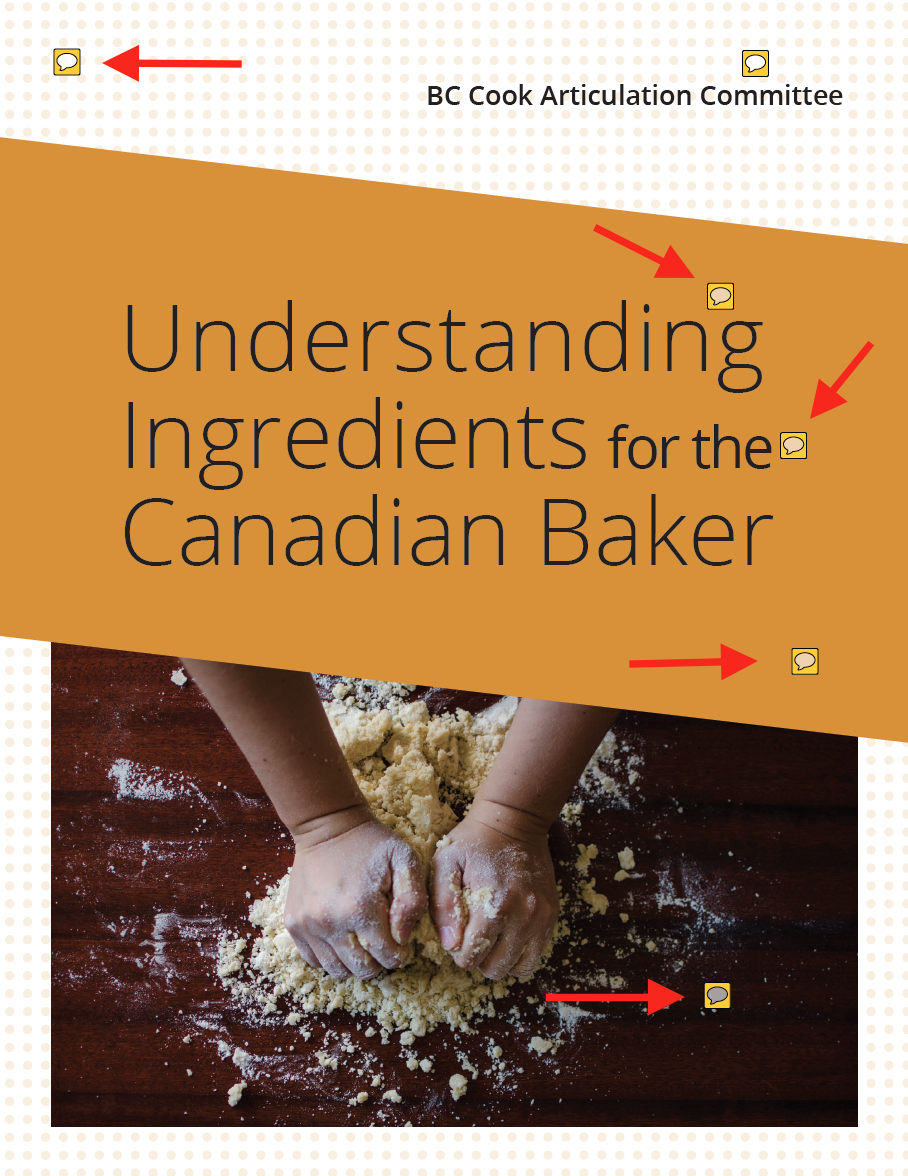The CC licence permits you to retain, reuse, copy, redistribute, and revise this book — in whole or in part — for free providing it is attributed as follows:
The BCcampus Open Education
Print-on-Demand Guide by Lauri Aesoph is used under a
CC BY 4.0 International Licence.
If you redistribute all or part of this book, you must include on every digital page (including but not limited to EPUB, MOBI, and HTML) and as part of the copyright notice for all printed copies the following:
This book can be referenced. In APA citation style, it would appear as follows:
Aesoph, L.M. (2016). Print-on-Demand Guide. Victoria, BC: BCcampus. Available from https://opentextbc.ca/printondemand/
Visit BCcampus Open Education to learn about open education in British Columbia.
1
Open Creation: In Progress
This guide is currently in the open creation stage. Below is a list of the tasks left to complete.
- Add missing content to body and appendices
- Add screenshots and images
- Check for accessibility and add accessibility statement
- Copy edit and add style sheet
- Review and complete Book Info page
Last updated: September 18, 2018
All file types last exported: September 18, 2018
To provide feedback, email opentext@bccampus.ca.
2
About This Guide
This is one of many support guides from BCcampus Open Education. It is designed to supplement our main resource: the
Self-Publishing Guide [New Tab].
Welcome to the BCcampus Open Education Print-on-Demand Guide. This support resource provides the what, why, and how of creating a printed copy of any openly licensed textbook found in the B.C. Open Textbook Collection. These same steps can be used to create a print-on-demand textbook from other collections providing you have access to the correct file types.
BCcampus Open Education began in 2012 as the B.C. Open Textbook Project with the goal of making post-secondary education in British Columbia more accessible by reducing students’ costs through the use of open textbooks and other OER. BCcampus supports the post-secondary institutions of British Columbia as they adapt and evolve their teaching and learning practices to enable powerful learning opportunities for the students of B.C. BCcampus Open Education is funded by the British Columbia Ministry of Advanced Education, Skills & Training, and the Hewlett Foundation.
Open educational resources (OER) are defined as teaching, learning, and research resources that, through permissions granted by the copyright holder, allow others to use, distribute, keep, or make changes to them. We consider this publication — along with our guides, webinar slide decks, and other support materials –as a type of OER that trains faculty, staff, and students how to build, customize, and use open textbooks.
This guide does not come with an index. Instead, use the search field located in the top-right of each page in the online version to locate a specific topic.
The BCcampus Writing Guidelines for Style and Tone and BCcampus Open Education Style Guide, along with the attached style sheet [Word file] – to be added, were referenced during the copy editing and proofreading phases of this toolkit.
If you find an error in this toolkit, please report it using the
Report a Textbook Error form. For other feedback or comments, fill out the
BCcampus contact form.
3
Introduction
Many open textbooks are available online or in other digital formats. However, sometimes, students and instructors prefer to use a printed, bound textbook. This guide allows you to address three of David Wiley’s “5 R’s of openness” : retain, reuse, and redistribute.
This Print on Demand Guide provides information on the what, why, and how of creating your own hard copy textbook of any openly licensed textbook found in the BC Open Textbook collection. However, these same steps can be used to create a print on demand textbook from other collections providing you have access to the correct file types.
In addition to cost to students, one of the biggest advantages of choosing an open textbook is it gives faculty and students the legal right to retain and make copies of the textbook without obtaining permission from the copyright holder. This is possible because the copyright holder has already granted permission by releasing their work using an open — or Creative Commons — license. This type of license gives users permission to use and reuse, share, copy, retain and modify the textbook without consulting the author.
expand this section
4
Acknowledgements
Share
If you adopt this book, as a core or supplemental resource, please report your adoption in order for us to celebrate your support of students’ savings. Report your commitment at www.openlibrary.ecampusontario.ca.
We invite you to adapt this book further to meet your and your students’ needs. Please let us know if you do! If you would like to use Pressbooks, the platform used to make this book, contact eCampusOntario for an account using open@ecampusontario.ca.
If this text does not meet your needs, please check out our full library at www.openlibrary.ecampusontario.ca. If you still cannot find what you are looking for, connect with colleagues and eCampusOntario to explore creating your own open education resource (OER).
About eCampusOntario
eCampusOntario is a not-for-profit corporation funded by the Government of Ontario. It serves as a centre of excellence in online and technology-enabled learning for all publicly funded colleges and universities in Ontario and has embarked on a bold mission to widen access to post-secondary education and training in Ontario. This textbook is part of eCampusOntario’s open textbook library, which provides free learning resources in a wide range of subject areas. These open textbooks can be assigned by instructors for their classes and can be downloaded by learners to electronic devices or printed for a low cost by our printing partner, The University of Waterloo. These free and open educational resources are customizable to meet a wide range of learning needs, and we invite instructors to review and adopt the resources for use in their courses.
I
What is a Print-on-Demand Textbook
Print-on-demand, or PoD, is a service or process by which individual copies of a textbook or other documents, usually available as digital files, can be produced. Prior to the digital age, providing individually printed and bound books was prohibitively expensive.
Print on demand with digital technology is used as a way of printing items for a fixed cost per copy, regardless of the size of the order. While the unit price of each physical copy printed is higher than with offset printing, the average cost is lower for very small print runs, because setup costs are much higher for offset printing.
PoD has other business benefits besides lower costs (for small runs):
- Technical set-up is usually quicker than for offset printing.
- Large inventories of a book or print material do not need to be kept in stock, reducing storage, handling costs, and inventory accounting costs.
- There is little or no waste from unsold products.
These advantages reduce the risks associated with publishing books and prints and can lead to increased choice for consumers. However, the reduced risks for the publisher can also mean that quality control is less rigorous than usual.
II
Why Create a PoD Textbook
This page is in progress.
There’s a need. More faculty than students…
We want to create easy access to print-on-demand open textbooks. Currently, students and faculty can order PoD books from SFU DocSol or other services for some books (e.g. Amazon for OpenStax). However, these suppliers cannot always provide a printed copy as quickly and cheaply as some students or faculty would like. One solution is to encourage/educate college and university bookstores to take on this role. The advantages include:
Familiarity and value.
- Physical, printed open textbooks displayed or offered in a bookstore, provides greater visibility for these resources.
- Placing printed open textbooks along side hard copies of traditional textbooks in a bookstore, normalizes them; makes them familiar; helps students and faculty become more comfortable with them.
- Having a printed open textbook along side a traditional textbook allows students to more easily do a price comparison, and see the value of OTB.
- Making printed open textbooks more available will likely increase their usage.
7
Bookstores
This page is in progress.
Bookstores, specifically those affiliated with a post-secondary institution — college, university, institute — often have an existing print-on-demand (PoD) service onsite.
Can choose to print only a select number of chapters depending on what the student or faculty needs/wants. Don’t pay publisher prices for this sort of customization.
Or can have a faculty member who has revised an open textbook, that she/he doesn’t plan to share with the broader community, and have printed for a reasonable cost.
- Instructions for bookstore
- Pricing guidelines for bookstore
- PDF file
- Cover file (as jpg)
IV
Open Textbook Cover Toolkit
This toolkit can be used by authors publishing their own open textbooks to create a book cover for their open textbook. Bookstores providing print-on-demand services for open textbooks can also use the toolkit to create book covers for open textbooks which do not have one.
The open textbook cover template in this toolkit are different than typical textbook cover instructions and templates because the templates and all images used to create them are either released with an open-copyright licence (CC BY) or are in the public domain.
11
Toolkit Explained
What is the toolkit?
The Open Textbook Cover Toolkit has been created to give authors options to create book covers for the open textbooks they are writing and/or publishing. This toolkit has been created by BCcampus and released with a CC BY licence.
Book cover elements
Essential items for your book cover are:
Additional elements:
Other items that could be include:
Contents of the toolkit
The toolkit contains three book cover styles to choose from:
A template file for each of these styles has been provided for you to copy or modify.
Template attribution statement
The textbook cover templates have been designed by Robyn Humphreys, Digital Designer for BCcampus, and are covered by the CC BY licence under which this guide is released. It is recommended that the attribution statement for the template is placed on the textbook’s copyright page as follows:
The template used to create this textbook’s cover is by
BCcampus and used under a
CC BY 4.0 International Licence.
12
How to Use the Templates
Template Files
There are two types of files:
- Visual Guide (PDF)
- InDesign Template
Visual Guide
The Visual Guide will help you see the elements of the book cover so you can copy their styles, size and placement. If you do not own or have access to Adobe InDesign, then you may use another program that you are comfortable with.
Please note: Whichever program you use, you will need to export your cover to a JPEG image file to upload into Pressbooks to make the cover. Microsoft Word does not export to a high enough resolution to be usable.
InDesign Template
InDesign is a layout program created by Adobe. If you own the program or have access to it, you can download the template and edit it with your book’s information. You can also modify the template to personalize your book by changing the fonts and colours used. If you have selected the photo or graphic template then you can modify those elements as well to suit your book. If you are not an InDesign user, but have hired a designer to create your book cover, you may pass the template onto them to modify.
Book cover styles
There are three book cover styles to choose from:
- Simple: colour cover and text
- Graphic: pattern background and text
- Photo: image and/or pattern background and text
Each book cover template has a screen or print version. The print version includes a spine and back cover. This is not required for screen viewing.
Book cover final files
When exporting your finished cover choose:
- PDF for print files
- JPEG for screen files
Resources
If you decide to use the Graphic or Photo cover template, you can find a list of openly-licensed and public domain graphics (vectors) and image [New Tab] in the BCcampus Open Education Self-Publishing Guide.
Images
When choosing an image for your work, you need to decide if you will be using it for print or for screen. Images for print require a larger resolution than images for screen.
See the Textbook Cover chapter [New Tab] in the Self-Publishing Guide for detailed information on choosing an image.
Attribution statement
Attribution may be required if you are:
- Adapting an open textbook
- Required to give credit for the graphic or image you are using
- Include the CC BY licence in your attribution statement
For more information on best practices for composing an attribution statements, see Attributions [New Tab] in the Self-Publishing Guide.
Licensing
Visit Creative Commons [New Tab] to learn about the various licensing types. Creative Commons licences may be attached to content you wish to use or you may want to choose a licence for your own work.
13
Textbook Cover Templates
Find the files for download below.
The Visual Guide is a pdf file that gives you an example of how you can design your book cover if you are using a different program than InDesign. There are notes — accessed by hovering over the dialogue icons — in the file that show size and placement of the book cover’s elements. The below example uses red arrows to identify the location dialogue icons for one of the textbook cover templates.
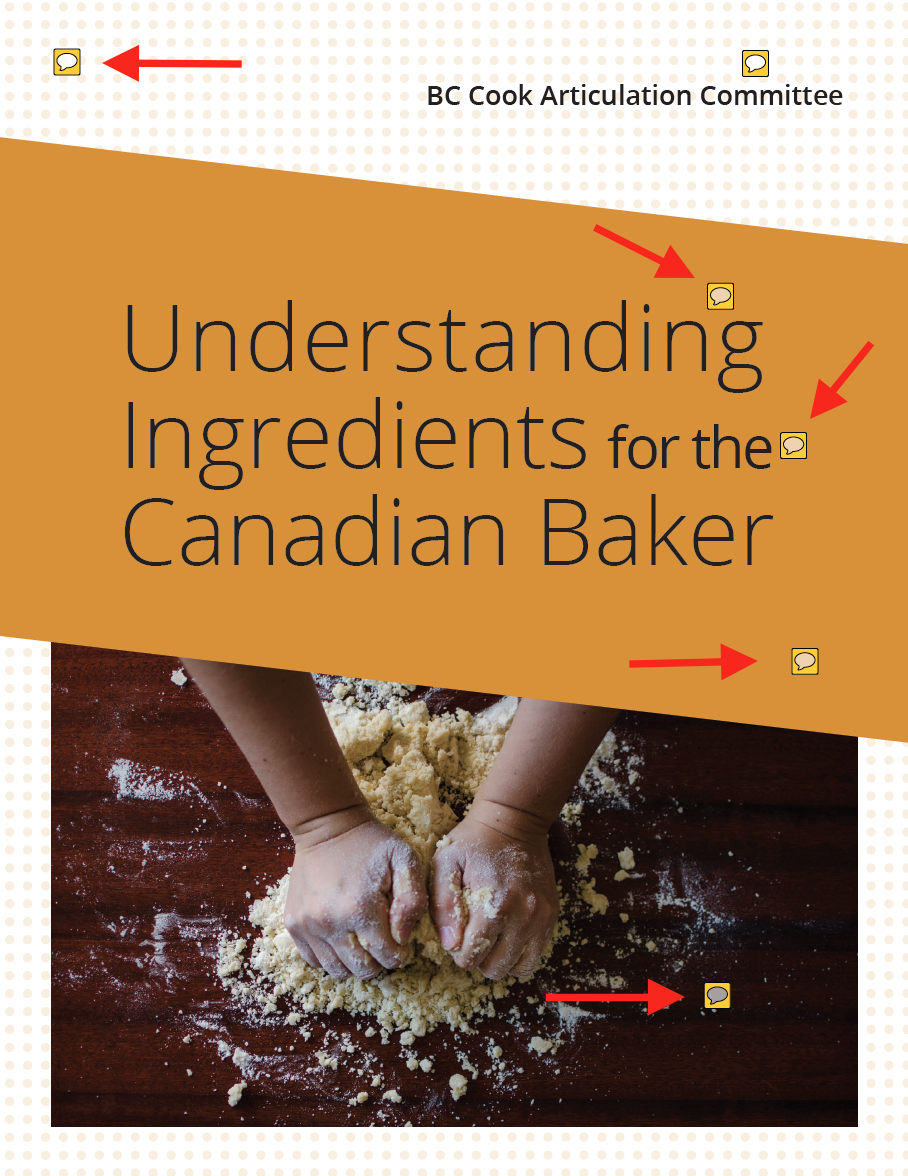
Look for the dialogue icons for notes about how to use this template
The InDesign Template is an InDesign file that you can use and/or modify to your liking.
There are three options for both the Visual Guide and InDesign file, depending on your needs.
Visual Guide
Print
Screen
InDesign Template
Print
Screen
4
Appendix D: Style Sheet
Add this to a Word doc for posting in “About This Guide.”
General Guidelines
- Avoid overuse of bold, italics, capitalization and colons.
- Use one space between sentences.
- Ensure consistency within a document regarding all style formats.
Abbreviations
- Geographical locations take periods except if occurring without them as part of a proper noun or brand.
- British Columbia is abbreviated as B.C. unless in a name such as BC Open Textbook Project or BCcampus.
Commas
- Serial commas should be used consistently throughout BCcampus documents. This means putting commas between the elements of a series and before the final AND, OR, or NOR.
- Commas should always follow “e.g.,” and “i.e.,” as well as, “for example,” and “for instance,”.
Capitalization
- Capitalize all proper names, universities, agencies, ministries, associations, places and addresses.
- Where a reasonable choice exists use lowercase.
- Use lower case for “open education resources” (OER) and generic use of “open textbooks”.
- Use lowercase for descriptive Internet terms such as “email”, “website”, and “online”. Uppercase for proper names such as “Internet”.
- Capitalize all letters in abbreviations and acronyms: HTML, URL and RAM.
- Use lower case for file extensions as appended to a file name: .pdf, .docx.
- In main headings/titles capitalize the following:
- The first and the last word of the title
- Principal words such as nouns, pronouns (such as “you”), adjectives, verbs and adverbs
- Prepositions and conjunctions of four letters or more
- Lowercase the “to” in an infinitive (e.g., I want to play guitar)
- In sub headings use sentence case (only capitalize the first word).
- Pressbooks sections (parts, chapter, main body, front and back matter) are not capitalized unless the term is used as a name (e.g. ‘Part 1’) or is referred to as a selected menu item (e.g. “Add New Front Matter”).
- Pressbooks Views and Dashboard items are capitalized.
Lists / Bullets
- Introductory phrase: If the statement introducing the list is not a complete sentence* (a dependent clause) then a colon at the end should be used. Otherwise end a complete sentence with a period.
- List item punctuation:
- If list items are complete sentences* use normal terminal punctuation (period, question mark etc.).
- If items are sentence fragments or single words do not use terminal punctuation.
- Start each point in the list with a capital.
- Be consistent within a bulleted list for language and tense. All items should be syntactically and conceptually parallel. For example, start each bullet with a verb in present tense.
- Do not use hanging indents.
- Use a numbered list if documenting steps in a specific sequence otherwise use bullets.
*Note: Complete sentences require a subject, verb and complete thought. If one of these components is missing then it is a sentence fragment.
Bolding
- Bold the first use of a new key term and add it to the glossary.
- Define the term upon first mention within the text.
Hyphens
- Generic e-anything should be written with a lower case “e” and a hyphen before the word (e.g., e-reader) with exception for “email”.
- “Post-secondary” is always hyphenated.
Procedural documentation
- Limit the use of screen captures.
- Make the steps as brief as possible.
- Write in the present tense.
- Use boldface only upon first use of key terms that will be defined in the glossary.
- Use quotations to highlight names of menus, drop down selections and buttons.
- Use italics for fields or items that will be replaced with user text.
- Set off the text the user will insert with single quotes.
- Avoid using characters such as angle brackets (<>) or square brackets ([ ]) to designate text substitutions.
Example: From the “File” menu, select “Open”. In the “Open” text box, enter the URL below, substituting either ‘disk.dallas.utexas.edu’ for server-address, and your UT EID for eid.
5
Versioning History
This page provides a record of changes made to this toolkit. Each set of edits is acknowledged with a 0.1 increase in the version number. The exported files for this toolkit reflect the most recent version.
If you find an error in this toolkit, please fill out the Report an Open Textbook Error form.
| Version | Date | Change | Affected Web Page |
| 1.0 | November 17, 2016 | Guide added as an open creation to the B.C. Open Textbook Collection. | |
| 1.1 | February 16, 2018 | Added Open Textbook Cover Toolkit | Open Textbook Cover Toolkit |