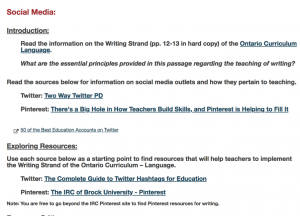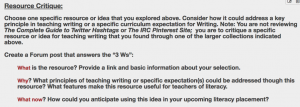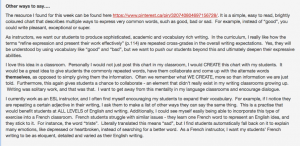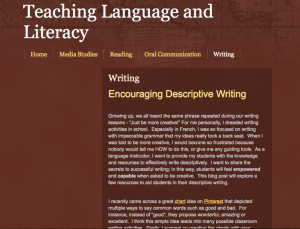Learner to Learner Interaction in Critical Discourse
Linda Perschonke
Number of people involved:
30-40 learners
Amount of time scheduled for the activity:
Sessions 1-12 of a semester (Each Session runs for 7 days from Monday to Sunday)
Program/Class the plan was used for (intended audience):
2F92: Curriculum Design for Adult Learners (Spring 2018)
Example of Activity:
Critical Discourse, “the means by which learners develop their own thought processes, through the necessity of articulating them to others” (Anderson, 2008, p. 350) was valued at 20% of the overall grade in this course. At the minimum, each week learners were expected to post one substantive original posting per topic and two critical responses per topic to demonstrate an understanding of the course material and to advance the ongoing discussion. According to Anderson (2008) “Discourse also helps students uncover misconceptions in their own thinking, or disagreements with the teacher or other students” (p. 350) and learners were expected to provide evidence from the course materials and other academic sources, demonstrating the following from Bloom’s taxonomy (1956):
- Knowledge and Comprehension: i.e., learners read the material
- Application and Analysis: i.e., learners know what the material means and can apply it to the discussion topic
- Synthesis and Evaluation: i.e., learners extract key ideas, themes and theories, examine various perspectives, draw conclusions, and ask questions
Challenges:
Research supports interaction amongst learners and “online learning succeeds best using constructivist approaches that both foster and require collaborative input” (Conrad, 2009, p. 9). The course consisted of weekly discussions covering 2-4 topics and in a large online class of 37 learners, it was anticipated that there would be a significant number of postings each week for each topic. Realistically, it would not be possible for learners to read every posting and then decide which ones to respond to. This would be very time-consuming. Social presence is defined as “the ability of participants to identify with the community (e.g., course of study), communicate purposefully in a trusting environment, and develop inter-personal relationships by way of projecting their individual personalities” (Akyol, Garrison & Ozden, 2009, p. 352) plays a key role in supporting learning and if learners are new to one another, they may not know who to follow.
Given the above, two approaches were considered:
- Approach #1 Randomly assign learners to one of three groups for the entire term for the weekly group activity
- Approach #2 Randomly assign learners to new groups each week for the weekly group activity
Decision: Approach #2
While “Online discussions hold a promise for collaborative knowledge construction: participants in online communities areafforded the opportunity to share ideas, learn from peers and build knowledge collectively, while reading and reflecting oneach other’s thoughts” (Kent, Laslo, & Rafaeli, 206, p.117), the reality is, for various reasons many learners do not like group work. According to Cross (1981), there can be barriers to learning which can have an impact on critical discourse such as:
- Situational barriers
- work and/or family commitments
- prior learning experiences
- Dispositional barriers
- Difficulty connecting with new people
- Different interests
- Varying commitments to the course
To support learner/learner and learner/content interaction, each week learners were randomly assigned to a new group consisting of 11-13 people depending on how enrolment numbers fluctuated in Sakai, the learning management system. Being in a new group each week provided a number of benefits and reduced or mitigated the above noted barriers to learning whereby:
- Learners could focus on a smaller number of postings
- Learners had interaction opportunities with all of their classmates
- Students developed and demonstrated problem solving skills and strategies to successfully complete the activities
- Learners even supported and encouraged one another with non-course related matters.
Results:
Collaborative learning with “students laboring together and sharing the workload equitably as they progress towards intended learning outcomes” (Barkley, Major & Cross, 2014, p. 4) in new groups each week helped learners establish new relationships and to further develop existing ones. In each session, learners posted and replied in their own groups and while they were still able to read the postings in the other groups, they could not reply. However, if there was content in another group that really interested a learner, the learner was encouraged to email the individual or comment in an open forum called Debrief.
Moore (1989) notes, “Learner-learner interaction online which is considered to be highly valuable in that it supports the development of skills that are needed to interact with others in the workplace and in the community” (n.p.), subsequently, the level of engagement was high the entire term which is not typical as engagement often wanes after Session 8 or 9. It is also worth noting that “the instructional use of small groups so that learners work together to maximize their own and each other’s learning” (Smith as cited in Barkley et al., 2014, p. 6) helped learners circumvent the forming, storming, norming, performing stages of team development (Tuckman & Jensen, 1977), thereby placing the emphasis on the task at hand.
Procedure for the Instructor:
Step 1: In Sakai
- Create groups and forums
- Link topics to forums
- Request link to LifeSize video conference
Step 2: Communicate to learners what to expect for critical discourse via two LifeSize video conferences and using Sakai tools (Chat, Announcements, Messages and Forums).
Step 3: Throughout the term, monitor all three groups, comment as appropriate and ask learners for feedback on what’s working well and what needs to be changed.
Ways in Which the Plan Addresses Democratization or Justice:
The rationale for this decision was simple. Enrolment tends to fluctuate in the first few weeks of a term and joining a group that has already gone through the various stages of group development can be a challenge. Combined with the rigorous demands of the course, this can create a situation where the learner does not feel emotionally or socially connected to others in the online learning environment. New groups every week can provide a ‘level playing field’ for all learners. Finally, to create a democratic learning environment, learners were also able to self-select into groups for any other topics.
Variations of the Activity:
From the facilitator’s perspective, in terms of efforts and resources, it is time consuming to set up the site and then throughout the term, “additional time and nurturing, scaffolding, instructional design, and understanding learners’ comfort level with collaborative online work” (Robinson, Kilgore, Warren, 2017, p. 29) is needed to monitor interaction, provide weekly updates and follow-up with learners for feedback. The instructor is the expert and depending on the needs of the learners including those who require accommodations, there are options on how often to create new groups, i.e., create new groups every 2-3 weeks instead of weekly. The purpose of creating small discussion groups is to encourage learner interaction and to not create additional barriers.
How to Build the Activity in SAKAI:
- Three groups were created for each session (1-12) and three forums were created for each topic.
- Learners were randomly assigned to groups (Site info / Manage groups) each week.
- Topics in the Session Guide were linked to the forums
References
Akyol, Z., Garrison, D., & Ozden, M. (2009). Online and blended communities of inquiry: Exploring the developmental and perceptional differences. The International Review of Research In Open And Distributed Learning, 10(6), 65-83. doi: http://dx.doi.org/10.19173/irrodl.v10i6.765
Anderson, T. (2008). Towards a theory of online learning. In T. Anderson & F. Elloumi (Eds). Theory and Practice of Online Learning (pp 45-74).
Barkley, B. F., Major, C. H., & Cross, K. P. (2014). Collaborative learning techniques. A handbook for college faculty (2nd ed.). San Francisco, CA: Jossey-Bass.
Conrad, D. (2009). Cognitive, instructional, and social presence as factors in learners’ negotiation of planned absences from online study. The International Review of Research in Open and Distributed Learning, 10(3). doi:http://dx.doi.org/10.19173/irrodl.v10i3.630
Cross, K.P. (1981). Adults as learners. San Francisco: Jossey-Bass.
Kent, C., Laslo, E. and Rafaeli, S., 2016. Interactivity in online discussions and learning outcomes. Computers & Education, 97 , pp.116-128.
Moore, M. G. (1989). Three types of interaction. The American Journal of Distance Education, 3(2), 1-7.
Robinson, H. A., Kilgore, W. & Warren, S. J. (2017). Care, communication, learner support: Designing meaningful online collaborative learning. Online Learning Journal, 21(4), 29-51.
Tuckman, B. W. & Jensen, M. A. C. (1977). Stages of small group development revisited. Group and Organization Studies, vol.2, no.4, pp.419-27.